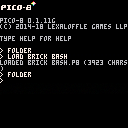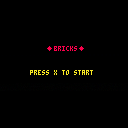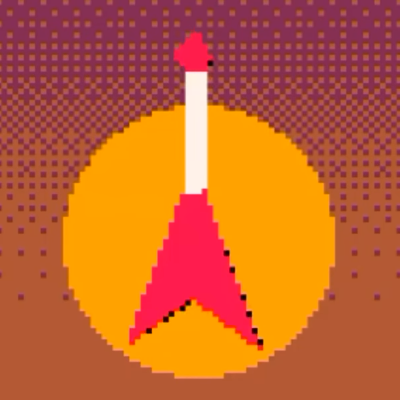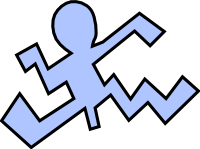A thread for Ludum Dare 44 this weekend. Feel free to post any updates, WIPs or meet-ups here!
Theme voting: https://ldjam.com/events/ludum-dare/44/theme
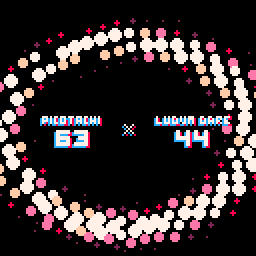
For anyone in Tokyo, Pico Pico Cafe will be open both days for ludumdarers, 10am Saturday ~ late Sunday. If you'd like to join, there is an rsvp form. (Note there is an overlapping picotachi from 7pm~ on Saturday)

Hey guys,
This is my first pico 8 project. I thought it would be interesting to code a baba is you game.
It turns out to be very complicated, haha. I'm sure the code is not great, so I'd love to hear feedback.
The whole thing needs to be restructured, I don't think this is a good base to build from. for instance, currently I'm using tables for each separate object, but every object would need to be in the same table so it could change what object it is. In the ideas tab I was trying to build an index table for all the objects, but I don't think I understand quite yet.
[EDIT]
I made some changes to the structure. I still feel like this is not a good structure, but at least now I have all the tiles created as objects that could be manipulated. There's a lot to think about with this code, I would love to hear what anyone could tell me. Maybe before even starting on drawing each of the objects I need to worry about getting the text block recognition, because that will define what functions to assign to each tile.
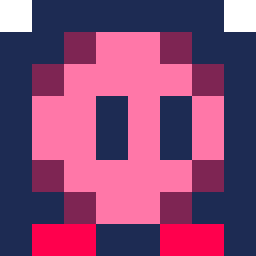
.png)
An experiment with memcpy shenadigans and whatnot. Derived mainly from this tutorial: https://trasevol.dog/2018/01/24/di20/
Experimenting with a new background for charlie, I've developed this fractal viewer.
Move around with arrows. Hold Z and left/right to rotate or up/down to zoom. X will rotate the pallette.
Special thanks to @freds72 for his fast sprite rotation function, which this is largely based upon
Enjoy!


Work in progress of a puzzle prototype.
Will be updating as I make changes and add more levels.
UPDATE #1 4/21/19:
- main menu update with wavy title (thank you pico-8 demo cart!)
- vertical & horizontal flipping for tiles above/below & to the left/right of center tile
- centered flipping for the tile that the player chooses to flip
- ability to choose which level to start on
UPDATE #2 4/28/19
- sped up flipping animation
- added sound effects for flipping, level reset, & level compete
Converted my Senior Design project (originally created in Unity) to a simplified version in PICO-8.
This is still a work in progress, and I will update here as I continue to work on it.
Items to work on...
- bug where killing an enemy can cause game over
- more enemy types including boss enemy at the end of each level
- loot: gold, health items, etc
- sound effects for sword hit, enemy death, room transition
- implement coroutines to allow for more on screen (currently experiencing slow down when more enemies/animated objects are on screen)

Update: Download 0.2.6b for CHIP and PocketCHIP here: pico-8_0.2.6b_chip.zip
You can just unzip it somewhere and run it, but if you want to install over the default location so that the launcher buttons still works, open Terminal and type the following:
wget www.lexaloffle.com/dl/chip/pico-8_0.2.6b_chip.zip sudo unzip pico-8_0.2.6b_chip.zip -d /usr/lib |
(the default password is: chip)
Update: I've seen instances of the launcher button pointing to both /usr/lib/pico-8 and /usr/lib/pico8. If you're still getting some older version when using the launcher button (check the boot screen), use:
sudo mv /usr/lib/pico-8 /usr/lib/pico8 |
This is the first time I've released a build for CHIP, as they were previously handled by the late Next Thing Co. In 2016 I spent a week at their workshop in Oakland, hacking out a proof of concept along with the first version of SPLORE, so that we could see how it would all fit together. It was not a large company, but everyone I met there were stand-up hackers driven to make something new and interesting. It's remarkable what they were able to achieve, and I'm glad to be able to contribute to the legacy a little by continuing support for these devices.








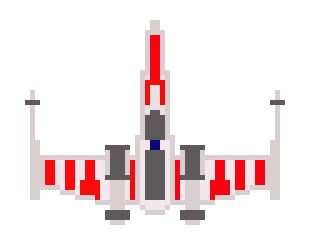

(originally posted in https://www.lexaloffle.com/bbs/?tid=33995 - I tried to not spam the forum but it turns out you can't post two carts in one thread if you want them both to show up in splore.)
Shift/tab removes the text. Setting the scale to about 10 makes the interlaced versions look sort of okay.


I got hyped for Revision & tried my hand at some old demo effects :)
60 fps plasma:
Based on https://lodev.org/cgtutor/plasma.html
edit: tunnel cart moved to https://www.lexaloffle.com/bbs/?tid=33998

Controls: Arrows. Get to the highest level you can before you run out of shoes.
Okay, let us travel back to ... 1980!
Our family got an Apple ][+ on June 9th, 1980. I LIVED on that computer all summer. Making text adventures, graphics demos...
One of the first games I made was WALK INTO THE DOT. It was in Apple ][+ lo-res graphics. There are BAD DOTS. Do not walk into them. There is a GOOD DOT. Walk into it if you can!
It wasn't great, BUT it did bring up some subtle game design ideas, and was part of me learning, 39 years ago, how to design games.
But how to re-make it now? Make it with cool graphics? NO. I would make it like it was. Crappy, primitive, but hiding some interesting lessons.


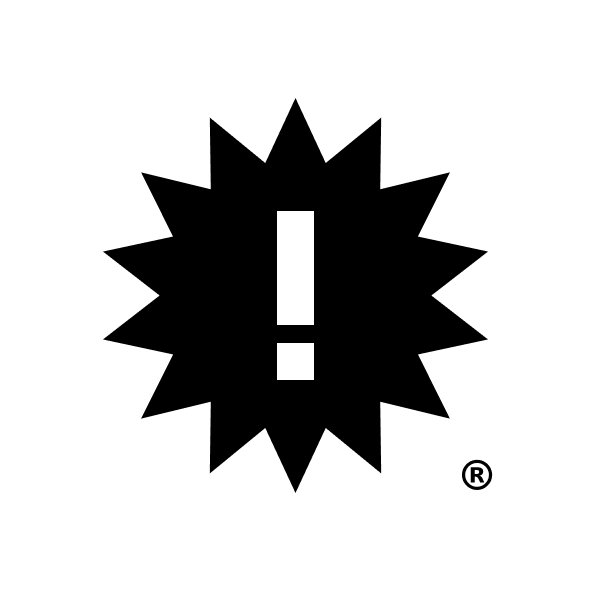






 2 comments
2 comments