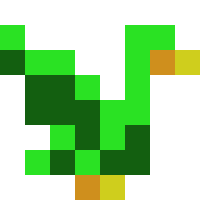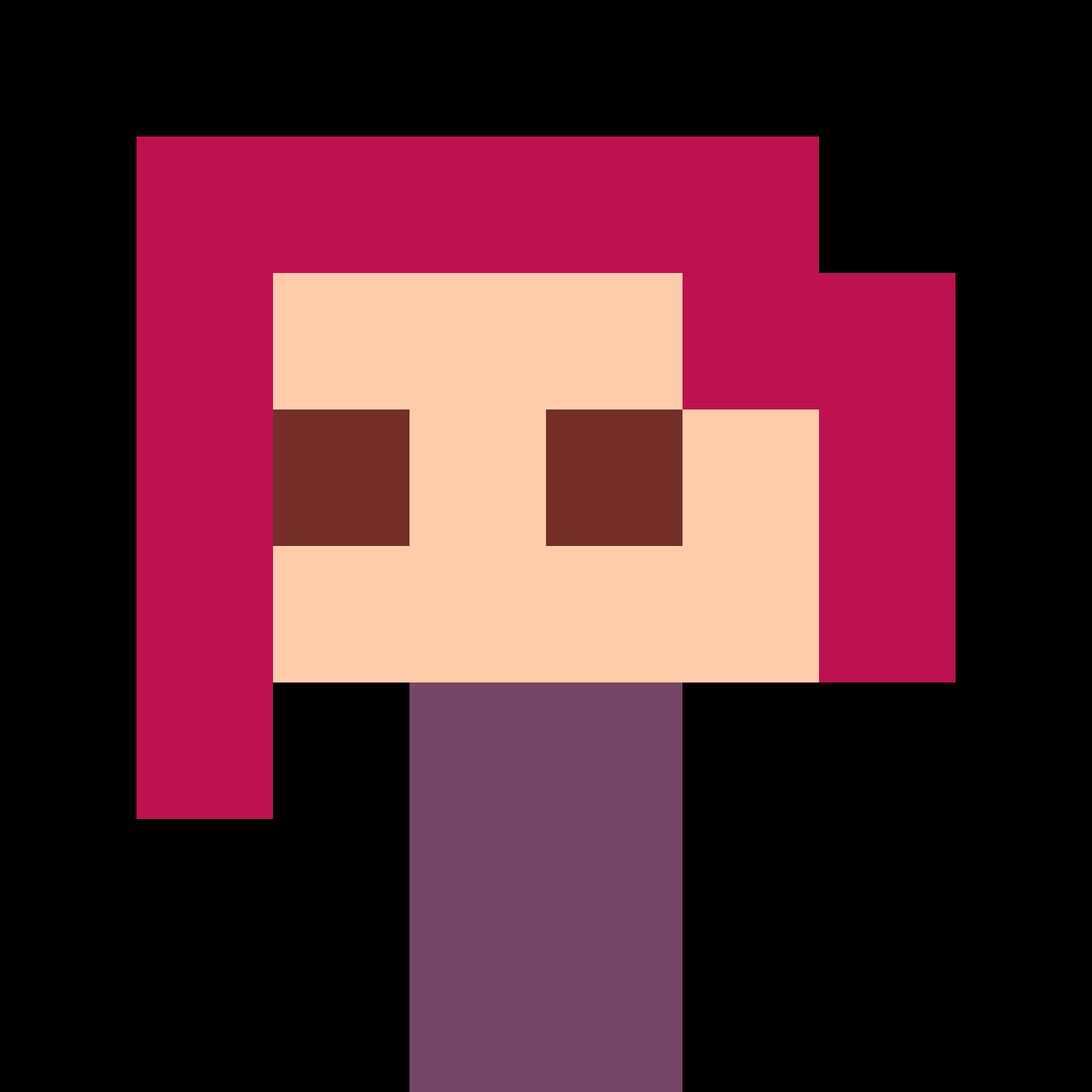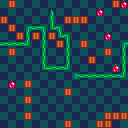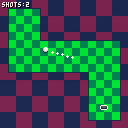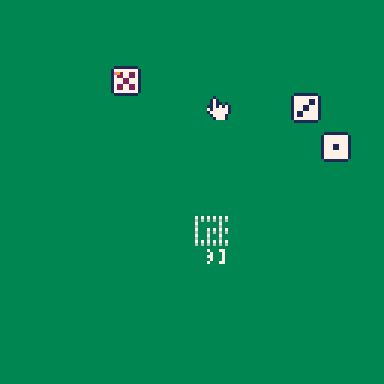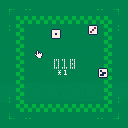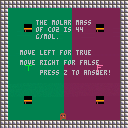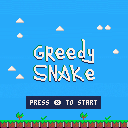VERSION 0.1
Controls
Mouse is used to edit characters. Basic paint program.
left click place color
right click delete tile
right arrow will make some examples I made
Once a picture is created hit save! It will create a text file on your desktop called pico. In this
file will be a string that you can print()
"\+og\f8\^:003c7effffff9555\+0g\+oo\f8\^:151b3f1f0f070301\+08\+gg\f8\^:003e7ffffff73736\+8g\+go\f8\^:36c4f8f8f0e0c080\+88\+gg\f7\^:000000000008c8c8\+8g\+go\f7\^:c838000000000000\+88\+og\f7\^:0000000000006a2a\+0g\+oo\f7\^:6a24400000000000\"
this is what the line looks it don't work if you paste from it, i guess it has hidden characters.
Post Update Ideas
Fill Tool and Multi animation are on the list
Maybe even put a function in the text doc you can just copy and paste easy
it can be upto 16X16 pixels and only cost one token because its a string. The catch is more colors means alot of characters used. I just found pico a couple of weeks ago, I love it.
I felt i needed more graphics in a space game I have been working on. So I build this to make animated sprites without using the sprite sheet.
Credits
Chazbcook creator of Realm of Past World (old online rpg)
Flap Together (or don't). This is my first PICO-8 game originally using the Flappy Bird tutorial by Space Cat. I then adapted/extended the game to be playable by 4 players so I could play it with friends. It's Last Duck Flapping.
Each player who joins the game gets their own uniquely coloured Duck.
Dead Ducks drop bombs to make it harder for those fortunate enough to still be flapping. The first to cross through a pipe gets 2 points, everyone else gets 1.
While alive and flapping, use the left and right to dodge bombs and make it through pipes. While dropping bombs, use left and right buttons to position the drop.
Hello Wonderful people of the BBS! You can call me Modem.
Some might know me by another name. Unfortunately, I've decided to retire that account. This is where I will be posting from now on.
I hope to start posting more often!
Cheers!
— Modem
The P-icon-tron jam!
Header by @crab
The Jam
The jam will be going on through the first week of May! So from May the first, to May the seventh.
The Goal
The goal of this jam is to make as many icons as possible for the community to use and to make our workspaces and projects just a little prettier! Picotron already has wonderful icons but we need more! Icons for apps, folders, tools, games, and anything else you can think of. The wider the net the better! Make icons for those random projects you think of at 2AM. Who knows, maybe it will be perfect for someone else's project.
Submitting
For submitting, feel free to use this template cart made by @squibble! Add your icons as sprites in the .gfx tab, and names and descriptions for the icons at the top of the code tab. Then, post your cart with all your icons as a reply to this post. Remember to use the default Picotron palette (0 as transparent) and an icon size of 16x16!

Legendable: The Post World (Title not finale)
What started as a Zelda 1 clone has developed into a multi-player couch co-op adventure game. The engine is still VERY much a work in progress, and honestly I'm just making this post to grab hold of the name first.
Progress & Screenshots
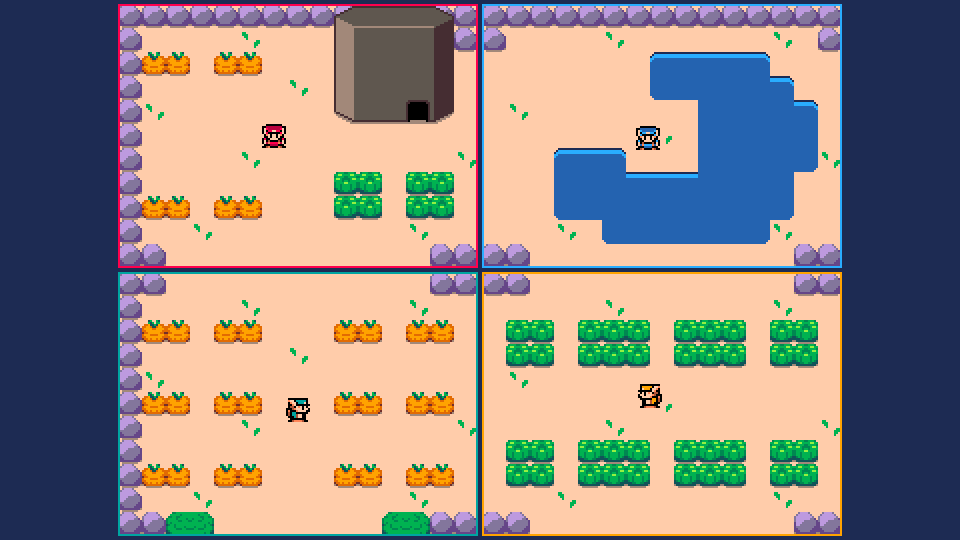
- Up to 4 players
- Independant viewports that support edge scrolling
- The entire map is drawn and handles every entity (will probably break into rooms for performance)
Todo
- Multiple Maps
- Items & Weapons
- Monsters
- Towns
DM me on the Picotron discord if you're interested in playing with alpha carts.
That Phial Game
Inspired by that mobile game, try to sort colors together by pouring them from one phial to the other.
Controls
Z or 🅾️ to select [Special action on double press]
X or ❎ to select
Arrow Keys to move selection
Game Modes
Puzzle
Start with a random arrangement of colors and try to sort them all.
Special action: Undo.
Infinite
Colors get added every 5 turns. When all phials are full, you loose. Try to survive as long as possible.
Get two turns of additional time when you complete a phial.
Special action: Skip to the next drop.
Please let me know what you think!







About
I designed this theme because I'm totally obsessed with red pandas and their signature colors: red, white, and black. These colors are part of the aesthetic I carry across every operating system I use, and I wanted to bring that same vibe to Picotron.
Installation
- THEME:
If you don't already have/appdata/system/themes/, the easiest way to get it is by running this command in the terminal:cp /system/themes/ /appdata/system/themes/
After that, just run this command to install the theme:
store("/appdata/system/themes/red_panda.theme",unpod("b64:bHo0ADwBAAAYAgAAoHtkZXNrMD0xNywJAEExPTE0CQCRX3NoYWRvdz01DgB0dG9wMD0yMQwANDE9MAsA8ApfcGF0dGVybj1weHUAQyAMDARnAAcAB2AHBgAfAAwABQ8eAAsCDAAFYgAGigCRb3JfYm9yZGVyjAAADgBTdXR0b24bAIFmcmFtZT0xMw0AcHRpdGxlPTYMAERtYW50OAAWMBEABzsAAREAAj8ABiEAAkIAkTUsaWNvbjA9NwgAMTE9OAgAEDKBAAAJABAzCQCUdG9vbGJhcj03CgAQMYYAAwwAFzIMAHVfYmFjaz0wDwAAQgAIHwBGaXRlbUYA9ABfc2VsZWN0ZWQ9OCx3aW7DABIxDQACvwAhMTMOAAK8ACEyOQ0AArkAEDcMADZkb3f6AAQQAAI6AAUQAAI8AAUvAIB0aXRsZT04fQ=="))

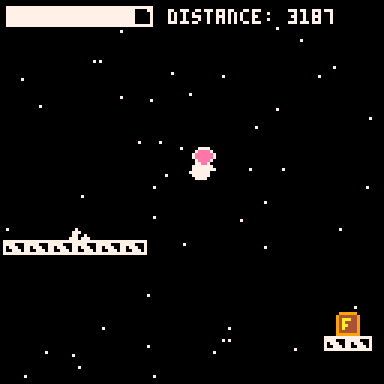
Description:
Spaceship Run is my very first game for PICO-8.
I am not a game developer, but I wanted to try it out. I hope you like it anyway.
The Code is a mess! Sorry for that!
Controls:
- Left arrow key: Move the spaceship to the left
- Right arrow key: Move the spaceship to the right
- X: Start the game
How to play:
- Fly to the right
- Collect the fuels
- Try to get as far as possible
enjoy!
Description
WIP on a mini golf game, pretty bare bones at the moment with only 5 holes.
Any feedback / ideas / bugs - all welcome!
Controls
- Left/right - aim
- X - start/stop power bar
Whats missing?
- Hazards / helpers
- More holes
- Lock holes until previous is complete
- Better transitions
- FX / Music / SFX
- Finish editor and publish
an attempt to mimic the NES soundchip with custom waveform instruments. transcripted from FamiTracker.
PICO-8 has this strange, finnicky bug when exporting SFX with custom waveforms, so for pretty much all of these i had to manually adjust the hexadecimal export code to fix them.
Super Mario Bros. 2 - Title
i just couldn't replicate how this one sounds perfectly. something about how the waveforms combine in the NES soundchip is either unique, or i'm too dumb to figure it out.
[sfx]
Super Mario Bros. 2 - Character Select
🎲 Outlaw's Draw – A Wild West Video Poker Cartridge
🃏 About the Game
Outlaw's Draw is a classic Jacks or Better video poker game with a Wild West twist. It's all about quick hands, big bets, and pixel charm.
🎮 How to Play
Deal your hand, choose which cards to hold, and draw to build the best poker hand you can. Classic rules, fast rounds - perfect for a quick play session or a full-on high-score chase.
🎨 Features
- Authentic video poker gameplay
- Visual payout table, following the most popular "6/9 Jacks or better"
- Western-style UI and sounds
- Smooth card animations
- High score [coming soon]
- Win animation *









 0 comments
0 comments