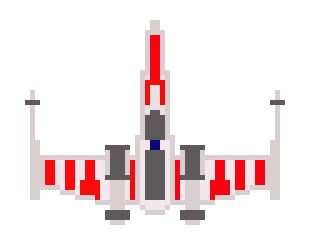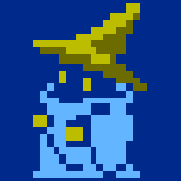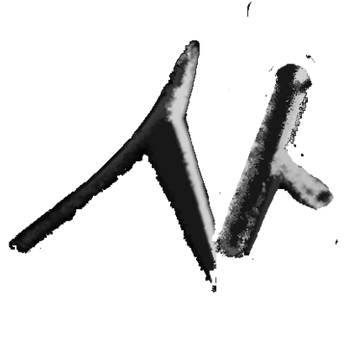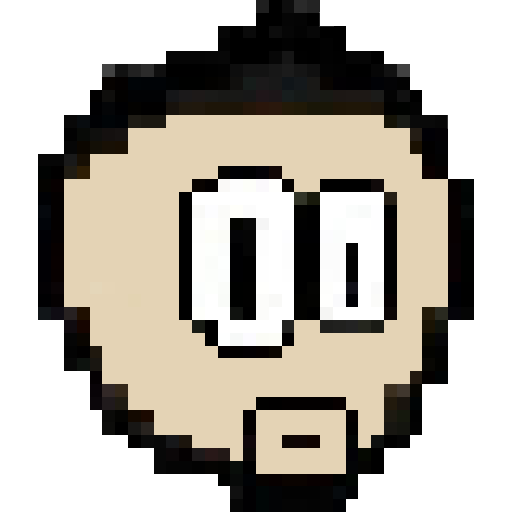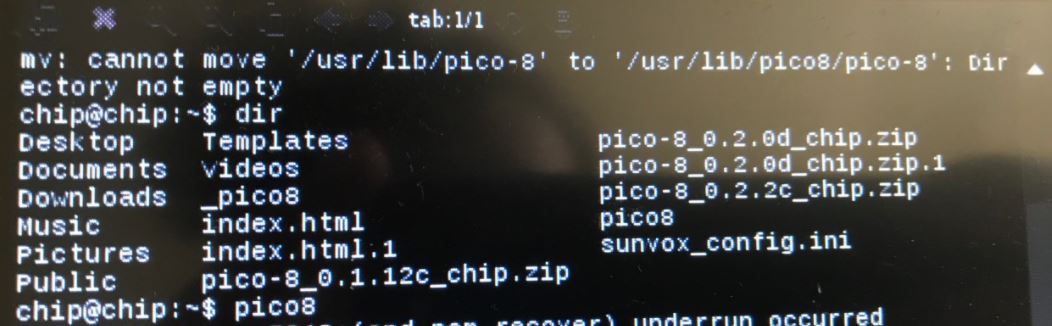Update: Download 0.2.6b for CHIP and PocketCHIP here: pico-8_0.2.6b_chip.zip
You can just unzip it somewhere and run it, but if you want to install over the default location so that the launcher buttons still works, open Terminal and type the following:
wget www.lexaloffle.com/dl/chip/pico-8_0.2.6b_chip.zip sudo unzip pico-8_0.2.6b_chip.zip -d /usr/lib |
(the default password is: chip)
Update: I've seen instances of the launcher button pointing to both /usr/lib/pico-8 and /usr/lib/pico8. If you're still getting some older version when using the launcher button (check the boot screen), use:
sudo mv /usr/lib/pico-8 /usr/lib/pico8 |
This is the first time I've released a build for CHIP, as they were previously handled by the late Next Thing Co. In 2016 I spent a week at their workshop in Oakland, hacking out a proof of concept along with the first version of SPLORE, so that we could see how it would all fit together. It was not a large company, but everyone I met there were stand-up hackers driven to make something new and interesting. It's remarkable what they were able to achieve, and I'm glad to be able to contribute to the legacy a little by continuing support for these devices.
Unfortunately, it seems NTC fell into insolvency with a lot of paid-for but yet-to-be-shipped PocketCHIPs sitting in storage somewhere. I know as much as the next person about this, but for what it's worth, it certainly wasn't for lack of caring about customers. If you were one of the people that got caught out, feel free to mail me (hey at lexaloffle dot com) with a screenshot of your order (and 'PocketCHIP' somewhere in the subject), and I'll send you some virtual hardware instead.
-- zep

Works like a charm! Thank you Zep!
PocketCHIP introduced me to pico-8 and the whole experience gave me a platform to grasp programing in some plastic way I guess. I admired all the crazy 3D stuff @TRASEVOL_DOG would squeeze out of it and then spend days figuring out where to start to draw that kind of stuff.. Amazing.
I still find it amazing to be able to carry that thing with a wireless Logitech keyboard w/pad on it that plugs into PocketCHIP USB and turns it into some sort of C64 from the future's past. There's even GPIO pins on top of it. I am hoping to get a better understanding of how the whole system works and hopefully be able to tamper with pico-8 and these GPIO pins to some sort of gameplay, or at least visual feedback effect - that would be some cool stuff.
Considering PocketCHIP - it was heralded as "$49 indie gaming console" but then the punch line would be that there is a whole "developers environment that allows sharing" etc. Do you @zep consider the PocketCHIP some sort of a hardware avatar of pico-8? Would you improve something on a PocketCHIP2?
Anyway - thanks a lot for making this!!

Thank you for doing this Zep. As someone who's learning by only writing on the PocketCHIP, this is encouraging as all hell to me. Hope someday I finish this tutorial, design something and maybe even see 1.0.0 on the PocketCHIP.
Thanks for being great.

Thanks. Just got my pocketchip mainly for pico8. Glad to see it still supported.

Hey @zep!
ex-NTC developer here. I met you during that week you came to visit. Was a really cool experience.
Just wanted to say thank you for continuing to support the CHIP community, even after NTC ended. This means a lot to some of us who no longer have much time to continue putting into CHIP.
Also, back when I was at NTC I was inspired by pico8 to want to build a tiny pico8-only handheld using the CHIP Pro. Though that is no longer an option, I'm still developing a small batch of tiny pico8-only handhelds that I'd someday hope to send a couple your way. I'll keep you updated if that ever leaves my computer screen to a pcb fab.
Thanks again for being awesome,
- Wynter Woods (zerotri)

Thank you so much zep!
Just got a PocketChip on the cheap and I am so happy to have an up to date pico8!
One small thing tho. It seems your pico8 build extracts to /usr/lib/pico-8 instead of /usr/lib/pico8
Not a big issue, simple renaming fixes it, but something you might want to be aware of.

Thanks Zep! Pico-8 is one of the highlights of the pocketCHIP. I'm so glad you are continuing to support them.

@karantula
> Do you @zep consider the PocketCHIP some sort of a hardware avatar of pico-8? Would you improve something on a PocketCHIP2?
It comes close considering that the PocketCHIP was not designed specifically for PICO-8. I wouldn't change anything if it had the same goals of being a low-cost, general purpose device. But if those two constraints were relaxed, then of course I would favor obvious things like a having a square screen, nicer keyboard, and a dpad + buttons etc.
Even though PICO-8 has a large focus on creating cartridges, I don't think a dedicated hardware version would necessarily need a keyboard to work, because it puts so much upwards pressure on size and cost. As a user, I'd rather have something tiny and light that I can plug my own keyboard (and tv) into, and then use it for playing carts on the train.
@zerotri Hey Wynter! That sounds great, and if it goes to pcb, let me know if you need any tweaks to make that possible! (joseph at lexaloffle).

Thanks, Zep! I really enjoy playing pico-8 games on my Pocketchip. Thank you so much!

I'm glad to see that the Pico-8 fantasy console is being supported on PocketChip well after its demise. Thanks to zep!

I wish I could still use my PocketCHIP. It needs to be re-flashed (I borked it by being a Linux noob) but the flasher website is offline and I haven't successfully been able to do it manually.
Side Note: Are there patch notes available anywhere for Pico-8?

Release notes for every version are at the bottom of the pico8.txt file that comes with it, which you can also find on the website here: https://www.lexaloffle.com/pico8_manual.txt

Hi I'm really sorry but I am having so much difficulty trying to install this. I've followed the install instructions and I'm still getting Pico-8 version 0.1.7 when I click the Play Pico-8 launcher on the Pocket Chip main menu. When I'm in Pico-8 I get the same "cannot connect to BBS" error for every new game

@sonicyoda I'm not much of a debian/linux user myself and had the same pb, but managed to make it work. The issue is that the unzipping will create a pico-8 dir, which must be renamed or else launching pico-8 will bring "pico8 dir not found" style errors. Problem is that just renaming pico-8 into pico8 will collide files, as there's already a pico8 dir containing the 0.1.7 version. So :
- go to /usr/lib dir which contains that messy pico8 dir
- rename the pico8 dir into another one, f.e. _pico8, to put it into oblivion
- unzip the file once again
- rename the pico-8 dir into pico8
Which translates to:
cd /usr/lib sudo mv pico8 _pico8 sudo unzip /home/chip/pico-8_0.1.12c_chip.zip -d /usr/lib sudo mv pico-8 pico8 |
Now the desktop link should work.
PS: Thank @zep for that new PocketChip version, among other enhancements I'm so glad _update60 now works!

Hi zep. I've been (slowly) learning how to build games in PICO-8 and just discovered the talk you gave at NYU's PRACTICE in 2018. I felt that your design philosophy meshes well with what game design should be about: fun. Fun to play; fun to boot up; fun to build!
There is a lot to be said for a cozy, friendly space with a few interesting limitations. It reminds me of my teen years, when I started learning web design (HTML 3.2 and CSS 2! Ugh I still remember all the hacks...) and pixel art. Having limitations gives you a better appreciation for the things that you can do, and fosters a natural curiosity: "How far can I push this?"
I always bring this project up when someone says they want to learn how to make games. The editor being built into the console itself is probably my favorite feature; one that I think is paramount to a budding game developer. The feedback loop is important, and it's evident in PICO-8 that you care about the speed of that loop.
Thank you for your continued work on PICO-8 and Voxatron. They provide a judgment-free environment that I can throw some code and pixels together in, and it's okay if I don't turn it into my next grand idea, or if it's short or has a few bugs. Maybe some day I'll be good enough to join a game jam. :)
EDIT: crap I just realized this is for the PocketCHIP announcement instead of the regular 0.1.12c update. Still, supporting a now-defunct device is great!

Thanks so much! I own both a desktop license for Pico-8 and a PocketCHIP, and I'm so glad for the PocketCHIP support.
(I did type in the terminal stuff wrong my first try, and instead of updating it, I completely wrecked Pico-8. It wouldn't start at all, maybe I erased it? Luckily the 2nd try I got it right and everything worked perfectly! Rocking the fully updated Pico-8 on my PocketCHIP is awesome.)

Can you share some of what you did to compile Pico-8 for the CHIP? Did you use a cross toolchain to compile? I love my PocketCHIP and I would love to understand the process to compiling to its architecture. This way the PocketCHIP will never die! The PocketCHIP introduced me to Pico-8 so it will always have a special place for me.

This is SO Great, zep! Thank You so much! I just got 2 PocketCHIPs, one for myself and one for my nephew. I has so sad that pico-8 wasn't downloading carts anymore. Then I saw this updated version you put out on reddit and am thrilled. So Great! Fantastic!

Thank you SO MUCH!
Thank you @zep!
I bought a PocketCHIP earlier this year in the summer, and its been driving me insane that I couldn't update the PICO-8 version to the current build. This has completely made my belief that I bought it for no reason turn around 100%!

Also Thanks from me to @zep :)
I did get my C.H.I.P-computer yesterday (ordered the 8GB "CPU-Upgrade" from eBay)
Did get the CHIP with no OS on it :( but flashed fine with the RPi-Flasher-image :)
After getting the CHIP to boot I updated PICO-8 to the newest version.
Is there any documentation about the keyboard-configuration when not using a PocketCHIP?
Some Menues doesnt appear with ESC, but with the P-Key and for some Enter-Keys I have to use the X-Key.

Sheesh, I cannot for the life of me type in that 'chip' password.
I can type fine in the terminal right up to the point where I am supposed to put in the passowrd. Then, the only key that works is the return key, so I cannot type in 'chip'.
Argh!
Any ideas, anyone?
UPDATE: I got it working by not even trying to type the password and ONLY hit return.
Okay, so that worked.
Now though, when I try to run my Pico-8 game (which never used to work cos the build on thie Pocket Chip was too old anyway), I STILL get told that my game is on a future version and I need to update.
So, am I still running the older Pico8? Seems so.
How do I change the launcher on the front PocketChip screen for Pico8 to point to the proper version?
Sorry, I'm proper noobtastic with this stuff.

Ignore all that clap trap above. FInally got it working. I removed stuff and reinstalled and then did the rename mv thing and it's fine now.
One down side, my Spaceman Splorf game is a bit chuggy on the PocketChip :P

The PocketChip can be purchased new off aliexpress...
Just search for C.H.I.P

Im willing to bet the ones off aliexpress are the ones that the chip makers sold then never shipped or refunded, then sold to a third party before going completely silent

Hello, to use the terminal commands for 0.2.0, do I simply replace the 0.1.12 in the original commands with 0.2.0? I have no idea how this works.

Thanks you for still updating this! As a student it’s not always possible to afford something great like PICO-8, but I remember being able to play games and even make my first one on my PocketCHIP!

Okay so strangely I’m still getting version 0.1.12 even after extracting it and changing the directory name to both Pico-8 and pico8. No idea what to do now

Sonicyoda, if you on facebook you can check this:
https://www.facebook.com/groups/1777092242577774/permalink/2655521334734856/
i had also a small problems with directory.

@zep, thank you for this! I discovered this device at the same time as Pico-8 last week; I've been looking for a handheld thing exactly like this for a long time, and seeing that you're maintaining a release for it was one of the factors that pushed me over the edge to buy one even though it's no longer being made or updated

@zep I'm so happy you're still continuing to support the PocketChip.. still running mine daily and it's such a good Pico-8 machine...

thanks for still supporting the PocketCHIP! although I also use the PC and RPi versions, the pCHIP is still my main pico8 platform <3

@zep, I have been trying to reach you. I am building a computer called polytron and wanted to ship copies of pico-8 with our machine. Next Thing Co, sadly isn't running anymore, Thanks for the update, Gives my Pocket Chip a breath of fresh air!

Admittedly, seeing that the CHIP version of Pico-8 is still supported has motivated me to order a PocketCHIP, which I just did today.
I hope you continue supporting it for years to come...or at least until Pico-8 comes out of beta. Either way, thanks for making an awesome (virtual) gaming console. I love playing games on it and I hope to develop a game for it myself.

Thank you for this!
I still use my Pocket CHIP and the update is appreciated.

thanks for doing this. pico 8 is basically the only thing it's good for. it's what the physical pico-8 should have been. i just dusted off my ol pocketchip to enjoy it.

Hey everybody, anyone else having pico8 get stuck if you tap home or is it just me? D: after that if I try to reopen pico8 it just won't start, I'd have to delete it and reinstall it.
However, if I shut it down properly using the SHUTDOWN command it's all ok

i get a PocketCHIP today,i use the Terminal cmd to download the new version,but it's 404 ,how to solve it

Thank you so much for keeping this port updated! I recently picked up a PocketCHIP and love being able to use Pico-8 on the go.

thank you @zep for doing this
i play pico8 on my pocketchip every other day and this is really helpful that you are continuing to support it!

Thanks for continuing to support the PocketCHIP! I just picked one up this year and I'm loving it for portable PICO-8 dev and music-making.

I have had absolutely no luck installing the latest build and I have no idea what I'm doing wrong. I would very much appreciate some help. My directory looks like this. I'm pretty sure I've unzipped and overwritten what is in the pico8 directory like 5 times now but I still get version 0.1.12c when I boot Pico8 from the launcher icon. I've also now changed the pico8 folder to a different name, unzipped the latest version and changed that new version to be in a pico8 folder and it still isn't working.
[Please log in to post a comment]