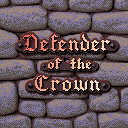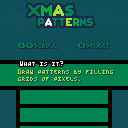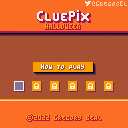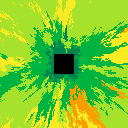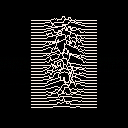Hi, I made a 3x4 custom font following the "Variable Width P8SCII Fonts" part there: https://www.lexaloffle.com/bbs/?tid=49075
Everything works fine, including variable char widths, but I found 2 small problems:
- using P8SCII "#" to change background color is 1 line and 1 column short, as shown on "BASE" here:
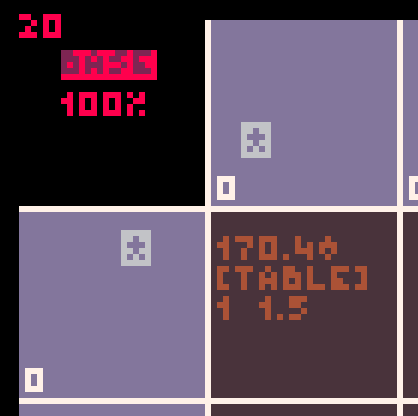
- stopping the program and then resuming it switched the font back to defaut (and also shows the "BASE" background color as intended):
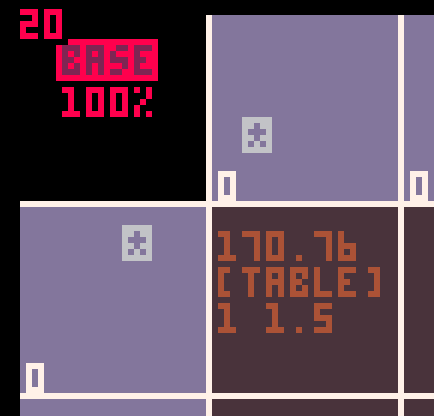


Hi, it looks like keyconfig is not saved. I keep changing player 2 ⭕ and ❌ buttons to G and H keys but no matter what at each reboot (Win 11) they're back to TAB & Q keys. In fact no matter which keys I used the button_keys part in config.txt is always filled with 0's. Yet Pico-8 (0.2.6b) says "saved config.". On the other hand if I set show_fps to 1 I do get fps shown so this is the intended config.txt I guess.

WishItWare Games just released a demake of the iconic Amiga game Defender of the Crown. Alas, this is just the title screen and music for now, because to be honest, as much as I loved the original game back then, I don't think it's interesting enough to demake it completely today. But well I can't promise I did not already start working on another screen and tune, so who knows?



Hi! You want to draw pixel art? You like puzzle games? You can't wait for Christmas? Well the game's for you! Solve puzzles by following clues on grids to draw pixel art that'll turn onto Xmas-themed patterns. Each solved pattern is saved and retrieved in following sessions.
Xmas Patterns is part of the Twelve Days of PICO-8 Christmas 2022 you'll find there: https://www.lexaloffle.com/bbs/?tid=50644
The game lacks a proper ending and some other bits I'm probably the only one to know. Despite two months of work the game's never looked like it wanted to be finished. It's sorry about that and hopes you'll like it nonetheless.
Hi! Here is a Halloween themed CluePix with 31 new images to solve, each unlocking every day of october. Yup, just like Christmas advent calendar, only with ghosts, zombies, vampires and other scary stuff :)
If you're not familiar with CluePix you can play the original game there or just read the shamelessly copied & pasted rules below (in short, think Picross meets Minesweeper). In any case, I hope you'll have fun!
CluePix is a picture solving game. Draw pixel art using those 2 clues:
- Color bars show mixed pixels from their line.
- Digits show how many pixels around are the same color.
There's an ingame tutorial. Once a picture is solved, it is saved and reloaded on next game sessions, so no hurry, even though the game is short and might be finished in one sitting. CluePix is a proof of concept for an original puzzle game, hence the low number of pictures to solve. So I'd be glad to read your comments, thanks for playing!


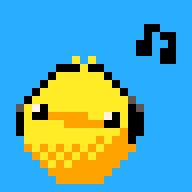

CluePix is a picture solving game. Draw pixel art using those 2 clues:
- Color bars show mixed pixels from their line.
- Digits show how many pixels around are the same color.
There's an ingame tutorial. Once a picture is solved, it is saved and reloaded on next game sessions, so no hurry, even though the game is short and might be finished in one sitting. CluePix is a proof of concept for an original puzzle game, hence the low number of pictures to solve. As such, feel free to comment on what you liked or didn't about it!
Controls
Arrow keys to move cursor
🅾️ to add/remove pixels
❎ to switch between grid and palette. Press twice to pick a grid color.
Intent



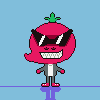

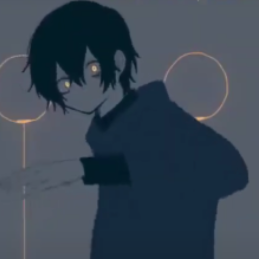
Hi,
First, I'm a noob regarding Linux and alikes. I've been trying for last 24 hours to make my Picade (a small arcade bartop by Pimoroni, running on Raspberry Pi 4) start into Pico-8 in Splore mode. It boots in the desktop and I usually launch Pico-8 manually in the console with:
~/pico8/pico8 -splore |
(my folder is pico8, not pico-8)
Works well, figured I could as well make Raspberry OS do it for me.
How naive.
Followed tens of tutorials, with no success. To the most, it looks like Pico-8 launches for a second then closes. Feels like this because there's a black screen opening that closes 1 sec later. I've made a .sh file with:
echo 'Launching Pico-8...' /home/pi/pico8/pico8_dyn -splore echo 'Pico-8 closed' |
with 'pico8_dyn' in place of 'pico8' if that matters. If I run it on console it works with the added echos on start and closing of Pico-8.
Then I made a autostart file at .config/lxsession/LXDE-pi/autostart:
@lxpanel --profile LXDE-pi [ [size=16][color=#ffaabb] [ Continue Reading.. ] [/color][/size] ](/bbs/?pid=95380#p) |





Hi,
Run this simple (and dubious) code:
function _update60() _update60=nil end |
It then show this error:
runtime error line 2 tab 6 < eof > attempt to call global '_update60' (a nil value) at line 0 (tab 0) |
Go back to code editor: 5 empty tabs have been added.
While the code above may be questionnable (dont ask ;p) it shouldn't create empty tabs. It also seems it shouldn't push any error as there's no pb running the same code with _update in place of _update60.
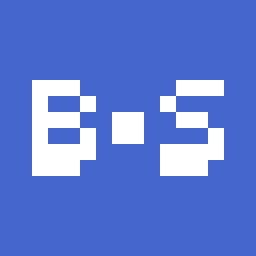


Cute little guy must keep eating to grow or it'll just shrink back to a young larvae. Use (almost) any key to rotate the opposite way and grab those delicious redish things to grow up to impressive length. Since the game starts slowing down at 700, let's consider this score a winning condition!
Made for the TweetTweetJam 6 in 554 chars. Just click the "code" button above to copy & paste the whole game to any Pico-8 near you.
Goal
Eat those juicy red things to grow bigger, or you'll get back to larvae state!
Controls
Any button to switch rotation.
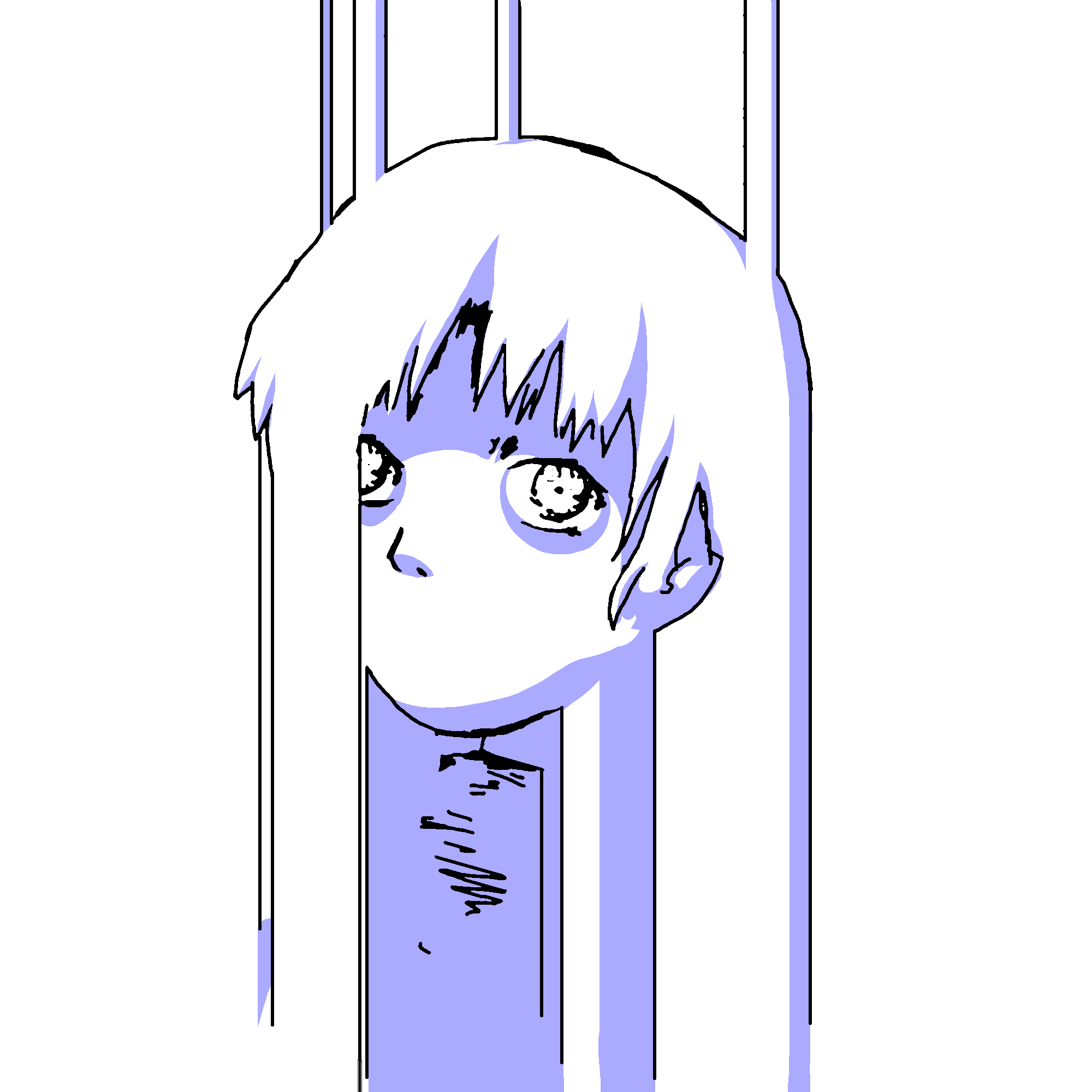


Hi,
Currently ctrl+Tab switches to right tab, and ctrl+shift+Tab to left tab. There's no way to switch between recently used tabs, which would be very useful on projects over 2 or 3 tabs. For now the only way to achieve this is to continuously grab the mouse, which is quite annoying. I suggest that:
- that current behaviour is moved to ctrl+PageUp & ctrl+PageDown to go respectively to left & right tab;
- ctrl+Tab now switches to previously used tab. In fact it should behave like ctrl+Tab in VScode and NetBeans or like alt+Tab in Windows. Ctrl+Tab brings a small window with a list of tabs sorted by history: the top one is the current tab, the one under is the last used tab and is the one selected, the next one is the next that was used, and so on. That list shows as long as ctrl is pressed. A new press on Tab goes down to select the next label; shift+Tab goes up. As soon as the ctrl key is unpressed, the list closes and editor switches to selected tab.
As a bonus, or maybe an easier replacement for a way to switch between recently used tabs: being able to rearrange tabs by drag & dropping then.
Hi,
Alt+up & down allows to go to previous & next function, which is very useful, but sometimes functions are very long, or you have large tables that go lines and lines and you wish there was a way to browse them as easily. I suggest alt+Up & Down also stop on lines containing a comment that starts with exclamation mark (or any other character but this one is simple and makes sense imo) like this:
function _init()
myHugeWeaponTable={
...
--!1=default weapon
...
--!2=laser
..
--!3=rocket
}
end
function thatBigOne()
...
--!important
...
camera()--!also stops here
...
end |
Hi, here's a cover of Board of Canada's Roygbiv in Pico-8 (with its new sound effects) playing over a tweetcart synced to the music. Because, well, I love BoC and Pico-8 :). Also playing in pattern mode on YouTube where you may also enjoy the original music.
You can play the tweetcart along your own Pico-8 music and it'll sync to it as well. Or it'll play at its own pace if there' no music.
Hope you'll enjoy.








This bug has not been fixed since july 2017: https://lexaloffle.com/bbs/?tid=29699
Maybe it's on AZERTY keyboards only, but it makes the SFX editor painful. Here's what this layout looks like: https://fr.wikipedia.org/wiki/AZERTY#/media/Fichier:KB_France.svg
The keyboard we frenchies use. Sorry. We love our diacritics.
- the "6" key used for upper G# also decreases current pattern.
- the "," key (right to "N") used for lower B also decreases tempo.
Those are really annoying. There's also this which are a bit annoying but I can do with: - numpad "+" moves to 4 patterns forward while the "-" above moves only 1 backward.
- "=" (left to Backspace) moves 1 pattern forward while underscore ("8" main key) moves 4 backward.

Alt+Up/Down keys allow quick functions browsing in code editor, but oddly this is broken on the 3rd tab of my 5 tabs project, where alt+up/down won't go below the 2nd function (all other tabs are fine). Have no idea why, I even got rid of all my code & data to see whether this comes from that. This is the cart joined here: no data, only function names & some comments, but in tab 3 alt+down won't go under the parts_add function.



I've assembled the new Picade with a Raspberry Pi 4 inside. It boots on the NOOBS SD card, being myself rather a noob once outside of Windows :). Besides the recommended upgrades & updates, I've installed nothing else than the latest Pico-8 for Raspbian, as I want my Picade to be a Pico-8 machine first.
I launch Pico-8 with the command line and use splore to browse favourite games. Everything is fine until I relaunch games either by ctrl+R or the "run" command. And then it's the russian roulette: either the cart restarts, either it simply shut downs the whole Picade. Sometimes it happens after the 20th rerun or more, but this bug is so reliable I use it to turn off the machine instead of using the "shutdown" shell command.
Digging up old Pico-8 jam games that were only on itch.io. This one was made for the Meta Game Jam 2018.
All you have to do is just push the button. It should be easy, although it's been a long time I didn't do it myself, so who knows? For example, the mouse no longer worked and I had to quickly patch keyboard to control pointer. Just use arrow keys, X and C. Hope I didn't mess things up. Coding is strange: you let everything for a while and when you're back, it's like functions have started a life of their own and nothing works like it used to be. Oh well.
The game runs at 60 fps, which is a bit demanding for the web player. For a better experience it is recommended you run it on Pico-8 (download the p8.png or just enter "load #justpushthebutton") or download the game executables from https://elgregos.itch.io/just-push-the-button.


Hi, I bought the new Picade from Pimoroni (also own the previous version) and thought the video showed a cool Pico-8 animation. You can watch it on the product page: https://shop.pimoroni.com/products/picade?variant=29210087489619
Pimoroni kindly gave the p8.png file, but there's a bug where horizontal lines disappear after a while. So I made my own version above. No game, just a cool idle animation. Feel free to use & modify it to your needs and, why not, let us see what is beyond that "Press START to play"! ;)
Below is the original untouched Picade animation by Pimoroni:







 2 comments
2 comments