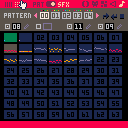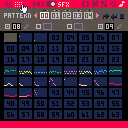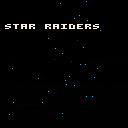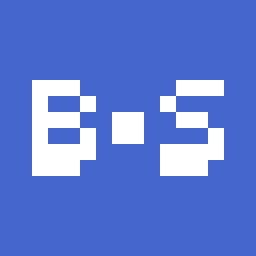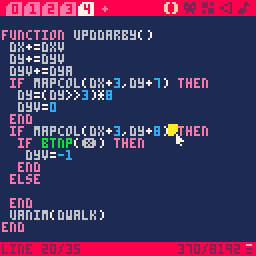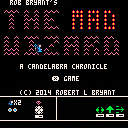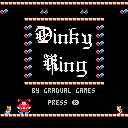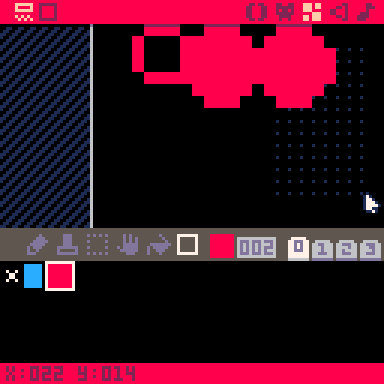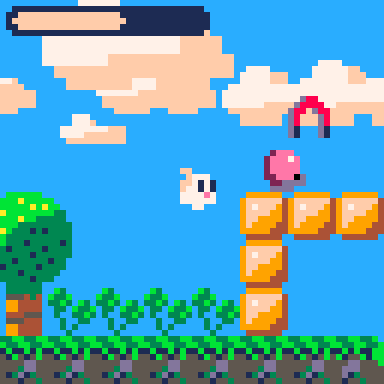



This is my homage to Kirby's Dream Land. Darby is a dollop of cream, and as such he's constantly losing cream by sliding around his environment. To survive, he must constantly defeat enemies to retrieve cream drops. Whoops! Some fell in a hole. Luckily, magnet items can draw lost cream drops to Darby for a few seconds. There is obviously a high iron content in the cream.
The evil eye is trying to steal the donuts of Darby's Cream Land! Race the eye to retrieve the donuts. You might have to fight him for them sometimes!




I got this idea a week or so ago and got curious if Speako8 could sing. Turns out it can! It's my homage to 2001: A Space Odyssey. The idea is Hal 9000 is now in heaven with Daisy, (who of course was built by Bell Labs) on a bicycle built for two.
Thanks to @bikibird for speako8, making this possible.




I'm attempting to copy patterns and sfx from this cart:
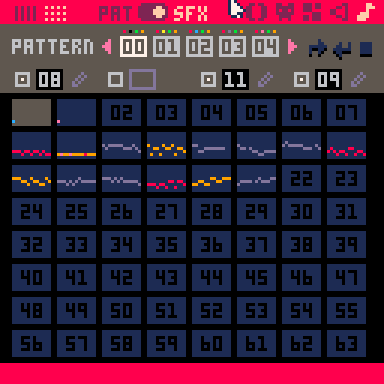
To this cart:
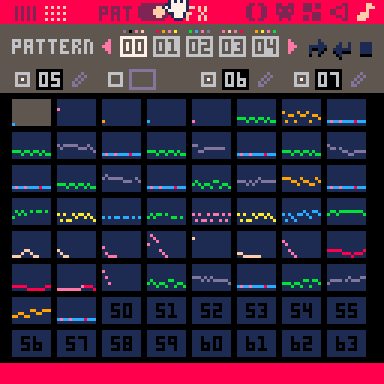
After doing this paste, it says 28 new sfx were added. As you can see from the screen shots, the drum line (a horizontal line of notes) gets copied over 8 times.
Pasting to a blank cartridge behaves as I would expect.
I managed to gut my game project to just sfx so it can be easily reproduced. Thanks! I am running 0.2.6b on Linux.


I noticed today because I have a mouse wheel that can unlock and spin that it is possible to scroll very far past the end of a text tab in PICO-8, and then I have to spin it all the way back up. Even if there's no white space populating the document. I would expect scrolling to stop when the last character hits the top or just above the top of the screen or something like that. Hard to illustrate with a gif since you can't know when I'm using the mouse wheel (except by a pause and the cursor is jittering cause i'm hammering the mouse wheel down a bunch of times then up), but, here's one anyway.
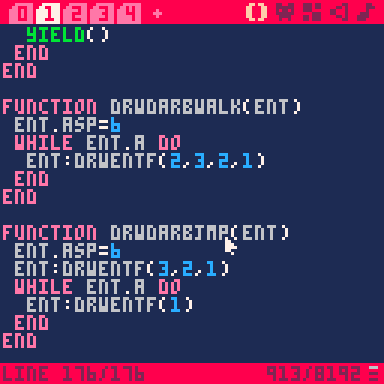
This is a demake of the classic Atari 400/800 game Star Raiders. It is intended to be as faithful as possible while making some improvements.
You are the pilot of Star Cruiser 7, protector of the galaxy. A fleet of enemy Zylon fighters has intruded the galaxy, bent on destroying all of the peaceful space stations you are entrusted to protect. Your goal is to hunt down squadrons of enemy fighters and destroy them.
Both the keyboard and the gamepad are used to control Star Cruiser 7.
O (z): Select difficulty mode on the title screen. Default is "novice," followed by "pilot," "warrior," and "commander."
X: Start game, and fire photon torpedos.
.jpg)

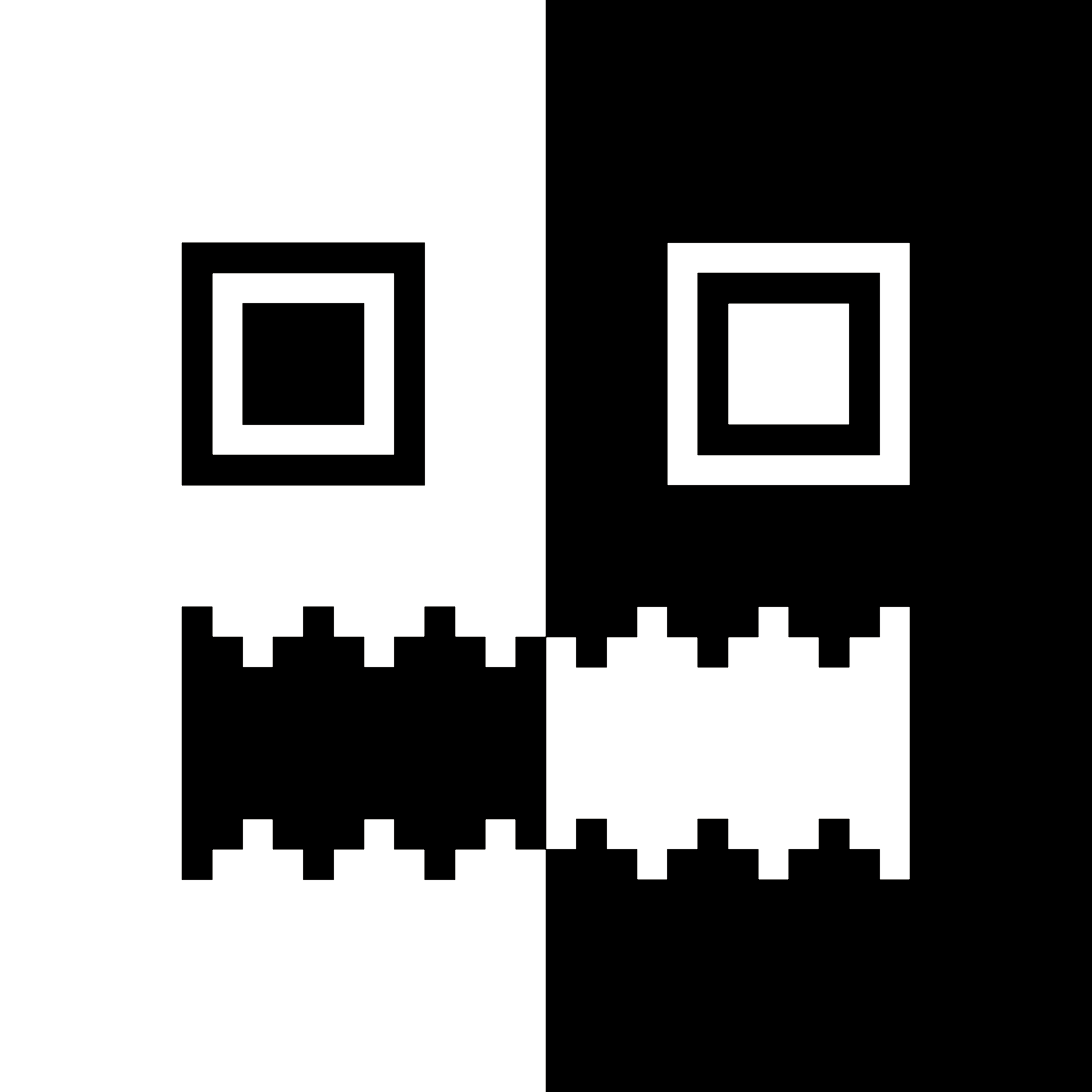

I'm unable to paste gfx into the bbs anymore. The ones I have in one of my cartridges are broken as well.
|
|
[8x8] |


The latest version of PICO-8 didn't seem to pick up on a cart update. I had my own cart, hobobot, favorited locally, but it was the old version hobobot-0. The thread had been updated to hobobot-1 a while ago. Usually PICO-8 picks up on there being a newer version and prompts the user but it didn't seem to do this on either the PC or raspberry pi version this morning. I had to unfavorite and re-search for the cartridge to get the newest version. Curious if this was removed or if this is a bug.

I noticed on both my raspberry pi 3 and my raspberry pi zero w this evening that after exiting PICO-8 having run certain games (in particular, my cart Mad Wizard) the terminal is filled with the text:
targetcount=0 |
I also noticed this same game stuttering a little bit where I don't remember it stuttering before, and I'm guessing it is due to this console output. Unremoved debug print perhaps?

It has become very awkward to select text in the PICO-8 editor. Unless you nudge it really carefully it starts rocketing in the direction you're scrolling too fast for it to feel natural, I now have to use the keyboard exclusively for selecting text. Not sure if the speed change was intentional or accidental, but it would be great if it were at least configurable.
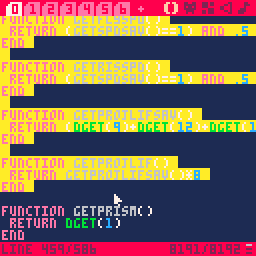



I've got an interesting bug. It only happens in PICO-8 itself. The bug can be reproduced with the following small program and reproduction steps:
function _init() menuitem( 1, "switch weapon", function() --if (getthunder()==1) hwep=(hwep+1)%2 end) end function _update() end function _draw() end |
Steps to reproduce:
- Run the program.
- Quit to console with ESC.
- Type:
x=10
Any variable will cause the bug.
- Type:
resume
-
Press enter to bring up in game menu. Choose "switch weapon"
- Observe crash. See image.
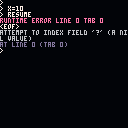



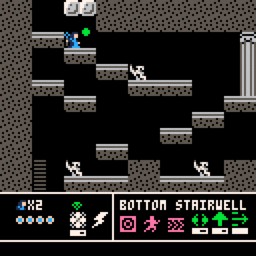
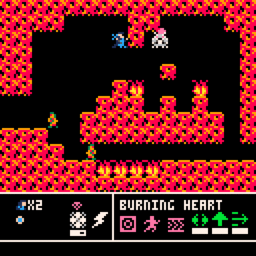
This is a port of The Mad Wizard, an NES game by indie game developer Rob Bryant, originally released in 2014. The original NES ROM is available free from the developer on his website https://slydogstudios.org/ under "The Candelabra Epic." It is a metroidvania style adventure and if you know where everything is, has a substantial 1.5 hrs of gameplay in it. (longer if you don't know where things are!)
The evil summoner Amondus from The Order of the Talon has taken over Prim, Hekl's once happy homeland. And nothing drives a wizard more crazy than having their territory trampled on! Can you help Hekl defeat the enemies that Amondus has populated throughout the landscape? To do so, you will need to master the art of levitation, find magic spells that will assist you in reaching new areas, and upgrade your weapons. All of these will be necessary in order to give Hekl the power he needs to restore peace to Prim. Do you have what it takes? If you dare, venture into this, the first installment of the Candelabra series!






Recently an option was added to change the width of tabs in PICO-8. I would like to have a config option to change all leading tabs to spaces (and the tab width would determine how many spaces) like many code editors do. There are trade offs between tabs and spaces and I tend to like to have absolute control over the vertical positioning of code. This is especially useful in PICO-8 so that the code ends up looking pretty when viewed including in the web code viewer. When I use tabs, if I have several clauses of an if lined up right underneath each other for example, they might not be underneath each other if a different tab width is selected from what I had used when I wrote the code. I'd like it to look the same as when I wrote it, in any editor.
I'm able to create pre-commit hooks and scripts to accomplish this for myself, but it'd be nice if it was built in as many code editors have the option.


CONTROLS:
X - start the game, or jump
Z - swing the scepter if you have it
Arrows - walk left and right, or climb up and down ladders
This is Dinky King, my homage to the original Donkey Kong arcade. You are the Dinky King! You must save the Queen from the Jealous Jester. Walk and climb with the arrow keys, and jump with X (x)! If you find the King's magic scepter, press O (z) to whack the Jester's balls right back at him! Or, just jump over the balls. The Queen dropped her stuff! Make sure to grab it for her on the way. Arrest that Jester! And if you can...topple him to his doom in the last level. Difficulty increases slightly each time you complete all four levels.
Nothin' fancy, just a cute little homage.


.png)

This bug may have been in place for the last several versions, not sure why I haven't reported it yet.
In older versions, hitting ctrl-z would show you your undone text change and then hitting ctrl-z again
would actually move the cursor to its previous position.
These actions appear to be combined in recent versions as the cursor will frequently jump away from the text
that I had changed.
A minor annoyance, but I think some other folks have noticed it talking in the discord.


The default for O and X is to be mapped to Z(O) X(X) C(O) V(X).
In keyconfig, if we change the mapping of O and X, it appears that you can only map one key code to O and X. Is there any way to produce an alternative multimapping in the config file? for example, maybe I want O to map to U and K and X to map to I and J. Is there any way to do this?
As far as I can tell, only the default state allows for a multimapping on O and X. Apologies if this is covered in the manual or elsewhere, I did search for this information but did not find anything.
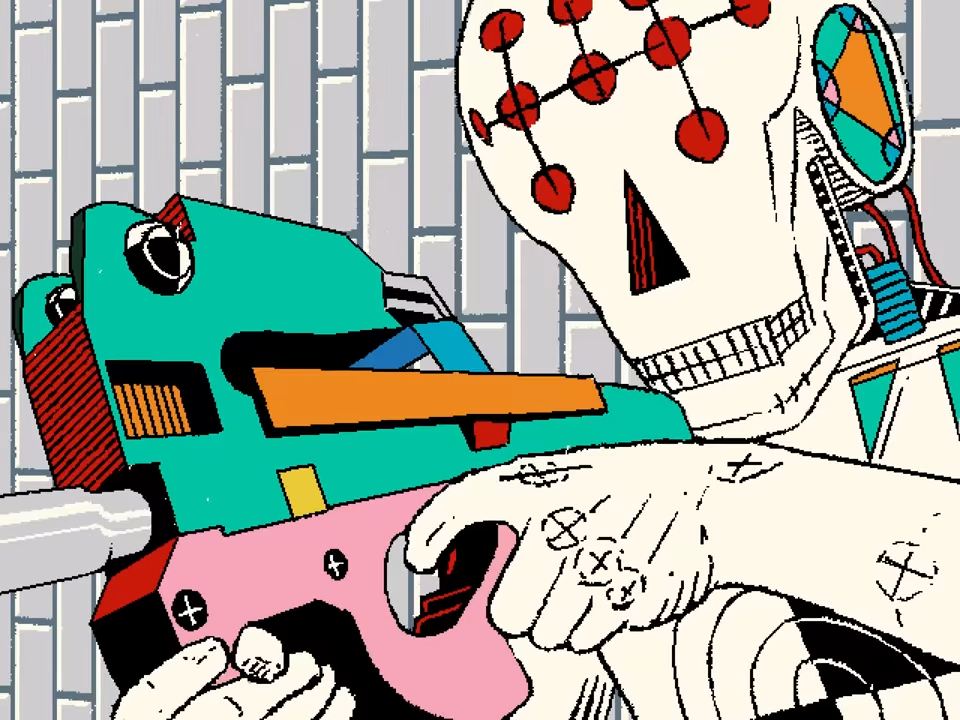

Gamma Slice is a puzzle game based on cutting the corners of squares containing triangles. The triangles are of four different colors. When they match, they disappear. How many can you clear from the well after 20 cuts?
Controls:
Arrow keys - Position the scissors
O (Z) - Flip the scissors
X (X) - Cut
The scissors will cut along the diagonal of any given square and flip the triangles inside!
Code & Sound: Derek Andrews
Graphics: Jeff Barr
This game was a submission to Nerdery Game Jam 2019.
Updated 5-21-21 to fix a small compatibility issue with updates to PICO-8 particularly where the title screen used btnp then did a while loop on btn waiting for it to stop being nonzero.








 5 comments
5 comments