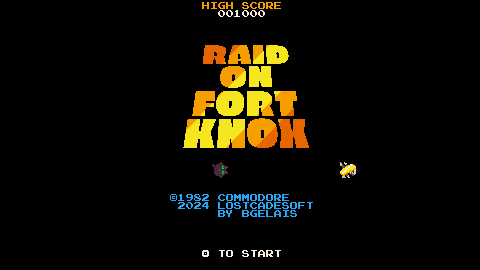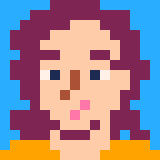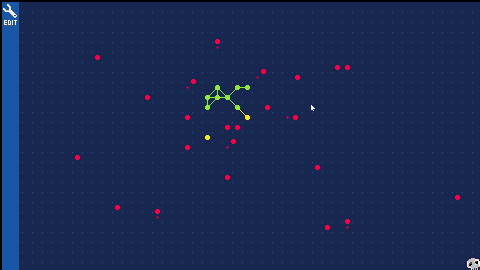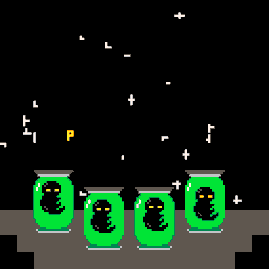
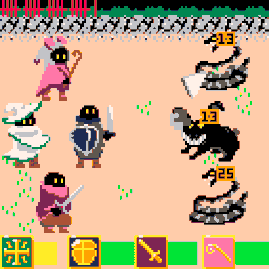
Goal
You are the faithless embryo of an ancient rot. Your body has been magically imbued once more to grant it proper form. With 3 companions, you're tasked with confronting the oncoming threat.
Keep your party members in fighting form and drive back the endless monstrosities!
Controls
As the party healer you can:
O button - Heal target/Reconstitute downed party member
X button - Attack target
Thanks so much for checkin' it out!!
This is my first jump into Pico-8 and it's been a LONG time since i've played around with game development, so lemme know if you find any bugs! I had a ton of fun putting this together over the last month, thanks to many tips and tricks from this community! <3

Music by Remi Mixer / Remixer
Animation by Autopawn (Excellent work btw!)
This is a brief music preview for the Murder Drones Virtual Training Sequel. Some hot situation they brought themselves.
Play Murder Drones Virtual Training 1 Here!
Okay, here's what's happening.
- PICO-8 open, playing a game.
- We pause the game (with the Enter key) to go do something away from the computer.
- We lock the computer with a key combination (Super+L) - meaning that PICO-8 was the active window before the screen was locked.
- We return and type our password on the KDE Plasma lockscreen and hit Enter to enter it.
What we expect: the computer unlocks, PICO-8 is as it was before, paused.
What we usually see: the computer unlocks and simultaneously PICO-8 unpauses.
Just to check, we did the same series of steps with this text entry box in Firefox and Firefox does not register an Enter key press, so I'm guessing this is a weird edge case in how PICO-8 determines if the Enter key has been pressed.
In case the specifics are relevant, we are using Plasma 6 on NixOS 24.05 (Uakari).

Making myself accountable for being more productive. Trying to consider which of my prototypes I want to focus on for the next few months and make it into a fully realized game.
Prototypes include the following:
1.) Platformer - Rival faerie-folk engaged in a game of cat & mouse with environmental repercussions on the line.
2.) Platformer - Dedicated to a well-known comedy character following chapters of his titular movie.
3.) FVS - Fixed Vertical Shooter styled after Galaga, Phoenix, and other games from the classic arcade era.
I have a treasure chest of other ideas that are only partially realized and in need of initial development, while these three have more effort already put in. I will try and settle on one by the end of the week while trying to balance all my other duties; we have a big event happening on Friday/Saturday so that will certainly be the bulk of my attention & energy for now.
Thoughts?


I've whipped up a couple python scripts which I think could help with developing in external editors.
DO NOT run these on your only copies of data.
They haven't been tested much and could ruin your files. Please make a new copy of your cart or project folder before running either script (and generally always use git).
I haven't tested them at all for my own picotron projects yet, but it looks like they can open and save as I hoped.
The repo is here https://github.com/Gaiko-sw/picotron-external-build and it includes a readme with instructions.
The gist is that you can use the export script to turn an existing cart into a folder of lua files and a skel.p64 with the assets. You can edit the code in the lua files externally and the p64 assets in picotron, and they get pasted back together in the build step.
I'm not really sure what other people's workflows look like, but let me know if you think this could be useful.
I'll still need to test these scripts myself, but if you're brave you can try it yourself now.
Hello hello!
I've recently discovered that @samhocevar had made a small tool (midi2pico8) to use MIDI controllers with the PICO-8 tracker. I've iterated on it for my personal use and thought it might be worth sharing to the community. I hope it can be of use to some people!
So here it is:
midi2pico8dx
Midi2pico8dx is a small commandline utility that maps MIDI input to keyboard keys for use in PICO-8.
- Bind keys, buttons and knobs to keyboard inputs!
- A single json config file to simply create or edit key bindings!
- The config file supports profiles. Have different bindings for all your MIDI controllers!
- MIDI controller auto detection & profile auto selection!
Forked from https://github.com/samhocevar/midi2pico8.
Instructions
- (if you want to configure midi2pico8dx, open, edit and save config.json prior to running the program)
Carrot Up is a cute shmup!
🥕 you're a carrot in a bunny's dream
🐰 satisfy hungry bunnies by throwing carrot tops at them
💥 beware! If you don't feed them fast enough, they'll come bite you and throw dust bunnies at you
🧃 collect juice boxes and choose between restoring HP or making a big spread shot of baby carrots (bunny satisfaction guaranteed)
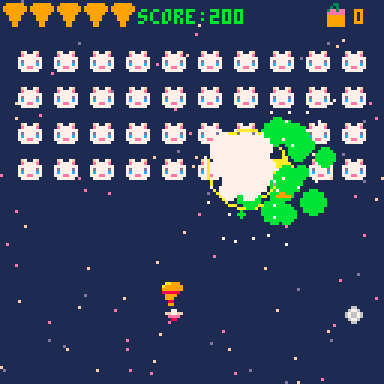
Controls
- use arrows to move
- use X to shoot carrot tops
- use Z to spread-shoot baby carrots
- use P or enter to pause
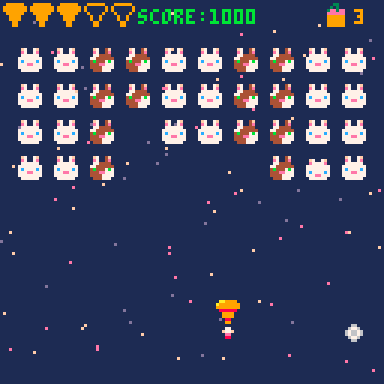
Juice Boxes
Collect carrot juice boxes and use z to shoot carrot babies! The more boxes you save, the more baby carrots your spread shot will contain. Or collect up to 5 boxes to restore one health - if you have all your HP, collecting 5 boxes will grant you extra points! ✨




Request: Have the output of TRACE tell you tab and line number within the tab. Presently it tells line number from the beginning of the entire file.
I use TRACE, and I also use tabs in the editor.
Is there a way to get tab-based line numbers in the output of TRACE? otherwise the line numbers in the output are not so useful.
Here is my code:
local _ALIVE, EX = coresume(self.COR)
if EX then
printh(trace(self.COR, EX))
color(7)
stop("\nCOROUTINE ERROR, SEE TERMINAL")
end |
thank you!

Hello everyone
I'm new here and don't really have much experience with Pico-8 or Picotron, but I'm trying to learn by doing and of course I didn't start with the easiest task
|
|
[8x8] |
I'm trying to understand how to decode copied sprites PODs or their base64 content. I'm trying to see the sprite data in e.g. bytes, or any format I could use to recreate the sprite in another programme.
I tried to decode the b64 code with the Linux command base64 --decode and I get a file starting with lz4. When I then try to decode the file with the command lz4 -t (https://github.com/lz4/lz4/) I get the error message:
Error 44 : Unrecognized header : file cannot be decoded
Could someone give me a nudge in the right direction



demo instructions in the cart itself, code
all tiles connect with each other by default, but that's changeable in the update_tile method.
feel free to make modifications, additions, optimisations, etc
made for a quite large and special sorta-secret project ;)


i cant program like i normally do anymore and its messing with my brain HOW DO I FIX THIS????
to be more specific, pressing arrow keys selects text, rather than just moving the cornel, so you cant type "print()" as a base, because then when you try to type inside of it, it replaces the end parentheses with the contents you type in, aka, the main way i program is broken, AND I CANT FIX IT PLS FREE ME FROM THIS PSYCOLOGICAL TORTURE




Hey y'all! I'm trying to recreate the building explosion that begins at 2:42 in this clip from Contra III.
https://www.youtube.com/watch?v=DoQBfWT4v28&t=159s
More specifically, I'd like to know how to efficiently animate the sprites of the building to recreate the sinking effect. Can anyone share a conventional approach to this?


I want to write a post on a PICO-8 color study I did about a year ago. I think it has potential to help PICO-8 artists new and seasoned. I'm not an art student or a journal writer, I just want to write a post about my discovery, but I'm poor at writing walkthroughs.
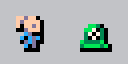
|
[32x16] |
If anyone has tips, I'd be thrilled to hear them out.
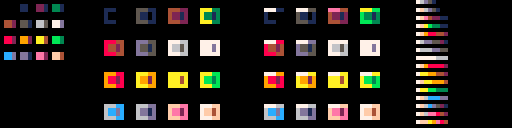
|
[128x32] |

welcome to picotrons v0.8
A game about picotricity and what you can do with it.
This is a early concept and I would like to build upon this even further. If anyone has any suggestions, please share :)
place picotrons with:
- lb: vertical
- rb: horizontal
- mb: spining
- x: source
- c: static
Ui:
-
left side is "edit":
now if you press a picotron it will change to 1 of 4 states -
right side is "delete":
now if you press a picotron it will be deleted -
the skull delets everything, press it or use the key "d"
- Press "I" for the cpu info.
I am struggling to make the picotrons have a stable connection, It doesnt work if you place a static then the source.
You need to place the source always first. So if someone could help resolve this it would be great, thanks in advance.
share your creations, and have fun :)

And It's Over
On a rather shitty day in August 2024, the world changed forever. Mankind was invaded and completely annihilated by alien invaders from outer space. To make matters worse, Antonette was on the verge of winning for the first time at her regular bingo night. As everyone around her turned into particles, she not only survived, but evolved into something more powerful and angry. So she turned her wrath on the invaders who had killed all her friends and rained on her bingo parade.
About
And It's Over is a single level bullet hell shmup with a nod to bonus letters from a bygone era. Back in the day, you could master arcade games by collecting the word "bonus" to get a higher score. It also features a bingo game mechanic using the bonus letters to unlock over 16 alternative color schemes.


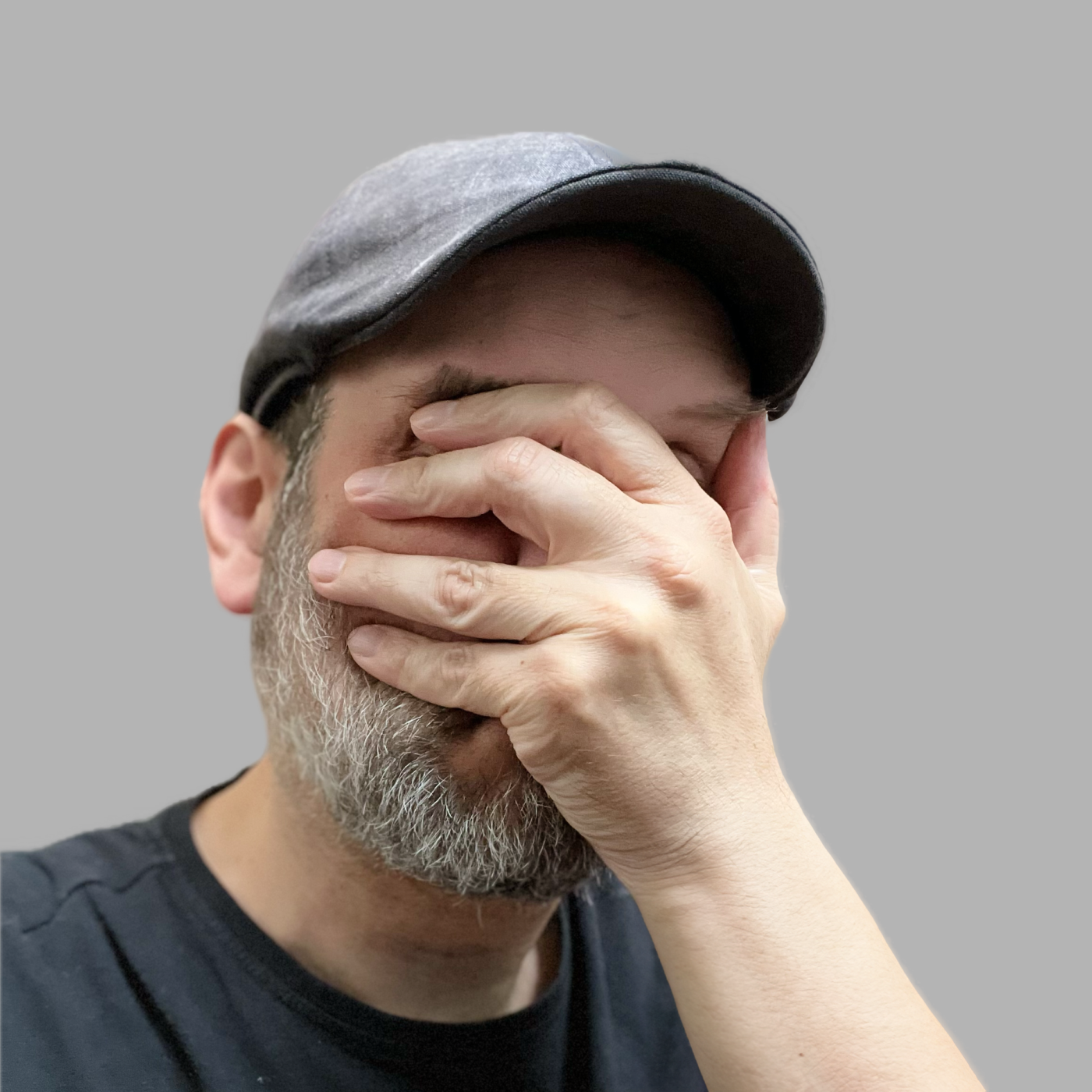










 2 comments
2 comments