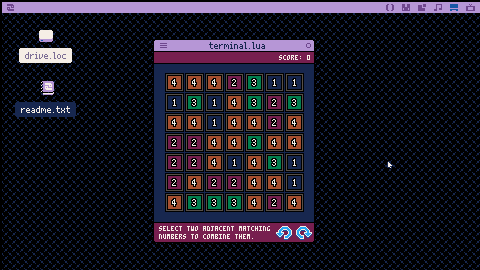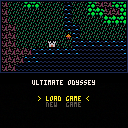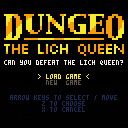When I use vid(3) to change the video resolution, it seems to mess with the mouse() reading.
The code below replicates the error for me (v0.1.0e, Mac version):
function _init()
vid(3)
end
function _update()
mx,my,mb=mouse()
end
function _draw()
cls()
print( mx .. ":" .. my .. ":" .. mb, 5, 5, 7 )
end |
For me, when I run the above code, there are large portions of the screen which do not register "mb" as "1" when I click with the mouse. The only portions of the screen that properly register the mouse button as "1" is a rectangle in the upper-left corner, from (mx=0,my=0) to about (mx=119,my=67).
Weirdly, if you click inside that rectangle, the mouse button registers as a "1" and continues to register as a "1" as long as you hold it down even outside that rectangle, so it only seems to affect the initial mouse-down event.
If I comment out the "vid(3)" line, the mouse works as expected over the entire window, so it appears to be specific to the "vid(3)" video mode.
If I change it to "vid(4)" the rectangle contracts again to about (0,0,53,26), so it seems to be related to the "zoom level" of Picotron's resolution.
Decided to start teaching myself Picotron and made a quick little tile-based puzzle game. Enjoy!
You can load it in Picotron by typing: load #numbercrunchers
Click any two adjacent numbers to combine them. The higher the numbers, the higher the score. The game is over when there are no more moves left.
(Restart the app for a new game using control-R.)
Edit: I'm really happy with how fast I was able to knock this out. All done today. Feels almost as fast as PICO-8 development, with the main impediment being there's not a lot in the way of documentation yet. But it's just as quick and enjoyable to code Picotron apps as it is to code PICO-8 apps!
Ultimate Odyssey
Introduction
Ultimate Odyssey is an adventure exploration game where you take on the role of a destined hero to rid the lands of a darkness falling over it. Creatures are getting vicious and attacking people. Pirates have taken over the waters. And there are even reports of the dead rising from their graves. Can you find the source of the deadly incursion and put a stop to it?
How to play
There are three main modes of play: interacting, traveling, and fighting.
Interacting
When you interact with people, or have choices to make, you'll be presented with a dialogue box with options. Use the arrow keys to highlight and select the option you want and press the Z or X button to confirm.
Traveling
While being shown the map of the world, you can travel around it using the arrow keys. You can use the z key to switch between holding your sword and your bow, depending on how you want to be prepared for any fights that come along. You can use the x key to see your hero's current status.
Fighting
Sometimes, you will be attacked and need to defend yourself! Combat is turn-based in this game. When it's your turn, you can move using the arrow keys. Running into an enemy will cause you to attack them.
As while traveling, you can use the z key to switch weapons, but watch out – switching weapons takes time, and gives the enemy a chance to take a turn!
You can also use the x key to bring up a list of special moves:
- Attack with a bow. Allows you to attack an enemy at range. When you select this, a targeting reticle will appear. Use the arrow keys to move it to the target you want to fire an arrow at and press x to fire or z to cancel. Only available if you are currently wielding your bow and you have at least one arrow. Some terrain blocks your ability to attack enemies; when you have a valid target, the reticle turns green.
- Precise attack. Raises the chance to hit on your next attack. Useful when you're having a hard time hitting the enemy. It costs one stamina, though, and gives the enemy a turn.
- Power attack. Raises the damage you do on your next attack. Useful when you're not doing much damage. It costs one stamina, and gives the enemy a turn.
- Fight defensively. Raises your defense the next time you are attacked, making it harder to hit you. It also allows you to regain some stamina, but it gives the enemy a turn.
- Swap weapon. Same as pressing z, this lets you swap between your bow and your sword.
Note: If you are fighting in close quarters with the enemy, make sure you're not still wielding your bow. Your sword is much more effective against enemies in hand-to-hand combat!
Your Hero
Your hero has several measures that you can improve by getting training or improving equipment.
- Health (Represented by a heart.) Your current health. If you ever run out, you die. Try to not let that happen.
- Stamina (Represented by a star.) Your current stamina. If you run out, you cannot use special maneuvers.
- Level Determines your health point and stamina maxima.
- Strength Helps when attacking, with both chance to hit and to damage the opponent, but only with melee attacks.
- Dexterity Helps when attacking with a bow, both chance to hit and to damage, dodging attacks, and escaping.
- Sword Helps with melee attacks.
- Bow Helps with ranged attacks.
- Armor Helps reduce damage when you get hit.
- Shield Helps reduce chance of getting hit.
Search the land for trainers, advisors, and craftspeople to help you improve these stats – you'll need higher stats to win the game!
Dying, Saving, and Loading
The game saves whenever you change locations from one map to another. To restart from a saved game, you can reload the cart and select "Load Game" from the menu. To start a new game, reload the cart and select "New Game".
If your character dies, you'll be given the option to have the royal court "resurrect" your hero. This will pull you back to the castle and restore you to full health. You do not lose any game progress, xp, gold, etc., but you might have to travel back to the location where you were adventuring to continue your adventure. (Luckily, there are ways to move around quickly which you will find as you adventure.)
Version History
v1.1 - Initial release
v1.2 - Update to (hopefully) fix reported out of memory errors and to fix a bug where you couldn't leave one of the oases.
v1.3 - Update to fix a hang when resurrecting before entering a town. Also makes healing heal your stamina too.
v1.4 - Fixed a bug in the gate connections.
v1.5 - Fixed a bug in accessing the end game area.
v1.7 - Fixed an issue that caused Ultimate Odyssey to stop working.
Dungeo!
"Dungeo" is an homage to the old RPG "Bard's Tale". The lich queen is threatening the lands, and it's up to four brave souls - a soldier, a rogue, a priest, and a mage - to venture into her domain and put an end to her machinations!
Menus can be navigated with the arrow keys and the action buttons (z/x).
Move around in the maze using the arrow keys.
In the town, there are several services available:
- The blacksmith can upgrade your equipment for a price.
- You can rest at the inn to restore your health points and magic points.
- The temple can cure status ailments like being poisoned. They can also resurrect dead characters.
- At the tavern, you can reminisce and reflect on your adventures, perhaps allowing you to improve your skills. This also saves your game.
Once in the dungeon, you can wander around and fight things. You gain experience fighting creatures, and when you get enough experience you can level up at the tavern. When you gain a level, you can increase one of your attributes:
- Muscle - Do more damage in battle
- Smarts - Spells do more damage
- Agility - Better able to defend
- Grit - More hit points
Your goal is to make it down to the bottom level and kill the lich queen. If you do, you win. But be warned - she is very tough! Make sure you level up a LOT before you take her on.
Version history
1.4 - Fixed issue with displaying armor and weapon in hero stats before upgrades.
1.3 - Fixed error in title screen. New end game sequences.
1.2 - Rewritten base code to make more room for new spells. Bug fixes. New title screen with some instructions.
1.1 - Improved performance on map drawing. Can now drink from fountains. New spells. New UI features.
1.0 - Initial release
Updated Version with some bug fixes, quality-of-life improvements, and a new "victory point" mechanic. You can now buy laurel slots from the merchant which will give you 1, 2, or 3 victory points to add to your score if you manage to kill the dragon.
A dragon has been terrorizing the kingdom! Will you be the one to slay it?
In this "slot-builder" game, you spin the slot wheels and choose a row.
You can then use the icons on the row in whatever order you please. Coins can be picked up and used with a merchant to buy new spaces on your wheels. The merchant will sell you bigger and better coin choices, wizards that can destroy slot wheel spaces (but not the dragon!), furnaces and metal for forging swords, and even completed swords.
But watch out! When you select a row with a dragon icon, it will breathe fire on you, and you will lose health. Run out of health, and it's game over! Use your swords to destroy all the dragon icons on all wheels to win the game.
(Older version: 1.0)







 0 comments
0 comments