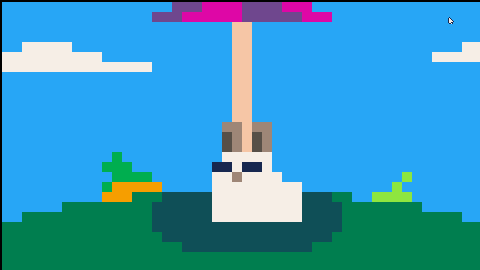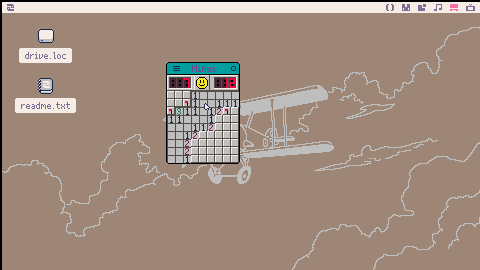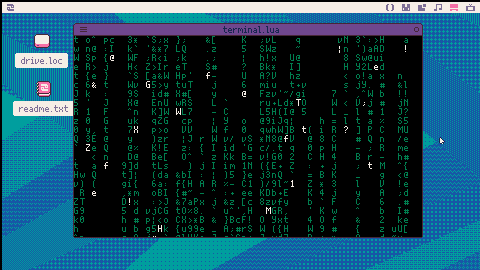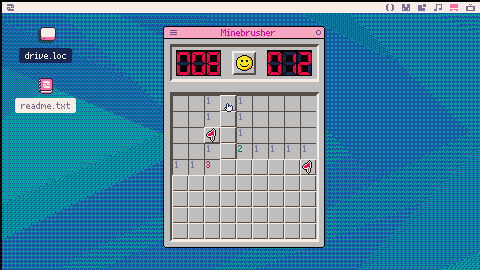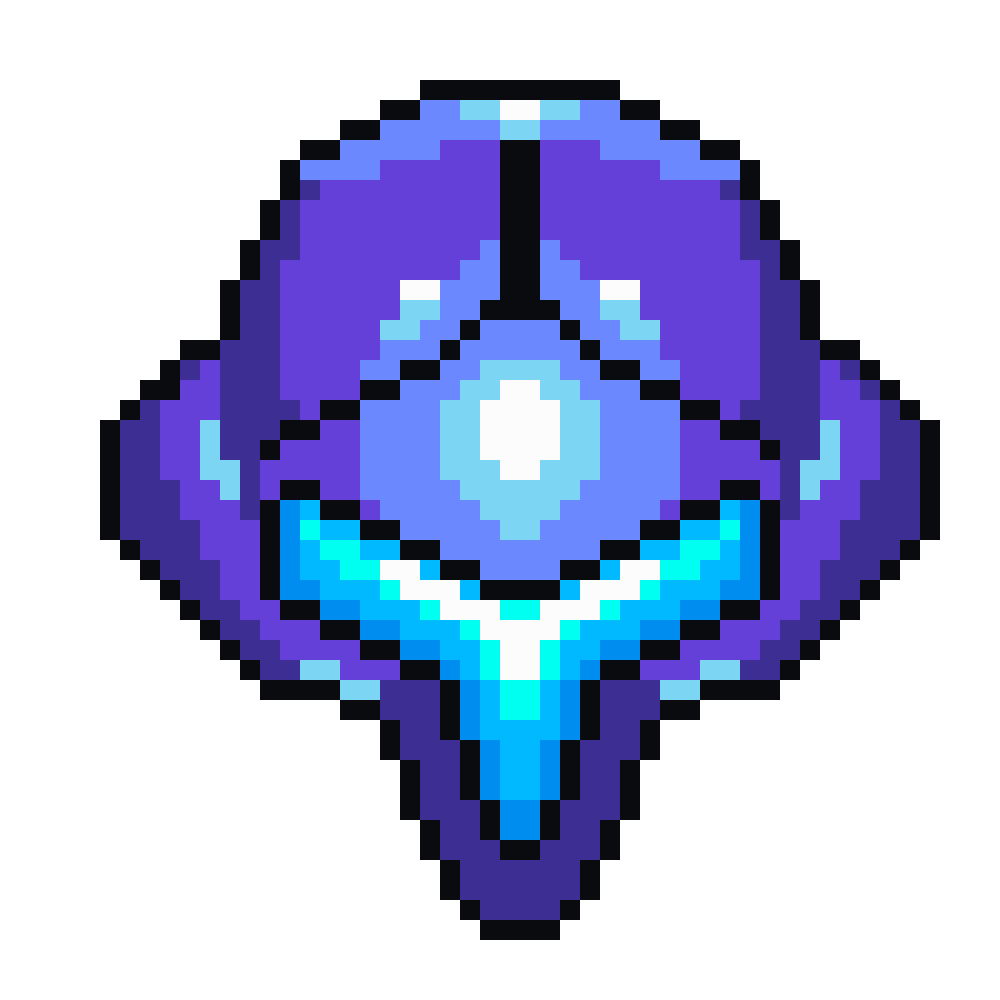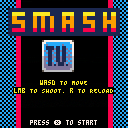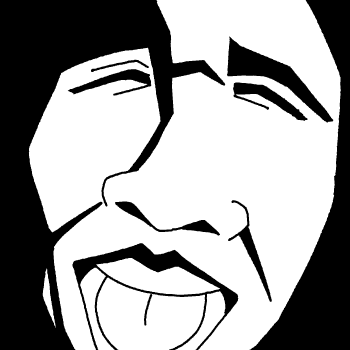Hello
I use NixOS on my PCs and was able to start Pico-8 using the script https://nixos.wiki/wiki/PICO-8. Unfortunately I have no success with the script when starting Picotron. The console gives me the error "could not create renderer" and there is nothing helpful in the log.
[000000 000] Starting Picotron 0.1.0d [000000 000] build: 240327-042435 [000011 000] creating process [root] [000013 001] mount: [/] [/home/user/.lexaloffle/Picotron/drive] [000048 001] Reading controller mappings: /home/user/.lexaloffle/Picotron/sdl_controllers.txt [000048 001] searching for joysticks [000048 001] found 0 joysticks [000048 001] ok |
Can someone tell me which packages Picotron needs to run on Linux?
Greetings TinBlock50






p8x8: convert PICO-8 carts into Picotron carts (some assembly required)
I'm declaring p8x8 good enough for public release! It's a tool to convert pico8 carts to picotron -- it's not perfect and it requires some manual intervention in most cases, but it's magical being able to play a bunch of games on the new system without much effort.
Lots more info (instructions, compatibility notes, CC license, etc) here: https://github.com/pancelor/p8x8/
Teaser video here: https://mastodon.social/@pancelor/112162470395945383
changelog
v1.8 (#p8x8-8, unreleased)
- music/sfx conversion!! just waiting on picotron 010h to add instrument effects
v1.7 (#p8x8-7)
- fix secret palette

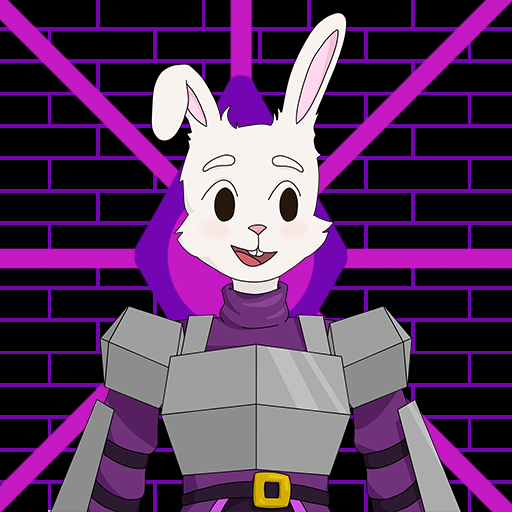





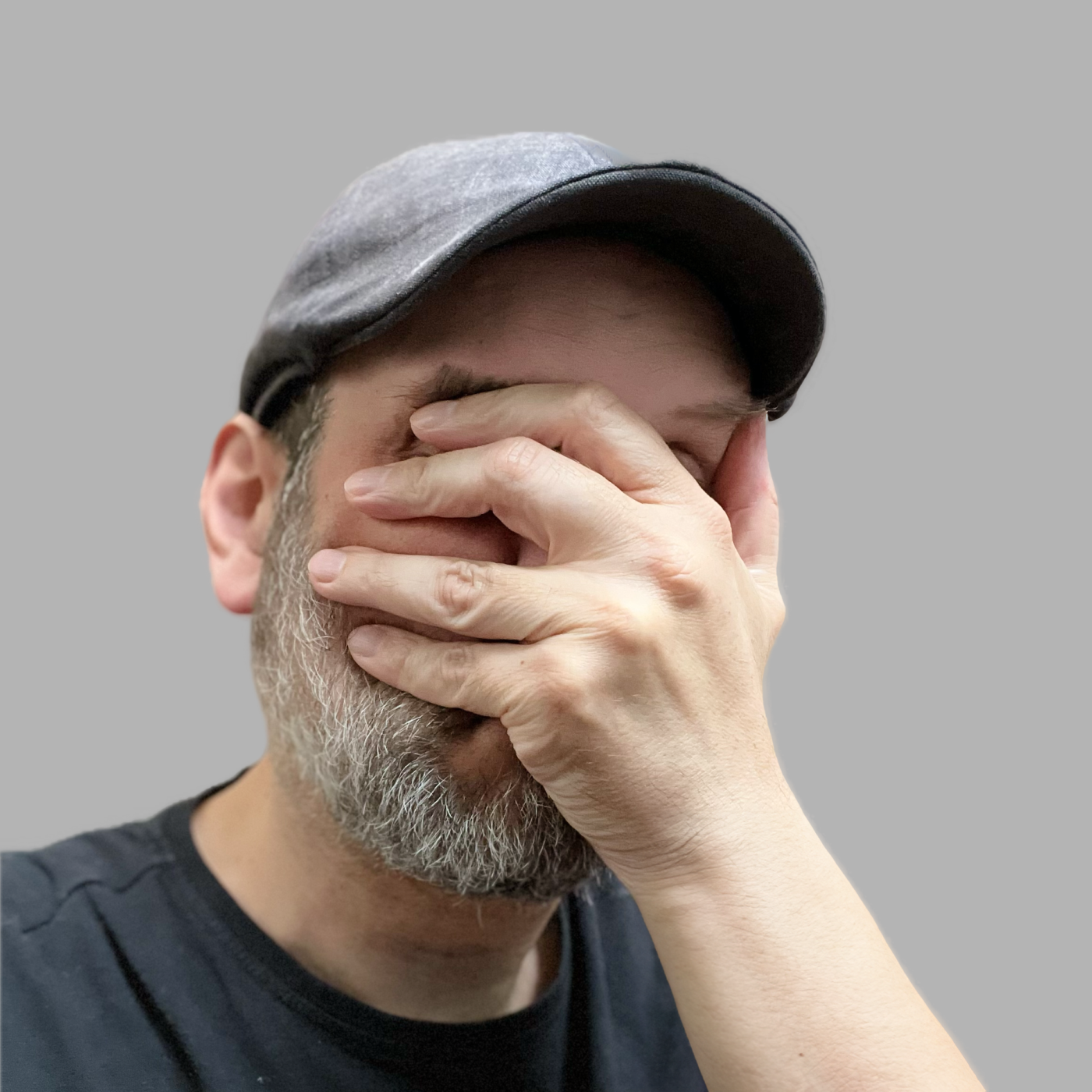
I am trying to recreate the background used in the sfx tool.
In main.lua, the sfx tool uses a combination of fillp() and rectfill(). When I use that same combo in my own cart, all I get is a black screen. In the tool, the rectfill color is specified as 32 | (33*256). To me that seems to be a complicated way to specify color. It's also well outside the 32 defined colors. Additionally, when I change the color to be a value in [0,31], I get the correct pattern but the wrong color (obviously).
Further research suggests there are ways to manipulate the color palette. The is seemingly a hidden color palette even!
Could anyone offer insight into what is going on? Or how to make the background found in the sfx tool?


Pattern Playground lets you select and modify the fill patterns and colours of various shapes in a set, see the rendered results, choose a combination that you like, and output its values to the console.
It helped me get a better grip on patterns while working on some other yet to be released project.
Instructions
Selection / Editing Contexts
- Set (as in, a grouping of shapes) selector
- Object (as in, shape) selector
- Current object (base) colour selector
- Pattern editor
- Pattern on-bits colour vs. transparency toggle
- Pattern on-bits colour selector
Controls
- U/D/L/R to navigate across and within contexts
- [X] to toggle/select
- [Z] to print current set object patterns and colours to console
Sets
Mixed

Prairie
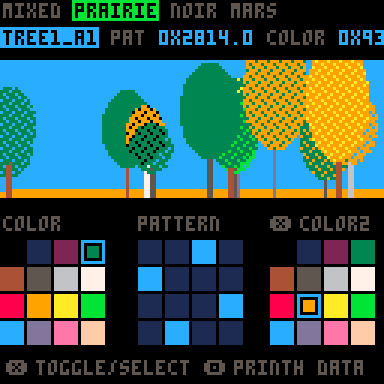
Mars
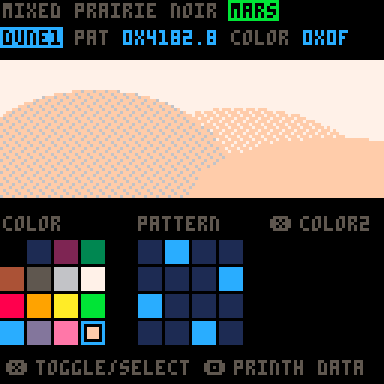
I figured out how to get the Pico8 special characters (the ones you get when typing capitals) in Picotron. The special characters start at U+0080 and go all the way up to U+0099. All unknown characters seem to display the same.

I don't know of a convenient way to type these into picotron, but if you copy paste the list below, you can save them to a text file for reference. It's a little annoying because none of them are actually printable characters. UTF-8 doesn't seem to like having them bare, so when you copy paste, it will actually be U+00C2 U+0080 instead of just U+0080.
A: B: C: D: E: F: G: H: I: J: K: L: M: N: O: P: Q: R: S: T: U: V: W: X: Y: Z: Unknown: Â |
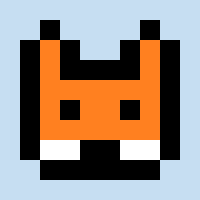
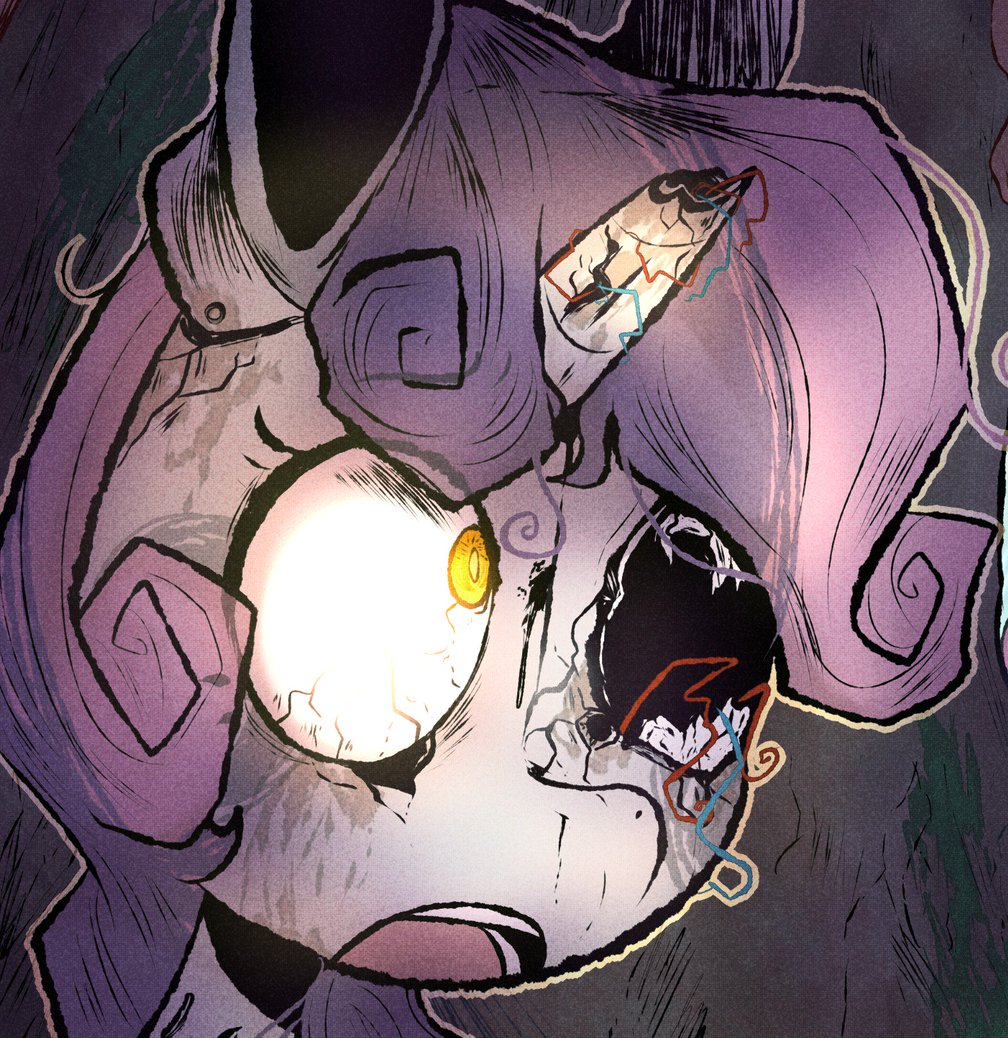
Now much more screensaver-y!

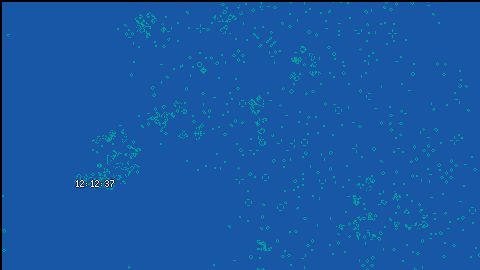
After seeing some of the other Game of Life posts today, I thought I'd take a shot at the problem. This implementation runs at 480x270 / 60fps using a little over 50% 30% CPU (on 0.1.1d). Userdata ops are used to compute neighbor counts, and I initially tried using userdata ops to apply the changes to the grid as well - but that was just a little too slow (~90% CPU, so Picotron wouldn't run it full speed). This version uses color tables to apply the updates instead, which is much faster.
Color tables seem incredibly powerful. I'm curious to see what else people do with them.
Changelog
- 0.2 - now the clock moves


Hello all,
With the release of the alpha of Picotron, I've been thinking about how the growth and adoption of Picotron may possibly affect PICO-8 as well.
I'm curious to hear what any of you have to say — Do you think Picotron will make PICO-8 obsolete due to its more advanced tools, or do you think PICO-8 will maintain its appeal? Will much interest from the community flow towards Picotron leaving PICO-8 behind, or do they occupy distinct niches that can coexist?
As someone who has a few PICO-8 projects I have been working on that have yet to be completed/released, I'm wondering which fantasy platform might be more worthwhile in the long run to focus on, if a choice must be made. I wonder what PICO-8 will still have that would continue to attract those who might also be interested in Picotron.
When Picotron gets into full swing, will any of you keep sticking around with PICO-8 or will you mostly switch to the new platform?
Thoughts?
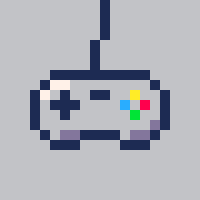






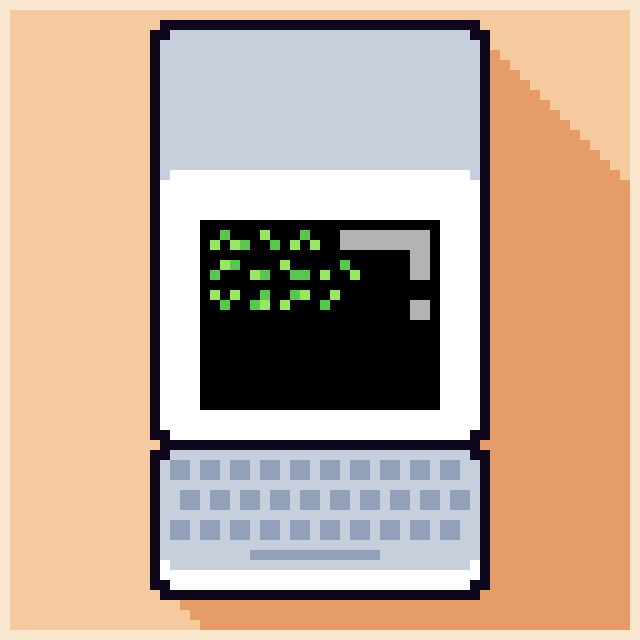
I wanted to have a mess around with the built-in GUI library so made a little Minesweeper clone. It only support a 9x9 game, and has no sound or scoreboard.
Update 26/03/2024:
- Added sound effects for some user interactions
- Added jingle for starting a new game
- Added jingle for winning a game
Note: It sounds weird in Firefox on Ubuntu.
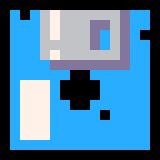

Hello zep. I was wondering about a specific behavior of Picotron and I couldn't figure if it was a regression or a choice.
Prior to 0.1.0c, if a cart folder with its name ending with .p64 was loaded, saving it would preserve the format, the cart would stay a folder. Now, whatever I try to do, as soon as I save a folder cart from Picotron, it gets turned into a .p64 file, which is a bit more inconvenient as I'm currently using an external editor.
Even cp -o <src> <dest> doesn't save a folder anymore if <dest> is suffixed with .p64. Copying to a normally named folder seems to work and I just realized that as I was writing this blog post. Still my question stands.
Are project folders or files ending in .p64 will always taken as files and going to be converted as such? Was the switch intentional? Should I rename all the folders in my project folder so far?
Good luck squashing all those bugs! Have a nice day!



Hi,
so the title basically is what I would like to know but to explain some more here are some informations.
I bought and tried myself on Pico-8 and it was the most fun I had with programming so far, as I now needed to actually understand things to get them to work. However I have no computer science background, sometimes struggle with programming math and have not much experience. But I would like to get further into it as a hobby and I just love the idea of virtual consoles/workspaces.
So Picotron is only 12$ so I why shouldn‘t I just buy it and see if it is for me? Well because I would like to know if I have any chance to get somehing done in it. There are no tutorials yet and programming something else than a game seems way harder (for me).
Is Pictron for beginners? Can I learn more about programming with it and will I be able to do some cool stuff atleast if I try?
Thanks in advance and for reading.










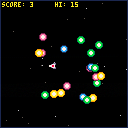
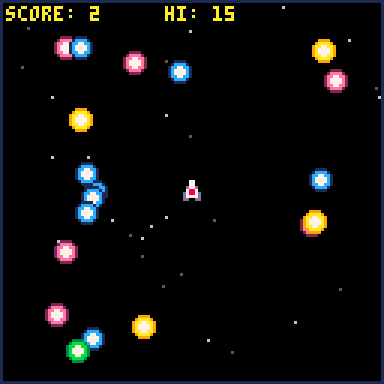
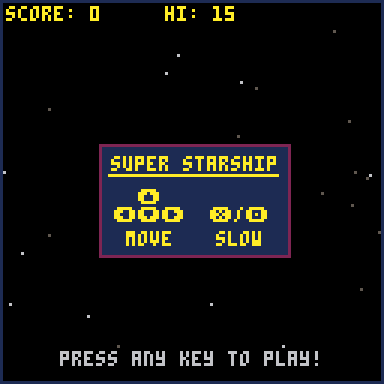

 4 comments
4 comments