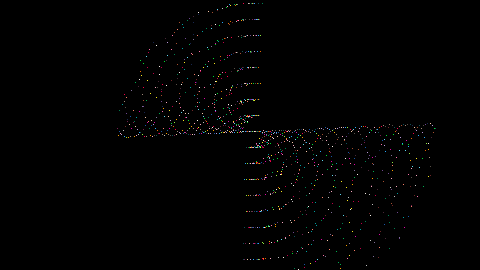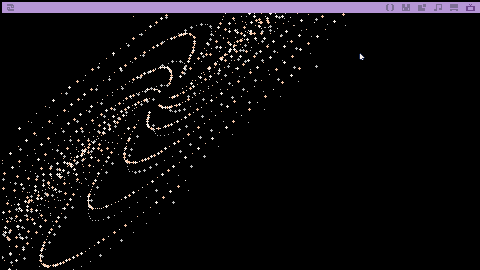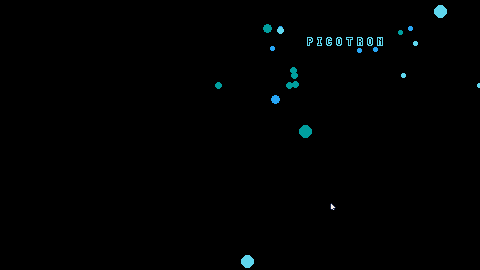Just making art while I learn.
So is learning an art?
P I C O P H O N E
A lightweight (140KB) multi tool widget designed to use as less CPU as possible.
PicoPhone aims to completely replace your smartphone to give you back the focus you need while completing your gems. Just load #phone in the terminal ;)
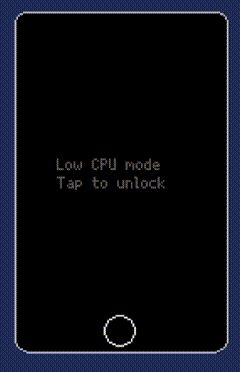
How to install (super easy)
- Open the Picotron terminal, type in
load #phoneand hit CTRL+R - Tell Taco where you want to install PicoPhone!
- Reboot Picotron and enjoy :)
Features and MiniApps
Group Chat (new!)
Picotron isn't a lonely place anymore!
Thanks to PicoChat you can now talk with other devs while working on your stuff!
Auto-Installer (new!)
Let Taco do the hard work!
You can now automatically install or move PicoPhone when and wherever you want!
Are you testing something inside the tooltray and need to clean it up?
Just go to settings and move PicoPhone to the desktop!
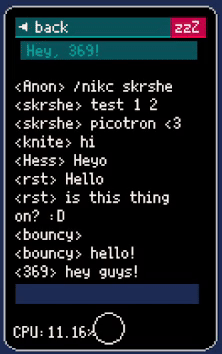

BBS Market / AppStore (wip)
Browse BBS tools and install them directly from your PicoPhone!
It's not perfect yet but I couldn't make you wait!


Midi Converter and calculator
Convert a MIDI file into a Picotron track ready to use in your project!
Thanks to the magic of Miditron!
And Calkawaii, a funny calculator that thinks before talking! ;)
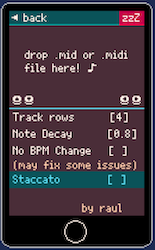

Color ID checker and special character ID checker!
Check the IDs you forgot without leaving Picotron!


Customization and Low CPU usage mode!
This is what really makes PicoPhone awesome!
The fact you can have it in 3 different colors? Yeah that too but...
The low CPU usage mode!
You can turn off the phone to drastically lower CPU usage, see for yourself ;)
Then tap screen to get back where you left!
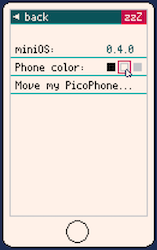

Coming soon
- mini Market categories!
- More miniApps! (You'll be able to make your own)
- More customization!
FAQ
Changelog
I'm open to collaborations so feel free to give feedback, test it or implement new features!
We'll get in touch here or on the discord!
This is my best screensaver yet! (web version could run slow, also not recommended with low battery)
Just type load #universe in the terminal and you're good to go!
I don't really know how I did this, I just work with what I already did and tweak it up.
If somebody cares one day I could make some videos explaining my process.
I'll update it in the next days to improve the performance.
Some feedback is always appreciated :1 (a new emoticon I just created)
How to install
1) Head to the terminal and type in: load #universe
2) Then save it into /appdata/system/screensavers/
3) Now from settings you can choose this screensaver!
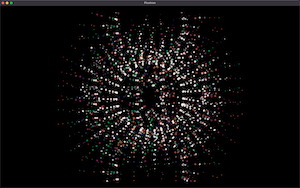
How to install
Head to the terminal and type in: load #spacecompass
Then save it into /appdata/system/screensavers/
Now from settings you can choose this screensaver!
Just something I made while trying to update my other screensaver...
It came out better than expected. What do you think?
How to install
1) Head to the terminal and type in:
load #milkyway
2) Then save it into
/appdata/system/screensavers/
3) Now from settings you can choose this screensaver!
Picotron is sparkling!
Just a simple screensaver I made for Picotron, I might update it one of these next days.
You can edit the cart to print whatever on screen, your name, your team's name...
For the next project I guess I could build a statue for @zep. Who's in?






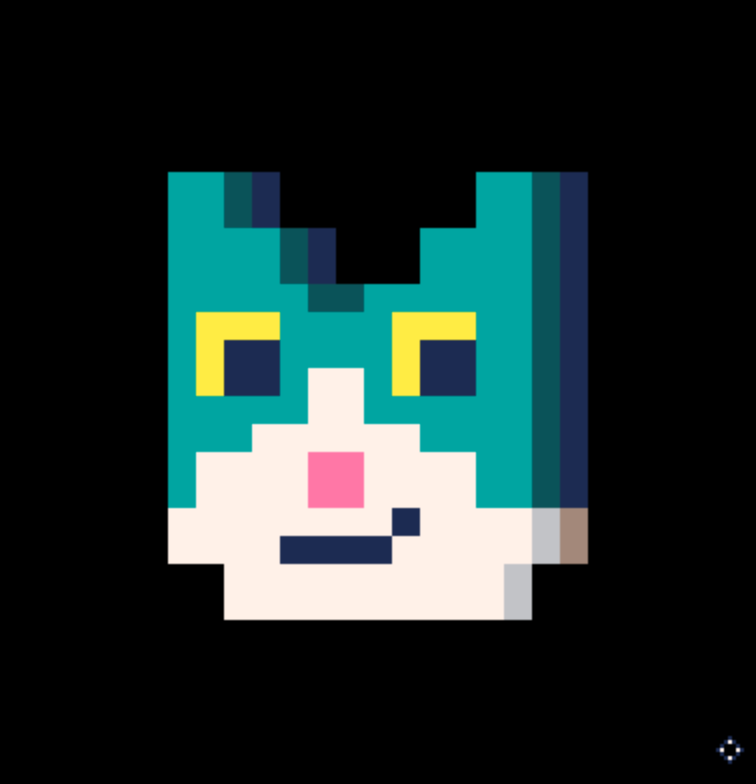

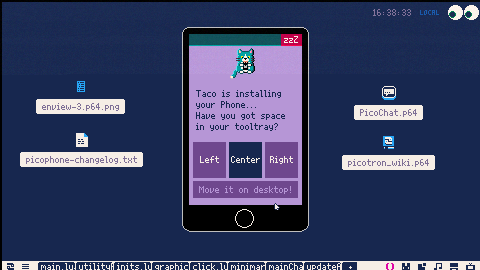
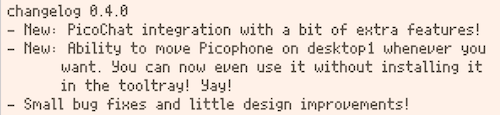
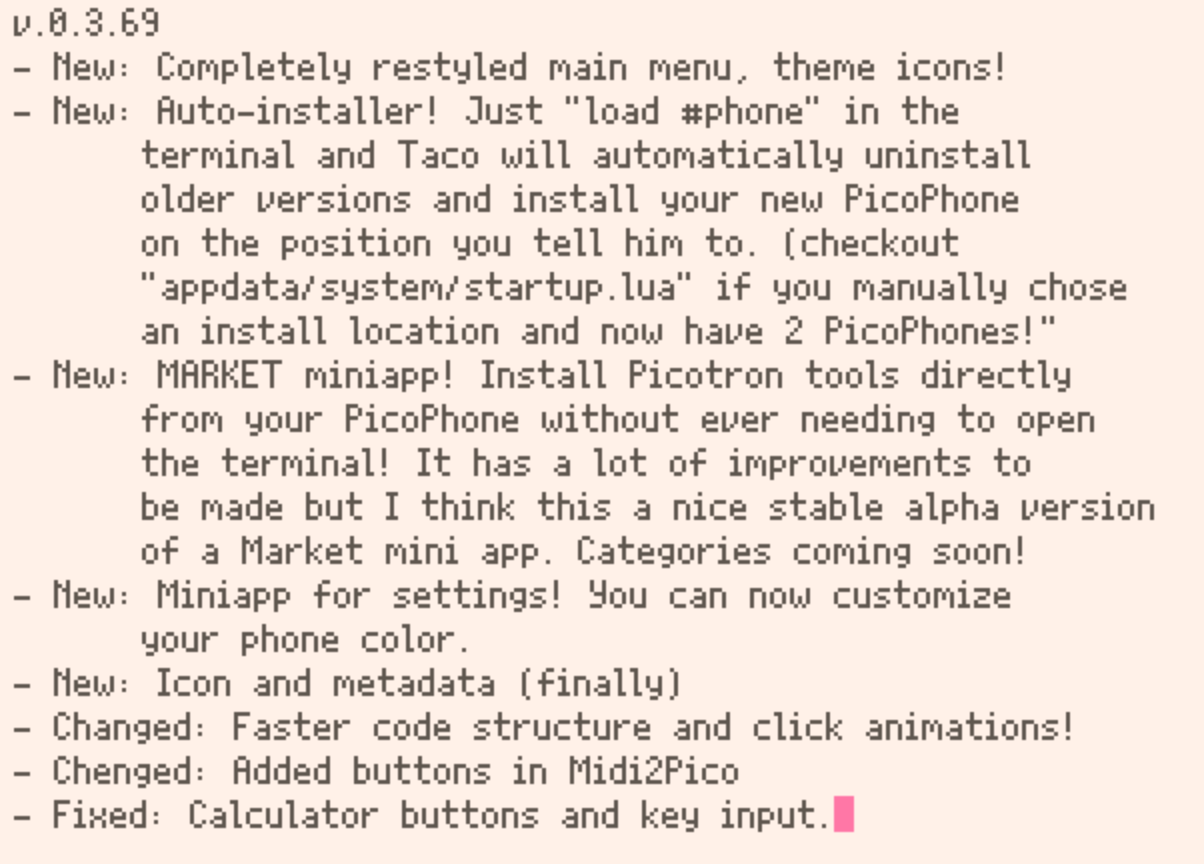
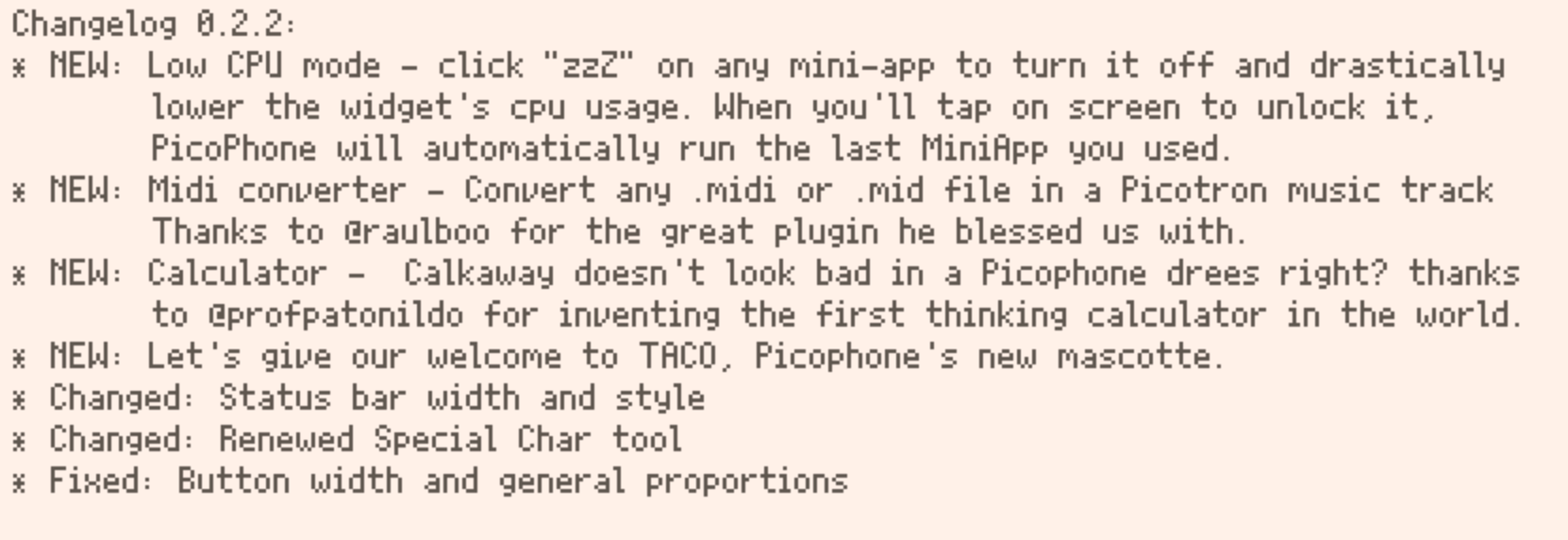
 6 comments
6 comments