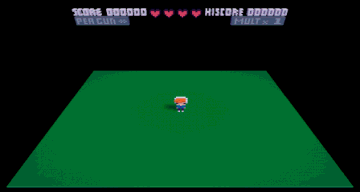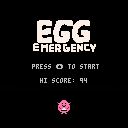Hobobot is about a robot that was destroyed and junked. But, his parts still work, and he wants to be whole again! Control each of Hobobot's two legs and two hands, and kick his head and get them all back to the torso!
Controls:
z - Switch hobobot piece under control.
x - Perform action related to the current piece. Legs can kick, hands can grab.
arrow keys/dpad - Move current hobobot piece left or right. Or, perform left/right action.
enter - Bring up in-game menu. You must use this to restart the current level if you get stuck.
The head cannot be controlled, you must kick it with one of the legs.
There are 16 levels in total, which progress from fairly obvious mechanic-practice levels to mind-bending puzzles.

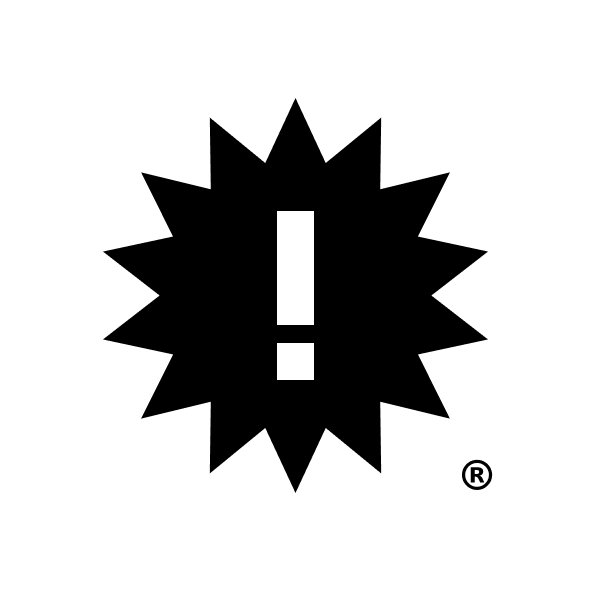






I'm still getting to grips with Voxatron, but I had fun making this game. It's a simple score attack thing where you pilot this little blob around the screen, dodging the big lasers. Score points by scooting through the lasers while they charge, before they fire. But you're better safe than sorry if you're not sure you can make it!
Voxatron is funny because it feels Big compared to PICO-8, and also limited in an interestingly different way. I keep wanting to use the 'whole screen' in fullscreen but I can't, because I only have the voxel screen. I need to work on adjusting the camera better. Anyway nothing too exciting here but it's another game!
Controls:
(in menu)
Z: start game
(in game)
Arrows: move
(in 'game over' screen)
Z+X together: back to title
itch.io page: here
#onegameamonth Feb 2019
My attempt at recreating a Battlezone(ish) game. Drive the most advanced and realistic tank simulator since the bulldozer. Hide behind various (two) creatively designed geometric shapes on the battlefield and battle numerous (three) types of enemies. Wonder why the lava on the volcano is green.
Controls:
- Arrow keys to drive tank or select menu option
- Z/X to fire
Optional: - Tab button to change to third person view
- P2 left and right to turn turret
- P2 Down to fire
- P2 Up to turn tank body toward turret
P.S. You can swap the colors to the Gameboy color scheme from the menu.
Thanks to jdan for the demo I adapted to make this: https://lexaloffle.com/bbs/?tid=4126


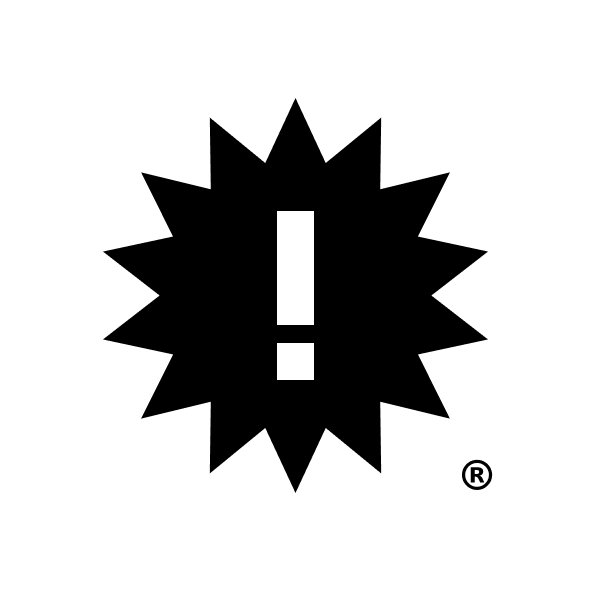




Hello.
I'm making my own portable console based on Raspberry Pi Zero W and Pico-8 because ... everyone is doing it ... but also as a learning project.
I'm using PicoPI as OS because it's much lighter and faster than running on RetroPI. I tested the OS on Raspberry Pi Zero W and it ran fine. My next step is to run the project on a display. And this is where I have a doubt:
I was wondering how can I configure a 128x160 STI TFT LCD Display (this guy https://www.filipeflop.com/produto/display-lcd-tft-1-8-128x160/#tab-description) on the PicoPI's configuration.
I've looked everywhere, but informations about PicoPI is very scarce. Can someone help me?
ps.: Sorry my bad english.


Info: This is not a game. You can't control any actions.
Hebilife is a simulator of an articifial life.
Pink dots are snake, beige ones are foods and green ones are walls.
Snakes have a brain and decide directions to move themself. The brain is made by a neural network.
Snakes will evolve to avoid walls and other snakes.
This is a porting version of this:
https://www.youtube.com/watch?v=G-0ebBgrXhg&t=166s


Update: The way the vignette effect was implemented depends on a quirk of an older version of PICO-8, and is no longer performant enough to run well. I plan on updating this with a new, more performant (and better looking) effect soon.
The controls aren't well communicated in-game yet, but can be loosely explained as follows:
- Press and hold ❎, 🅾️ or both buttons to enter or change between stances, each of which offers different attack and defense options.
- The current stance type is indicated by the color of your outline.
- ❎ for attack stance (purple, red aura)
- 🅾️ for dash stance (blue aura)
- ❎+🅾️ for bash + block stance (green aura)
- Release ❎ to Attack (Strike or Bash).
- Release 🅾️ to defend (Dash or Block).
- When held for a long enough time, a stance will transition into a more powerful version.
- Attacks and actions are indicated by the color of their circular icon: red for attack, green for bash, blue for block.
- Charged action icons are indicated by a gold border.



This was one of the first things I did in Pico-8, seeing other people do small graphical art pieces and wanting to do it myself, I started looking at other peoples tweetcarts (probably from @guerragames, since I mentioned him in my original tweets about this) and began playing with sin and cos myself. It had been a while since trig class. I was rusty on how they worked and after some time re-learning how to make a circle I made this.
One thing I learned while playing around was what printing could do if you didn't clear the screen. I found this out while trying to print out a debug statement! The line feed creates a really interesting effect if you're playing with motion, and purposefully using empty prints to achieve this is not something I've seen many other people play with.
using google translate
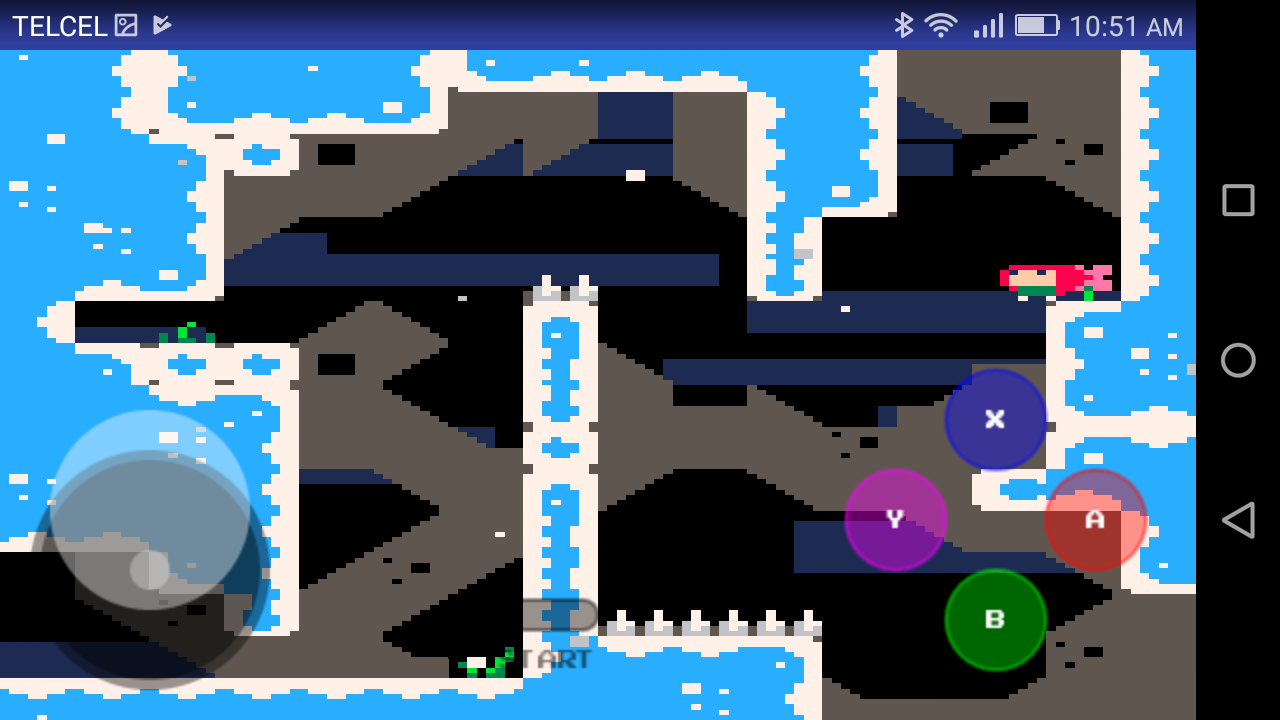
I received a lot of feedback from the previous project, regarding whether it is possible to add a joystick so I got down to work to see if we can do this and not die trying.
What do we need:
- Read the awesome article by Eugene Andruszczenko(https://github.com/32teeth/html5-plugin-canvas-gamepad).
- Your PICO-8 html cartridge (html and js).
Now a quick lesson of what we are doing:
- 1) Adding the buttons (I add the info on .js of the game):
YOUR_GAME.js
CanvasGamepad.setup({
start:false,
buttons:[
{name:"jump"}
]
}); |
- 2) Mapping our controller detection on the game.js (you can found the complete code at the end of this article).
This is the line that make the magic:
game.js
//buttons
if(map["a"] == 1){SimulateKey(90);}
if(map["b"] == 1){SimulateKey(88);}
[ [size=16][color=#ffaabb] [ Continue Reading.. ] [/color][/size] ](/bbs/?pid=62249#p) |

Hey there!
I'm very new to Lua/Pico-8/programming in general, and I've been cobbling together code from Youtube tutorials and other threads to make this cart. Ideally, I want to make a super basic, top down adventure game (game length about 4 mins) with the player being able to trigger dialogue from different characters on different screens (I just made the "NPCs" background tiles with x,y values that trigger dialogue, because that seemed like the easiest way to implement that...).
I've been looking at a bunch of tuts for camera control, but I can't seem to wrap my head around it (every time I THINK I'm making a table for my player, there is an error). However, I did find a way to change screens Zelda 1 style (right now, the character can walk down at bottom into a new screen and back up into the first screen).


Hello, everyone! I've ported the Flash game This is the Only Level to a graphing calculator...twice...so I'm testing out a few things to see whether or not a port for the PICO-8 would be feasible.
At this point, the controls are:
- LEFT/RIGHT: Move the elephant
- UP: Jump
Hopefully I'll develop this into a more complete game!



This is a Pico-8 doodle I made a while ago using only circles. I wanted it to be the first cart I published on the BBS because I love it so much. It might be one of my favorite things I've ever made.
I tried as closely as possible to follow the traditional tutorial of how to draw Kirby:
First you draw a circle,
Then you dot the eyes,
Add a great big smile
And presto, it's Kirby!
I have plans to add some animation to Kirby himself later on, but for now I just wanted to share him with everybody!
EDIT:
I forgot, but I actually was inspired to do this because of a tweet from @thekirbybot on twitter!
https://twitter.com/thekirbybot/status/1009457661405028352


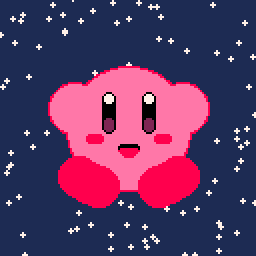


I just got my looking glass! All the demos are really slow on my 2018 macbook air (ofc), except Voxatron. It runs full speed, awesome performance. It's really fun to play!!!
I want to write my own games for the looking glass. If I use the unity sdk, I'm afraid everything will be too slow. Is voxatron fast because it uses the c api and no unity?

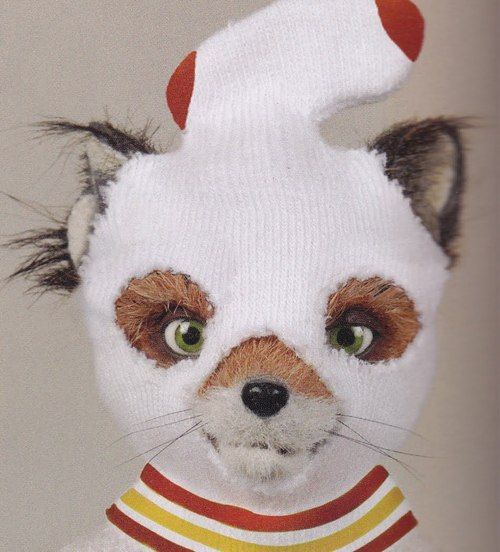

Dodge rocks while avoiding the cave walls! Every 100 points, the cave colour changes, and your speed increases slightly. Inspired by the old Helicopter web game from the late '90s / early '00s.
v1.3 changes:
- Added rocks that fall as you play, which increase in frequency the further you go
- Added ability to move left and right (to avoid said rocks)
- Lowered player speed increment as you progress
- Added fancier sprite-based title screen
v1.2 changes:
- High score is now saved to base ram, and loaded on cart init
- Mute music by pressing O+X together
v1.1 changes:
- Fixed bug that displayed old high score and new high score simultaneously
- Adjusted some colours and text

I don't know if anyone remembers Egg Emergency, a mini-game from Pokemon Stadium on the Nintendo 64. It was one of my favourites, and as my first Pico-8 project I thought I'd remake it in 2D.
It lacks a lot of features, but I had fun making it!


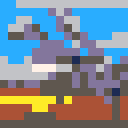








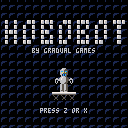
 11 comments
11 comments



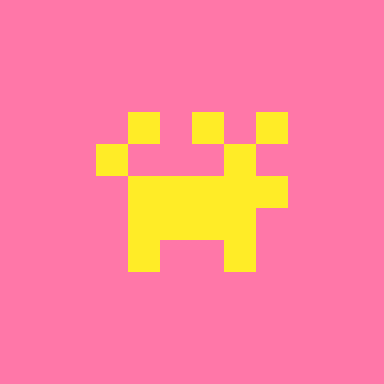






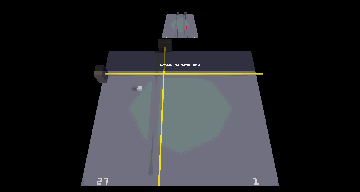
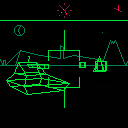



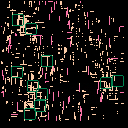

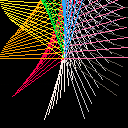



.gif)