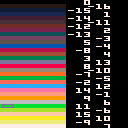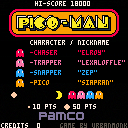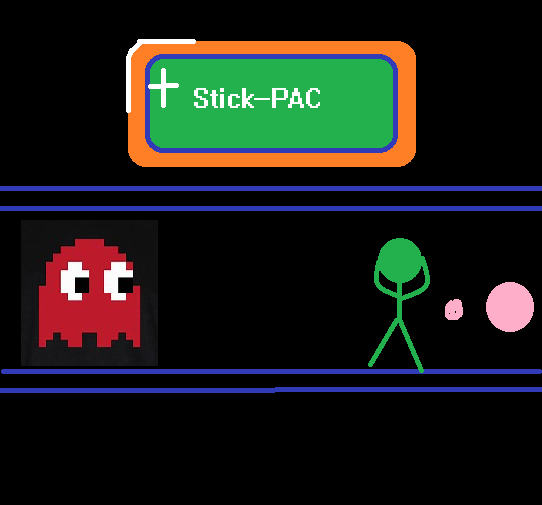Hi all!
I scraped the PICO-8 API Reference from the manual as a side project, and would like to share it here, feel free to use it :)
Please note that as the manual's structure is a bit messy, some API elements may be incorrect or missing. I tried to account for all anomalies, but there may be some that went unnoticed.
Lua Definitions
I also made a definition file for the Lua Language Server based on the extracted data, you can find it here:
GitHub
The project's repo is on the following link: https://github.com/vupdivup/pico-8-api-scraper
Void Requiem
A bullet hell roguelike with upgrades.
You pilot a small orange spaceship through endless space filled with enemies and danger. Absorb enemy bullets to charge up your weapons. But, if you let your energy gauge overflow, you're the one taking the damage.
Defeat enemies to gain XP, level up, and choose from a set of upgrades to customize your run.
.gif)
.gif)
.gif)
Features
- Absorb to fire mechanic - Turn enemy bullets into your own
- 8 upgrades - Try different builds


Controls
Use the D-Pad or arrow keys to move your character around the map. Press X to buy items from the shop, read through pages of guides, and hold O to use the buyable Magnet item.
Basics
To start the game, you'll move into a yellow square. Inside, there will be a click--which you want to collect--and an enemy, which ALSO tries to collect the click. You can buy items in the shop for clicks, to aid you in gaining EVEN MORE CLICKS! The goal of the game is to buy the trophy before the enemy does. Don't let the enemy deceive you, though. They appear slow at the beginning, but as the enemy gains more clicks, they become more and more challenging!
Map
As you adventure, you'll find:




Alright, I often find myself wanting to arrange colors next to one another to build gradients of different types: gradient by value, gradients that share a hue, etc.
I had previously been trying to do this by cutting up screenshots in gimp but.. man is that labor intensive.
So, I got the idea to turn on the undocumented 5bpp mode so that all 32 available colors can be toyed with on the screen at the same time (at half horizontal resolution, which works fine for this tool) and make a simple tool that both displays the colors and labels their color indexes (I prefer the -16 through 15 numbering so that's what this tool uses) and makes it easy for me to rearrange the colors vertically in any fashion that I want.

Introducing the PICO-8 version of the full release of Celeste!
Celeste Full Release Edition
I might later add different music but I'm not very good at the PICO-8 music tracker.
All credit for ideas and stuff goes to Matt Thorson and Noel Berry (As mentioned on the title screen.) Have fun and I am open to suggestions!


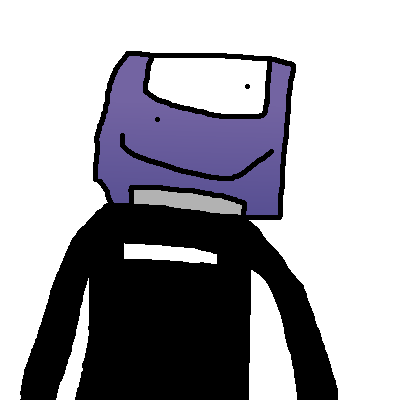


A single-screen puzzle-platformer.
Collect hats with various powers and defeat all the on-screen enemies to progress!
You can't be hurt in this game - so just relax, explode those baddies, and try to get all the collectables on each screen.
Credits
Code, graphics and music by myself.
Some SFX taken from Gruber's SFX pack.
Controls
- < > to move
- O (keyboard: z) to jump
- X (keyboard: x) to use hat power
The music can be turned off via the select menu.
Version history
- 1.0 - Initial release.
- 1.1 - Add 'exit level' to the in-game menu. Fix issue where levels had no baddies after finishing the game.








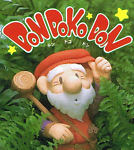
Hi. I'm new to PICO-8 and programming in general.
I followed the guide for Squasy in the first issue of the fanzine. After that, I decided that I wanted to try and add a few stuff. I managed to limit the paddle to the inside of the screen and was able to add a menu screen (with some tutorial help). My problem is that for some reason, the game over screen doesn't work. Not sure what I'm doing wrong.
My idea is to display the game over screen if lives==0.
Here is the code to see if lives==0:
function losedeadball()
if bally>128-ballsize then
if lives>0 then
sfx(3)
bally=64
ballx=64
lives-=1
else
ballydir=0
ballxdir=0
bally=64
ballx=64
sfx(4)
over_init()
end
end
end
The idea is that the over_init() sets the game state=3 and the displays the game over screen. Here is the game over screen code:
--initiliaze game over screen--
function over_init()
state=3


I had an idea to use a fast counter-based pseudo-random number generator (CBRNG) to try to procedurally generate information for an unnecessarily large game world that then does not have to be held in memory (or at least the default state does not, if one were to allow modifications those would still need to be stored in RAM)
I thought to do this largely because the PICO-8 platform is quite rich in available compute resource and limited in RAM.
So in this demo, you control a reticle and moving glides you and the screen in lockstep around the large world.
Holding down a direction key will accelerate you linearly.. if you build up speed for N seconds it ought to take another N seconds after you let go before all that speed bleeds off again.



.png)
Story
In this game you are a pricing manager equipped with an Excel sheet and dice. Your goal is to increase your companies profit by rolling the best markup for each item. Can you survive the harsh corporate landscape by balancing Cost-Plus pricing strategy and chance?
Controls
- Press X to roll a dice and increase the markup.
- Press Arrow down to save the current price and proceed to the next item.
Rules
Your goal is to continuously increase your companies total profit.
- Roll the dice to determine the markup for the current item. The markup is calculated as follows:
- Roll a 1: Increase markup by 0.1
- Roll a 2: Increase markup by 0.2


.png)


Content Warning Pixelated gore, mild language, some religious imagery, & a flickering sprite that could pose problems for people with photosensitive seizures.
Changelog
- New weapon - Chaingun
- New enemies - Nightmare Imp, Hell Knight, Arachnotron
- Minor sprite changes
- Minor UI updates
- New SFX added
- Fixed a bug that would incorrectly place decorative lights
- Fixed a bug that didn't change the player's visor color when moving to a new level
Hopefully this is the final version, but if any new bugs crop up, or the game has balancing issues, please let me know.
Thank you very much @Krystman for your Lazy Devs Academy rougelike tutorial. I had an absolute blast following along and learning from your videos. I hope you like what I've done with your engine. lol
Thank you also to Gruber @gruber_music on socials. The background music is track #9 Evil from Pico-8 Tunes Vol.1 (Update: track #6 Eyes in the Dark from Pico Tunes Vol 2). I am a terrible musician, and even worse with the Pico-8 editor. Boomguy's adventures would be awfully silent without Gruber's generosity.

BOMB BAT
Place bombs, explode bats, get high score!
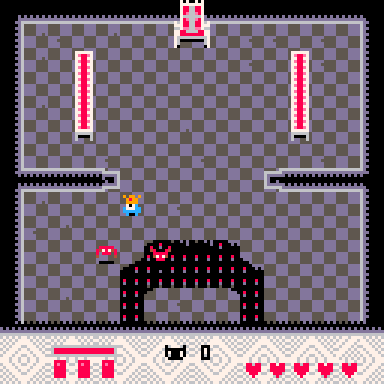
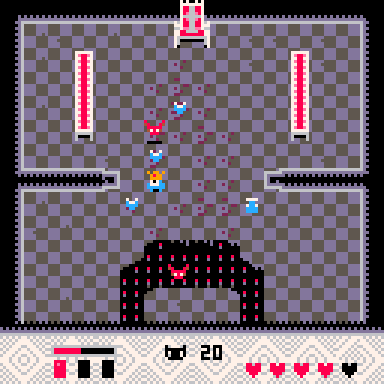
Controls
⬅️➡️⬆️⬇️ - move
hold to jump further
❎ - place a bomb
Current highscore 173
My first experience with PICO-8. Love it so far 💜
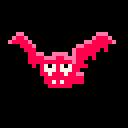
|
[32x32] |







 0 comments
0 comments