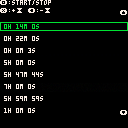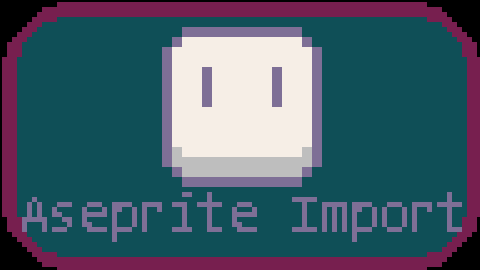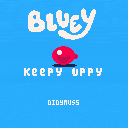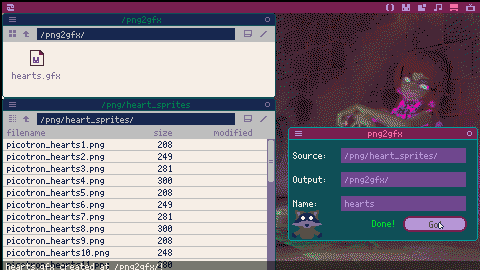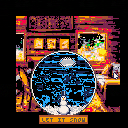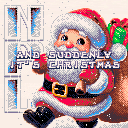Hello there! :p
My name is That One Entertainer, also known as T_O_E.
One day I got bored, browsed the internet and found this cool website, so I though why not give it a try?
My goal is to learn about programming and make my own simple games in the process. I started with scratch and even though I'm also currently a studying Java, I want to try something else entirely. That's when I found this website, played other peoples games and got inspired to try and create something of my own. Whether I'll stay or leave I'm not too sure about, but hopefully I'll learn something in the process, so we'll see.
I'm also keen to try and create my own music, pixel art and other things here, as those are also my interests I'd like to get better at.
Thank you for reading this introductory post :p

Coroutines are weird, they don't update properly sometimes, and I haven't found the issue as to why. I'm making a game that does heavy use of it, and it doesn't work properly. sometimes functions return nils when they shouldn't, or sometimes functions just ignore values they received. I don't think it's an issue in my part, I debugged everything and I simply didn't find an issue in my part. I tried to test if it was the CPU going above 100% that was the issue, so I did this test
function _init()
func=function()
cls()
if key"a" then
for i=0,1000000 do end
end
print(stat"1",0,0,7)
end
routine=coroutine.create(func)
end
function _update()
-- func()
coroutine.resume(routine)
end
function _draw()
end |
yet it didn't detect my keypresses, or button presses if I changed it to btn(0/1/2/3/4/5). if I swapped the coroutine.resume(routine) to func() it worked.



This application is a sophisticated timer manager, designed to enable users to create and monitor multiple timers simultaneously. Each timer can be started, stopped, or deleted effortlessly, and offers precise time customization, allowing users to set hours, minutes, and seconds through a clear and intuitive interface.

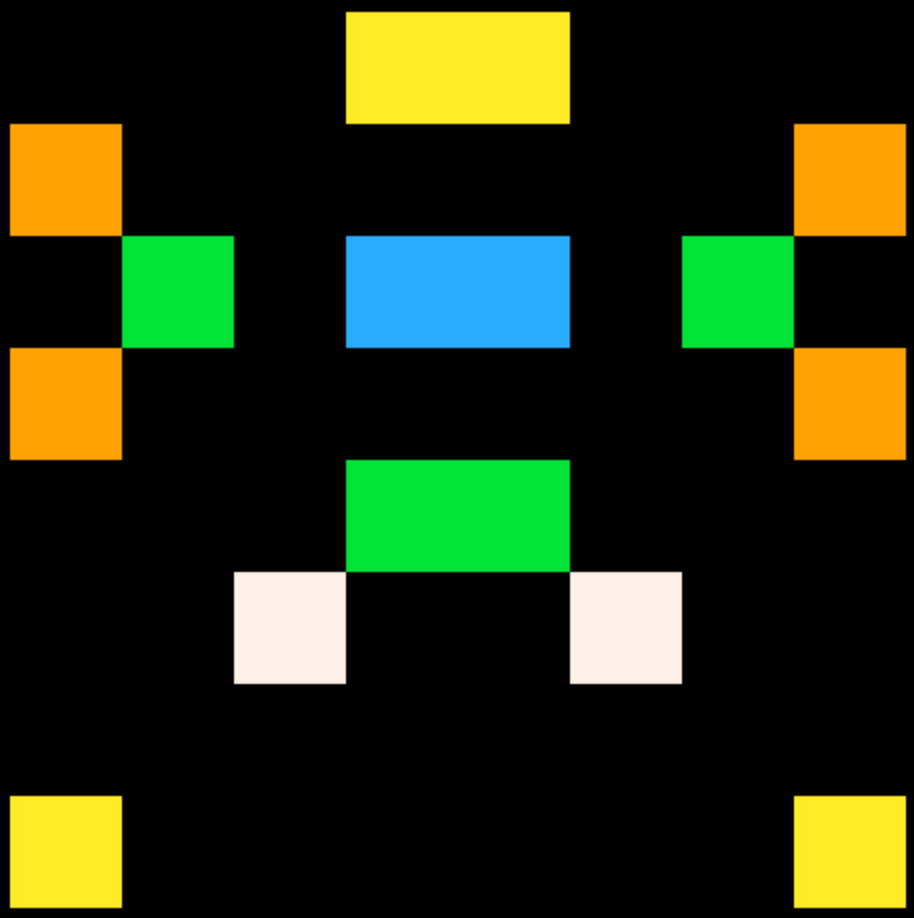
SantaMania
SantaMania is a rhythm based arcade game that started as a shmup and later turned into a boss rush. The goal is to finish the game with as much life as possible. All feedback is appreciated. Have fun!
The code runs on duct tape and wishful thinking, but if you have any questions about it, feel free to ask.
Special thanks to @Krystman for all the tutorials.
@Krystman Youtube channel: https://www.youtube.com/@LazyDevs
How to Play
Use the Left and Right arrow keys to control Santa.
Press X or O in rhythm to shoot "Ho Ho Ho."
Credits
Design/Art/Code: ArenaLlanura
Music: A variation of "Jingle Bells" by James Lord Pierpont




Merry Christmas everyone! This winter, don't forget to spend quality time with your snowman friend. You can collect stars too if you like, but the real treasure is memories of whooshing through the snowy landscape together.
Use DPAD/cursors to fly around, and fly downwards for extra speed. After unlocking star mode, tab (or the pause menu) can be used to toggle it on -- press [O] (Z/C) to add a star and [x] to remove the last placed star. Toggle edit mode back off to return to collecting them.
Created for the 2024 PICO-8 Advent Calendar, which also comes as an itch collection. There are 25 great games in there, along with a lovely calendar cart by @SmellyFishstiks to explore them ~ check it out!




Ever wish you could just export a sprite sheet from Aseprite like you always do and import it into your Picotron sprite editor? Me, too! So I threw this together.
How does it work?
Prepare your sprite sheet and export it
Export your sprite sheet from Aseprite. Make sure you tick the box to include the JSON Data! The Trim Sprite, Trim Cells, and By Grid are optional, but they will correctly import! NOTE The PNG and JSON must have the same name! Also, make sure you tick the box to split layers, and make sure the Item Filename matches what's shown here. Here's an example of how I export my sprite sheets:
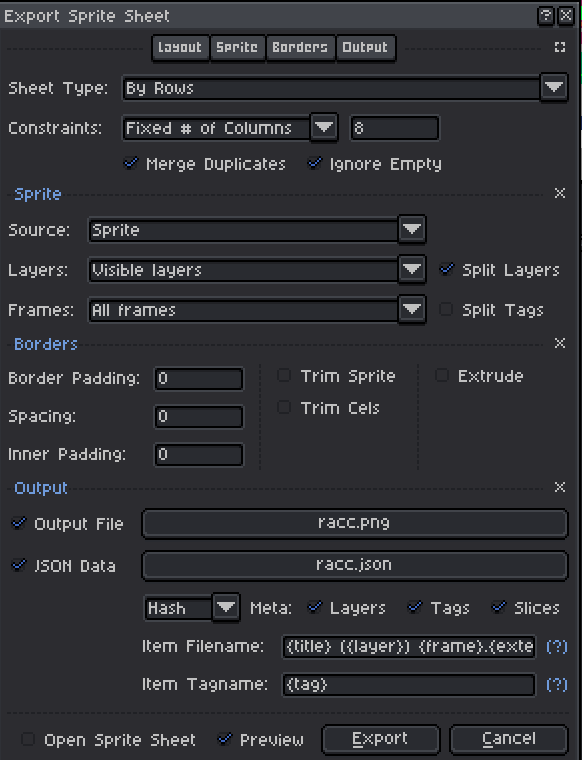

how do i test for big numbers that print different than their true value?
function _init() srand(39) a=rnd(-1) --prints -20954.2428 b=-20954.2428 end function draw() if b==a then ?"true" else ?"false" end --prints false end |
I have some big numbers that would be nice to know their true value.
thanks and merry Christmas!


Dash to the flag! Made in roughly a week for the Celeste Classic Advent Calendar.
Controls
Left-click + Drag - Dash
Right-click + Arrows/ESDF - Free cam mode
P/Enter - Pause menu

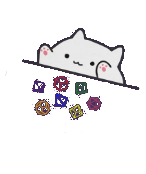

A simple Christmas themed game with elements of humor. This game was created for the PICO-8 Advent Calendar Jam 2024. Use the ⬅️, ➡️, ⬆️ and ⬇️ arrow keys as quickly as you can to ease the anger of the fellow kids. Unfortunately I had no enough time to work on the sound effects, but I had a very fun time creating the characters' pixel art.
Happy holidays! Png2Gfx can take a folder of PNG files and automatically import them to a new GFX file! Please keep in mind it's expected that the PNG images are already using the default Picotron palette. See the gif below for an example!
My recommended workflow is to create your sprites in Aseprite, and when it's time to export, export all frames as png to produce individual images from the frames! Then place them in your Picotron drive somewhere, fire up png2gfx, fill in the source path, output path, and name, and hit Go! The app will create the full path if it doesn't exist, as well.
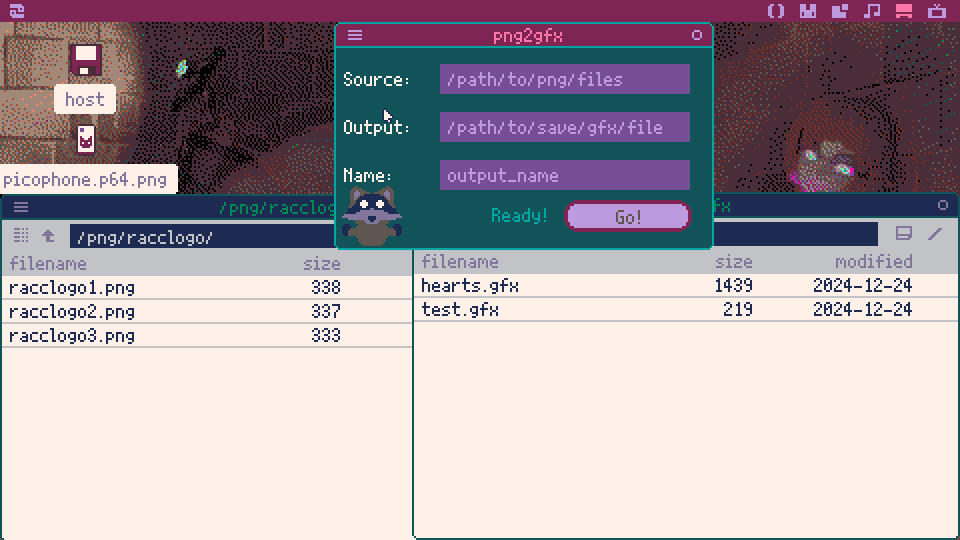
CHANGELOG
26/12/2024
-Added index 32 to palette map to allow for importing sprites that use #202020 for opaque blacks just as Picotron's default palette uses in-app.
.jpg)

f64 userdatas have the following arithmetic operations:
add, sub, mul, div, mod, min, max, idiv
We can create a few additional useful operations using just these.
local function ud_floor(x) return x-x:mod(1) end local function ud_floor(x) return x:idiv(1) end -- Alternative. Faster for userdatas smaller than ~270 elements. local function ud_round(x) x += 0.5 return x-x:mod(1) end local function ud_ceil(x) return (0-x):mod(1)-x end local function ud_abs(x) return x:max(0-x) end local function ud_sign(x) return x/(x:max(0-x)) end -- Not zero-safe. local function ud_positive(x) return x:max(0)/x end -- Not zero-safe. local function ud_negative(x) return x:min(0)/x end -- Not zero-safe. local function ud_tern(c,a,b) return a*c+b*(1-c) end |
Here are some other useful userdata math tricks:
local function sum(x) return vec(0):add(x,true,0,0,1,1,0,#x)[0] end local function prod(x) return vec(1):mul(x,true,0,0,1,1,0,#x) [ [size=16][color=#ffaabb] [ Continue Reading.. ] [/color][/size] ](/bbs/?pid=159743#p) |
Abyssal Shooter is a simple shmup set within a deep underwater abyss. Survive 10 waves of vicious aquatic creatures by shooting bullets, launching missiles, and unleashing devastating special attacks!
This game was made by following Lazy Dev's Pico 8 Shmup tutorial. Big thanks to Krystman for an easy introduction to Pico 8 development.
Changelog:
v1.1 - Previous release started the player on a later wave w/ 2 bombs already built up. Reset both of these to zero as intended
v1 - Release!

Ho, ho ho! Merry Christmas 2024!
I made a little thing or whatever you want to call it, where you can decorate a little tree with ornaments, and a star.
This is one of my first projects on PICO-8, and my first Release on the BBS!
Intructions
In the very bottom left of the screen, there is a button that lights the tree on fire! Don't worry, it wont damage anything! And the button above that, adds snow!
But the button above THAT, resets the whole tree, smoke appears and then when the smoke fades away, BOOM, nothing on the tree.
Those three buttons use the amazing particle effects from https://www.lexaloffle.com/bbs/?tid=53826 by atzlochtlan, credit to them. *(I hope its not illegal to use without permission...)*
In the very top right corner of the screen there is a button to go into view/screenshot mode, #Merry will appear at the bottom, you can use the a-z, A-Z, 0-9, and Backspace keys, to change the text that appears after the hashtag.
If you move your mouse off the screen in view/screenshot mode, the button in the very top right corner will disappear for optimal screenshot/F7 taking conditions, and if you move your mouse back on screen, it will reappear, but I have found that in Web-View the mouse cannot properly move off the screen.
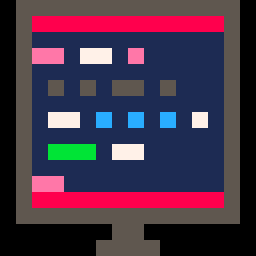
It's that time of year again — Christmas is just around the corner.
This is just a tiny demoscene-inspired greetings cart. Nothing special, just a bit of pixel art for our loved fantasy console.
Greeting to the whole pico-8 scene, appreciate it! Appreciate you, keeping the spirit alive.
To all coders out there and gamedevs, musicians and graphic wizards.
Big thanks to Lexaloffle.
Enjoy the holidays with your loved ones and families, and have a great start to the new year.
Credits
code and gfx by me
cheerful tune by Gruber Music
original font by DamienG







 2 comments
2 comments