Happy holidays! Png2Gfx can take a folder of PNG files and automatically import them to a new GFX file! Please keep in mind it's expected that the PNG images are already using the default Picotron palette. See the gif below for an example!
My recommended workflow is to create your sprites in Aseprite, and when it's time to export, export all frames as png to produce individual images from the frames! Then place them in your Picotron drive somewhere, fire up png2gfx, fill in the source path, output path, and name, and hit Go! The app will create the full path if it doesn't exist, as well.
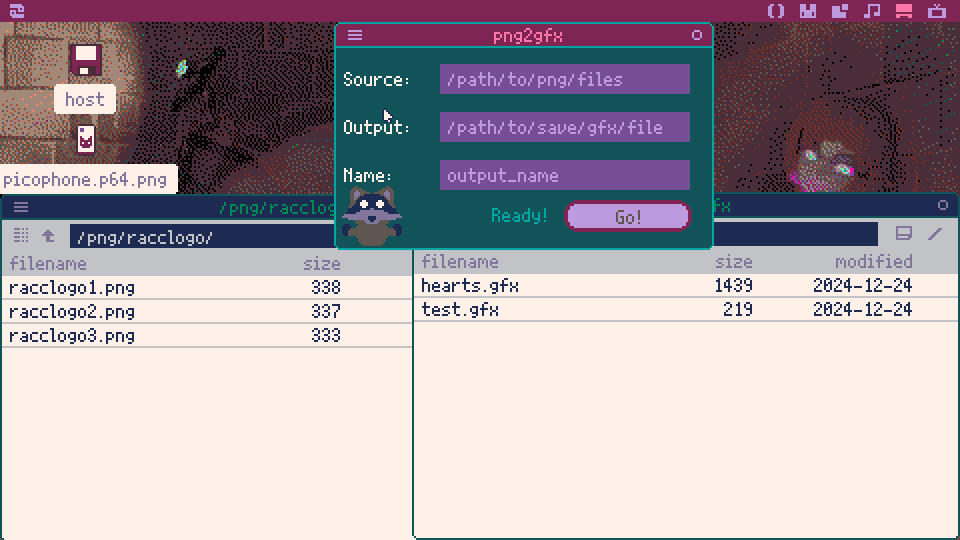
CHANGELOG
26/12/2024
-Added index 32 to palette map to allow for importing sprites that use #202020 for opaque blacks just as Picotron's default palette uses in-app.

And it even has a mascot! Great work, will try it after the holidays :)
[Please log in to post a comment]







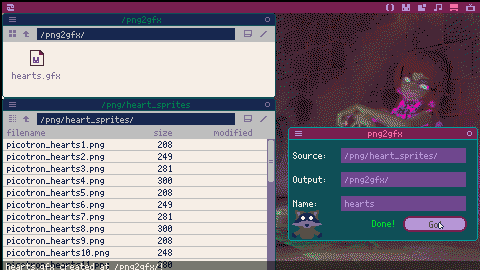
.jpg)
