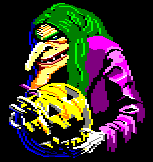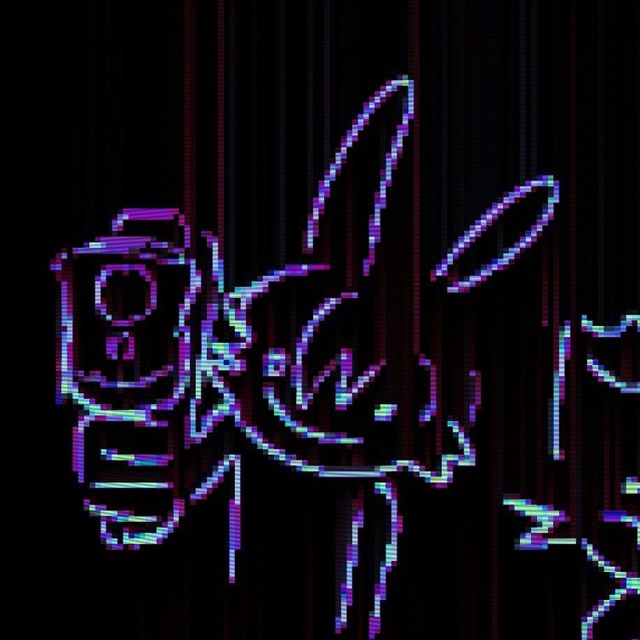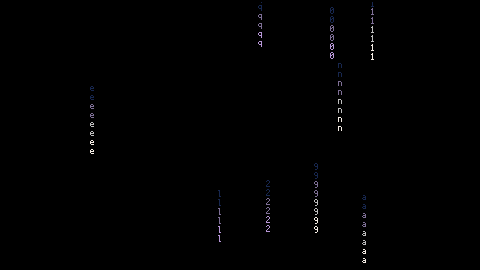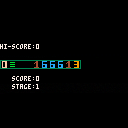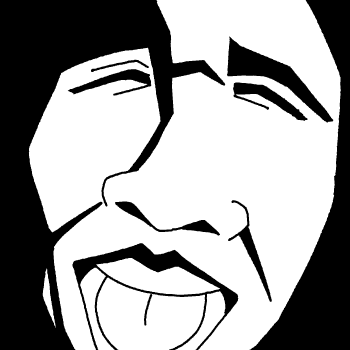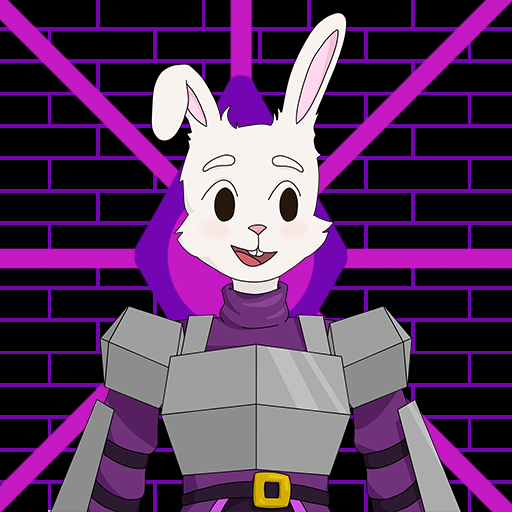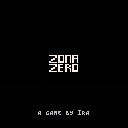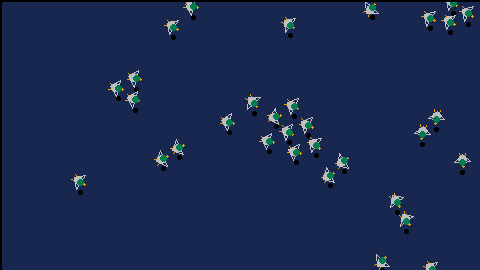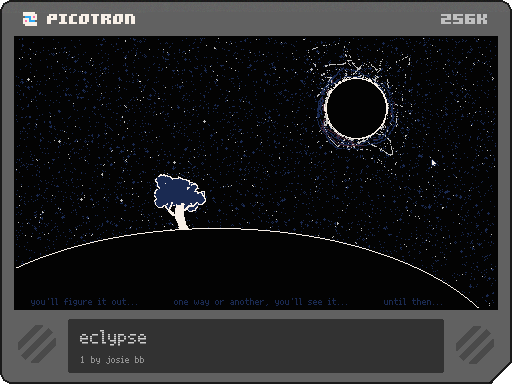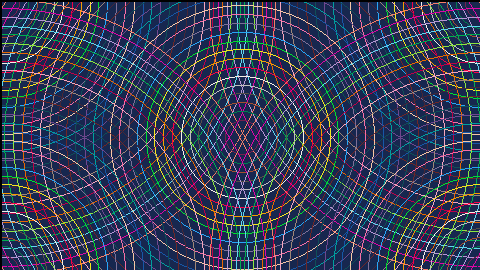Wallpaper that recreates the iconic 10 PRINT program for the Commodore 64 in your Picotron.
Instructions:
-
run
load #tenprint-0 -
run
save /appdata/system/wallpapers/tenprint.p64.png(you might have to create the wallpaper folder, if you haven't done that yet) - open System Settings and select this wallpaper from the list
Good day, my monitor is 2560x1440, but on fullscreen there are black borders around the Picotron window. To get fullscreen without borders I have to enable stretching, which makes the image blurry.
1440p is just 720p doubled so I assumed there should be no problem scaling to that resolution, but it seems like the window itself is running at 1920x1080 in the center with black borders around it.
Is there a way to scale to cover the entire screen without making the image blurry?








Guide
Currently (in Picotron 0.1.0e) it's hard to use a PNG image as a sprite. You can fetch("myimage.png"), but the result isn't in the right image format. So, here's a small tool to convert PNG files into picotron sprites.
Drag any .png or .qoi image into the tool to convert it into a sprite pod on your clipboard. You can paste this into the graphics editor, or into code.
Drag in a .hex file (e.g. from lospec.com) or a .pal file (e.g. from OkPal) before importing your png to change the import palette.
Details
Import speed
This tool prioritizes import speed. Images with only a few unique colors (e.g. an image already in the picotron palette) will import much faster than images with many colors.









Find your way through the lava field and gather precious treasure.
How to play
Use the arrow keys to navigate the explorer from the starting point to the treasure. Memorizing the correct path is essential! Discover the right route through trial and erro...ehm death 🔥🔥🔥
About
Created by Pidibit as a jam game for Trijam #261, a three-hour game jam.
The jam theme was One wrong move.
This is my first Trijam entry and first project in PICO-8, I love it! 😍
Screenshots
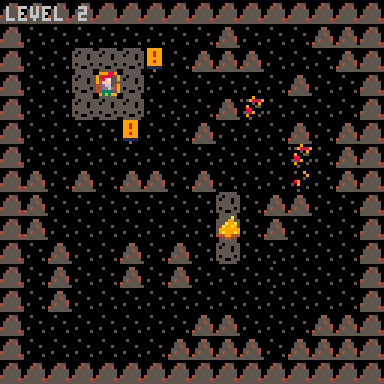
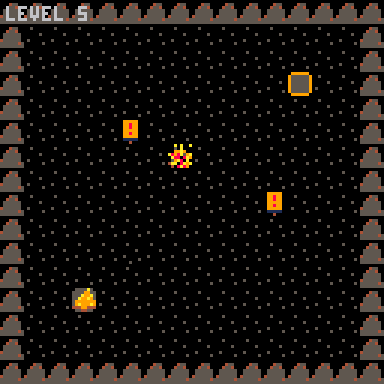

A custom theme for Picotron that tries to recreate the iconic colors of PICO-8's editors.
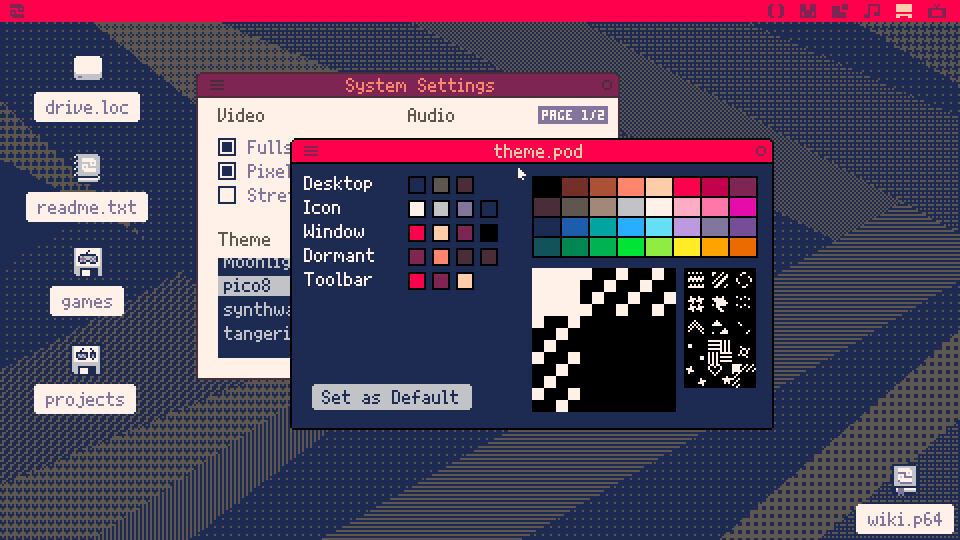
There are two ways to get this theme into your copy of Picotron. The first one is the more complicated manual process that I originally posted, and the second is just copy-pasting a command or two into the terminal:
Method 1: The manual way


I was getting to grips with SSPR(), and whipped up something resembling a title screen for a...game???
I had so much fun just THRASHING that SSPR() command here! I'm aware SSPR() existed on Pico-8
as well, but this was just me messing with it, and since I made something resembling Contra on
Pico-8, I figured why not tease "something what could be..." while I'm at it?
Let me know what you think!




It's Factorio meets Scrabble!
Click Buttons. Spell Words!
I'm planning to add more levels (currently 12) and additional mechanisms.
This is my first attempt at a complete PICO-8 game. Any feedback or suggestions welcome!
Roadmap
- copy/paste level strings (so players can create levels)
- new mechanisms (pistons, timers, sensors)
- more levels
- mouse support
Changelog
0.0.4
- added level select/progress save
- improved navigation between buttons
- added diverter tile
- added two new levels



Hey all,
On a Mac, a common keystroke is Command + C/V etc. But within Picotron, I need to use Ctrl + C/V like on Windows.
This results in a weird workflow where I copy a cart's ID using Command + C, but then I need to remember to use Ctrl + V inside Picotron. At first I thought it was broken because most mac applications use the 'Command' key for this. But I understand this is in Alpha.
I've tried to remap this using the keycodes.pod and scancodes.pod files but can't seem to get it to work.
Does anyone know how to change Picotron to use the 'Command' key instead of Ctrl, on a Mac?
- (On Windows, this would be the 'Windows' key)
Sorry if this doesn't count as a Bug and needs to be moved. Thanks for any help.
v. 0.1.0d







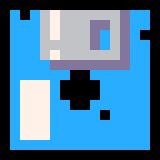

 1 comment
1 comment