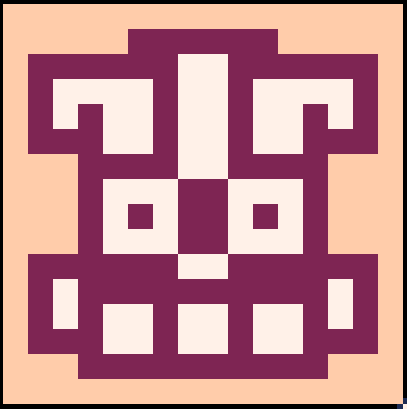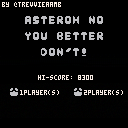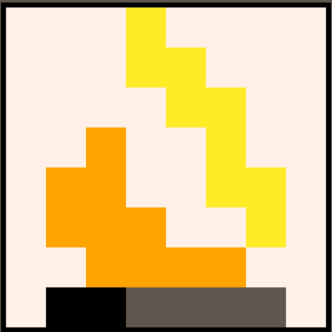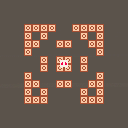Description:
Balls Off is a local multiplayer 1v1 game created for Pico-8. Take control of a ball and compete against your friends in a thrilling battle for ball supremacy. Grow your ball by devouring smaller ones and avoid getting gobbled up by your opponent's ever-expanding ball.
Gameplay:
Each player takes control of a ball with the aim of becoming the biggest ball on the battleground. The more balls you eat, the larger you'll grow, but colliding with larger balls than you will cause your ball to shrink, making you more vulnerable to your opponent's attacks.
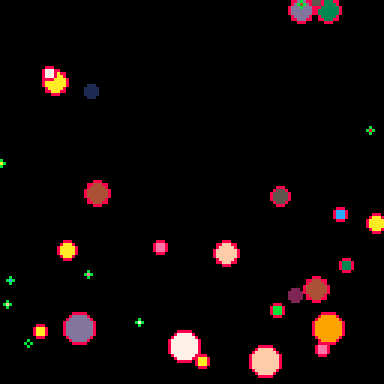
Control Scheme:
Player One:
- Up Arrow: Move Up

Failed Monsters
It is a dungeon shooter, something between games like Birds with guns, Nemonic crypt and others great shooter games.
I've been working on this quite a time now, I it truly a journey.
It is my first game with no help from tutorials and I am proud of it.🏅
I will probably make a trailer showing a bit of gameplay.📺
Thanks for reading this.📖

picture
-
Nes cartridge, because i like it.
-
Cardboard, because its different.
-
Obviously made with Pico :)
- it will release somewhere between
summer and autumn. 🍂

.jpg)

Not a real game. Sorry!
It's a cover-art-menu type thing for a frozen project of mine. It was ment to be kind of poom-picohot styled game with cool soundtrack and lots of explosions. Didnt quiet done the thing, but the idea is still there and the i still want to get this project done. Maybe one day.
Also!
You can DM me if you need a cover-art for your pico-8 game.
cant promise much but ill try my best.
my discord: @sergeymalcev / Sergey Malcev#9086


Because this needs drag-and-drop, the above web-embed is only to make the cart easy to download.
Source code available at GitHub: https://github.com/ChristopherDrum/1bitwonder
What is it?
This cart takes 4 1-bit images and combines them into a single image, where each "layer" of the image is encoded by its pixel color. Set your pal() to the image you want, then spr() as normal; that's it. Bit-planes made simple.
I've seen any number of 1-bit graphics games lately (especially with the Porklike sub-genre) and this could possibly quadruple the available space for sprites in games like that. Expand the environment and enemy types, maybe?
In action

When I'm starting a new game, I usually have arrays for different things. Like one array for enemies. One array for bullets, one array for friendly entities.
Then I always wonder, when the number of arrays grows, whether I should store everything in a single array.
Storing it in a single array means you have to check the type each time you scan the array. E.g. when a friendly bullet does collision check with enemy.
On the other hand, if you need to check against multiple types of entities, you need to scan through multiple arrays.
Is there any common approach to this problem? How do you handle this?



PONG!
The classic game for the Atari, horribly remade!
Description:
This cartridge is a poorly done remake of the game "Pong" for the Atari!
Although it's different because the original Atari Pong didn't have an exclamation
mark in it's name, here's a visualization for that:
Pong (1972) <- Not cool, does not have an exclamation mark after it's name
Pong! (2023) <- Very cool, has exclamation mark after it's name
Anyways, this game uses my color collision system, which means that it doesn't have very smooth collision, although trust me it's playable, there's just gonna be some bugs that I haven't figured out yet. It also means that this isn't pure black and white, which would have been preferable. Luckily, I may update this soon and fix bugs, revamp the collision, and add anything else that would enhance the experience of-



Here's a simple sand game that can process around 3650 particles at 60fps.
This is my first time using the mouse input, so I'm not sure if it's working correctly.
Happy 8th anniversary to Celeste Classic, here is my celeste-inspired ball physics game:
Momo's Momentum is a ball-physics platformer, where you help Momo the Mouse rescue her Mom from the mischevious Mr. Mobius. Use grapple hooks to build up speed and transfer your momentum to get around over a dozen platforming challenges inside a giant clock!
This is the culmination of working on-and-off for about 20 months, and leaving it be twice in that time frame. (Probably one-third of that has been active development). It's been scope creeped to heck, but I have a clear vision for it finally: I'm working to make six levels of this size (20-30 minutes for a first playthrough), with cutscenes, and bonus minigames. I'm in over my head and right now only have this one level to show for it -- but I'd like to share this level as a preview, because it took so much work to get here and I'm proud of it!!
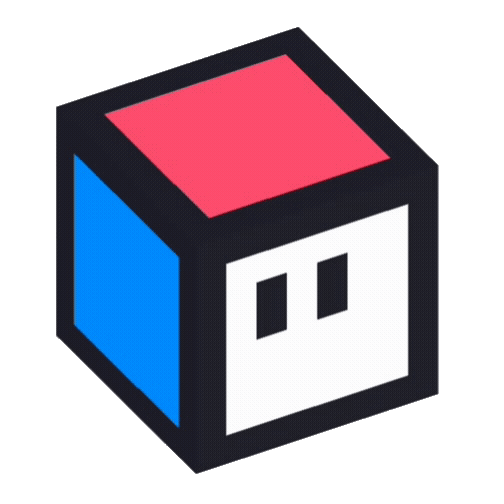

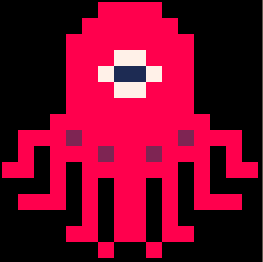
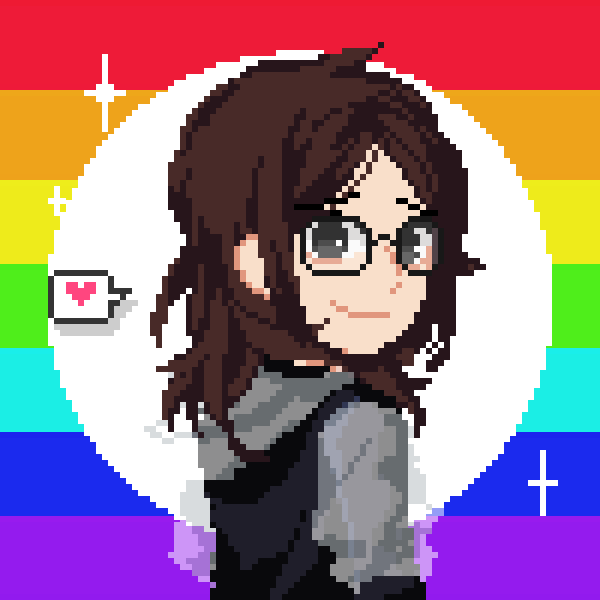





The GMTK came and went and I've spent the last couple of weeks trying to polish the game to make it a little more cohesive. Added features include:
- Persistent High Score
- Fixed Power Up options
- More powerfull Power ups every 5 levels
- Balanced difficulty curve
- More confortable controls for touchscreens
And most importantly: - 2 Player mode!
Use the keyboard to control one of the ships! But beware, player2! Shooting will still be under a timer and if you get destroyed you will have to wait for cooldown!
This was a wonderfull experience and I hope you really enjoy this little project.
Off to the stars!




Well, its not a miracle.
Tutorial just shown how to make, not how to understand, but i really want to understand how 3d works and thats why im asking you guys. Does anyone have really good posts about 3d, maybe videos...?
I know that 3d graphics are actually projections of 3d coordinates onto screen, what i dont get is HOW they are projected. sometimes there is full camera concept, sometimes(like in 3d dots demo) there is just some magic functions that i dont a single idea how they are working. i know how DOOM's 3d works, more or less, its an easy concept, but "actual" 3d is just dark woods for me. Thanks for reading this.




Snowfight.io for pico8 !

This game is a demake of snowball.io, a game by miniclip.
Control :
- Keyboard arrows to move
- Mouse to shoot
Can you reach lvl 5 ? :D
[youtube]https://youtu.be/qvZJu7yTvtE[/youtube]
I wrote my first game! It's a simple version of snake. It's got some features I'm proud of: dynamic sprites for corners and the head and tail, input queueing of up to 2 inputs, and art that is genuinely not as bad as I thought I'd make. I'd still like to add some things, like a prettier startup and game over splash screen, difficulty/speed settings, and a high score list, but this seems like an alright 1.0 as it is. If you decide to give it a try, please let me know what you think, and if you have any ideas to improve it!
Solo RPG & Hex Crawl Tools
By: TARC (Totally Absurd Roleplaying Company)
This toolkit contains:
-Dice roller and oracle,
-All oracles from the One Page Solo engine are included,
-Hex Crawl Terrain Generator,
-D&D/OSR Player Stat Roller,
-Dungeon Room Generator,
-Norse Rune Picker Story Telling Aid,
-NPC Generator.
-Plot Hook Generator
-Simple Number Trackers
I have been working on this project for over a year and I'm finally bringing it to the BBS. Enjoy!
--CHANGE LOG--
9/23/2024
-Changed how the rooms are generated. A room with one exit will no longer have it on the same wall. Same with two exits.
1/28/2024
-Updated the dungeon room generator to include a rudimentary sketch of the room.


This system is not my own original work
Tis a tweak of a tutorial's system
Following a tutorial by/on NerdyTeachers.com, I was able to whip up this simple collision demo with flag collision, camera collision, movement, and a terrible "music" track.
The tutorial link(s) are below for anyone interested!
https://nerdyteachers.com/Explain/Platformer/
Collision system:
[ [size=16][color=#ffaabb] [ Continue Reading.. ] [/color][/size] ](/bbs/?pid=132160#p) |
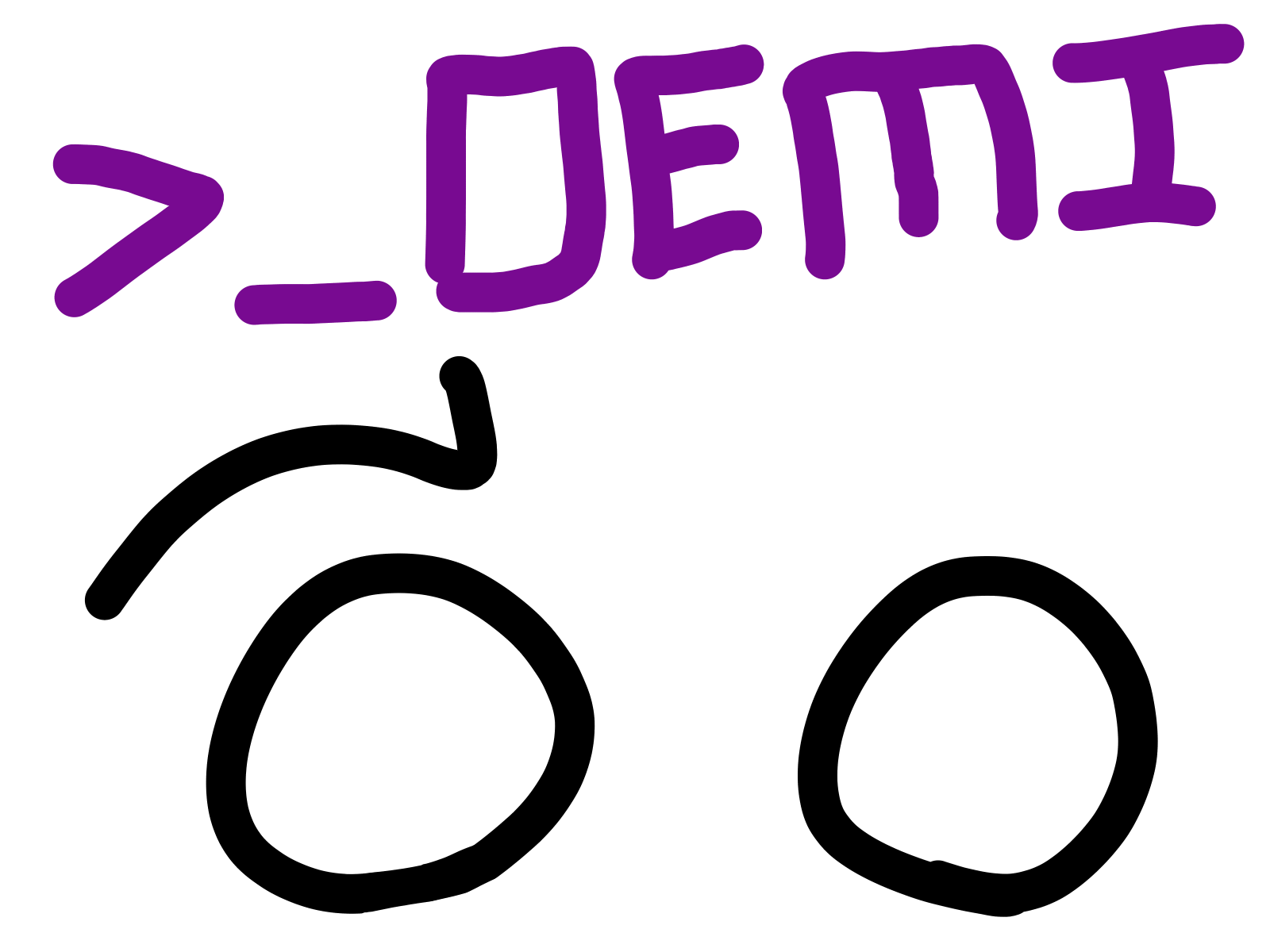
Is there any way to convert a data.pod file which I've salvaged from a game I made in 2019 back into the editor?
I saved the cart as a mac binary, and deleted the original copy, with the intent of sharing it with a few friends, but I'd like to re-export it to web. I can't seem to access the code, otherwise I would copy it as well as the sprites. I've inspected it, and I have the data.pod file which seems to contain all the code and sprites, but in a binary form so I can't actually use it.
Any help would be appreciated!






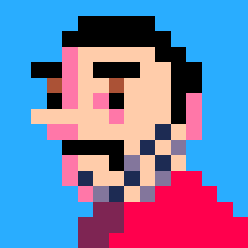

 0 comments
0 comments