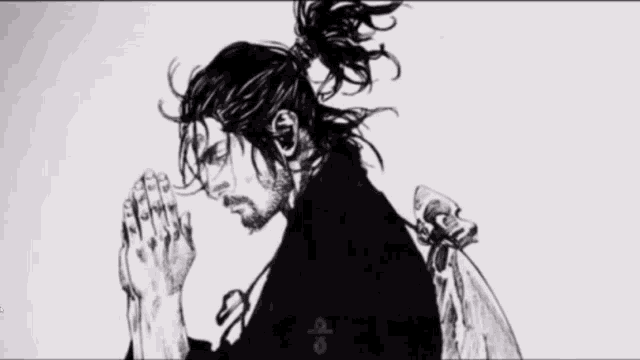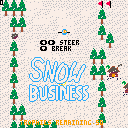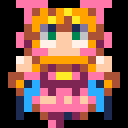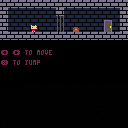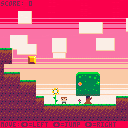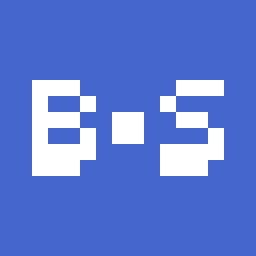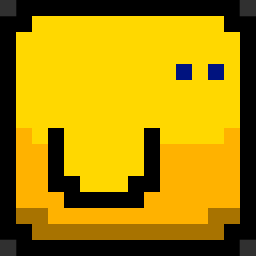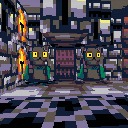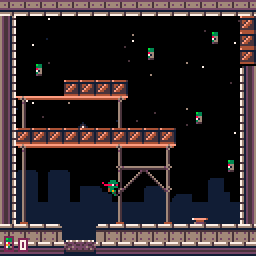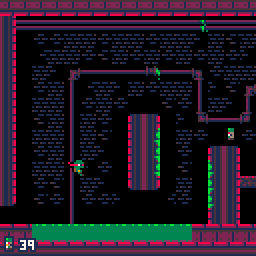BIB
English
An alien comes to Earth to meet a friend in Shibuya, but lands in Harajuku by mistake.
Head to Shibuya, with other aliens and birds blocking your way!
Controls
- Jump and dodge the birds: Z / 🅾️ / ⬆️
- Shoot a laser beam and take down the enemy: X / ❎ / ⬇️
If the player or train hits a bird or enemy, the game is over.
Japanese
渋谷で友人と会うために地球にやってきた宇宙人だったが、間違えて原宿に降り立ってしまう。
他の宇宙人や鳥の邪魔をかいくぐり、渋谷に向かえ!
操作方法
- ジャンプして鳥をかわす: Z / 🅾️ / ⬆️

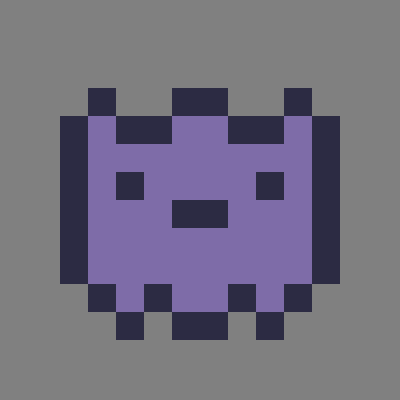

I'm proud to introduce Complex, my second Pico-8 game, inspired by Commodore-64 Citadel, a game I deeply loved during my childhood.
All security droids have gone mad, you need to reach the lowest level to deactivate them by hacking the mainframe.
How to Play
Complete every level by reaching the passage to the next one. Then, hack the mainframe to deactivate all the security droids.
You can capture droids and use the switch to open doors, but be careful because it costs power.
Controls
D-pad / Arrow Keys = move
X button + D-Pad / Z key + arrows key = shoot
O button + D-Pad / X key + arrows key = interact with objects or capture and move an enemy droid
Hi,
I stumbled into a very annoying bug while working on a game.
In short: I got into a situation where I tried to export to html, but kept getting a message that the cart is unsaved and I should save first.
I saved, and then the same message again.
No matter how many times I save, I still get it, even when I just loaded the p8 file.
I also tried creating a completely new cart with the same code, searched for capital letters (none were found) and even re-installed pico-8.
I'm running on a mac osx 10.13.6 (High Sierra).
After many attempts, I found that the reason for this is the fact that I'm including my entire code from a different main.lua file.
If I copy the contents of mail.lua into the pico-8 code section, save, all is fine.
Note that I got the export to work once, while trying various code fixes, but then it immediately failed to figure out it is unsaved now and a sequential export didn't work again...
From asking in the discord, someone was able to reproduce this just by creating a cart and including an empty file as the only statement in the code.
I'm trying to figure out why this cart only runs at 10 FPS on a Raspberry Pi Zero. stat(1) returns 0.49 and stat(7) returns 30. However, the screen is only updating at 10-11 FPS. Other carts with higher stat(1) values don't show this problem, so it seems specific to something in this cart.
I can optimize to get the CPU usage down to 17%, and then the real framerate becomes acceptable. However, I'd actually like to understand why it is slow so I can work around it. (Also, I'd prefer to be able to use the whole CPU budget instead of just 17% of it!)
I assume what's happening is that the pico-8 CPU costs are optimistic for some instructions, and the actual cost on the Pi Zero hardware is higher. But which instructions?
Are there specific instructions I should be avoiding?
Are there specific types of drawing (like large map areas, or off-screen drawing) I should avoid?
Can I hook up a profiler to see what it is spending its time on?
The original raspberry pi post (https://www.lexaloffle.com/bbs/?tid=3085) says math-heavy carts run slowly. Is that still true?

NOTE: I've solved this issue on my end. See "Solution" below!
Problem
I was experiencing unbearable audio crackling / buzzing on windows 10 desktop version of PICO-8 v0.2.0I
However, I was not experiencing this crackling in the web player.
Here is a clip of what it sounded using the music from the Tetraminis Deffect cart.
https://cdn.discordapp.com/attachments/215268097441923075/726808638941036554/Tetraminis-Deffect-win10.wav
User "kometbomb" on the PICO-8 Discord pointed out that it looks like the signal is getting set to 0 repeatedly.
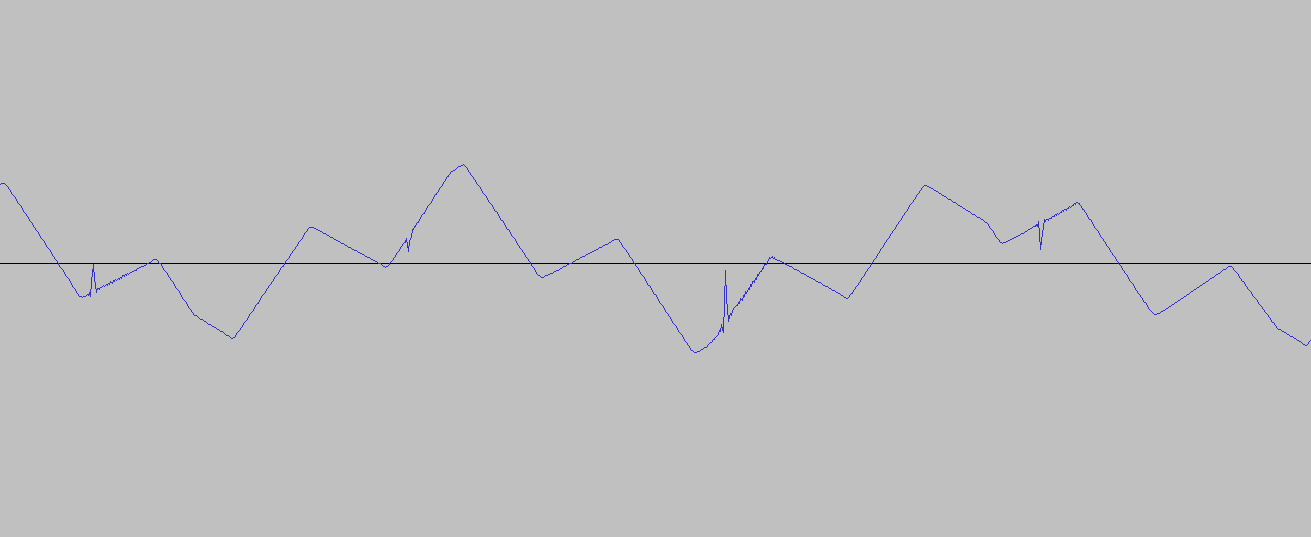
I tried changing the "mix_buffer_size" value in the config to 2048, but it did not appear to make a difference.
Solution
My audio interface was set to 24bit 44100Hz through Windows' sound settings, and changing this setting to 16bit 44100Hz resolved the issue.
However, I changed the setting back to 24bit 44100Hz, and I was still not having this issue anymore.

Trying to report a bug in the audio I made a little cart where I play 4 sounds at the same time and code
music(0)
function _draw()
end
If I save this and then try to run it with ctrl+r it says that it "loaded external changes" and display an error with japanese characters.
I found this reddit post searching for the japanese characters: https://www.reddit.com/r/translator/comments/h8kg75/%E6%97%A5%E8%AA%9E_%E8%8B%B1%E8%AA%9E_%E4%B8%AD%E5%9C%8B%E8%AA%9E_%E3%83%A4%E3%82%86%E3%81%A8%E3%83%86%E3%83%A4%E3%82%86%E3%81%A8%E3%83%86%E3%83%A4%E3%82%86%E3%81%A8%E3%83%86%E3%83%A4%E3%82%86%E3%81%A8%E3%83%86%E3%83%A4%E3%82%86%E3%81%A8%E3%83%86%E3%83%A4_%E9%8C%AF%E8%AA%A4%E4%BF%A1%E6%81%AF/
here is the video of the bug:

Hey everyone,
I'm super excited to be sharing my first ever PICO-8 game with you today. It's a two player battle game similar to 'Worms' where two tanks fight to the death on fully destructible terrain.
CONTROLS:
- Movement: Left + Right
- Aim: Up + Down
- Shoot: X
GOAL:
Destroy the terrain under your opponent. The first tank to reach the bottom of the screen loses!
GOOD LUCK AND HAVE FUN! :)
Finally "done" :)
> You awake from your rest in the void with a voice repeating in your head.
> It says: 'meow meow meow meow mexow' and you know what must be done:
> It's time to retrieve the book of Magu F'ahn.
You're a cat, you're magical, it's you and your wand against insurmountable odds, cats, and infinite pigeons.
A retro fps with 8 singleplayer maps and 3 "botmatch" maps. Select maps from main menu, all botmatch maps unlocked from the start, singleplayer maps unlock as you complete them.
You can also play this on the PICO-8 BBS
Controls
- Arrow keys - move (strafe if mouselook enabled)
- Z/C - strafe/sidestep (hold, then press left and right, unused with mouselook enabled)








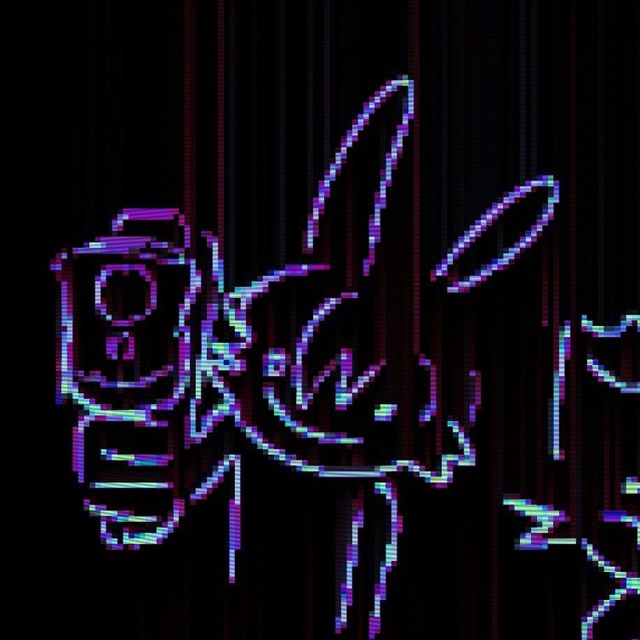
V1.1 Changes:
- Level 12 is completely redone
- Current level number is shown in top right
- Auto jumping is prevented
- Wolrd 3(level 9-12) invisible blocks are a bit more visible
- Hitting the top of a block is more forgiving
You are a slime that can only jump once, but with the help of jump coins you'll be able to jump once more.
This is my first game made with Pico-8 and my first try at game dev as a whole.
Please enjoy :)





I'm working on my first PICO-8 game which is also the first time I really got into programming. Now I almost hit the token count but I don't really know how to shorten the code. I also admit I got really careless when writing the code and was mostly just happy whenever it worked. In at least three instances I'm 100% certain there needs to be a much more efficient way to code, any experienced programmer will probably cringe so bear with me.
But I'd really appreciate any help!
The first code is a function that adds text to the screen with each sentence delayed.
oprint2() is just a function I copied from Sophie Houldens talkthrough of Curse of Greed which adds an outline to the text.
Right now there are six texts but I want this function to work with an even greater number of texts and to able to make changes without so much hussle!
The text content and the if-statements to trigger them are always different.
The text style/colors are always the same. Right now I have individual timer variables are for each text which I realize is horrible. If it helps, I'd have no problem with all texts having the same speed.
function intro()
camera()
controls()
if ending_init==0 then
if help==1 then
if game_start_t <= 320 then
oprint2(" move\n\n ⬅️ ⬆️ ⬇️ ➡️",8,24,0,15)
end
if game_start_t >= 180 and game_start_t <= 460 then
oprint2("\n\n search for hints\n\n ❎",8,44,0,15)
end
if game_start_t >= 370 and game_start_t <= 530 then
oprint2("\n\nsearch through our belongings\n\n ❎",8,64,0,15)
end
if game_start_t >= 500 and game_start_t <= 700 then
oprint2("\n\n surrender\n\n 🅾️",8,84,0,15)
end
if game_start_t <= 710 then
game_start_t += 1
end
end
if p.keys >= 1 and dget(2)!=1 then
if key_timer <= 240 then
oprint2(" a key",8,24,0,15)
end
if key_timer >= 50 and key_timer <= 270 then
oprint2("\n\n opens either a chest\n\n or a door",8,34,0,15)
end
if key_timer >= 120 and key_timer <= 300 then
oprint2(" and might only fit once.",8,82,0,15)
end
if key_timer <= 310 then
key_timer+=1
else
dset(2,1)
end
end
if steponfv >= 1 and dget(3)!=1 then
if stepon_timer <= 240 then
oprint2("every small decision",8,24,0,15)
end
if stepon_timer >= 50 and stepon_timer <= 270 then
oprint2("\n\n will\n\n influence",8,34,0,15)
end
if stepon_timer >= 120 and stepon_timer <= 300 then
oprint2(" our fate.",8,82,0,15)
end
if stepon_timer <= 310 then
stepon_timer+=1
else
dset(3,1)
end
end
if musx == 7 and musy == 3 then
if restart_timer >= 350 and restart_timer <= 600 then
oprint2("the heart of the desert",8,24,0,15)
end
if restart_timer >= 700 and restart_timer <= 1000 then
oprint2("\n\nwhere everything ends\n\n and everything begins ...",8,34,0,15)
end
if restart_timer >= 1100 and restart_timer <= 1400 then
oprint2("we came so far this time",8,54,0,15)
end
if restart_timer >= 1500 and restart_timer <= 1800 then
oprint2("are you ready\n\n to unlearn everything\n\n again ...?",8,74,0,15)
end
restart_timer+=1
if restart_timer >= 1980 then
poke(rnd(23800),rnd(0x100))
end
end
if musx == 1 and musy == 0 and hiddendoorv == 0 and greedv == 0 and steponv == 0 and steponfv == 0 and textreadv==0 and ending_i==0 then
if east_timer >= 50 and east_timer <= 250 then
oprint2("this is not the empty room ...",8,24,0,15)
end
if east_timer >= 200 and east_timer <= 300 then
oprint2("we shall head east\n\n and ascend!",8,44,0,15)
end
if east_timer <= 310 then
east_timer+=1
end
end
if musx == 4 and musy == 0 and hiddendoorv != 0 and textreadv !=0 then
if empty_timer >= 30 and empty_timer <= 120 then
oprint2("my mind is restless",8,24,0,15)
end
if empty_timer >= 140 and empty_timer <= 220 then
oprint2("the noise is unbearing",8,44,0,15)
end
if empty_timer <= 230 then
empty_timer+=1
end
end
end
end |
The second code teleports the player from certain map tiles to others when stepped on.
Sometimes it works two ways but then it changes to one tile in either x or y to prevent a loop.
My problem is again that the if-statements are always different so I don't know how to group them together and sometimes there are multiple if-statements or they require different variables than p.x and p.y.
function desert_teleport()
if ending_init== 0 then
if greedv >= greed_one then
if p.x == 1 and p.y == 1 then
p.x = 49
p.y = 1
end
elseif hiddendoorv >= hiddendoor_one then
if p.x == 4 and p.y == 6 then
p.x = 88
p.y = 54
end
elseif textreadv >= textread_one then
if p.x == 79 and p.y == 60 then
p.x = 121
p.y = 25
end
end
if (p.x >= 112 and p.x <= 127 and p.y == 47) or (p.y >= 16 and p.y <= 47 and p.x == 127) then
p.x = flr(rnd(14)) + 97
p.y = flr(rnd(14)) + 34
elseif (p.y >= 16 and p.y <= 32 and p.x == 112) or (p.x >= 96 and p.x <= 111 and p.y == 32) then
p.x = flr(rnd(14)) + 113
p.y = flr(rnd(14)) + 34
elseif (p.y >= 32 and p.y <= 63 and p.x == 96) or (p.x >= 96 and p.x <= 111 and p.y == 63) then
p.x = flr(rnd(14)) + 113
p.y = flr(rnd(14)) + 17
elseif (p.y >= 2 and p.y <= 13 and p.x == 31) then
p.x = flr(rnd(12)) + 65
p.y = flr(rnd(12)) + 1
elseif p.x == 79 and p.y == 60 then
p.x = 17
p.y = 37
elseif p.x == 16 and p.y == 37 then
p.x = 78
p.y = 60
elseif p.x == 35 and p.y == 15 then
p.x = 89
p.y = 49
elseif p.x == 89 and p.y == 48 then
p.x = 35
p.y = 14
elseif p.x == 40 and p.y == 0 then
p.x = 99
p.y = 30
elseif p.x == 99 and p.y == 31 then
p.x = 40
p.y = 1
elseif p.x == 6 and p.y == 63 then
p.x = 107
p.y = 17
elseif p.x == 107 and p.y == 16 then
p.x = 6
p.y = 62
elseif p.x == 92 and p.y == 31 then
p.x = 19
p.y = 30
elseif p.x == 19 and p.y == 31 then
p.x = 92
p.y = 32
elseif p.x == 0 and p.y == 10 then
p.x = 110
p.y = 22
elseif p.x == 111 and p.y == 22 then
p.x = 1
p.y = 10
elseif p.x == 16 and p.y == 28 then
p.x = 110
p.y = 25
elseif p.x == 111 and p.y == 25 then
p.x = 17
p.y = 28
elseif p.x == 56 and p.y == 0 then
p.x = 40
p.y = 42
elseif p.x == 79 and p.y == 41 then
p.x = 1
p.y = 38
elseif p.x == 0 and p.y == 38 then
p.x = 78
p.y = 41
elseif p.x == 47 and p.y == 17 then
p.x = 1
p.y = 56
elseif p.x == 0 and p.y == 56 then
p.x = 46
p.y = 17
elseif p.x == 41 and p.y == 31 then
p.x = 39
p.y = 49
elseif p.x == 39 and p.y == 31 then
p.x = 88
p.y = 1
elseif p.x == 38 and p.y == 48 then
p.x = 40
p.y = 30
elseif p.x == 40 and p.y == 48 then
p.x = 69
p.y = 46
elseif p.x == 89 and p.y == 63 then
p.x = 118
p.y = 57
elseif (p.x >= 16 and p.x <= 31 and p.y == 0) or (p.x >= 97 and p.x <= 110 and p.y == 0) then
p.x = 88
p.y = 10
end
end
if ending_init==1 then
if p.x == 0 or p.x == 127 or p.y == 0 or p.y >= 63 then
p.x = flr(rnd(125)) + 2
p.y = flr(rnd(61)) + 2
end
end
end |
The last function switches out certain maptiles with others if some conditions are met. I have a lot of different tables and functions of this kind but for brevity I'll just post two.
Compared to the first two I think they are less awful but I still feel they could be optimized.
trap_table ={109,109,109,79,79,79,79,79,49,50,24,24,25,25,40,40,41,41,96,96,112,112,75,76,91,115,117,117,100,101}
function place_traps()
for a=0,127 do
for b=0,63 do
if mget(a, b) == 109 then
mset(a, b, trap_table
[ [size=16][color=#ffaabb] [ Continue Reading.. ] [/color][/size] ](/bbs/?pid=78580#p) |












 4 comments
4 comments