(Updated 2021-05-04 with some new animations and colours, and other small improvements and fixes.)
This is a PICO-8 remake of Zoop, a puzzle game released for a ton of different platforms in 1995.
It's fairly simple: coloured shapes push in from the edge of the screen, and if any reach the centre square, the game ends. You control the pointer thing in the middle, and you can shoot it at the shapes. If you hit a shape of the same colour, it's cleared from the grid. If you hit a shape of a different colour, you swap colours. Try to survive and get a high score.
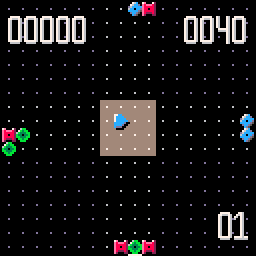
There are 3 power-ups. A spinny wheel thing that clears a whole column:
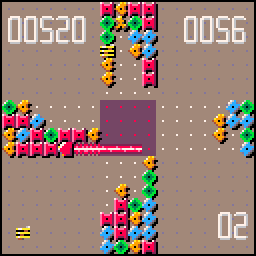
A lighting bolt that clears a 3x3 square:
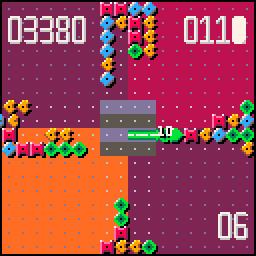
And a paint splotch that clears all shapes of the target colour from one side of the grid:
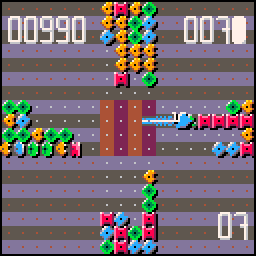
If you collect 5 poorly drawn springs, everything gets cleared from the grid.
The top left number is the score, bottom right is the level, and top right is the number of shapes to clear to finish the current level.
Level mode: everything is cleared at the end of a level. Continual mode: it isn't.
The speed is based on the level, and the difficulty setting just controls how full the grid is when you start.
Clear chains of the same colour for higher scores.
And that's everything.
|
14 
|


This cart allows you to create simple "Magic Eye"-style stereograms: 3D images hidden inside a field of seemingly random dots.
Create stereograms by drawing a depth map. This is a picture where different colours signify different distances from the object to the camera. When you're finished, select "make stereogram" to turn your depth map into a stereogram.
These stereograms are designed for parallel viewing. Relax your eyes and allow them to diverge, as if looking through the screen at something much farther away. The two black dots at the bottom of the picture should become three dots, with the middle one in focus. Then the hidden 3d image will emerge. If you're having trouble seeing the pictures, you can search online for "how to view stereograms" for lots of detailed explanations.
The algorithm for creating the stereograms comes from Inglis, S., Thimbleby, H., Witten, I.H. (1994) Displaying 3D Images: Algorithms for Single-Image Random-Dot Stereograms, IEEE Computer, 27(10), pp.38-48.







 9 comments
9 comments
