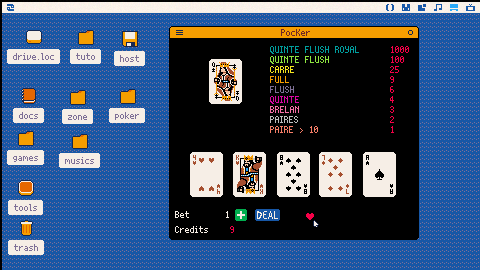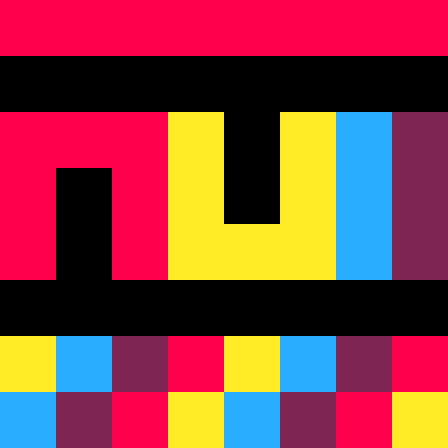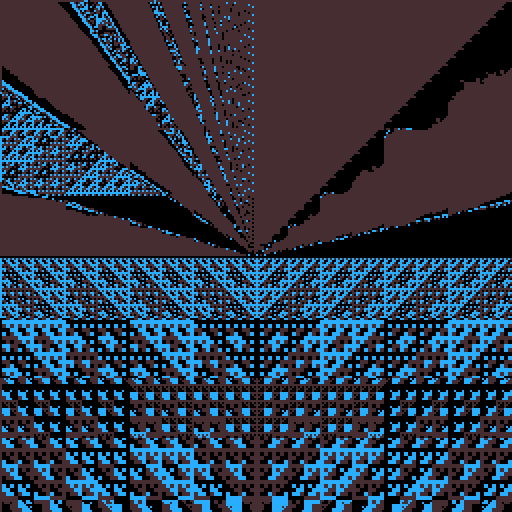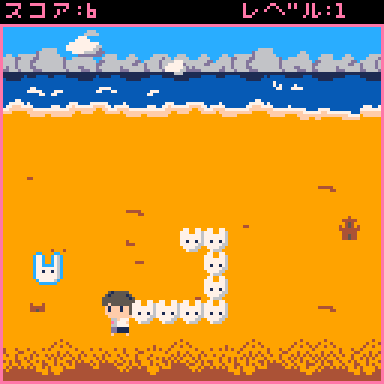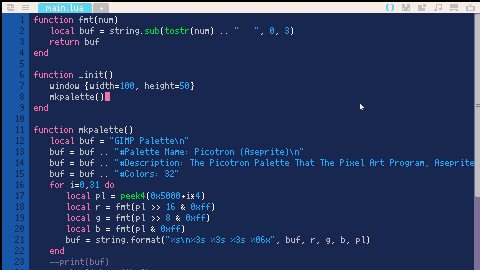Sokoban with a twist! The box pusher is always in a bubble. Which boxes it can see and push depends on the bubble it is in.
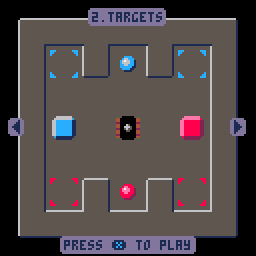
Features:
- 24 levels
- Music and sound effects
- Hard and easy mode
- Undo (only in easy mode)
- Progress storage
- Level selection
- Stats view (once you solved all levels)
Can you solve all levels? And if you do, how many moves did you need?
Background
This is a polished version of the game I developed during this year's Global Game Jam, with theme 'bubble'.
Change Log



Hi,
This is my first game called "Hyper Realistic Bunny Simulator". It's still a work in progress and needs a lot of optimisation but it works, which is always a plus in my book!
The game is simple enough - you are a bunny that has to eat all the carrots in Farmer Smith's field, whilst dodging the farmer's gun (run, rabbit, run, rabbit, run, run, run!)
The title is based on 80s games by Codemasters and I went for a CBM16/Plus 4 look.
I hope you enjoy.
Edit: Version 1 update.
Fixed a bug that made the health bar go negative when filling the screen with poop (yeah you read that right!)



Description
This game is based on the ancient game of Mancala, specifically the common variant called Kalah. It features a challenging computer opponent as well as a 2-player mode.
How to Play
The board is made up of 12 cups and 2 stores on the sides. The 6 cups nearest to you and the store to your right are yours, and the rest are your opponent's. The goal of the game is to have more stones in your store than your opponent's store by the end.
On your turn, you must select a non-empty cup on your side. Once selected, you will (automatically) pick up all the stones in the cup and begin "sowing," the process of placing stones one by one counter-clockwise around the board, starting to the right of your selected cup and skipping your opponent's store.
Update 2-25-2025 / Final?
-Added SFX
-Added music that I borrowed and tweaked from this project.
More updates (thank you MaxOsirus):
-Fixed Best/Last score (persists through home screen)
-Changed end screen menu to read "RETRY" instead of "RESET" for clarity.
Updated version! This is a demake of the class mechanical arcade game "Ice Cold Beer" by Taito.
Changes:
-Added start menu
-Control swap for handheld/keyboard mode
-Fixed right boundary to make traps work
-Added linger time before "You Won" screen
-Increased difficulty slightly
-Added more trap holes
-Added "Best Score" and "Last Score" board
-Added level indicator
-Updated graphics
I think this is in pretty good shape now. I eventually want to add some sound, but I have no idea what I'm doing there so it may be a while.
This is my first Pico-8 game. This is a demake of the vintage mechanical arcade game "Ice Cold Beer." I still plan to make some tweaks to the visuals, as well as add audio and a start menu, but the game mechanics are mostly built. Happy to take any feedback!
Beta Version:




I discovered the Thumby Color recently, a follow up on the original Thumby. After looking at the specs, I couldn't help but wonder if it would be well-suited to playing PICO-8 games. It's got a color screen now, and a 128x128 pixel screen (!), running on a raspberry pi. I'm not super familar with running PICO-8 on anything other than windows, but I'm willing to figure it out if it looks like this could work.
Has anyone else taken a look at doing this? Any idea how hard it would be?
Thumby Color kickstarter page:
https://www.kickstarter.com/projects/kenburns/thumby-color



Final Release
Anim-8 is a very basic sprite animator meant for making an amination real quick.
Great for beginners, just learning or helping someone real quick online!
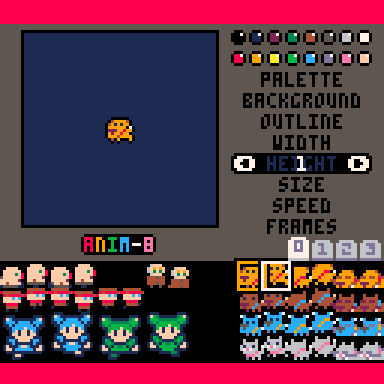

How to use
- Draw sprites
- Run the cart
- Watch it animate!
Instructions
Palette
Choose a color from the palette, then change it to any color (Even secret ones!)
Palette changes stay in the editor so you can continue to use them when drawing.
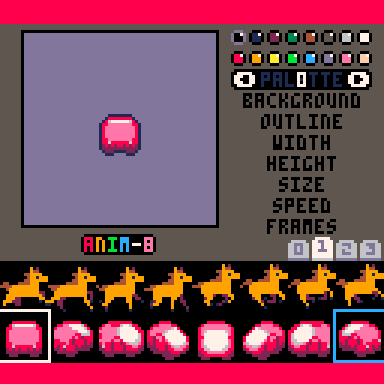
Background
Test your sprites on a background color or a map
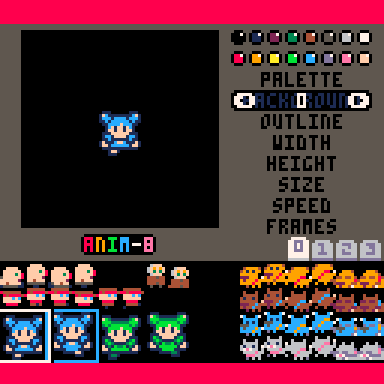

I figured it was only a matter of time until someone added Miku to @cubee's Desktop Pet cart, so I added her myself!
To install her, first install desktop pet, then run desktopPet.p64 --install miku to install her, and then run desktopPet.p64 miku to add her to your desktop!
I made a controls reference widget you can put in your tool tray! Inspired by @fletch_pico's pomodoro.p64 and color reference widgets.
The installation steps below is just copied from pomodoro.p64:
Installation
In a terminal:
load #controls_ref- save controls_ref.p64 (save anywhere you like, I personally have mine at /appdata/local/tooltray/controls_ref.p64)
Then, open up /appdata/system/startup.lua (or create the file if you haven't yet).
Add the following line:
create_process("/path/to/your/controls_ref.p64", {window_attribs = {workspace = "tooltray", x=2, y=2, width=94, height=99}})
[ [size=16][color=#ffaabb] [ Continue Reading.. ] [/color][/size] ](/bbs/?pid=161332#p) |
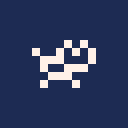


This cart reads the palette from memory and exports the aseprite palette file(.gpl).
Note: It does not work on BBS.
The exported gpl file contains metadata at the beginning for use with Picotron, so it cannot be directly read by Aseprite. Please delete the first line with an appropriate editor and save the file.
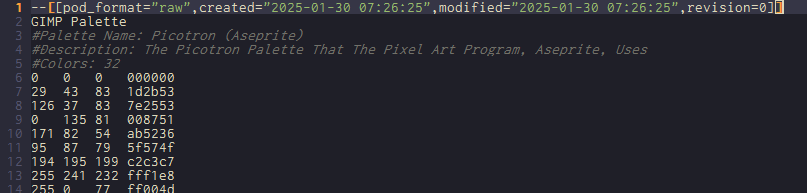
Yes! this one line.

Next, open the palette folder in Aseprite using 'Open Folder,' then copy the edited gpl file into the folder. You will then be able to use the Picotron palette (and you will also need to restart Aseprite).






 5 comments
5 comments

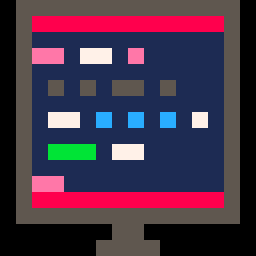


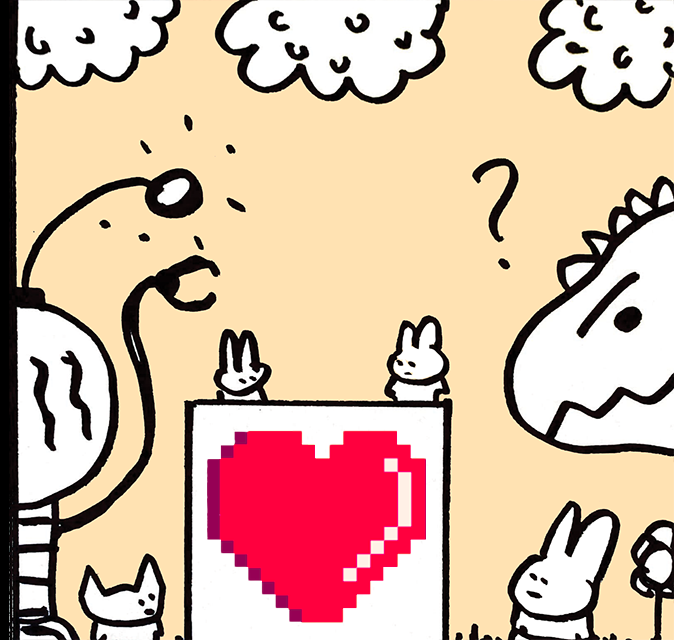

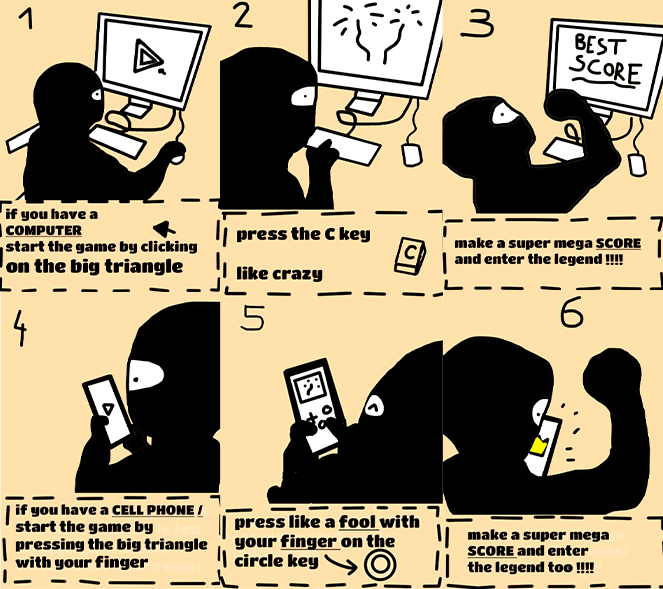

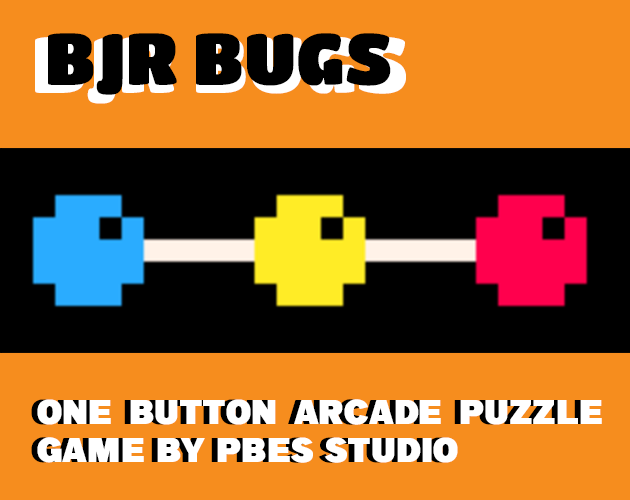
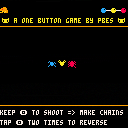
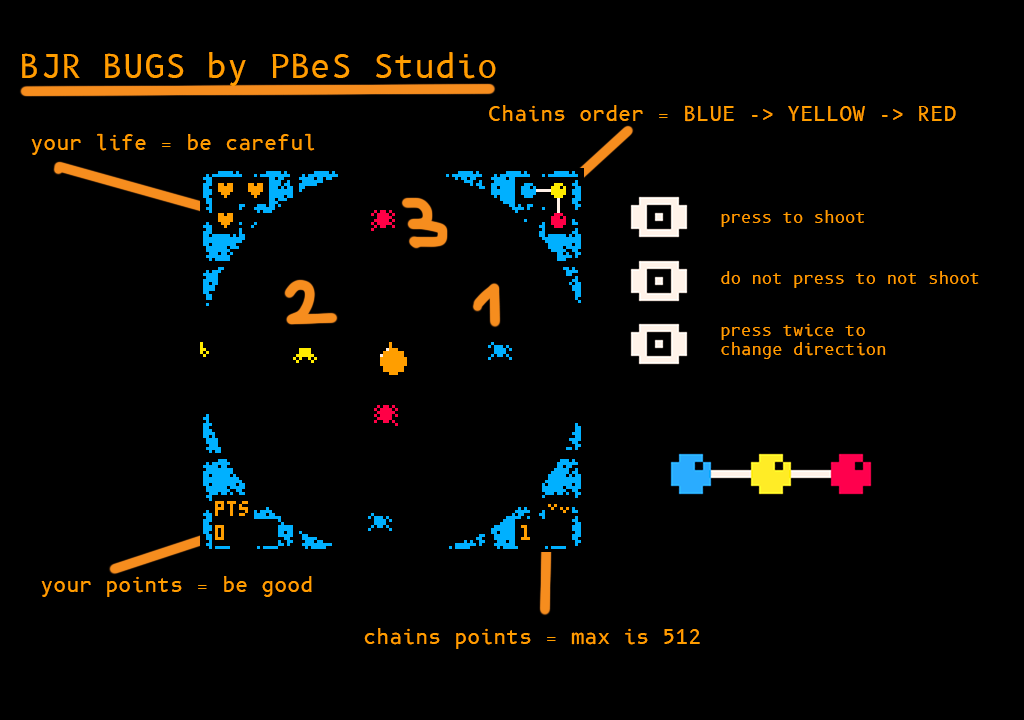
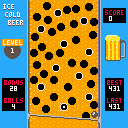


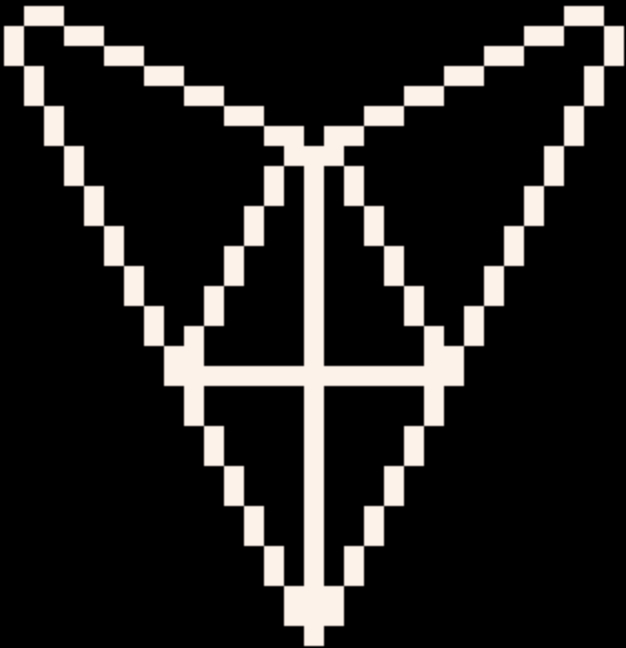





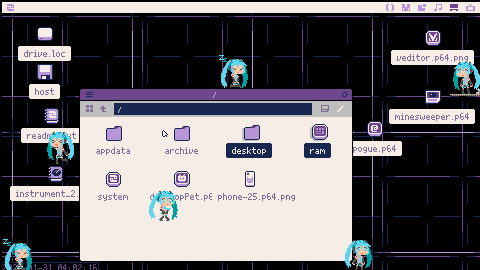
.png)