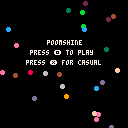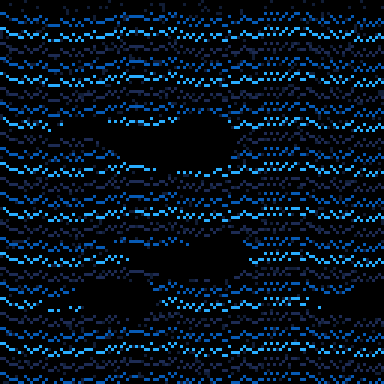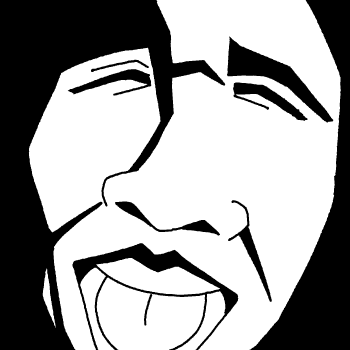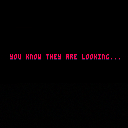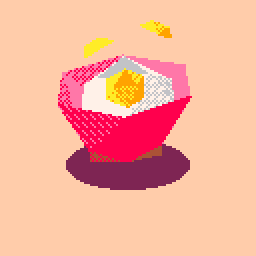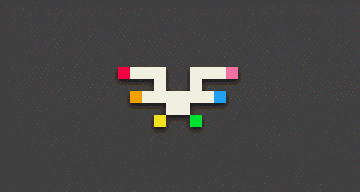Bought it for windows, installed it and all I get is a command prompt like screen saying type HELP??? is this how you run the program with commands? if so can I have my money back? looked around the internet could not find any tutorials for windows. which is understandably being it is more for handhelds but I thought their would at least be one. anyway just venting some frustration.


Weekly Work Summary
Following last week’s completion of enemy death animations and effects, this week’s focus was on diversifying enemy types and implementing a basic level progression system. Currently, enemy data is stored in an array, and different types of enemies are generated randomly using a pool based on level data. Each enemy has unique size, collision box, health, and animations, making the addition of new enemy types simpler going forward.
Objectives and Vision
After thoughtful consideration over the week, a clear vision for the game’s final form has emerged. To enhance replayability, I plan to introduce roguelike mechanics inspired by Slay the Spire. A randomly generated map will guide players through various nodes, such as chests, events, battles, and rest points, where they can gain incremental power-ups. In battle, inspired by survivor-type games, players will aim to defeat as many enemies as possible within a set time to earn gold, experience, and rewards, strengthening themselves to face the boss. To prevent linear stat growth, the game will incorporate level-ups for stat gains, and rewards and relics for mechanical enhancements, ultimately challenging players to defeat the boss within the time limit for a successful roguelike run.

Hello. I wanted to read picotron_manual.txt directly from inside the OS and attach an icon to it so it'd look like the default readme.txt. Somehow, attaching an icon with the help of about.p64 didn't exactly work as planned: the file wouldn't open anymore.
So, I dug around and I noticed that fetch-ing the file's content would return the metadata as expected but not the file's content, returning nil instead. Looking in the file's header I noticed something weird: where readme.txt was saved with the marker pod_format="raw", the manual was saved just as a pod. I highly suspect the OS is then unable to figure that it could open the file as a text file without the proper marker. And indeed, manually fixing the file metadata to replace pod with pod_format="raw" fixes the problem.
So here's the minimal repro scenario:
- Open your Picotron drive
- Create a text file with some content in it with the Host OS.
- Open the file's properties in Picotron
- Add an icon to it and save.
A demake of the classic flash game Boomshine by Danny Miller. Clear the screen of balls by causing exploding chain reactions. If the song gets too repetitive for you, there is an alternative song that fits into the background better in the game menu. Or turn off the music all together and just listen to the song that emerges naturally which will probably be better than anything I could write. Let me know if the difficulty or mechanics needs tweaking.
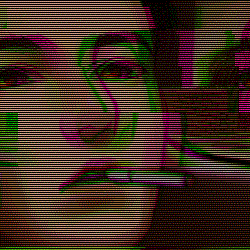

Turing Machine Board Game Bot
Description
A "real" Turing Machine to play the board game Turing Machine (https://www.turingmachine.info/) with. Game rules can be found on the official website.
Now added all criteria cards (some of them specify a certain colour/shape/number which is defined secretly by the game and I didn't know until solving the game, therefore I didn't include those). And now has 42 levels!
Enjoy!




when i add
/home/pi/pico-8/pico8_dyn -splore |
to .bashrc or to my own bash script and run it, the file menu inside of splore is completely blank, and nothing shows up when i ls. however when run directly from the command line it functions as it should. it should be noted that i am running ras[b]ian lite 32 on my system, i am on a pi 3 a+ bought this year, and i have no games in the main folder, but in a subfolder. but the log file that is in the main folder does not show either.
this is using the latest vesion as of now, 0.2.6b.
Edit: i put in the games in the subfolder, and the sub folder is being used as a mounting point for a usb stick.
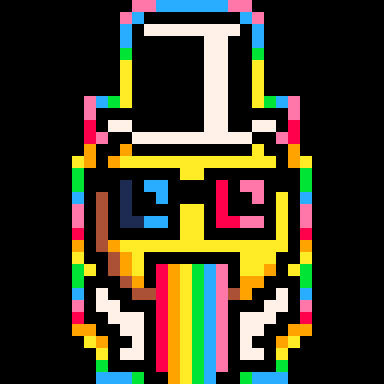
This is a really simple tool for converting single 256x256 spritesheets into 256 16x16 sprites. Just put the full image in the slot in 0.gfx you want to have your gfx file named as (eg, a full spritesheet pasted into sprite 1 of 0.gfx would generate 1.gfx).
The code is super simple and can be modified to accommodate other sizes with a little work.
.jpg)
This game is available in both french and english!
Quebec Mortis
Description
Quebec Mortis is a top-down adventure game that plays like resident evil for it's survival-horror genre and tank controls.
This here is the full first episode. Have fun and thanks for playing!
Synopsis
Louis receives a worrying message from his brother. He is nowhere to be found.
Controls
D-PAD : Tank controls, select item in inventory if it is opened
Hold O : Open inventory
X : Use an item
You need to be in proximity of certain zones to use items on them or simply interact with them just like a point and click game.
Itch io page
https://palass.itch.io/quebec-mortis


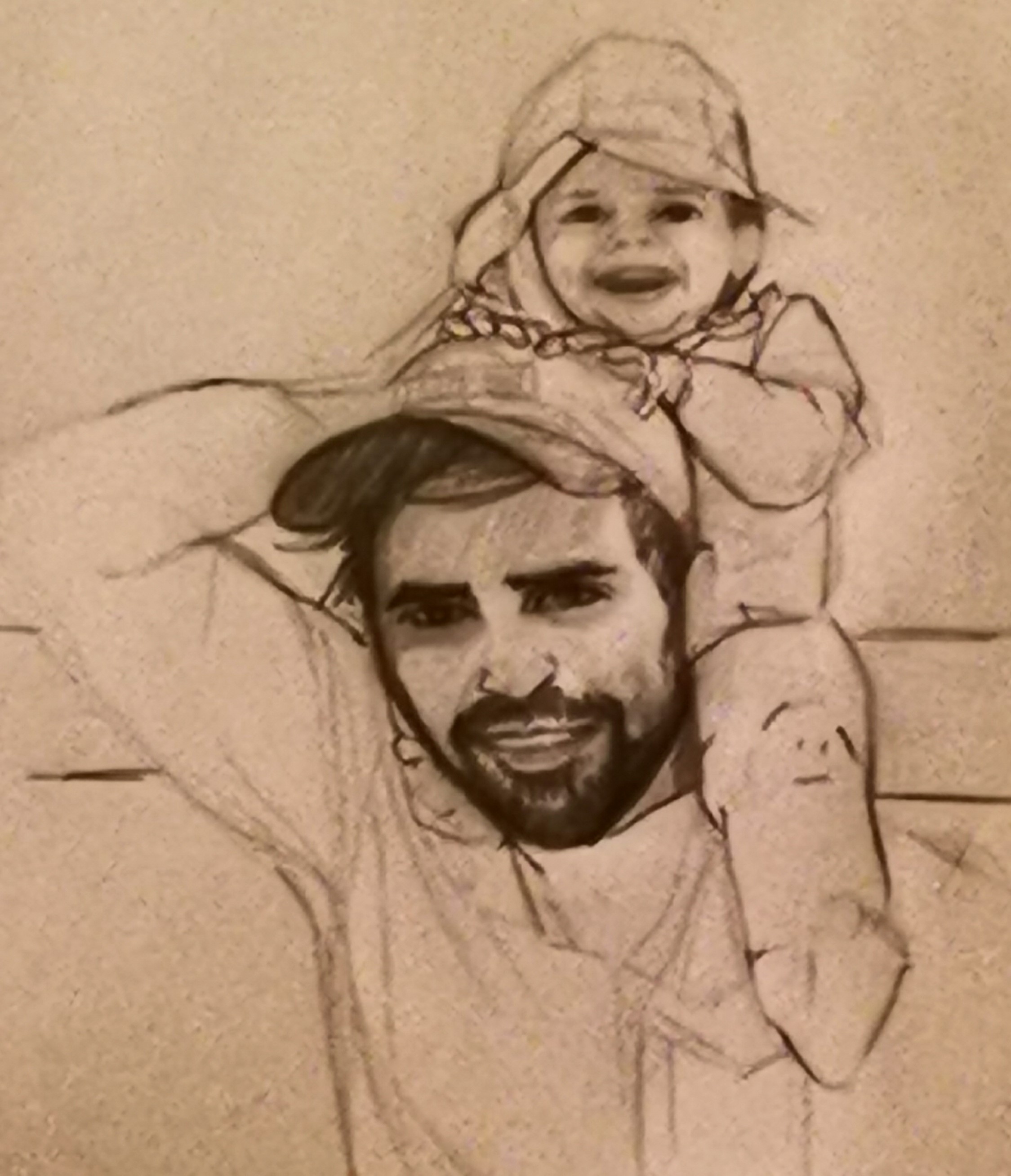






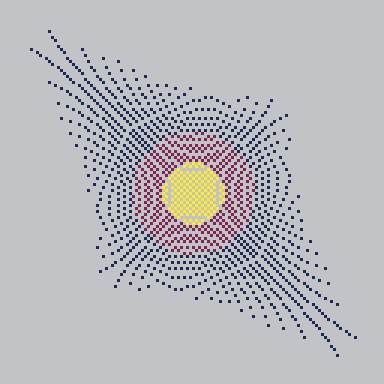
Greetings from a distant Galaxy...
This shows that with very little code you can make weird stuff.
I kinda goofed around until I noticed the nice pattern line() makes if many of them are diagonal and go to a single point. in this case lines from 0,0 to 128,128 all go to 0,128 ↙️ and the other line just flip ↗️. The middle is made of two circles.
(105 chars)
a,c=128,circfill::_::c(64,64,20,2)c(64,64,10,10)for i=0,a do line(0,a,i,i,6)line(a,0)end?"\^1\^c1" goto _ |

You know they are looking
You know they are looking is a text based adventure game somewhat inspired by
"Away from this world" by @stadam.
This is the second winnable version of this game.
This is very much not finished. This is a prototype.
If you have any feedback feel free to leave it in the comments.
I would like what this game plays like by someone who doesn't know what to do yet.
At the moment it isn't very good yet.
- The menu's are a bit tedious to navigate.
- The balance probably isn't right yet.
- There are almost no graphics to set the scene.
- There is no sound design.
- I probably missed a ton of typo's.
- Punctuation still needs work.
- The writing defenetly still needs some love.
- I want to get the general atmosphere to be as creepy as possible.
- It is probably very hard to tell what you are supposed to be doing.
- The intro and gameover screen are pretty much placeholders.
Changelog
- getting captured is more consistent and predictable.
- repairing the radar isn't as optional anymore.
- solar panels can break now.
- the game does a slightly better job explaining why you got captured (hopefully).
- fixed some bugs, but likely added way more.
- the time it takes to complete an action is now properly taken into account
- repairing something takes 3 hours, nearly all else 6 hours.
Im am pretty much at the compressed size limit (98%) so doing any graphics or sound design is going to be a bit of a problem if I don't learn how to optimize for that soon.
Still plenty of tokens though.
Some tips:



WIP
Mini Minnows is based on the game Feeding Frenzy. In order to grow, you must eat fish your size or smaller. But watch out! Bigger fish will eat you!
Use arrow keys to move, when your XP bar (upper left) fills, you can spend your xp either on:
- upgrading size (x)
- upgrading speed (o)
Future ideas:
- If fish is red, it auto kills you
- If you get to be biggest fish, a fishhook comes down and chases you or just catches you

Color Conquest
Who will conquer the world!? Set up a procedurally generated map with countries that are battling for total domination!
Based on popular imperialism videos on YouTube, the idea to implement in PICO-8 was provided by my 7 year old son. We had a lot of fun working on it together!
Enjoy!
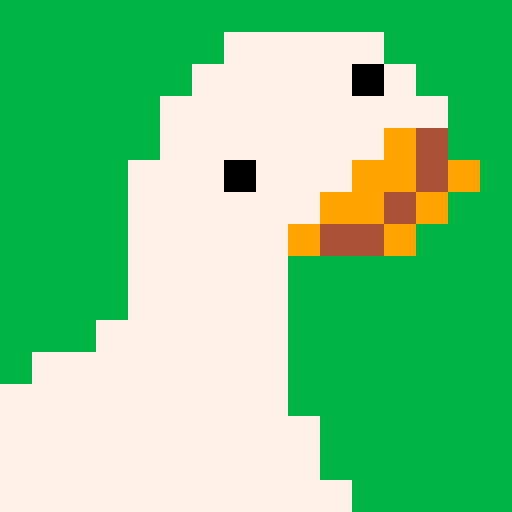

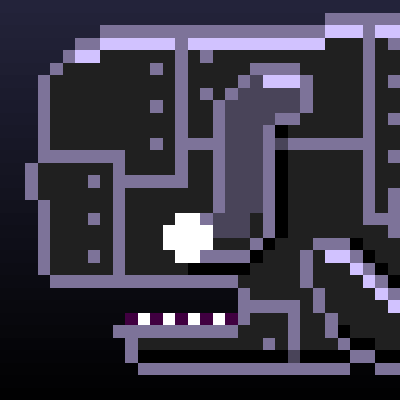
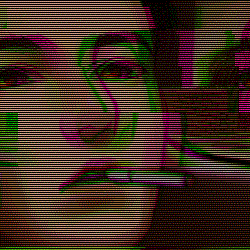








 2 comments
2 comments