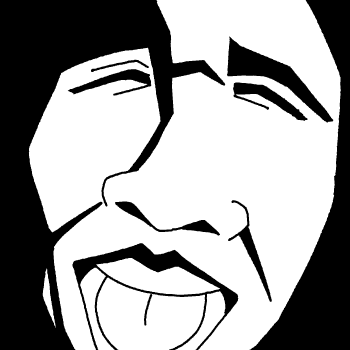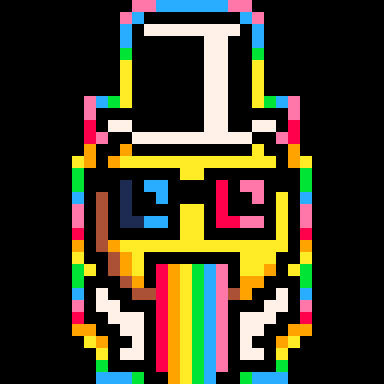when i add
/home/pi/pico-8/pico8_dyn -splore |
to .bashrc or to my own bash script and run it, the file menu inside of splore is completely blank, and nothing shows up when i ls. however when run directly from the command line it functions as it should. it should be noted that i am running ras[b]ian lite 32 on my system, i am on a pi 3 a+ bought this year, and i have no games in the main folder, but in a subfolder. but the log file that is in the main folder does not show either.
this is using the latest vesion as of now, 0.2.6b.
Edit: i put in the games in the subfolder, and the sub folder is being used as a mounting point for a usb stick.

By raspbian lite do you mean proper "Rasbian" as in Buster or previous and "lite" as in windowless, command line only operation? Or do you mean current "Raspberry Pi OS" after the OS rename and with maybe the Desktop, non-full (lite?), so Bullseye or Bookworm?
Raspberry Pi Ltd seems to be making some big changes to Desktop, particularly with the use of a newer Wayland (Labwc) over the X Server used prior to 2024-07-04.
There might be some hiccups with the transition to Labwc which might explain some things.
https://www.raspberrypi.com/news/a-new-release-of-raspberry-pi-os/
As of this writing I'm unable to run regular pico8 even with libsdl2-dev installed but pico8_dyn works, at least in the Wayland window manager. I can't leave Fullscreen Mode, though. Currently running a fresh install of Bookworm Desktop (non-Full) from the 2024-10-22 32-bit (armhf) release image on a Raspberry Pi 3 A+ as well.
The error I'm getting when I try to run pico8 from the command line in Desktop is:
> ./pico8 error while loading shared libraries: libbcm_host.so: cannot open shared object file: No such file or directory.
Looks like the kernel I'm using is missing a module or something. I'll do some more digging but that was how I found your post for context.
Update:
I managed to bork my fresh install of Bookworm so I thought I'd roll back to Bullseye which fixes all of my issues. I'm noticing that pico-8_0.2.6b does not have any of the usual demos included so. I'm on a fresh of the non-full Desktop install so naturally there's nothing in splore until I tell it to go look but when I use .bashrc to start pico8 the lists I loaded in splore are still there. I'm going to tinker with Raspberry Pi OS Lite next becuse I genuinely didn't even know what was an option hence my confusion earlier.
Final Update:
So after installing Bullseye Lite along with, I wanna say it was libsdl2-2.0-0 and libsdl-dev (1.2), I was able to get Pico-8 to run. Noticed straight away that when I tried to start Pico-8 from an automatic login that I had no keyboard control. Sleeping for 15 seconds in .bashrc prior to launching Pico-8 fixed this. After rebooting I found that Splore was in the same state I had left it in. Apart from noticing that Pico-8_0.2.6b doesn't start out with any demos folder like you mentioned I'm not seeing a difference.
As a side when I found out you could even run Pico-8 in Raspberry Pi OS Lite my first question was "How does it run without a Window Manager?!" Turns out it doesn't. Libsdl-dev installs a barebones version of xorg, x11, wayland, opengl/vulkan, etc. Good enough for me! Fascinating stuff.
Time to see how all of this runs on a Pi Zero 2
[Please log in to post a comment]