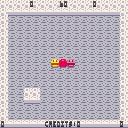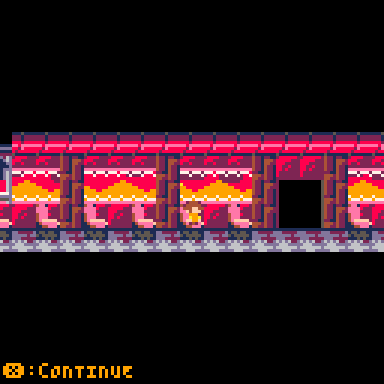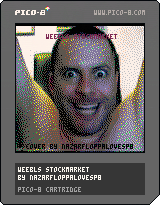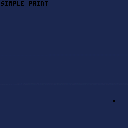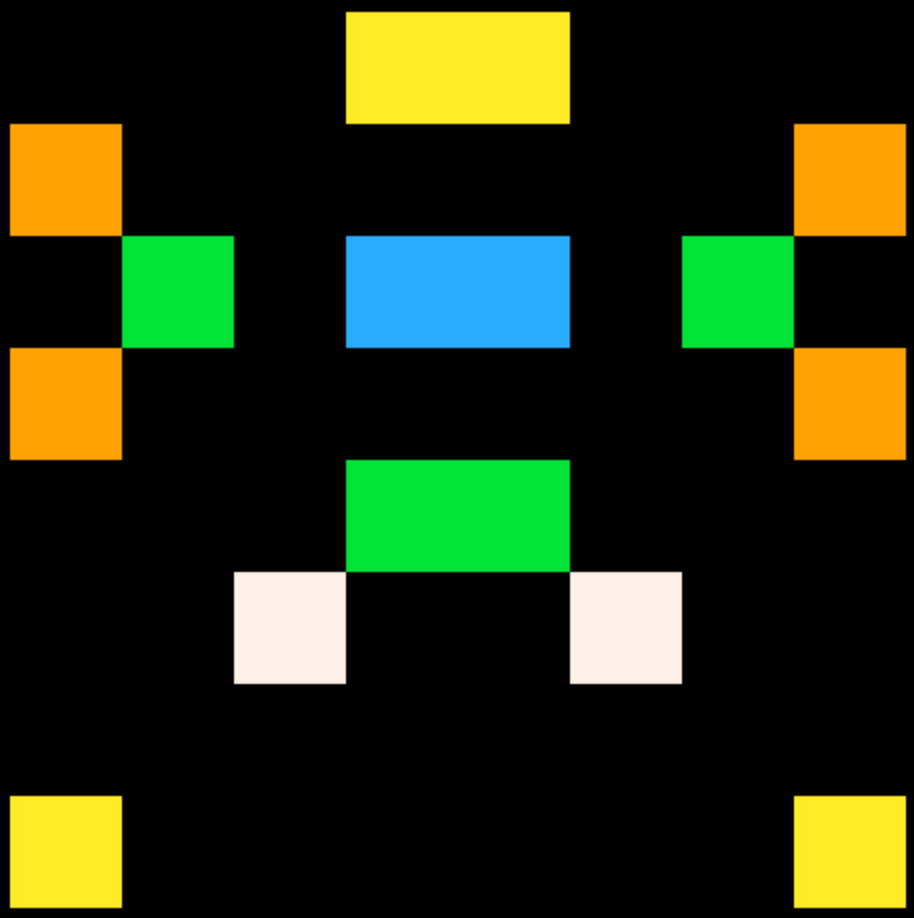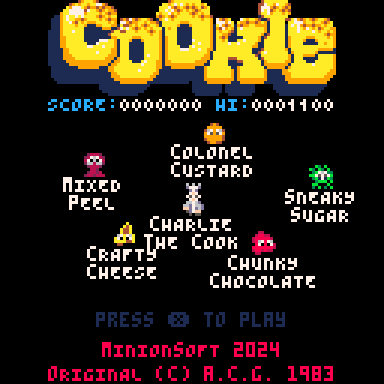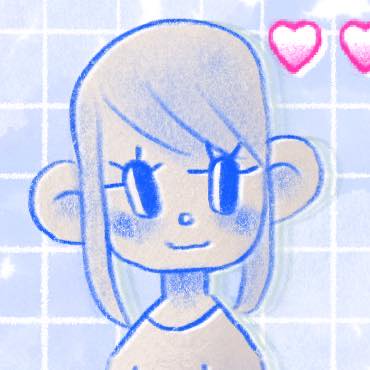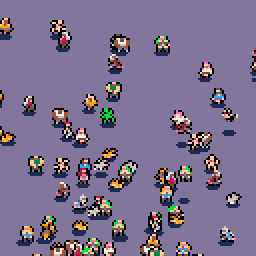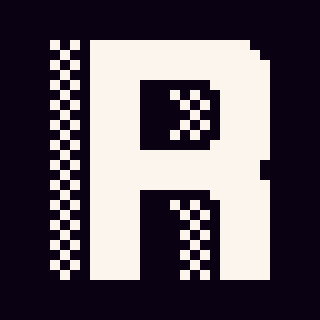Here's a basic CSV parser I use to save tokens in my games. It uses split for the heavy lifting.
Basic version
The most basic version is 66 tokens.
function data(str)
local lines=split(str,"\n")
local props,d=split(deli(lines,1)),{}
for l in all(lines) do
local o,v={},split(l)
for i=1,#v do
o[props[i]]=v[i]
end
if(o.name)d[o.name]=o
add(d,o)
end
return d
end |
It can be used like this (4 tokens):
spritetypes=data [[name,sx,sy,sw,sh alien,0,0,2,2 boss,4,0,4,4 player,0,2,4,2 bomb1,3,0,1,1 bomb2,2,1,1,1 bullet,2,0,1,1]] |
The data function returns an array of objects, with properties that map to the CSV columns.
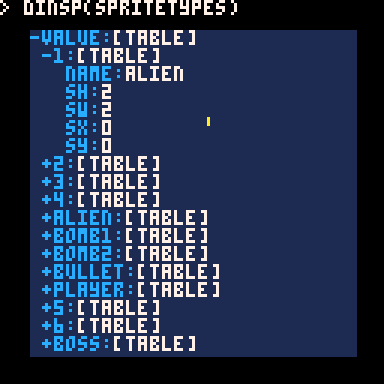
If objects have a name property, then they will be added as a property to the main object with that name.
Which means we can reference the "player" sprite type as:
print(spritetypes.player.sx) |
References
This version allows you to reference objects defined in other CSV tables. It's 117 tokens.
glob={
["true"]=true,
[ [size=16][color=#ffaabb] [ Continue Reading.. ] [/color][/size] ](/bbs/?pid=155181#p) |

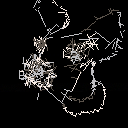
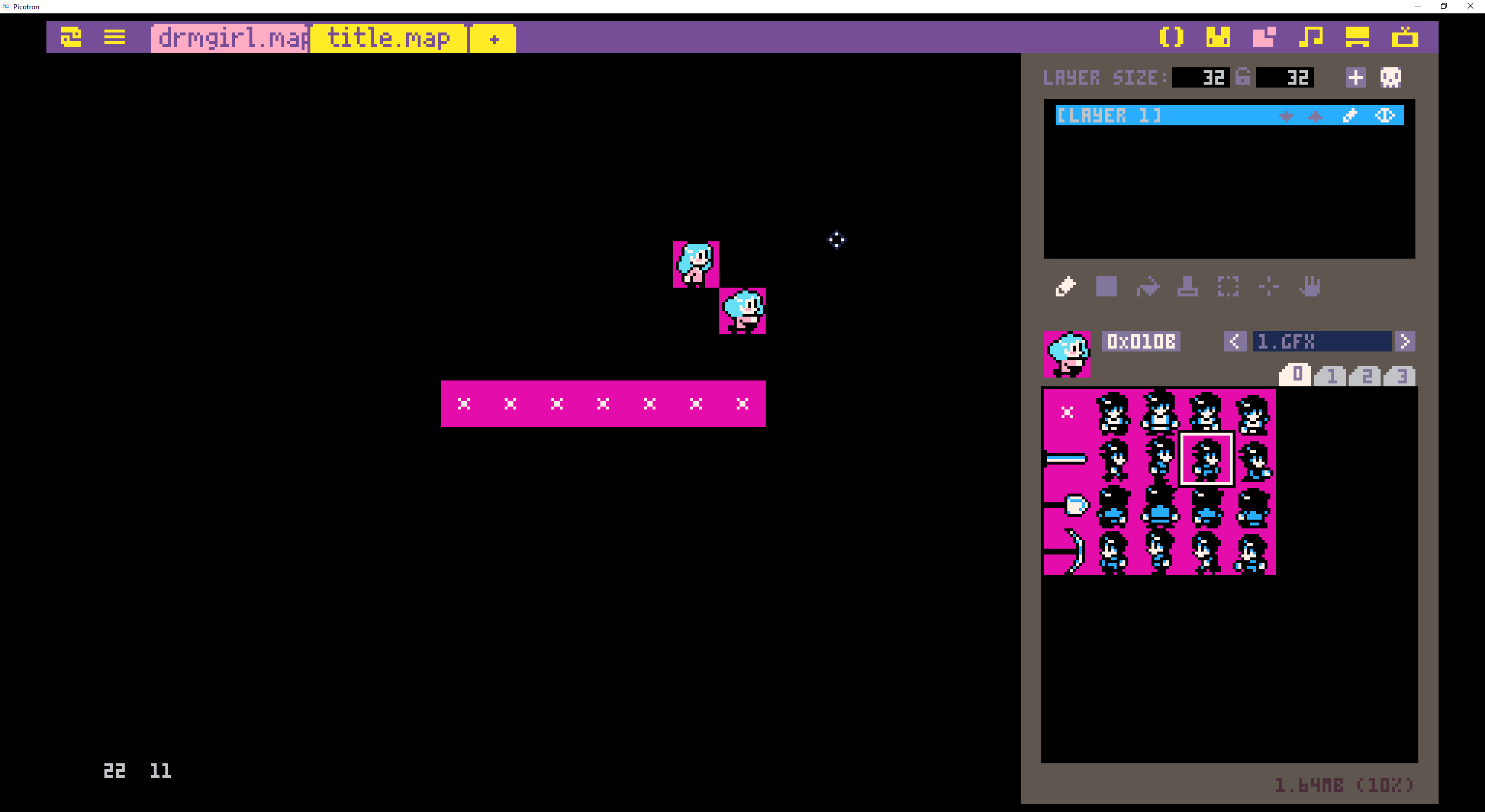 I recently bought picotron. I love it. I always had trouble with Pico 8's limitations and thought "If I could just do 16x16 sprites instead of 8x8 I would be having much more fun with this."
I recently bought picotron. I love it. I always had trouble with Pico 8's limitations and thought "If I could just do 16x16 sprites instead of 8x8 I would be having much more fun with this."
And so far I'm still dipping my feet and just doing graphics. But I've come across what could possibly be a bug.
So I started out making some sprites and saved those as 0.gfx. But now I have another set I'm working on, "1.gfx"
I've included a picture that hopefully explains the problem, but basically when I go to the map editor, the wrong graphics are displayed. As you can see in the picture, the little space on the side shows one set of sprites. Those are from 0.gfx. When I put them on the map, I can see that it is using 1.gfx, which is what I intended for this map.
So how can I get the correct graphics displayed on the little side window? Having to make multiple attempts just to put the right thing on the screen can get annoying.
Slashed Res
This is something I'm actively working on.
I am trying to make a shmup or just a graphics library that I can use for other projects.
the movement is what you'd expect and (❎)(🅾️) go between the different quarters of a sprite.
This code snippet is the method I made to quarter sprites.
--show a quarter of a sprite
--only works for the first row (lazy)
function qspr(sn,qn,x,y)
local a=0
if(qn>2) a=4
sspr(sn*8 + ((qn+1)%2 * 4),a,4,4,x,y)
end |
This is the placeholder/guide sprite that I used to show what quarter you're on
|
|
[8x8] |

System Rebooting...
GZ-Series Autonomous Mapping Platform, Serial No. 82910-K5
Multiple component errors detected due to EM Pulse and impacts sustained from fall
Mission-critical systems damaged and/or missing
Long-range radio inoperative
Recalculating mission parameters...
- Explore newly-discovered subterranian biome of exoplanet and reacquire 4 missing mobility components and 8 power cells
- Attempt to resurface and rendezvous with mobile base to transmit stored data and receive necessary repairs
Minimal power remaining...
This is my entry for Pico1K Jam 2024, and my first attempt at a Metroidvania game. Hope you enjoy playing it!
V1.01: Wall jump behavior is now more consistent, and destructible blocks now differ slightly in appearance
V1.02: Fixed double jump glitch
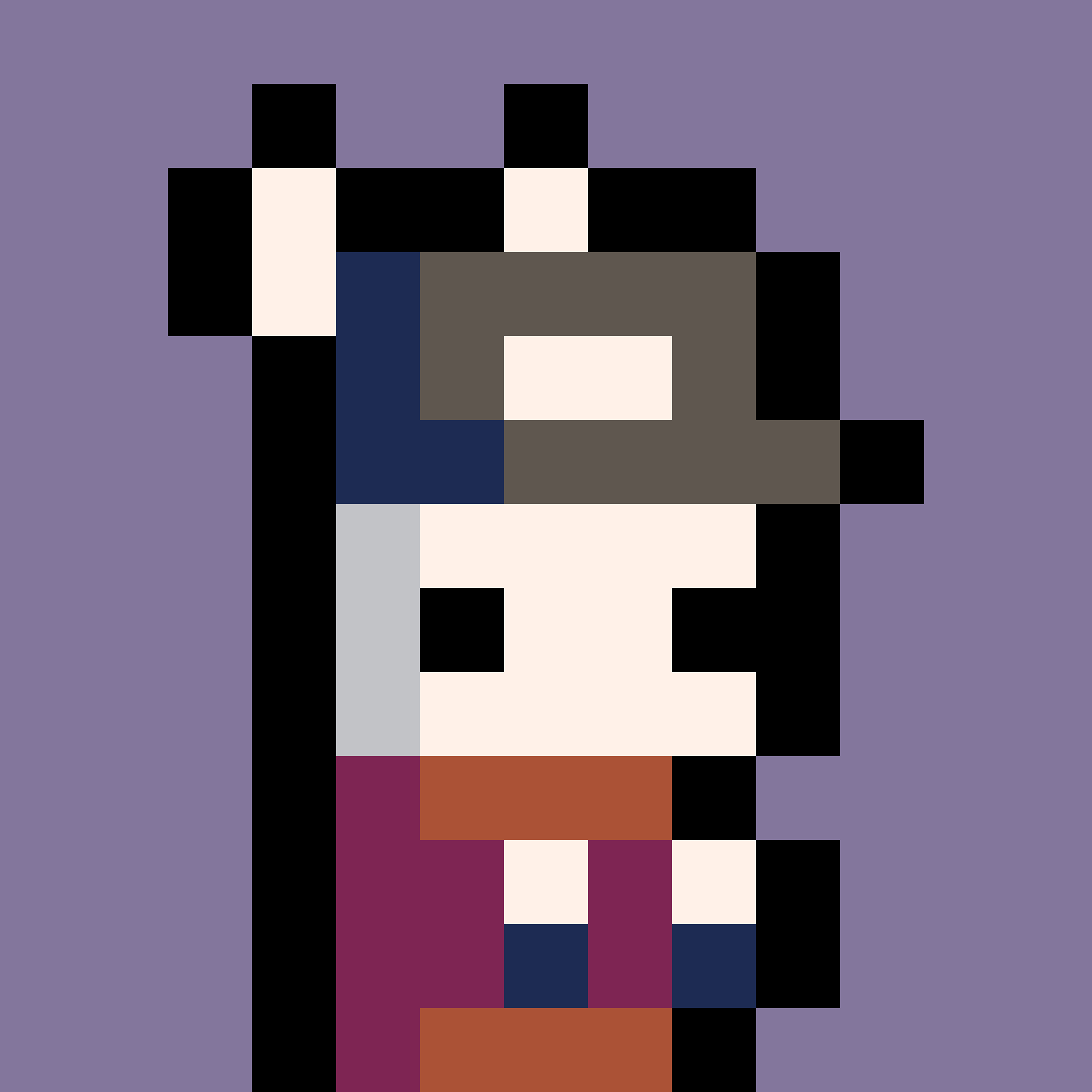





FileSearch
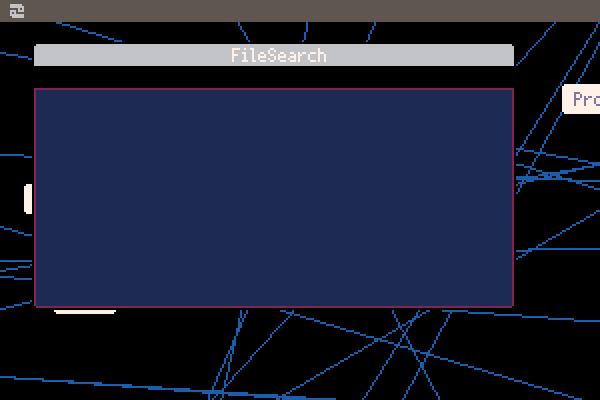
Easily search for files in Picotron
Download now: load #filesearch
How to use:
- Type your query
- Press Enter
- Click the icon to launch to file in its preferred program
- Click the path to open it in FileNav
Think you can do better?
Prove it!
If you're feeling brave you're welcome to dive into my code and take whatever you want for your own carts :D
The FileSearch function in fileSearch.lua will be a good place to start. Also check out jaroWinkler.lua for an example of a similarity function. And you're welcome to ask me how any of this works, but I do not guarantee that I will remember anything :P
Thanks to:
- abledbody for their QuickSort implementation: https://www.lexaloffle.com/bbs/?tid=142305
- Matthew A. Jaro & William E. Winkler for the Jaro–Winkler distance: https://en.wikipedia.org/wiki/Jaro%E2%80%93Winkler_distance
- 369px for their fantastic GUI tutorials: https://www.youtube.com/@369px
So I'm working on a brainf*** interpreter and I'm testing parentheses out right now. But theres a problem. I'm trying to implement "[", but when I run this code:
[]+ Pico-8 Just Crashes on me!
Here's what I'm having trouble with:
if(t[u]=="["and c[ti]==0) then tf=u repeat until t[tf]=="]" do tf+=1 cls() end u=tf end |
T is the text variable responsible for storing [,],+,Etc
U is the counter.
I have mapped
[ to up,
] to left, and
- to right.
Z =backspace
X = run
Try "[]+" in the code and you'll see what I mean.



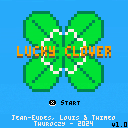
Lucky Clover v1.0
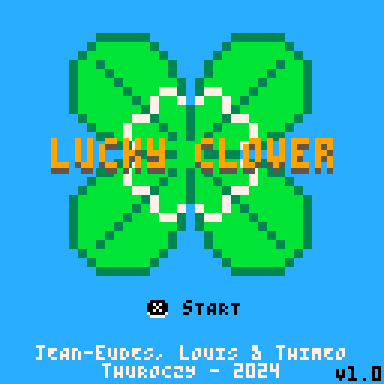
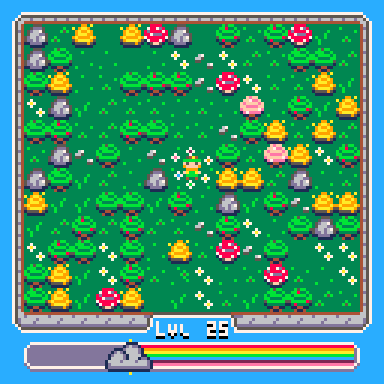
My first game with Pico 8.
It's a "Search and Find" game with short timer, don't panic !
Rules
Find the hidden Cauldron under a 4-leaf clover on a random map.
Find the clover quickly before the end of the time runs out.

Controls
D-Pad - Move your character
O - Run
X - Removed Obstacle
Credits
Jean-Eudes Thuroczy 2024

For some reason on my old laptop "Dell Vostro 3550 | i7-2640m | 12gb | Radeon-6700M" and only on this laptop, it triggers an "input" on the sprite, maps and audio screen.
Where on the sprite screen the frame keeps moving infinitely to the right and changing pages

Same thing on the map screen

and on the audio screens the pitch is infinitely increasing.

I have already tested the keyboard and/or mouse with checkup software and all inputs are healthy and functional. After researching a little, I saw that pico-8 has some inconsistencies on different hardware depending on the version, so I downloaded all the versions one by one and noticed that this problem only occurs from version 0.2.5 onwards, whereas from version 0.2.4c backwards everything is normal...
Would anyone know how to fix it? If there is no solution, we can only wait for new updates with the knowledge of this problem.






 0 comments
0 comments