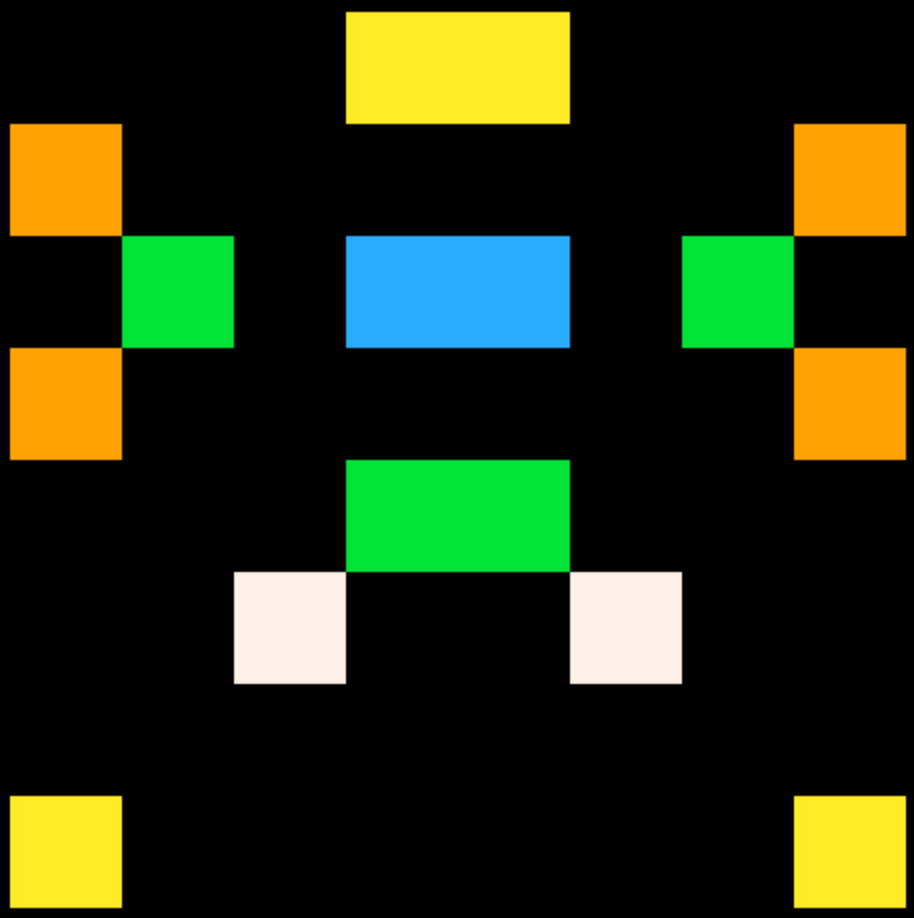Ambitious idea but the game interface is not great. Maybe add mouse support, and limit the possible angles to values where the pieces look OK. In particular, it should be easy to get the exact angles where one of the pieces side is parallel to one of the screen borders.
Took me forever to input the classic square, even though I knew the solution beforehand.
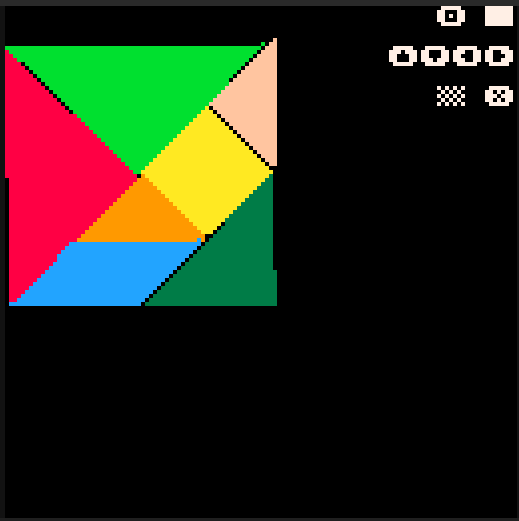
by the way, the piece flip is super accessible, despite it being only useful for the parallelogram and rarely useful. That option could be put far away in the pause menu while the move and rotate should be easy :
arrows to move, X and O to rotate clockwise/anticlockwise when a piece is selected, and X+O to drop current piece. Ideally, you should be able to move diagonally while rotation, all at the same time. After that, move cursor to the piece you want, and pick up with X or pick and slide with O.
When sliding, collision with the other fixed tiles should also help with angle adjustment.

@RealShadowCaster I intend to enhance the graphics and implement the ability to interact with elements using the mouse pointer. I have several updates in mind to implement. I am leveraging my implementation to explore new shapes using the 'tan' pieces.
[Please log in to post a comment]