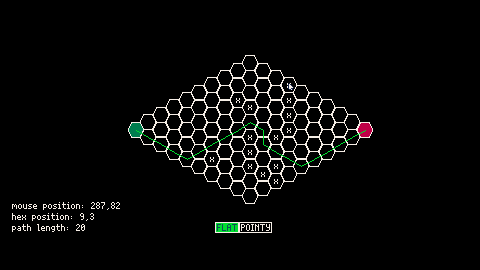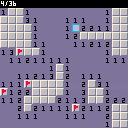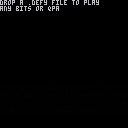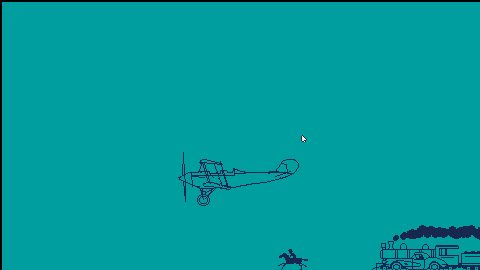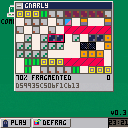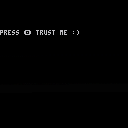For some reason on my old laptop "Dell Vostro 3550 | i7-2640m | 12gb | Radeon-6700M" and only on this laptop, it triggers an "input" on the sprite, maps and audio screen.
Where on the sprite screen the frame keeps moving infinitely to the right and changing pages

Same thing on the map screen

and on the audio screens the pitch is infinitely increasing.

I have already tested the keyboard and/or mouse with checkup software and all inputs are healthy and functional. After researching a little, I saw that pico-8 has some inconsistencies on different hardware depending on the version, so I downloaded all the versions one by one and noticed that this problem only occurs from version 0.2.5 onwards, whereas from version 0.2.4c backwards everything is normal...
Would anyone know how to fix it? If there is no solution, we can only wait for new updates with the knowledge of this problem.
Apparently I like writing vector libraries. This one's specifically for working with hex-grids.
Code and full documentation on github: https://github.com/jasondelaat/hector/tree/release
The above cart demonstrates simple path-finding. The grid starts off randomly populated. Click on the hexes to add/remove obstacles and re-calculate the path. You can also switch between a "flat" or "pointy" grid. The draw code is not optimized so it will get laggy if you make the path really long, especially on the web player. But you get the idea.
Example Usage:
include 'hector.lua' -- Initialize the library [ [size=16][color=#ffaabb] [ Continue Reading.. ] [/color][/size] ](/bbs/?pid=127324#p) |

Trying to copy pixels within the video buffer.
If I put memset(0x10000+x+w*y,7,1) and memset(0x10000+x+w*refl,10,1) in my code, the expected pixels get set and nothing strange happens, but if I try to do memcpy(0x10000+x+w*y, 0x10000+x+w*refl, 1) then Picotron locks up completely - the music keeps playing but the program is unresponsive to the point that Windows gives a "not responding" crash popup.

Katana Rabbit is a short metroidvania/platformer where you play as a rabbit with a katana!
Controls
- Move with the Arrow Keys
- Press Z to Jump
- Press X in the air to Dash
This was a cool project I made by trying to work on something for 30 minutes every day! After 45 sessions this is the result (I wasn't able to work every single day on this but averaged 5 times a week, which I'm very proud of!)
Feel free to drop some feedback and share your times! My PB is 3:02 with 0 deaths.



.jpeg)

Minisweeper is a Minesweeper clone created in 1015 compressed bytes for the PICO-1K Jam 2024. To win, correctly place a flag on every mine in the grid. There are two difficulty levels:
- Easy: A 10x9 grid with 10 mines
- Hard: A 16x15 grid with 36 mines
Can you beat both?
Controls:
- Arrow Keys: Select difficulty / cell
- Z: Open cell
- X: Place / remove flag


Is small cartridge that dropped a @bikibird defy file to pcm player
Defy Player supported a 8,4,2.6,1 bit format and
Support @luchak QPA format
https://www.lexaloffle.com/bbs/?pid=133755
How drop .defy file to Defy Player
- https://bikibird.itch.io/defy
- click a Generate button
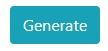
- drop in Defy Player max 256kb
An animated desktop background with a train, a plane, a car and a horse going backwards and forwards... forever.
Uploaded a new version that should respect the colours in your desktop theme. The web player has a lovely pink colour for this it seems...
Create /appdata/system/wallpapers and put this application in there to use as a wallpaper
VJ8 - A PICO-8 VJing tool
Add visuals to your music
Get your best playlist blasting, get VJ8 rolling and get the rave going! Use your joystick to change ANIMS - short procedural (or not) animations that put you into trance (effect not guaranteed). Comes with a free distasteful demo song!(i cant make musik)
Use your own animations
Grab your old fancy demos and tweetcarts and turn them into something to be played at the party - just drop the code into VJ8.
The beat's about to drop
Hold the X button during intense parts of your song and let the visuals do their work.
Controls:

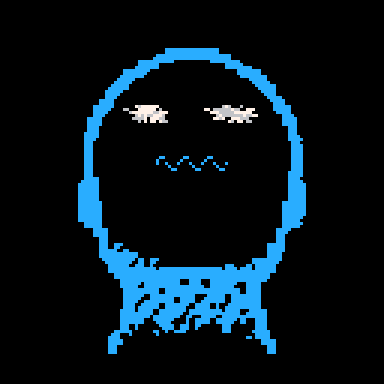
PicoUI
PicoUI is a declarative UI framework inspired by Apple's SwiftUI, designed to simplify UI development for Picotron. It provides a reactive state management system and a set of view components for constructing interfaces in a straightforward and maintainable way.
By using PicoUI, you can build complex user interfaces without dealing with the complexities of custom UI code based on raw offsets. PicoUI makes it easier to refactor and modify your codebase by automatically updating the UI when the underlying state changes.
Views
PicoUI provides several view components, each designed for a specific purpose:
TextView
Displays text with a specified color.
Arguments:
text(string or Observable): The text to display.color(number or Observable): The color of the text (default:7).
SprView
Displays a sprite image.
Arguments:
sprite(number or Observable): The index of the sprite to display.
RectView

So, I know the Category is "Pico-8 Collaboration" but really this spans across Picotron as well.
I'm trying to get all the help I can On a project I'm working on, (See my profile for more info) Where I Make a fantasy console Inside Picotron witch I HAVE NEVER DONE BEFORE.
Since Picotron & pico-8 are pretty much the same (Besides the token defence) I'm hoping I can get all Lexfoddlers to help me on this!
If you do wanna chip in, you can do ANYTHING. Graphics, code, Sound I just need all hands on Deck!
So please.
And thank you.
~Proatwork456
Remember that Brain fantasy idea I had? well I made a little keyboard 2 go with it.
A-k Prints numbers.
Also PLZ help me on this console! i need to be able to print symbols like "<" on the screen INSIDE THE LIST!
I tried Going with the straght forard approach of:
if(keyp("s")) add(t,".") t.r=1 |
But then It would'nt print.
Also here's the code:
function _init()
t={1,2}
t.r=0
t.x=0
end
function _update()
Txt()
end
function _draw()
end
function Txt()
t.r=0
t.x=0
--Keys
if(keyp("a")) add(t,1) t.r=1 -- The problem I need help with. I want to print "<" instead of 1!
[ [size=16][color=#ffaabb] [ Continue Reading.. ] [/color][/size] ](/bbs/?pid=154987#p) |

Hi everyone! I was just chilling the other day when I had the idea to make a BrainF*** Fantasy Console!
IN PICOTRON (Prototyping in p-8 is fine
It works the same as BrainF*** (See https://esolangs.org/wiki/Brainfuck)
Except...
-
{ And } work the same as [ and ] except they only jump when the current cell != 0
-
+,-,< And,> can now have a Base-10 byte (0-255) after them indicating how much to add/subtract/etc to the current cell.
-
Speaking of arithmetic, there will be a new symbol called "*" that just sets the current cell to the value after it.
-
"," Will now only output a number 1-6 depending on what PICO-8 Button is pressed. (L=0, R=1, etc)
-
"." Now Is more Complicated!
The number following number meansL
0: A1Z26 (prints in 0,0)
1: A number!- Hexadecimal
3: A GRID!!!
- Hexadecimal
The grid is as follows:
X,Y
0,0 ... ... ...
... ... ... ...
... ... ... ...
... ... ... 3,3
This works like So:





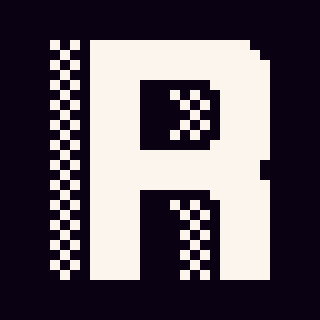


 0 comments
0 comments