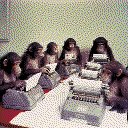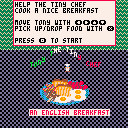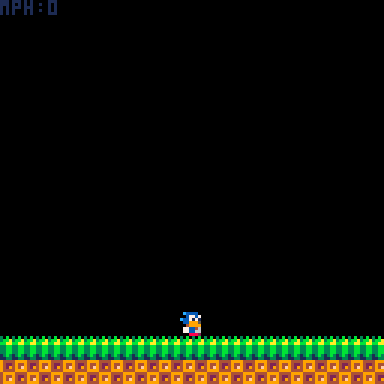PICO-1K Jam 2024
The 4th annual PICO-8 1K Jam (#Pico1k) has now started! 🥳
🌐 https://itch.io/jam/pico-1k-2024
You have until the end of September to make cool things in PICO-8 or Picotron
...by using only 1K (1024) Compressed Bytes of code 🗜️
No using of built-in Gfx, Map or Sound data (or external files)
ALL content must be created using code submitted.
It can be a:
🕹️ Game
🎞️ Demo (Animated or Interactive)
🛠️ Tool or Utility
...whatever you can fit within 1KB, basically!
It's a relaxed, non-competitive jam, running for a whole month.
Please refer to the PICO-1K 2024 Jam page for Rules, FAQ & Resources & more info.
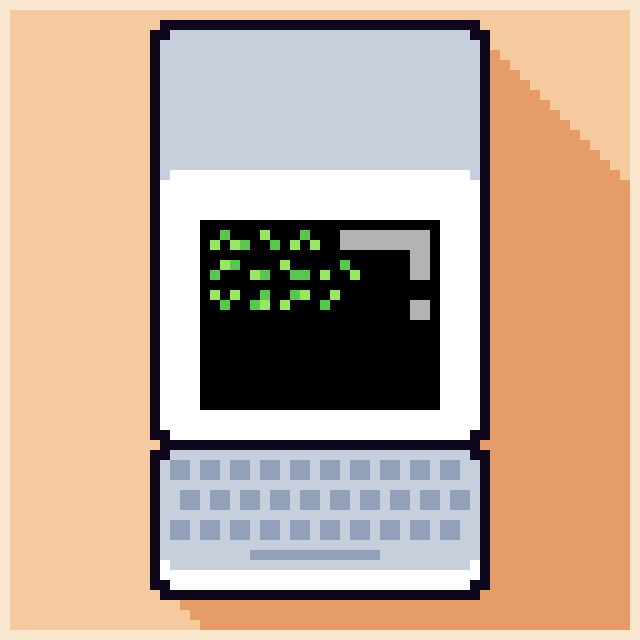
Do you have PICO-8 or you don't have PICO-8 use a PICO-8 Education and type
load #sewesazayathen press enter and then cart loaded then press ctrl+r to run cartridge
Is hardware powerful you press 🅾/❎ mobile or Z/X PC to run hardware
Thanks to @Pixeled_Peczu to werid but awesome cartridge Image label Someone called us monkeys on typewriters. Had to prompt it. by midjourney on redit using Simple Image Resizer for make PICO-8 Label using Depict by @bikibird in 32 colors mode
Today I finished some code restruction,from scatch and noticed I forgot to "copy" the sprites and the map and no problem
export foo.png //nice
export foo.map.png //nice
and easy
import foo.png //nice
and
import foo.map.png //ups just spritesheet is full
? okay
import map foo.map.png //nope
Of Course I can just copy the code to the cart with the map I want, but is there a command I didn't found? There are parameter import foobar.png -L, that do not help me.
The Pico-8 manual has only export map...

I discovered that the following statement was making my PICO-8 application crash with an error of [2] 76047 illegal hardware instruction /Applications/PICO-8.app/Contents/MacOS/pico8 crash-example.p8.
print("|⁴ュ◝り◝T⁷Z◜」\0ク◝あ⁶¹²ヌ◝、\0$²へヲ¹\0そ◝メ¹ˇャ9\0ヌ◝ク¹エャ■\0\0\0⁙²Nョ:\0005\0て³ᶠョ◜◝な◝ャ\0キ¹オ◝{\0]¹x⁵ュ◝◀\0ャ\0uャハ◝キ◝け²ンャ9\0\n\0し³テョ⁷\0009\0J⁶◆ッ\0\0k\0オ³9⁵³\0ッ◝し⁶u²⁸\0は◝O⁷") |
This does not happen when running the line from pico-8-edu.com, or from the web export of the cartridge.
I am on version 0.2.6B of the Mac OSX PICO-8. My platform is a 2014 MacBook Pro running macOS 11.7.4.
Bot the Builder
Play as a robot and build platforms to scale up a mountain. With 19 puzzles, approach every solution creatively and get to the top!
About the game
The game was originally made for the GMTK 24 game jam ("Built to Scale"). This version (v1.1) adds multiple QoL changes and improvements, to be a fun and fresh experience for anyone :)
In the cart you'll find:
- An in-game speedrun clock (if beating games fast is what you want)
- An in-game placed blocks counter, to improve your personal score
- An option menu to customize the game to your liking (activate or disable music, screenshake, HUD elements and change inputs)
About the licence



Stratagem is a match-3 game: its objective is to get as many points as possible by swapping adjacent gems to clear touching groups on the grid. Spend your chances to make wrong non-matching moves wisely; once you run out, it's game over!
Changelog
v0.5.0
- Bit-shift scores down by 16 to increase maximum score value
- Let the player gain 1 chance per level
v0.4.1
- Hotfix: reset player combo when leveling up
v0.4.0
- Add animations in between game states
- Add mouse controls
- Add better instructions for incrementing release versions
- Split cubic easing into its own function
- Fix UI nitpicks
- Move "level-up" logic elsewhere from idle game state
- Simplify particle animations by using quadratic ease-out
v0.3.1
- Hotfix: update label & bump version number
v0.3.0
- Player can now move the cursor during gem-matching combos (#32)
- Left-pad score in HUD (#26)
- Fix #34 by separating functions into files (#35)
- Use off-screen printing to calculate text width (#33)
- Use spr instead of sspr for drawing gem grid (#28)
- New animations leveling up, swapping gems, & clearing matches (#14)
- Nerfed overpowered scoring rules (#27)
v0.2.0
- Fix #24: rearrange state transitions to act like other Match-3s
- Fix #20: add menu option for resetting leaderboard
- Gem resprite by squaremango
- Fix #18: Bring back pico-tool & update cart building scripts
- Fix #12: add credits screen
View its source code here: https://github.com/vm70/stratagem

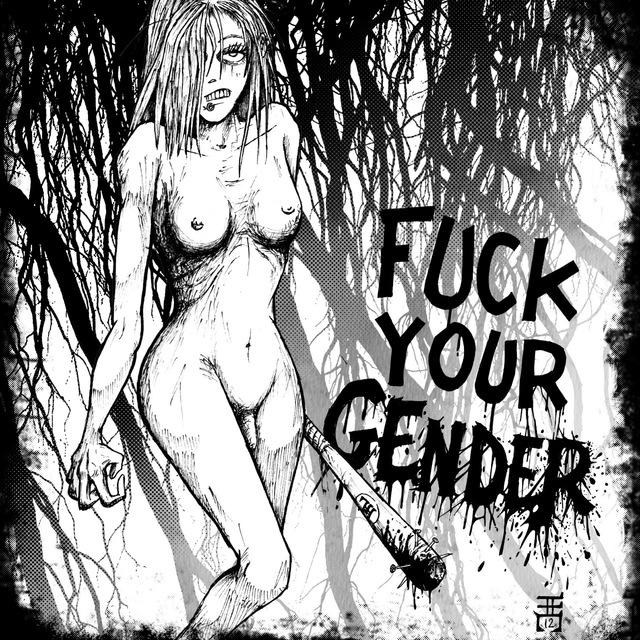
Tony the Tiny Chef
I took part in the GMTK Game Jam, and made this game about a tiny chef who has to cook an English breakfast
Controls
Press X to pick up and drop food items.
Press Z to start the game
Some food may require chopping before being fried.
Don't leave food on the frying pan for too long, or it may burn.


Recently, I've been working on a word-typing game called Catreeboard with my son. At the beginning and to simply get the game to a state where we could work on animations and gameplay, I naively created a simple table-based dictionary that is subdivided by length of the word. It looked something like this:
dictionary = {
{
"a",
"i",
"on",
"at",
"it",
"is",
},
{
"cat",
"dog",
"sun",
"hat",
"bat",
"pen",
},
{
"home",
"love",
"ball",
"star",
"blue",
},
{
"house",
"quick",
"plant",
[ [size=16][color=#ffaabb] [ Continue Reading.. ] [/color][/size] ](/bbs/?pid=153444#p) |


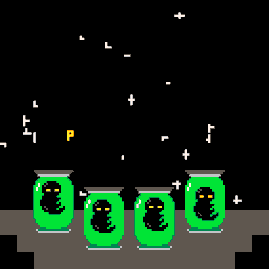
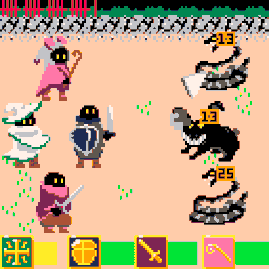
Goal
You are the faithless embryo of an ancient rot. Your body has been magically imbued once more to grant it proper form. With 3 companions, you're tasked with confronting the oncoming threat.
Keep your party members in fighting form and drive back the endless monstrosities!
Controls
As the party healer you can:
O button - Heal target/Reconstitute downed party member
X button - Attack target
Thanks so much for checkin' it out!!
This is my first jump into Pico-8 and it's been a LONG time since i've played around with game development, so lemme know if you find any bugs! I had a ton of fun putting this together over the last month, thanks to many tips and tricks from this community! <3

Music by Remi Mixer / Remixer
Animation by Autopawn (Excellent work btw!)
This is a brief music preview for the Murder Drones Virtual Training Sequel. Some hot situation they brought themselves.
Play Murder Drones Virtual Training 1 Here!
Okay, here's what's happening.
- PICO-8 open, playing a game.
- We pause the game (with the Enter key) to go do something away from the computer.
- We lock the computer with a key combination (Super+L) - meaning that PICO-8 was the active window before the screen was locked.
- We return and type our password on the KDE Plasma lockscreen and hit Enter to enter it.
What we expect: the computer unlocks, PICO-8 is as it was before, paused.
What we usually see: the computer unlocks and simultaneously PICO-8 unpauses.
Just to check, we did the same series of steps with this text entry box in Firefox and Firefox does not register an Enter key press, so I'm guessing this is a weird edge case in how PICO-8 determines if the Enter key has been pressed.
In case the specifics are relevant, we are using Plasma 6 on NixOS 24.05 (Uakari).

Making myself accountable for being more productive. Trying to consider which of my prototypes I want to focus on for the next few months and make it into a fully realized game.
Prototypes include the following:
1.) Platformer - Rival faerie-folk engaged in a game of cat & mouse with environmental repercussions on the line.
2.) Platformer - Dedicated to a well-known comedy character following chapters of his titular movie.
3.) FVS - Fixed Vertical Shooter styled after Galaga, Phoenix, and other games from the classic arcade era.
I have a treasure chest of other ideas that are only partially realized and in need of initial development, while these three have more effort already put in. I will try and settle on one by the end of the week while trying to balance all my other duties; we have a big event happening on Friday/Saturday so that will certainly be the bulk of my attention & energy for now.
Thoughts?


Hello hello!
I've recently discovered that @samhocevar had made a small tool (midi2pico8) to use MIDI controllers with the PICO-8 tracker. I've iterated on it for my personal use and thought it might be worth sharing to the community. I hope it can be of use to some people!
So here it is:
midi2pico8dx
Midi2pico8dx is a small commandline utility that maps MIDI input to keyboard keys for use in PICO-8.
- Bind keys, buttons and knobs to keyboard inputs!
- A single json config file to simply create or edit key bindings!
- The config file supports profiles. Have different bindings for all your MIDI controllers!
- MIDI controller auto detection & profile auto selection!
Forked from https://github.com/samhocevar/midi2pico8.
Instructions
- (if you want to configure midi2pico8dx, open, edit and save config.json prior to running the program)
Carrot Up is a cute shmup!
🥕 you're a carrot in a bunny's dream
🐰 satisfy hungry bunnies by throwing carrot tops at them
💥 beware! If you don't feed them fast enough, they'll come bite you and throw dust bunnies at you
🧃 collect juice boxes and choose between restoring HP or making a big spread shot of baby carrots (bunny satisfaction guaranteed)
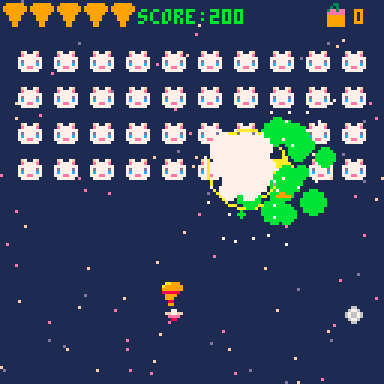
Controls
- use arrows to move
- use X to shoot carrot tops
- use Z to spread-shoot baby carrots
- use P or enter to pause
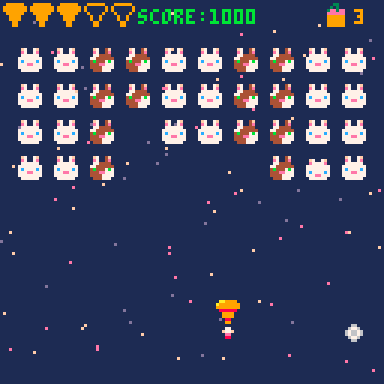
Juice Boxes
Collect carrot juice boxes and use z to shoot carrot babies! The more boxes you save, the more baby carrots your spread shot will contain. Or collect up to 5 boxes to restore one health - if you have all your HP, collecting 5 boxes will grant you extra points! ✨
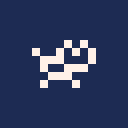




Request: Have the output of TRACE tell you tab and line number within the tab. Presently it tells line number from the beginning of the entire file.
I use TRACE, and I also use tabs in the editor.
Is there a way to get tab-based line numbers in the output of TRACE? otherwise the line numbers in the output are not so useful.
Here is my code:
local _ALIVE, EX = coresume(self.COR)
if EX then
printh(trace(self.COR, EX))
color(7)
stop("\nCOROUTINE ERROR, SEE TERMINAL")
end |
thank you!









 0 comments
0 comments