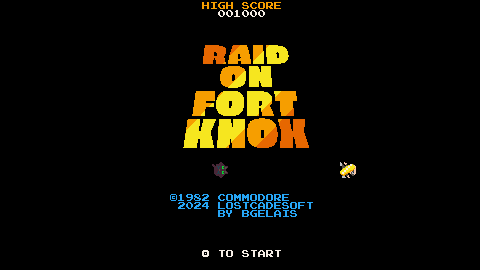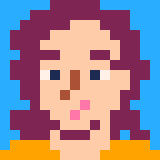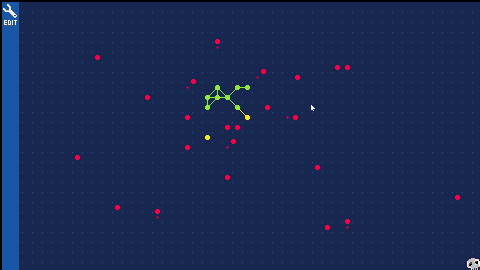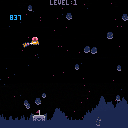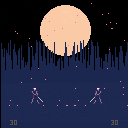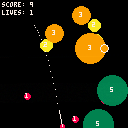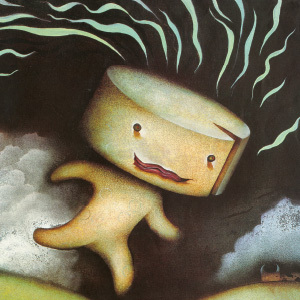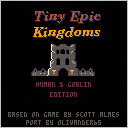i cant program like i normally do anymore and its messing with my brain HOW DO I FIX THIS????
to be more specific, pressing arrow keys selects text, rather than just moving the cornel, so you cant type "print()" as a base, because then when you try to type inside of it, it replaces the end parentheses with the contents you type in, aka, the main way i program is broken, AND I CANT FIX IT PLS FREE ME FROM THIS PSYCOLOGICAL TORTURE




Hey y'all! I'm trying to recreate the building explosion that begins at 2:42 in this clip from Contra III.
https://www.youtube.com/watch?v=DoQBfWT4v28&t=159s
More specifically, I'd like to know how to efficiently animate the sprites of the building to recreate the sinking effect. Can anyone share a conventional approach to this?


I want to write a post on a PICO-8 color study I did about a year ago. I think it has potential to help PICO-8 artists new and seasoned. I'm not an art student or a journal writer, I just want to write a post about my discovery, but I'm poor at writing walkthroughs.
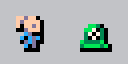
|
[32x16] |
If anyone has tips, I'd be thrilled to hear them out.
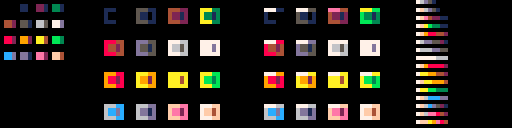
|
[128x32] |

welcome to picotrons v0.8
A game about picotricity and what you can do with it.
This is a early concept and I would like to build upon this even further. If anyone has any suggestions, please share :)
place picotrons with:
- lb: vertical
- rb: horizontal
- mb: spining
- x: source
- c: static
Ui:
-
left side is "edit":
now if you press a picotron it will change to 1 of 4 states -
right side is "delete":
now if you press a picotron it will be deleted -
the skull delets everything, press it or use the key "d"
- Press "I" for the cpu info.
I am struggling to make the picotrons have a stable connection, It doesnt work if you place a static then the source.
You need to place the source always first. So if someone could help resolve this it would be great, thanks in advance.
share your creations, and have fun :)

And It's Over
On a rather shitty day in August 2024, the world changed forever. Mankind was invaded and completely annihilated by alien invaders from outer space. To make matters worse, Antonette was on the verge of winning for the first time at her regular bingo night. As everyone around her turned into particles, she not only survived, but evolved into something more powerful and angry. So she turned her wrath on the invaders who had killed all her friends and rained on her bingo parade.
About
And It's Over is a single level bullet hell shmup with a nod to bonus letters from a bygone era. Back in the day, you could master arcade games by collecting the word "bonus" to get a higher score. It also features a bingo game mechanic using the bonus letters to unlock over 16 alternative color schemes.


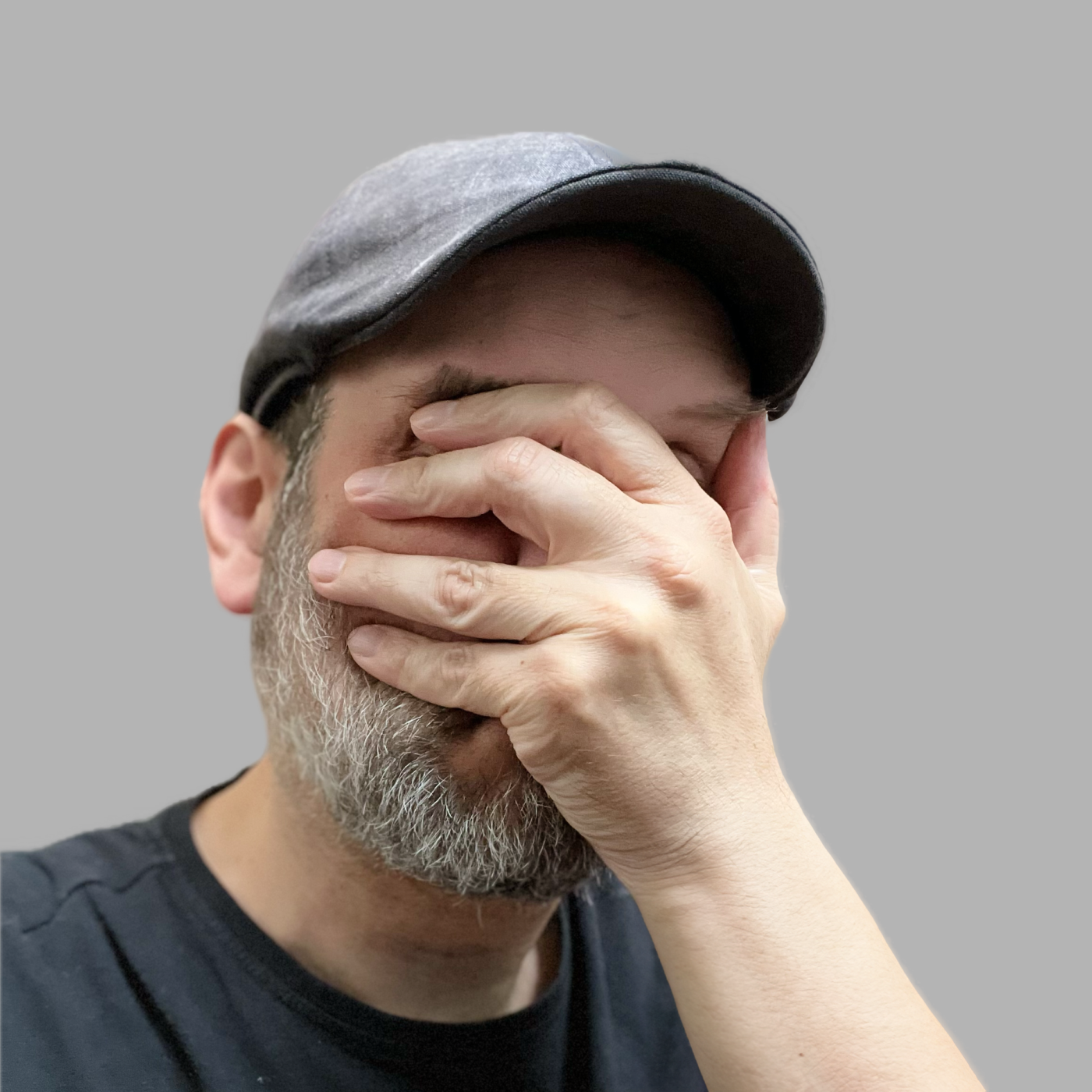

Top Down Engine 0.5
This is version 0.5 of my TopDownEngine, so please still consider it prerelease!
Videos explaining the engine
What does this do?
This project aims to:
- support single and multiple players at the same time
- provide a window system to render these players
- include saving and loading
- include a map animation function
- provide a system to work with multiple maps
using a "doors"-table - include functions for basic code-side inventory
management with item checking, giving and taking - provide an easy to use text system



.jpg)


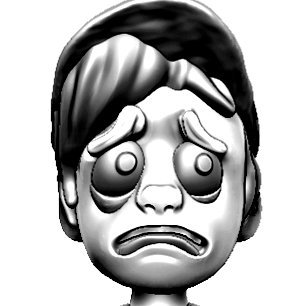

Gravity Popper
Gravity Popper is a dynamic arcade-style game where you launch balls to destroy enemies while dealing with gravity effects and physics. Your goal is to eliminate as many enemies as possible without losing all your lives.
How to Play:
-
Aim the Ball:
- Use the controls to adjust the launch angle and speed of the ball.
- Aim carefully to hit the enemies with maximum impact.
-
Launch the Ball:
- Press the launch button to send the ball flying towards the enemies.
- The ball will move according to the angle and speed set, following a parabolic path influenced by gravity.
- Destroy Enemies:
- The ball can destroy enemies by colliding with them.

Hey all,
I'm noticing a slight audio delay when using the native app for Linux, as well as the raspberry pi version (on a Linux handheld). This delay is not present on the web player. I've tested a few games with the same results. I notice it in the boot up sequence as well, so it seems to be a global issue. Is this expected behavior? It's not game breaking, but it's noticeable. Thanks.
I'm running the Linux version on a Chromebook - no other apps have audio lag.
I'm running the Pi version with Knulli on an Anbernic RG35XX plus.




EDIT: This has now been fixed as of 0.1.1c
I just freshly installed Ubuntu 24.04 on a laptop and the first thing I did was download Picotron. Everything works but I noticed the readme.txt is empty and the drive.loc has the wrong icon. I deleted the folder ~/.lexaloffle/Picotron and booted Picotron again but no change. Wasn't sure what else to do so I posted here.
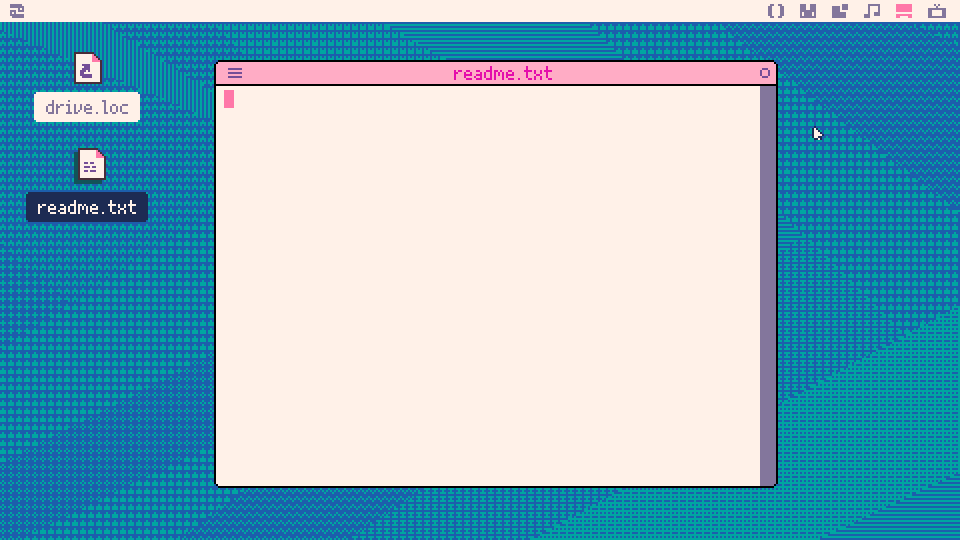
UPDATE: I moved my ~/Library/Application Support/Picotron folder from my macOS to the Ubuntu and it boots but this is what comes up
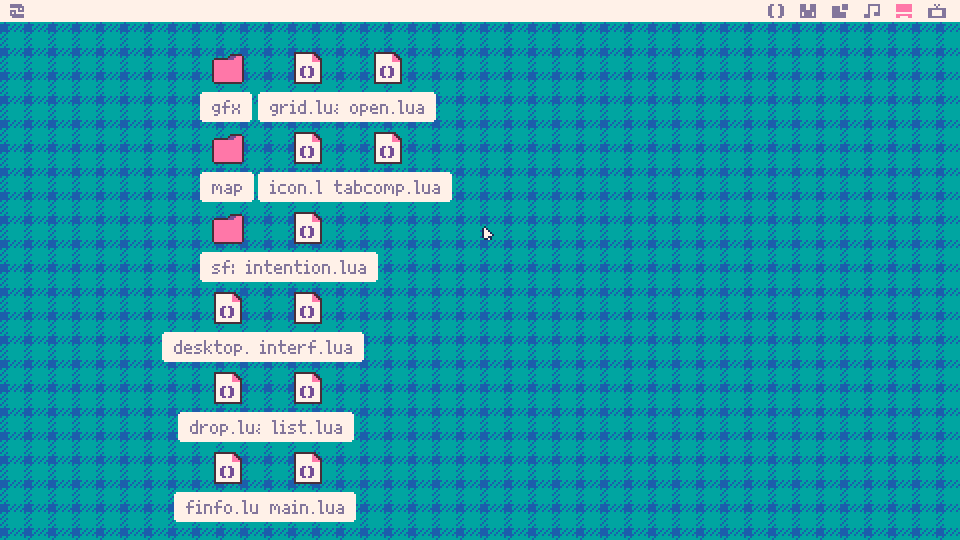
If you try to drag and drop any of the icons it crashes when you release the left mouse button





thanks to RealShadowCaster i made an update with a mini-map and a compass to help you to find all the bugs... enjoy
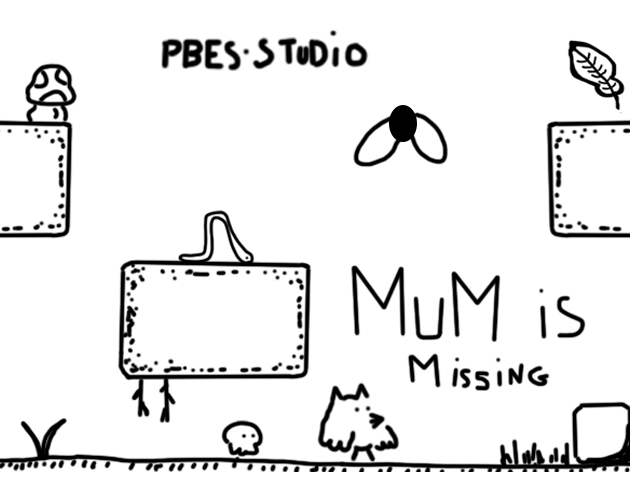
"Mum is missing" is a contribution to the LOWREZJAM 2024
|
|
[72x8] |
One optional theme is Peaceful, you'll find no fight, no lost life, no gameover, you just have to find your mom. It's a little very tiny platformer which will take you a few minutes to complete.






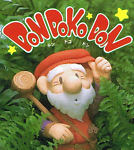

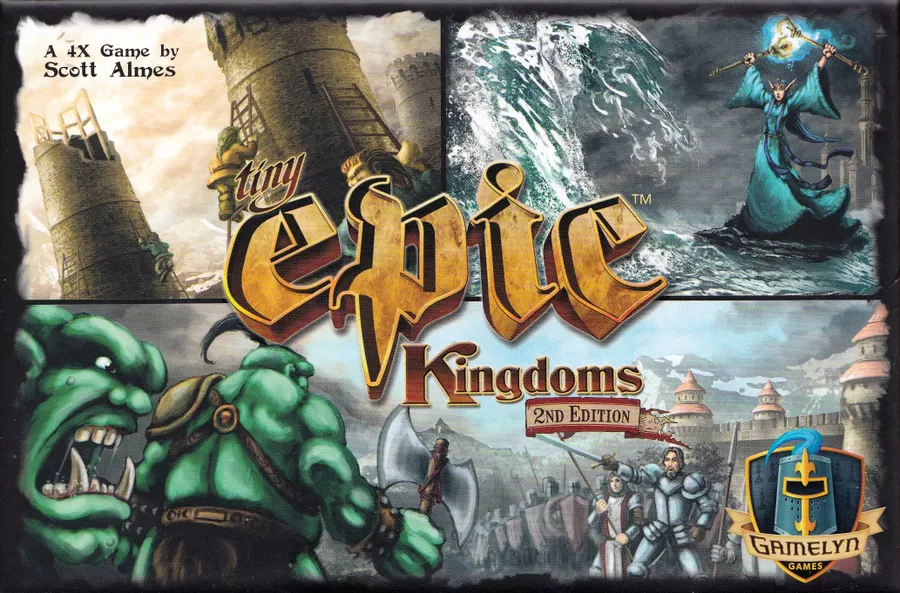
Motivation For the Game

Tiny Epic Kingdoms is one of my favorite boardgames to pick up and play. I love big strategy games but often don't have the time or the people for a massive game of Twilight Imperium (Sardaak N'orr all the way!). I really like that Tiny Epic is a game I can play in less than an hour that gives a similar experience to something like Twilight Imperium or Dune or any other grand strategy boardgame without dedicating a whole day to it.
Deciding to make this Tiny Epic Kingdoms into a Pico 8 cart came from playing the solo variant at a coffee shop while I was killing some time and realizing it would be fairly simple to implement it into Pico 8.
Development
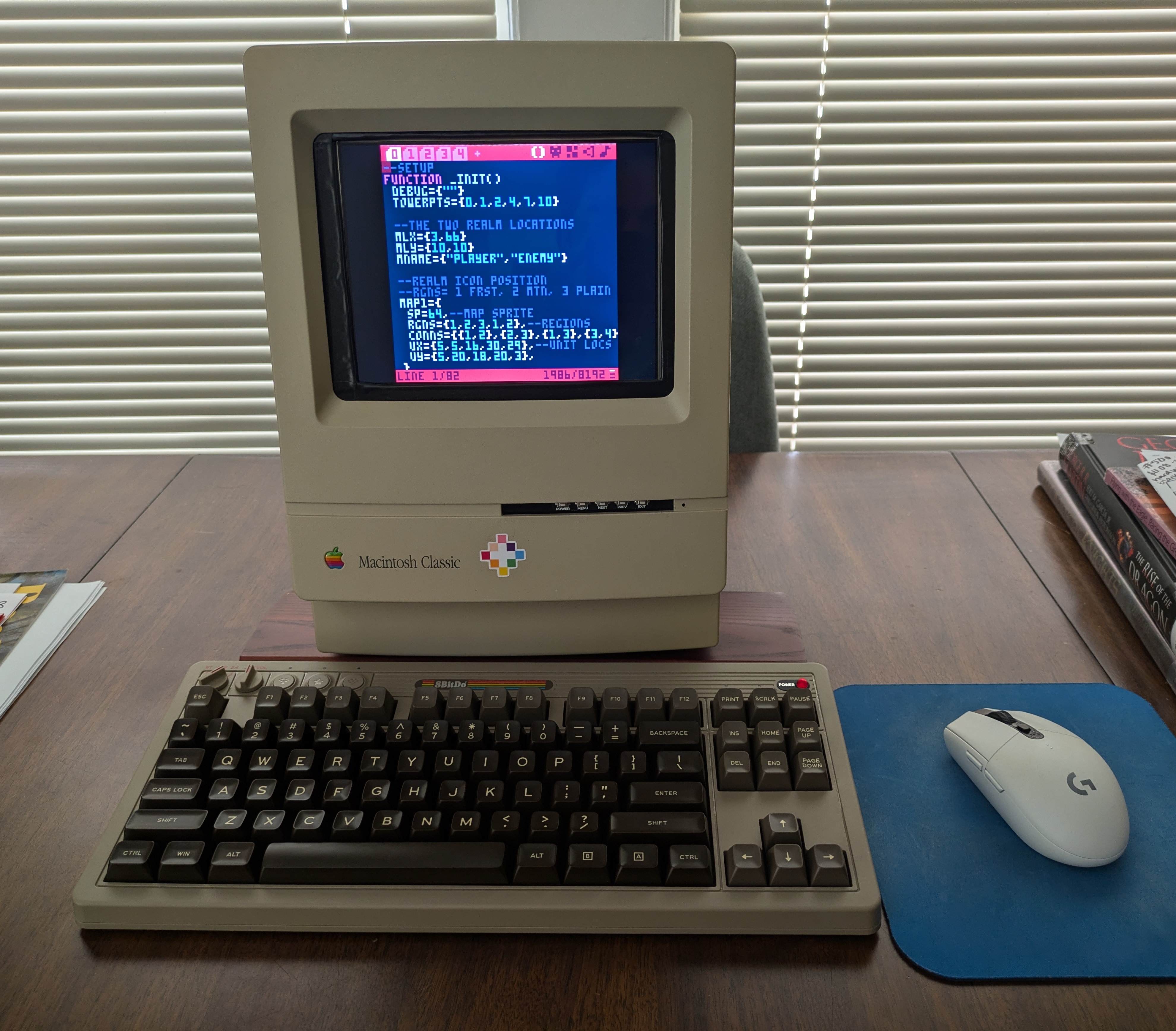
80% of the development was done within the Pico 8 engine with some of the development done on my little Pico 8 mac with a Raspberry Pi 3 inside! I jumped into VSCode in the last stretch for Debugging the AI and cleaning up tokens. It makes things convenient when you need to mass rename something or look at two parts of code quickly. I still enjoy using the Pico 8 internal editor the most. It's so cozy and nice to be able to do everything in the little program.
This is a fan port of the boardgame Tiny Epic Kingdom. If you enjoy the port, you should support the creator of the game, Scott Almes, by buying the actual game!
Official Rules and PDF
(https://www.gamelyngames.com/wp-content/uploads/2020/09/UTEK_rulebook_v2.pdf)
This version uses the basic rules found in the rules PDF linked above.
Instructions
You play the game by selecting actions to either move your units (colored squares representing armies) around the board or to research upgrades to try to get the most victory points before either you or the opponent fulfill one of the following:
- 6 units of one color are in play
- research level 5 is reached
- tower level 6 is reached
Action Area
In this area you select what action you want to do on your turn. You select different actions by using ▲ or ▼ and selecting with the Z/O key. You can press ◀ or ▶ to move to other menus.










 1 comment
1 comment