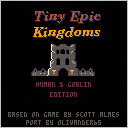This is a fan port of the boardgame Tiny Epic Kingdom. If you enjoy the port, you should support the creator of the game, Scott Almes, by buying the actual game!
Official Rules and PDF
(https://www.gamelyngames.com/wp-content/uploads/2020/09/UTEK_rulebook_v2.pdf)
This version uses the basic rules found in the rules PDF linked above.
Instructions
You play the game by selecting actions to either move your units (colored squares representing armies) around the board or to research upgrades to try to get the most victory points before either you or the opponent fulfill one of the following:
- 6 units of one color are in play
- research level 5 is reached
- tower level 6 is reached
Action Area
In this area you select what action you want to do on your turn. You select different actions by using ▲ or ▼ and selecting with the Z/O key. You can press ◀ or ▶ to move to other menus.

- 1) Patrol Action: Move in the same region
- 2) Quest: Move one unit to another region if your unit is on the border of a map.
- 3) Build: Increase tower level to get more victory points.
- 4) Resrch (research): unlock new abilities for your faction
- 5) Expand: add units to the board
-
6) Trade: swap resources of one type for a resource of another.
- 7) The icon to the right says whether it is day or night. AI is stronger during the day.
- 8) this shows the current tower level.
- 9) pressing x while in the action menu will open the description of each of the actions.
Player and AI Maps

- 1) action area (greyed out)
- 2) name of map
- 3) blue player units
- 4) player resources
- 5) red ai unit
- 6) ai resource area
- 7) player name. Notice the crown that representing who played first his round. This area also says the player's current level.
- 8) ai name and level.
Patrol Action Explanation
if you select the patrol action, you will then select one of your units with the Z/O key and ◀, ▶ keys (left picture). Once selected, the unit will turn purple and you will then have to select where you want the unit to go (right picture). You then press O to move your unit to the new position. You can always back out before moving with the X button.


- 1) the unit selected to move
- 2) the area selected to move to.
Quest Action Explanation
quest works similar to patrol, but you move from one realm (map) to another.

- 1) the selected unit
- 2) the destination for the unit
Ability References
This area shows the current level of the player and ai respectively and gives a description of the abilities. You can pres ▲ or ▼ to look at the different levels.
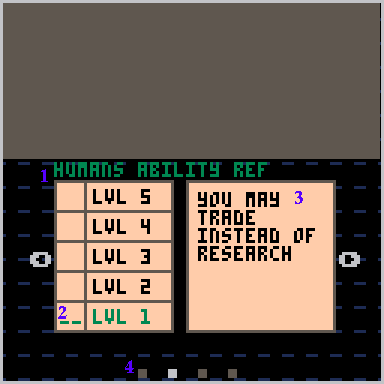
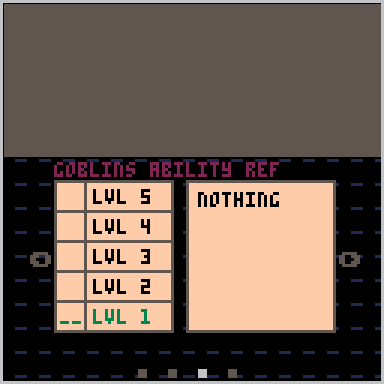
- 1) reference card
- 2) currently selected level
- 3) description
- 4) shows you where you are at in the menu
Tower Card
The tower card shows the tower levels for the ai and player.
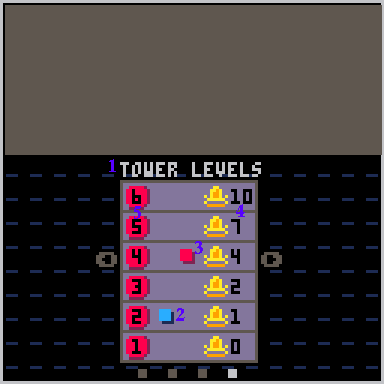
- 1) Tower Card
- 2) player level
- 3) ai level
- 4) victory points given for being at the given level
- 5) the required stone in order to move up to that level
That is it for the rules explanation. I hope you enjoy the game!
Gameplay GIFs
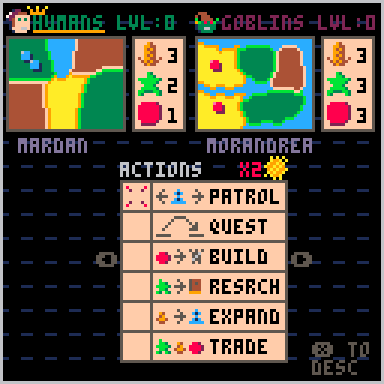
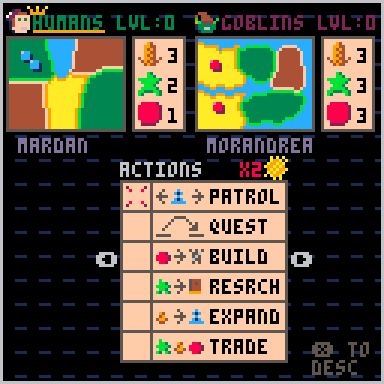
Blog Post
You can read about my journey making this game in the accompanying blog post.
(https://www.lexaloffle.com/bbs/?tid=143843)
Changelog
Thanks
Thank you as always to my wife for being supportive of my little projects. I also want to thank Scott Almes for making a cool boardgame! And thank you all, the awesome Pico 8 Community!

I absolutely loved the Pico-8 workstation! It looks so cool. Makes me want a 3-D printer now just so I can stick my pi's in a custom case!
I haven't played the game yet but it looks fun.

@thesailor, I know right! I've thought about a 3d printer a lot lately. Especially for custom cases and mini monitor stands and stuff.
I hope you enjoy the little game!

I love this game, its a very complete project as is!
That said, I've identified some issues:
- Sometimes I cannot select my army while patrolling or questing. I have to use the army that was selected when I selected the action.
- It is possible to start combat with the last army. This might be an artistic choice but it is prohibited in the official rules.
- The official rules have a 9 resource maximum for each resource type, which has game balance implications for humans. This also limits the maximum mana that can be spent in war.

@hardingprofessional thank you for checking it out! I'm glad you liked it!
-
Hmm, that's interesting with the armies, I'll check that out
-
I did think about it, but ran out of tokens haha.
- I'll check the resource limits as well. I thought I had them set to 9, but could have missed it.
Thanks again for checking it out!

Love this port! One suggestion though: It would be a nice QOL improvement if you could get an indicator when choosing or following an action if you don't actually have the ability to perform it. And/or, if you could scroll through the info screens when deciding whether to follow. It's pretty frustrating if you're dumb and forget that you're already at level 3 of the tower but only have 2 ore, and try to follow a build, e.g.

Noticing that the AI will sometimes make really dumb moves, specifically following actions instead of collecting resources when it doesn't have the resources to perform the action

@droideka30 that's a good idea for sure! I'll add it to the list if I end up doing some token busting to make room for features.
Thanks for checking it out!

@droideka30 I double checked and the AI will collect resources if it can't do the action. The text just says follow when it is not the AI's turn.
@hardingprofessional
- I wasn't able to reproduce the selection bug. It could still be a thing though. Borders play an important role with questing. You can't quest in or out of an area if you are not on the border of the map (I.e. you can't quest if water blocks you from the edge of the map).
- I did a small update to fix the resources being over 9.
[Please log in to post a comment]