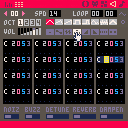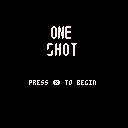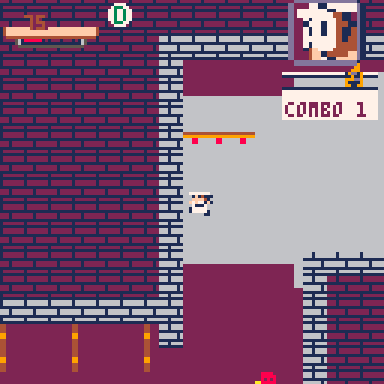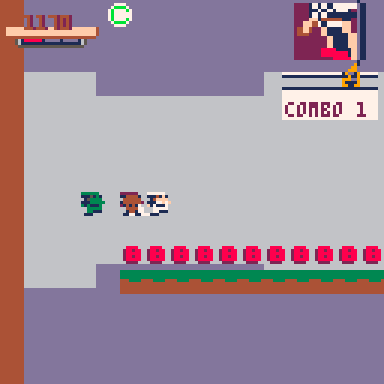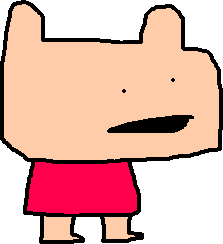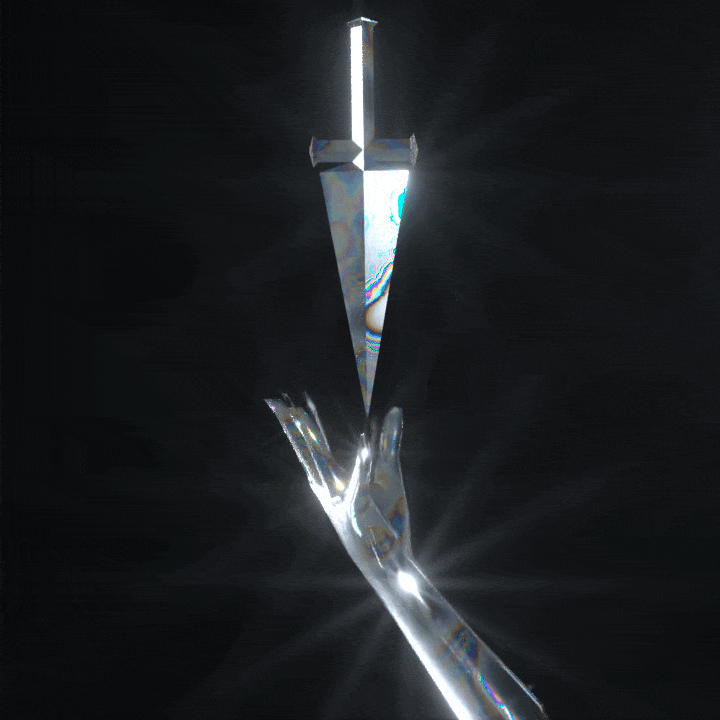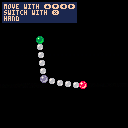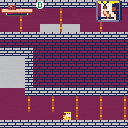Hi again!
Here is the second early release of my very first game: an arkanoid-like clone. I'm not looking to replicate the original game exactly, but to use it as a base to learn in the process.
I focused this release on cleaning the code - I was close to run out of tokens - and improving collisions. There aren't any visual/audio improvements from the 0.0.1 release (first release here: https://www.lexaloffle.com/bbs/?tid=143441).
Many thanks to everyone who took the time to play it and provide feedback. I'm looking at you @RealShadowCaster, your insights on the collision engine were very useful. Let me know what you think of this version.

P8ZZNIC - A PICO-8 Interpretation of the Tile-Matching Classic, Puzznic
A puzzle game to exercise your brain
Get ready to challenge your mind with P8ZZNIC, a PICO-8 tribute to the arcade puzzle classic, Puzznic. Your mission: clear 144 screens by matching tiles adorned with various symbols. Use your cursor to move blocks left or right — when two or more matching tiles meet, they vanish. Earn bonus time by orchestrating clever trick shots that clear four or more tiles at once. But beware — plan your moves carefully, or you might leave behind an unsolvable puzzle!
Each level in P8ZZNIC consists of four screens. After completing a level, you'll return to the level-select screen, and your progress is automatically saved.


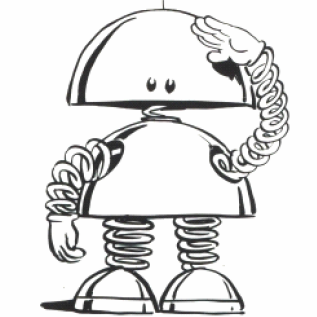

Hello,
I've been working on trying to produce a randomly generated map like in Slay the Spire.
I used the rules documented here to generate the map:
https://steamcommunity.com/sharedfiles/filedetails/?id=2830078257
(not convinced these are the whole rules but it's good enough for now)
The map is a 7 x 15 grid.
6 paths are drawn through the grid, the first two paths must be at different starting points, others are random (which gives the branching effect)
Events are placed on the grid as per the weightings specified.
Some rules are obeyed to prevent certain events from appearing in certain places (for example, 2 rest sites in a row are not allowed)
I added some jittering to give the map rendering a more organic look.
Controls
1) You can scroll up and down the map with the up and down keys.
2) Hit left and right to select an originating path. Press X to lock in the selection.
3) Press up to move up that selected path.
4) While you have a path selected, press left and right to move between valid branches of the path.


Video remapping appears to be the cause of cartridges that do not load on the BBS web player. My game, Oops Airlines, can be found here: https://www.lexaloffle.com/bbs/?tid=143653 and freezes after the splash screen.
@pancelor helpfully created a smaller repro cart here: https://www.lexaloffle.com/bbs/cart_info.php?cid=fewoweguda-1
Hopefully this can get resolved soon. The binary exports and HTML exports work great on itch. And downloading the cart to run locally is also a workable solution in the meantime.


NOTE
Looks like the web player isn't launching the game. Seems like it's caused by an issue with high-memory video remapping (documented on another BBS post). To play the game, try #load oopsairlines-1 in your PICO-8 terminal! You can also click here to play in your browser.
Introduction
OOPS Airlines needs your help!
After the terrible ClownShrike virus shut down all of the airport's systems, it up to you, the sole air-traffic controller, to manually direct flights to the runway!
Carefully plan routes for each plane - but watch out! Once a flight path is connected to the airport, it cannot be altered. Plan wisely to guide the incoming flights to safety!

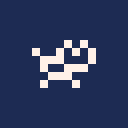

Pico Towers is my entry for the LOWREZJAM 2024 with theme: Peaceful!
Instruction:
Oh no! The blocks have all been jumbled up! Let's make some order and place all colored blocks on separate towers by color!
⬅️➡️ - Move around
🅾️: C - Pick up, put down
Support:
My awesome supporters over at Ko-fi! They allow me to pursue this niche hobby of mine! If you'd like more, consider hopping over to my Ko-fi page, where I share pixel art, game devlogs, postmortems, code rundowns, all that gamedev jazz! And if you can maybe drop in a coffee so I can make the next one faster!
Thank you Csöndi, Nerdy Teachers and Fletch for allowing me to keep up this hobby!
"Bugged" combines the rush of arcade action and some roguelike mechanics with the thrill of navigating through swarms of insects. Prepare for a game where quick reflexes and an eagerness for chaos are your best tools for survival in a world where being Bugged is just the beginning.
Controls
move arrowkeys
normal fire x or v
focus fire z or c
Features
- Shoot-em-up rogue-like with permanent death.
- Run focused gameplay, playable in short bursts. Easy bullet patterns.
- Find flowers, boss relics and offers from the frog forest. synergize!
- Unlock skins!
- Shoot your way through procedural waves of enemies and learn their attack patterns created by me.


Strange Flappy Brid clone
Credits
@bikibird Defy making
@jalecko For im using and remake this cartridge

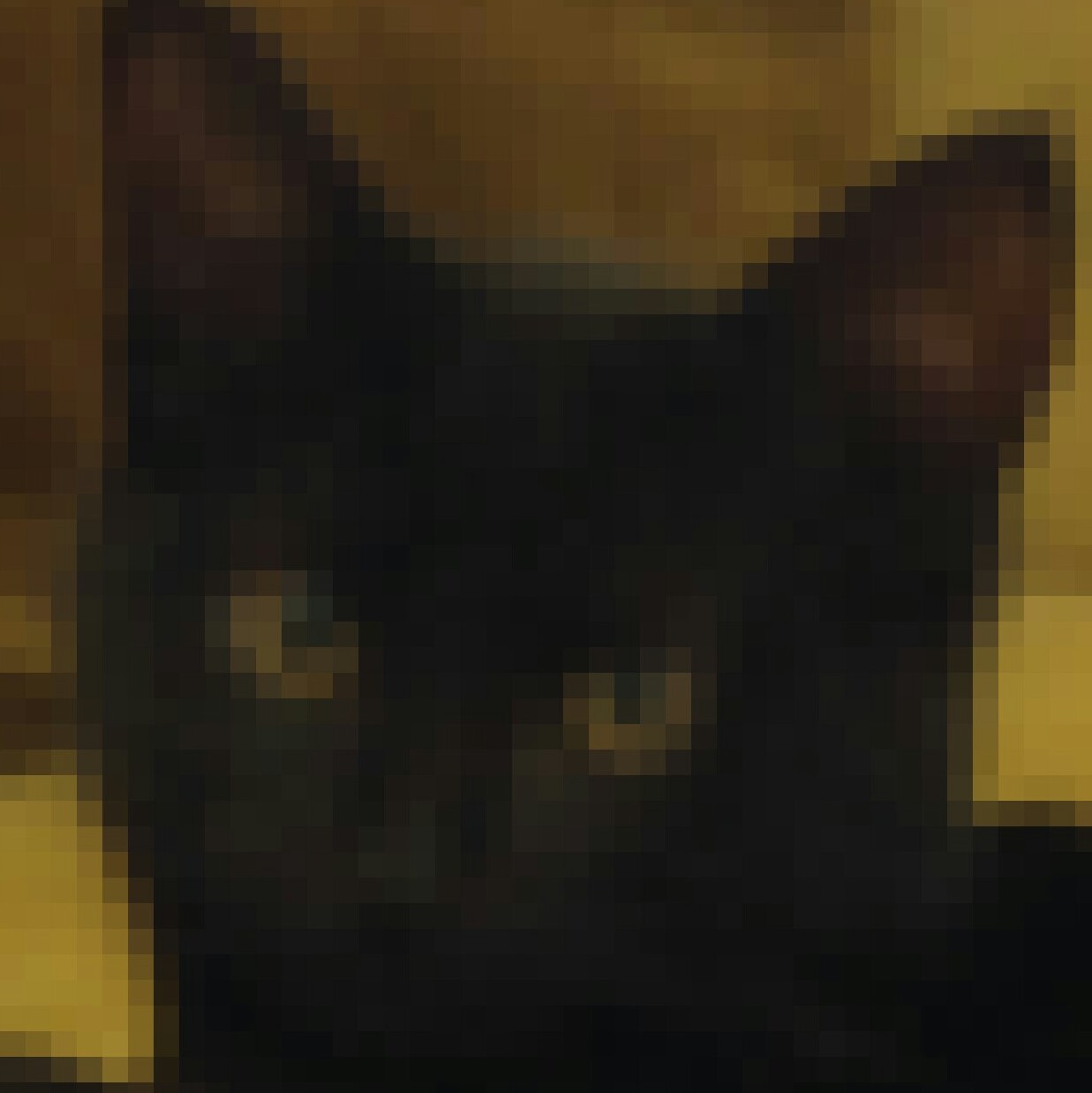

Oh no! There's a cat thief running amuck, and they have the power to steal other cats' MOUTHS! Use detective reasoning and spot-the-difference prowess to catch this troublesome feline!
Instructions
Use the mouse to click on cats. You may accuse any cat of the crime.
Tap the arrows on screen to move from room to room.
When the timer runs out, the cat thief will steal the mouths of the other cats in that room. Don't let 4 crimes happen or you lose!
How do you determine the criminal? Simple! The culprit is the only cat who will move between rooms! Find the cat who's been switching rooms and put 'em in their place!

What's better than this? just girls ballin' around.
This is a two player game, so you'll have to be nice and convince someone to play with you.
This is a cartridge derived from Zep's original Collision example cartridge, I added a bunch of code to make a little game out of it while having a friend create the art and characters for it as a bit of an experiment.
There's no ending, so feel free to ball around until you've had your fill.
I started this project when I was still very excited to program in PICO-8. Now, I feel a little burned out - and I wanted to just get this out there before I lost all interest, so it's lacking plenty of polish.
PROTIP for COOL people that read cart descriptions : you can hold Z to dash.
This is a simplified kind of inverse kinematics. The function finds an arm position that will reach a certain point. Simplified in the sense that this is done just using vector maths instead of an actual IK algorithm. You can look at this desmos graph if you want to see the maths more closely.
Input:
- Shoulder position (sx,sy)
- Hand position (ex,ey)
- Arm length (dist)
Output:
- Elbow position (kx,ky)
- Hand position (ex,ey)
The arm can only reach so far, hence the returned hand position. You can see the difference if you try to over-extend the arm.
It hasn't been optimised for tokens and the variable names don't really make sense, so apologies about that
function inv_kin(_sx,_sy,_ex,_ey,_dist)
local mx,my=(_ex-_sx)/2,(_ey-_sy)/2
local mm=sqrt(mx^2+my^2)
if mm>_dist then
return {kx=_sx+_dist*mx/mm,ky=_sy+_dist*my/mm,ex=_sx+2*_dist*mx/mm,ey=_sy+2*_dist*my/mm}
end
local km=sqrt(_dist^2-mm^2)
local kx,ky=km*-my/mm,km*mx/mm
return {kx=_sx+mx+kx,ky=_sy+my+ky,ex=_ex,ey=_ey}
end |
And in the draw function
local ik=inv_kin(body_x,body_y,hand_x,hand_y,40) ... spr(3,body_x-4,body_y-4) spr(2,ik.ex-4,ik.ey-4) spr(1,ik.kx-4,ik.ky -4) |
If you want to change the elbow direction, change the line
local kx,ky=km*-my/mm,km*mx/mm to
local kx,ky=km*my/mm,km*-mx/mm (swap the sign of mx and my)
Around 6 months ago, I remember finding a cartridge on Pico 8 where you could input assembly instructions and the program would execute them on a small screen. No matter how hard I look, I cannot find anything like this. Does anybody know what I found?
edit: nevermind, literally as soon as i made this post i found it. It's called Micro-8
フラワーオブライフのような模様を描画してみたくなり、作ってみました。
クエリは"HTBL()"の解析をある程度理解する必要があります。まずサンプル(tab:6)を見てください。
演出はパートでテーブル区切られており、パートごとに描画グループを複数設定することができます。
クエリ作成(QUERY)
描画グループの指定
{id number radius color distance angle [option]}
- id: 操作する描画オブジェクトのインデックス
- number: 描画する数
- radius: 描画する円の半径









 1 comment
1 comment