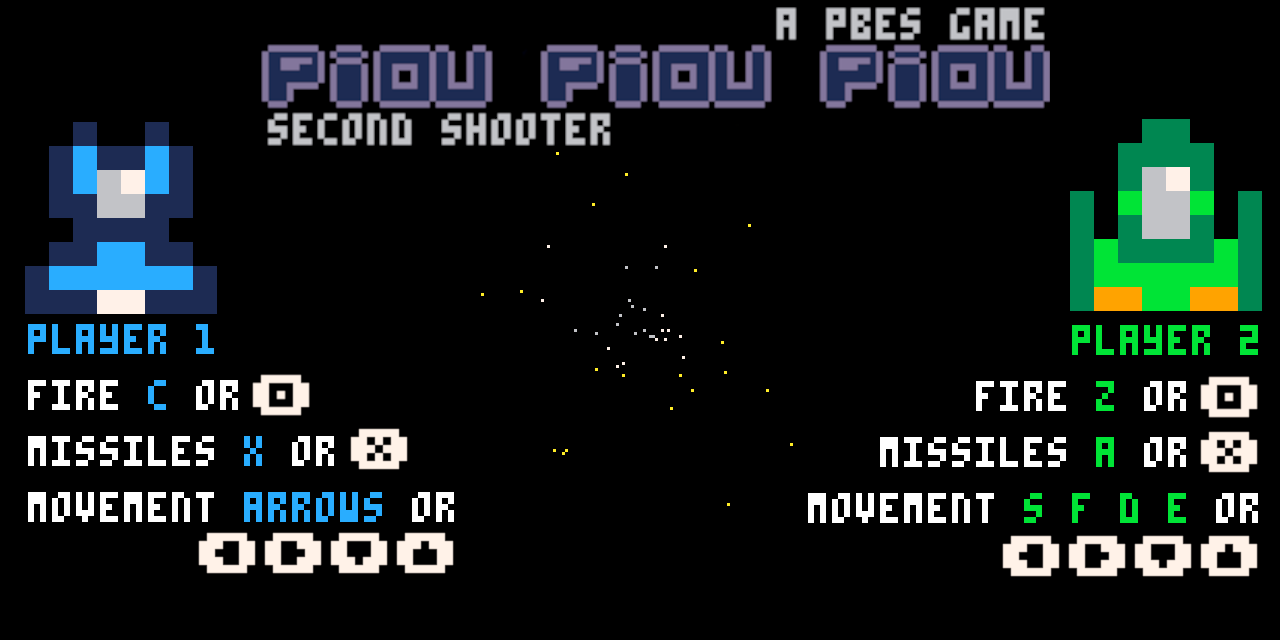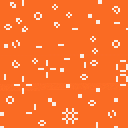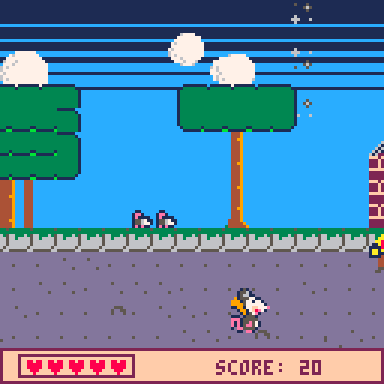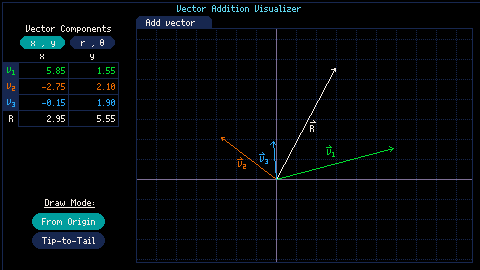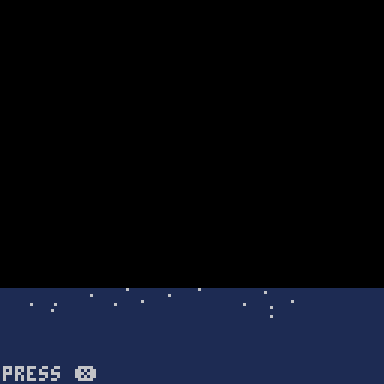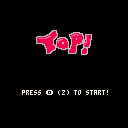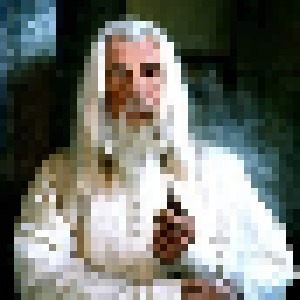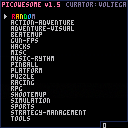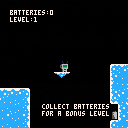
load #pepper
Pepper is a lua PrEPRocssing script that can help create different builds from the same code.
Source is under the MIT license at https://github.com/Werxzy/pepper.p64
Pepper works by looking through all the lua files in a loaded project and searches for specific labels, which can then be used to remove or add code before running or exporting. It takes 3 different forms: 1. A tool in the tooltray from which you can select an initial .pepper config file. 2. A window that can be run without installing. 3. A terminal command. After installing, you can type pepper into the terminal to get more info.
Upon installing:
- Pepper will be copied to /appdata/system/tooltray/

Here's my try on John Conway's Game of Life. If you don't know what it is, please read about it here: https://en.wikipedia.org/wiki/Conway%27s_Game_of_Life
I tried my best to make it fast enough and not overload pico 8, which caused some inconveniences such as an invisible cursor. But it is anyway much fun to use and add life on the run. So idk, i'm open for any suggestions on how to improve it!
--Controls:
Press space bar or X button to start or stop life generation.
Press Z to delete all life on the screen
You may use the mouse to add life by simply clicking left mouse button or delete it by pressing right button. By default it will add just a single life pixel, but you can change it to different patterns using these characters on the keyboard:
- 0 - just a singe life pixel
- 1 - block




Super Mario Bros. Starman Theme REMIX
(Credits to Nintendo)
While editing Jelpi to be a mario-reminisced game, I had the idea to make the Star/Starman theme from the original 1985 Super Mario Bros.
I also made the song as if it were in Jelpi, although to be honest I don't really see the comparison well as I had imagined the sound would've.
Anyways, enough of my talking. Here's the song itself:
You're free to use this, but please give credit if you do.
LumberJack Demake
A demake of Telegram's LumberJack game. Chop wood as fast as you can, but watch out for those branches!
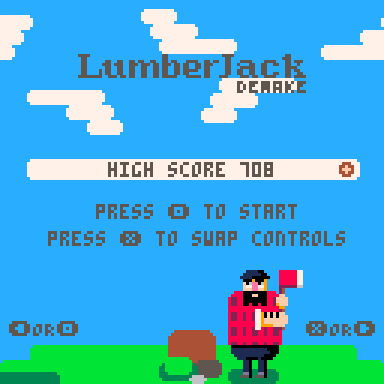

Controls
Default configuration
- Left Arrow or 🇴(Z): Chop left
- Right Arrow or 🇽(X): Chop right
If you are playing on a console where the keys positions are swapped, you can press 🇽(X) in the main menu to swap to the below configuration:
Swapped configuration
- Left Arrow or 🇽(X): Chop left
- Right Arrow or 🇴(Z): Chop right
Special Notes
My first cart, hooray!




When the code that sets the window property and executes vid() is run, the file browser is covered by the console screen.
In this state, you cannot return to the file browser unless you type exit into the console.
window{
width=128
,height=128
}
vid(3) |
I don't understand the underlying mechanism, so it's hard to offer suggestions for a solution...
but something like these may be what we need.
- Restrict the use of window and vid() at the same time.
- If a new console is running, even in a window application, close window and console after execution is finished.
- Running window application from CART RAM is always done on the console screen.
I hope i can find a simple solution.
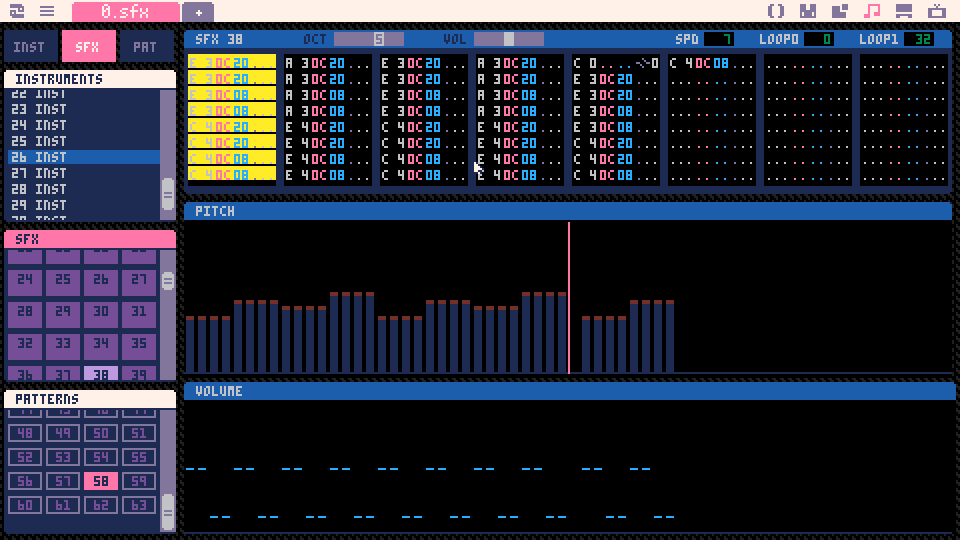
When selecting notes on the SFX screen, if they extend above the top level, an unusual note will be pasted.
This is the clipboard content at that time.
--[[pod_type="notes"]]unpod("b64:bHo0AD8AAABJAAAA9Qt7bm90ZXM9cHh1AEMgBQkEAC--AA8oDA8gEAYAgQgQDgwIEA8wDwAEBgDwAggQDQwIECx4MD0wLHgxPTh9") |
Also, when copying all notes in a track and pasting them to another track with no selection, the track will be formatted incorrectly and will not play.
There is no way to recover except to do an undo.
I'm a physics teacher and my students always have a really hard time visualizing vector addition early on, so I decided to make a little tool so they can play around with 2-D vectors.
- Up to 6 vectors and their resultant vector.
- Can be arranged from the origin or tip-to-tail
- Can view Cartesian components or polar representation
- Grid can be zoomed and panned
Things I may add:
- Short tutorial or at least a "controls" tab
- Viewing x/y vector components or angles on the grid
- Choose your vectors' colors
- ...?
Please let me know if you think it needs any adjustments.
How to use:
- Click on "Add Vector" button, then click anywhere on the grid to set the tip of the vector.


Over the last month I worked on a little Pikmin-inspired game for the 21st Eggplant Podcast game jam. What I ended up with is a fun little toy where you explore a level looking for three parts of a ship needed to escape a collapsing moon.
Ultimately I didn't end up delivering on a lot of the planned features or narrative that I had in mind, but I'm happy with the end result. I developed portions of the game live on Twitch (https://www.twitch.tv/kevinmakesgames) and YouTube (https://www.youtube.com/@kevinmakesgames/streams). I regularly committed and pushed all of the project files to Github (https://github.com/kevinthompson/moonbreak-p8/) along the way.
I developed this in part as a test of the object-oriented approach I've been refining in PICO-8. In the end I still came pretty close to the token and compressed size limits so I still have work to do optimizing my OOP approach (or you know... admit defeat it and write more data/function-oriented code).


.jpg)


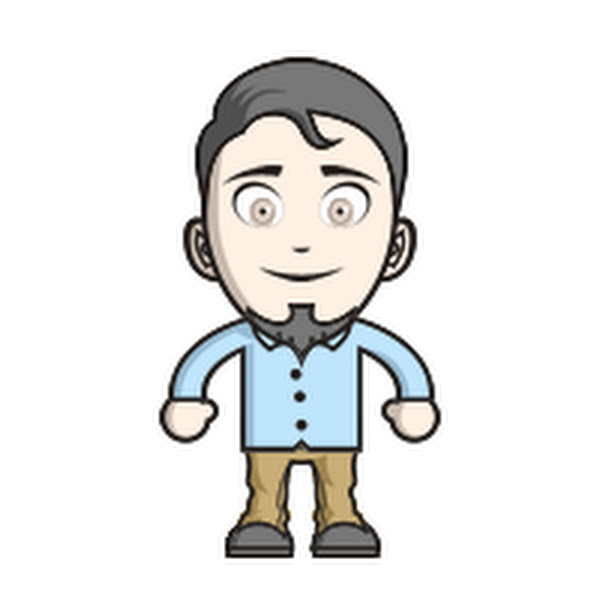
Here's a little machine that generates Euclidean Rhythm.
You may read more about Euclidean Rhythm here https://en.wikipedia.org/wiki/Euclidean_rhythm
--controls
Press play button on the left bottom part of the machine to play the sequence.
You may find two knobs on the bottom right part of the machine. The left knob changes the amount of steps in the sequence. The right knob changes the amount of euclidean triggers.
You may also change the speed if the sequence by pressing up and down arrows. The speed is shown in BPM on the top right corner of the screen.
I was interested in creating euclidean generator in Pico 8, so this cart is just an example. Hope you'll find it interesting.



PixelBasket
A singleplayer basketball game
Game objective
Get as many points as possible before time runs out. Take advantage of throws from different scoring zones. Jump during throws and to get the ball.
Controls
- Movement: arrows
- Jump: [z]
- Throw: [x] (the longer you hold, the harder you throw)
Main game music was created based on beat of RBI Baseball: Nobody On Base (sequenced by Sivak Drac) and with Denote tool.

I'm experiencing an issue with Picotron. I have two monitors, and I would like to have Picotron running in full screen on one monitor while using a web browser on the other. This way, I can research and switch back and forth between tasks.
However, when I click on anything outside the Picotron window, it minimizes itself. Is there a way to fix this behavior? I know I can run it in windowed full screen, which would solve the issue, but I prefer to use proper full screen. It seems odd for it to minimize every time it loses focus.
Is there a solution for this?
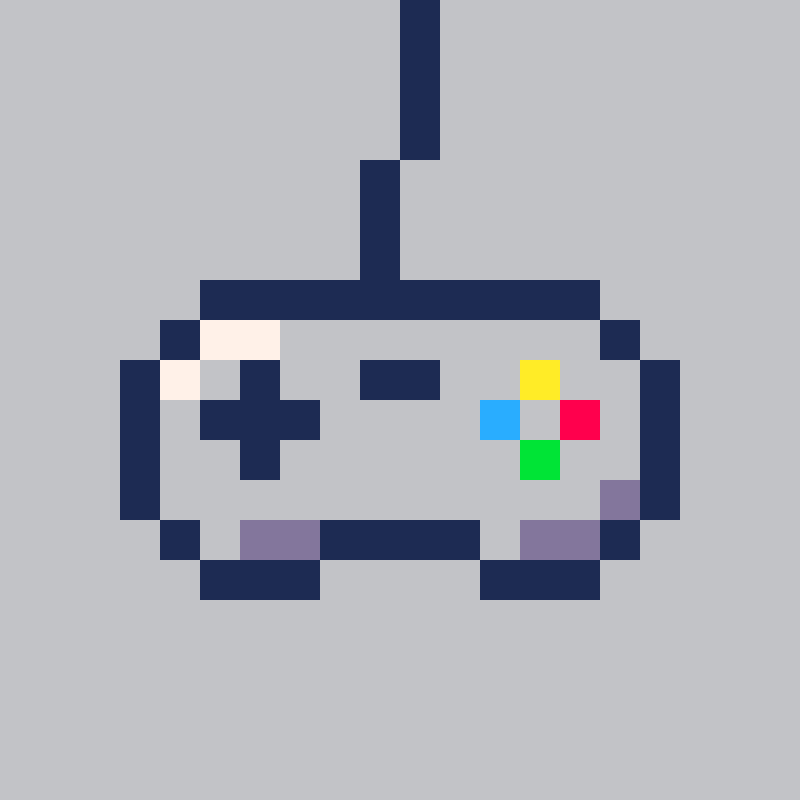


Sherbet Shuffle was a quick game I threw together this weekend inspired by the Arcade Paradise mini-game Stack Overflow.
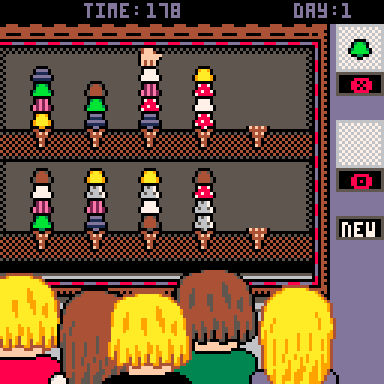
Match all the same flavor ice cream together in two different game modes. Casual mode has no timer, you can reshuffle the puzzle with the new button if you get yourself stuck with no penalty, and it's just there to be a relaxing time. Career mode starts you with 180 seconds, and you gain a few seconds every time you make a match of 4. If you get yourself stuck you can reshuffle the puzzle with a 10 second penalty, so it is recommended that you start with Casual mode until you know how the puzzles work.
Every puzzle is possible, as you have two hands that can each grab a scoop of ice cream, but since these scoops can only be placed on top of the same flavor or an empty cone, you can get yourself stuck if you aren't paying attention, and will need to reshuffle the puzzle. You can figure out some nifty tricks since you can grab two different scoops, and you can maneuver yourself across some sticky situations.
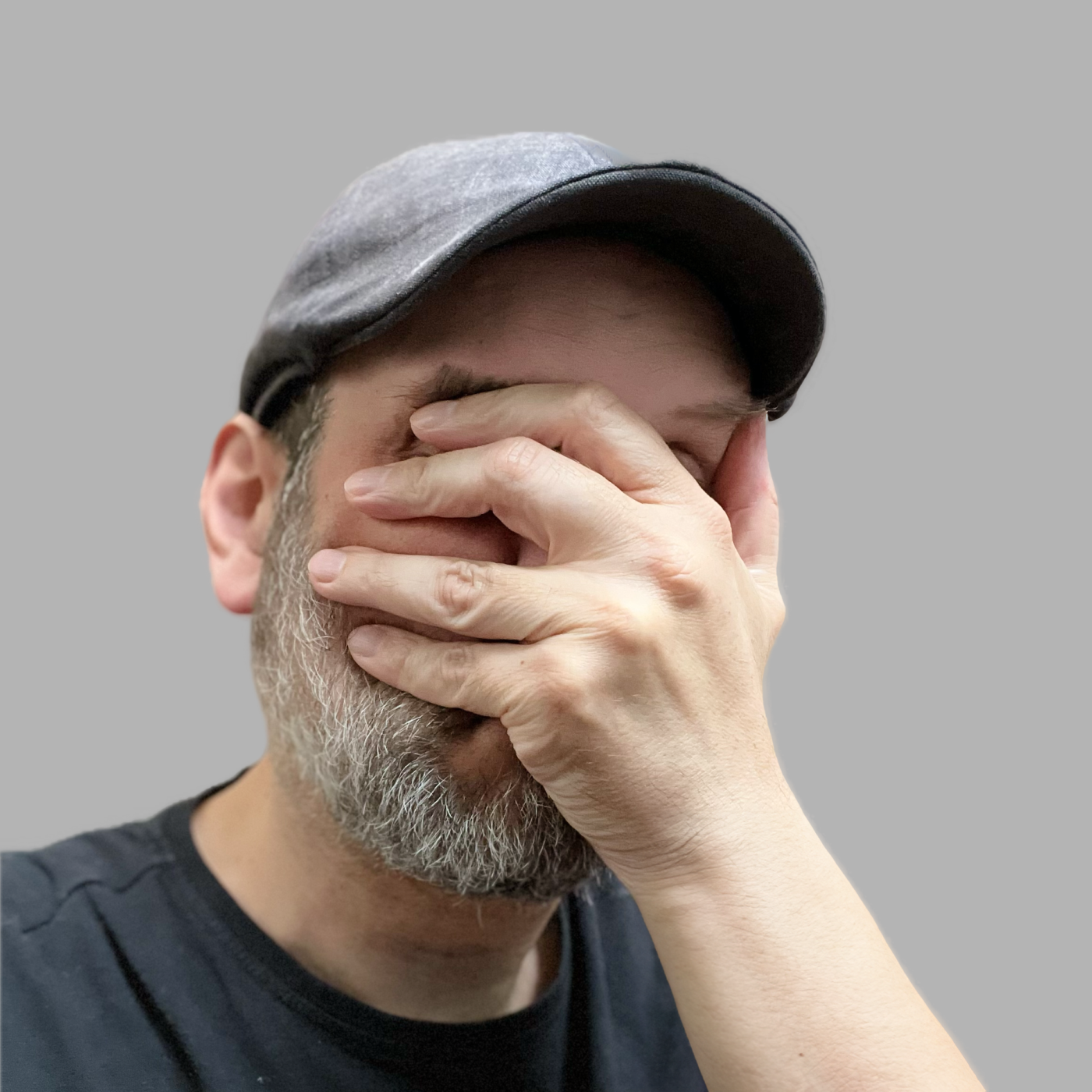

Quick loader for picowesome v1.5. Place games in carts/picowesome/[genre]/name.p8.png. The square brackets around the genre directory are necessary.
The previous version was working with an older pico-8 version's limitation with the ls system command. At that time, the ls called from a cart could only look at the root directory. This was changed in v0.2.5 I believe.
Cart must be saved local in your carts directory to work.
Download picowesome 1.5 for here:
https://www.reddit.com/r/Roms/comments/1c2wcdg/picowesome_v15_apr122024/
Download picopi here:
https://github.com/keints/picopi/








 0 comments
0 comments