Over the last month I worked on a little Pikmin-inspired game for the 21st Eggplant Podcast game jam. What I ended up with is a fun little toy where you explore a level looking for three parts of a ship needed to escape a collapsing moon.
Ultimately I didn't end up delivering on a lot of the planned features or narrative that I had in mind, but I'm happy with the end result. I developed portions of the game live on Twitch (https://www.twitch.tv/kevinmakesgames) and YouTube (https://www.youtube.com/@kevinmakesgames/streams). I regularly committed and pushed all of the project files to Github (https://github.com/kevinthompson/moonbreak-p8/) along the way.
I developed this in part as a test of the object-oriented approach I've been refining in PICO-8. In the end I still came pretty close to the token and compressed size limits so I still have work to do optimizing my OOP approach (or you know... admit defeat it and write more data/function-oriented code).


.jpg)


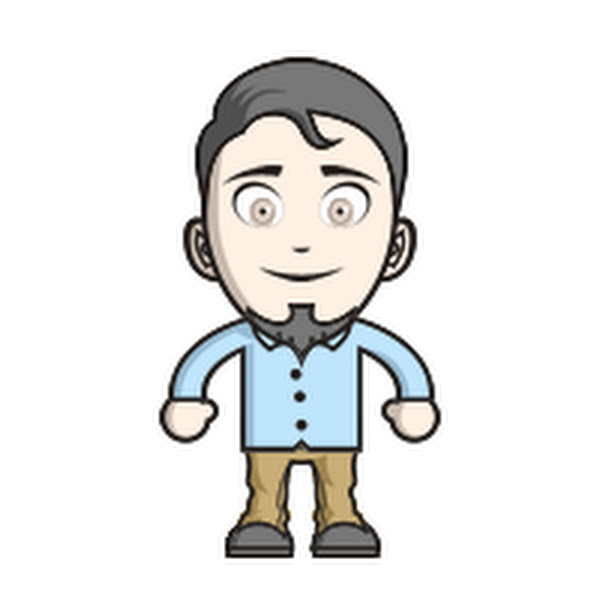
Controls
Left/Right/Up/Down - Move Spaceship
X - Fire Projectile
Gameplay
Fight your way through up to nine levels, firing and collecting your projectile. Can you find all three endings? Defeat the enemies, seal the breach, repeat!
The game is also available to play at https://kevinthompson.itch.io/void-protocol.
Developer Notes
This game was originally created for the first Eggplant Show community game jam (https://itch.io/jam/eggplant-podcast-community-game-jam). I developed everything using an object-oriented structure that resulted in a pretty solid prototype, but ultimately chewed through tokens pretty quickly. I plan to revisit this game in the future in order to reclaim tokens, add more enemies, and possibly bosses and a high score system as well.
The expanded source code for the game is available on Github (https://github.com/kevinthompson/void-protocol-p8).
Credits
Music by Gruber (https://www.patreon.com/Gruber99)
Design/Art/Code by Kevin Thompson (https://twitter.com/kevinthompson)










Controls
Left/Right - Walk on Bubbles
X - Jump
What is this?
This morning I was thinking about one of Spelunky 2's bosses, and older games like Bubble Bobble, and was just sort of working out how a platformer jumping on bubbles would work. I decided I'd try and knock out a game in a day and just started hacking on it.
Ended up having some errands to run and projects to work on around the house, but for working on a thing off and on this is a decent start. There's nothing to do yet besides jump around on the bubbles. I'll probably just have some basic collectible, a high score system, sounds, and a game over screen and call it done.
One of my goals for 2021 is to complete a small game each week so I want to be better about identifying my design goals and cutting scope.
Credits
Music by Gruber (https://www.patreon.com/Gruber99)
Character Design from https://modsama.itch.io/4ssplatform

After a can of toxic waste is dumped into a river, fish used to make cat food turns normally cute and cuddly cats into menacing decaying creatures! Cat Zombies! Now they are terrorizing the city and it’s up to our hero - Doodle, a brave little ball of yarn - to save the day.
Gameplay
In Yarn you control the character by using just the X button. Avoid the traps, collect the stars and stomp on the zombie cats to complete each level. This version of the game is a demake of an iOS game created by a couple friends of mine.
Check out the complete Yarn game for iOS at https://is.gd/yarngame
Settings
Transparency - In the pause menu you can turn on an experimental transparency feature. Transparency is achieved by flickering some sprites on and off between frames. This works well in some environments and not so well in others. It is disabled by default.


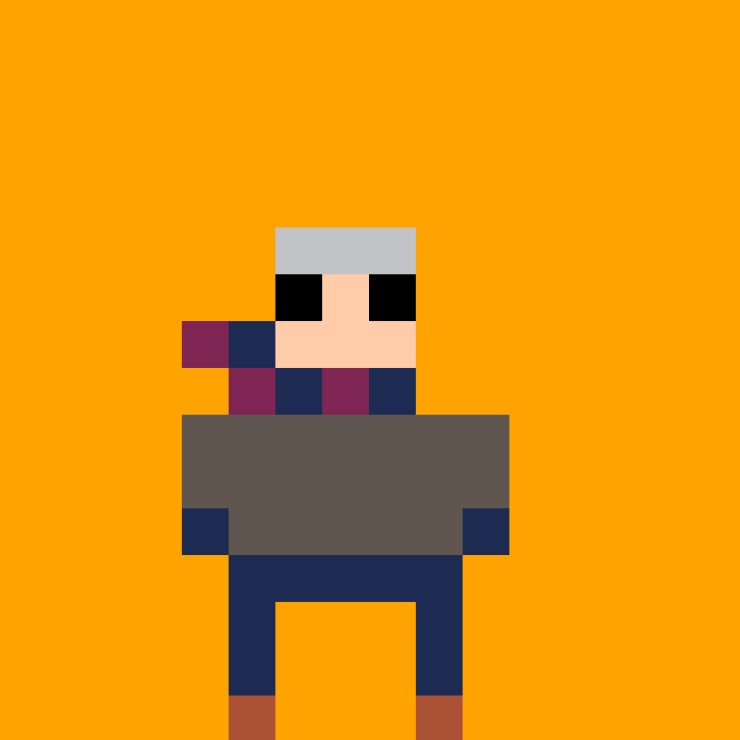





Castlebots
Controls
Use any button to charge the cannon. Release the cannon to fire at the attacking robots.
Random Game Generator Criteria
Environment: Castle
Goal: Remove All Enemies
Genre: Adventure
Rules: One Life Only
Wildcard: Robots
About
Last night I wanted to try making a game in an hour so I opened up a game idea generator, got a random game idea and went to work. It ended up taking closer to five hours between last night and this evening, but for making a game within a day I'm happy with the result.
I'd like to do more of these self-imposed 1-day prototypes to break the habit of fiddling with game ideas for far too long.



Controls
- Left Click: Draw Tiles
- Right Click: Erase Tiles
- Z/X: Switch Tileset Theme
Description
Lately I've been playing around with procedurally generated platformer levels and as part of that I started exploring an autotiling function. The goal was to be able to generate a level layout using one algorithm, then apply autotiling to theme the level.
How It Works
The autotile function has a signature similar to map. It accepts six arguments, an x and y coordinate of the map, the width and height in map tiles to apply the autotiling to, the sprite to use as a rule tile for tiling, and a table containing bitmask data for each rule.
The bitmask rules look like this, {0b00000000, 2}, where the first value is the mask and the second value is the sprite id to replace the rule tile with. The second argument can also be a table of tiles to randomly choose from if you want to have a variety of tiles for a give position.










 7 comments
7 comments




