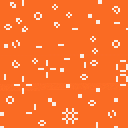Here's my try on John Conway's Game of Life. If you don't know what it is, please read about it here: https://en.wikipedia.org/wiki/Conway%27s_Game_of_Life
I tried my best to make it fast enough and not overload pico 8, which caused some inconveniences such as an invisible cursor. But it is anyway much fun to use and add life on the run. So idk, i'm open for any suggestions on how to improve it!
--Controls:
Press space bar or X button to start or stop life generation.
Press Z to delete all life on the screen
You may use the mouse to add life by simply clicking left mouse button or delete it by pressing right button. By default it will add just a single life pixel, but you can change it to different patterns using these characters on the keyboard:
- 0 - just a singe life pixel
- 1 - block

- 2 - bee-hive
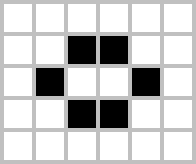
- 3 - loaf
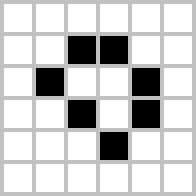
- 4 - boat
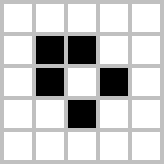
- 5 - tub
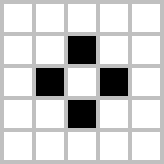
- 6 - blinker

- 7 - toad

- 8 - beacon
- 9 - glider

- q - light-weight spaceship
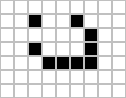
- w - middle-weight spaceship
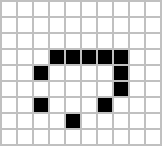
- e - heavy-weight spaceship
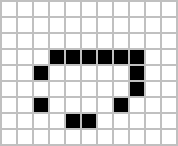
- r - the R pentomino
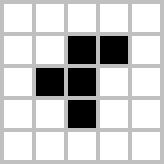
- t - Diehard
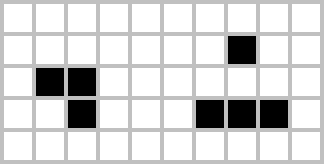
- y - acorn
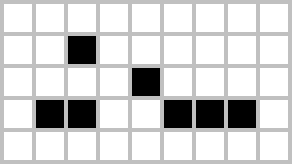
Enjoy life and have fun!

nice one! "press x" might be more clear since not all players have space. I like your documentation and gifs of the life forms you included in your post too!

Thank you, @kozm0naut! You're right about the x button. Thought about it myself and you cleared my doubts! I've changed it to 'press x' already))

@Hell_Cat You actually can by pressing right button on your mouse/touchpad. Its a bit easier to do when generation is paused.

@peter Mosevich
Do you think you could also add a keyboard option to do that or would it be out of the realm of possibility?

@Hell_Cat If you press Z on the keyboard all life will be erased. Deleting only several life pixels is only possible with mouse as i wrote earlier.
[Please log in to post a comment]