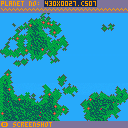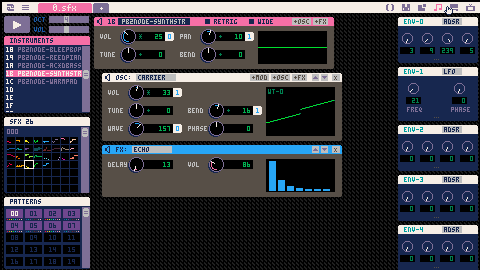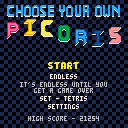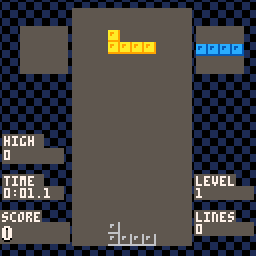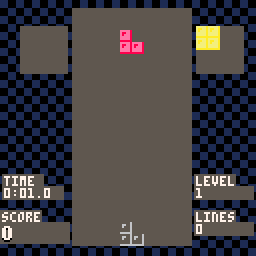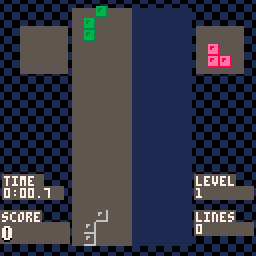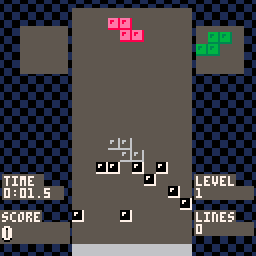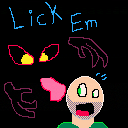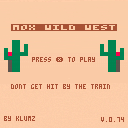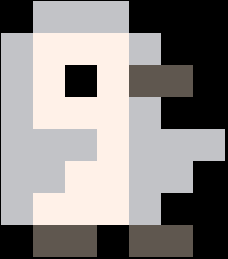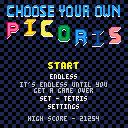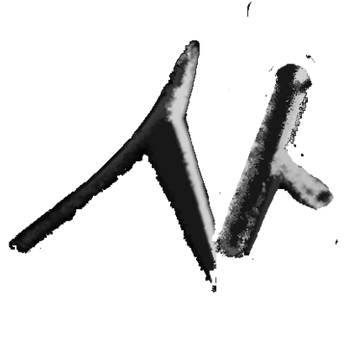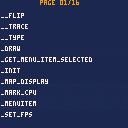terraform
You can now make awesome Planets and discover new sights.
Using this game, wow :O
Controls and how to use
- X for a new seed
- C for the making of terrain
- Up for a better landscape
- Down for Forest
- (recommended) Up to make the forest
- left to copie the seed
- right to paste
- d for done
Share your worlds and have fun :)


As previously threatened, we have created a collection of simple (1-2 nodes, 1-2 envelopes) Picotron instrument patches for anyone to use in their programs. All of the instrument patches are released as CC-0 public domain - you are free to use, modify, and sell without credit. (Although we would appreciate credit if you do make something with it as long as the thing is not, like, evil or bigoted - Nazis, TERFs, and channers, go away.)
With the 1.0 release, there were 25 instruments (v1.0 mp3 preview), sorted into five categories; since then, we have added and revised several more. The current set:


Pico-8 Injects
If you dont know what an "inject" is, ill explain it here.
An inject is a script or program that you append (add) to the end of another program to serve a function. good examples of an inject are code snippets you add to the end of a cartridge to alter things in real time or gain extra functions. RTCP is a great example of a code inject (code below). you simply just add the inject in a new code tab, and it automatically does its set function(s) without having to modify the source code.
Here are a few injects i have created
RTCP
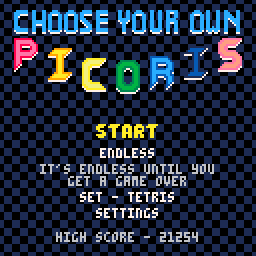
A mod of MarkGamed7794's Picoris that allows you to create your own pieces. This is my first project with pico 8, a Tetris game where you can make your own pieces is something I've wanted to play for a while and very proud how it came out. I added a lot of original features and modes as well as many from Picoris 2.
I've had a lot of fun playing and creating this and problem solving to fit a lot in the cartridge, hope you enjoy!
Screenshots

Dev's time: 00:09.03
Goal
- When next to human, lick them.
- When away from the human, move to it.
Controls
| Key | Action |
|---|---|
| X | Move |
| O | Lick |
Blah blah
My first real "game" made in pico8. Nothing to crazy, but it was more of a challenge than I thought and I had fun making it.
A while ago, I started working on this game. After many days and a few road blocks, I gave up and went to using a game engine (Godot, not that it matters to much). It was nice being able to produce so much, so fast, with minimal efforts. In just a few days I was able to take what I had started in Pico-8 and turn it into a “full-ish” game.
It still bothered me that I gave up so easily. After buying a miyoo mini and playing some pico-8 games on there, it really made me want to finish my game. So I did.
The game is still not finished, but I am proud of going to back working on it.
Changelog


Mox Wild West (WIP)
Story
|
|
[8x8] |
The story about Mox unfolds in a small canyon enclave, where he's stuck and can't escape. The canyon has been overrun with bandits and other mysterious creatures. There are trains passing multiple times every day, but they never seem to stop in the small town, maybe he can find a clue? (wip)
Controls
|
|
[8x8] |

I feels like the traditional way to load a cart is too slow, so make a FasterLoader with UI and interact by keys may be better. But the file commands like cd, load, and open are not available for coding!.
I can use load and cd in the code but it just doesn't gives any reaction feels like the code not existing. What's more, the open command is not even included in because while I tried to run it, the terminal says syntax error, which makes me feel upset. ;(
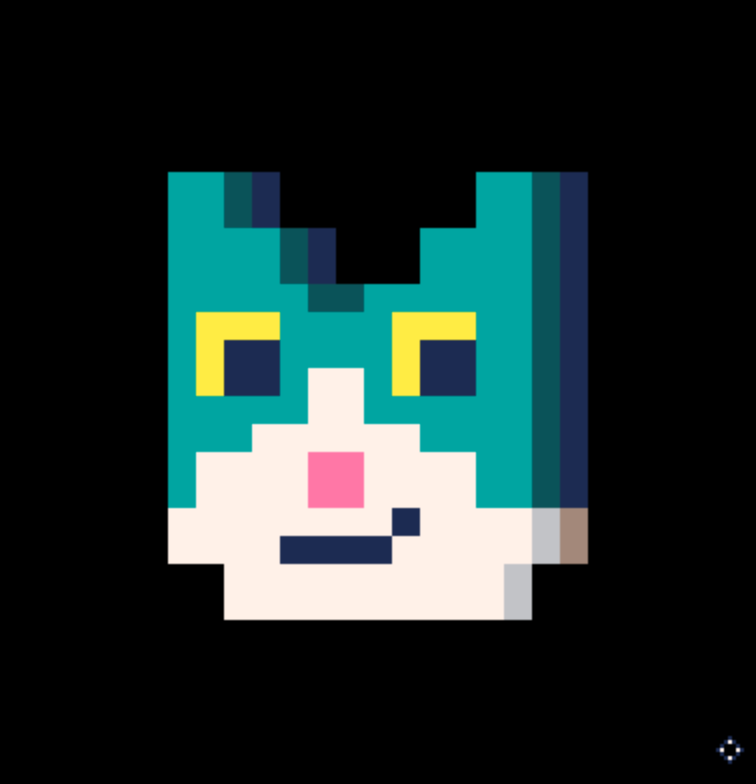
Update 4/16/24
Added sound effects! Thanks for your collection @packbat !
- Added sfx for various actions including sniffing, barking, bots and dog running.
- And Win noises! and lose noises.
Side note: the last thing is the bots don't really have pathfinding but that's a bit beyond my ability for now <_< I fix that at some point but I'm effectively done and moving on to the next project.
Thanks for looking!
Update 4/10/24
Some quick changes
- Commented in the code to help clarify what everything does
- Adjusted the menu screen's examples to help show what you're supposed to do
- Added a little "shocked" animation to show when some actions happen i.e. bot stunned when the dog barks.

How to use
Open the music editor, select the specified INSTRUENTS_ID, and then copy and paste the --[[pod_type="instrument"]] line below.
## elec bass
--[[pod_type="instrument"]]unpod("b64:bHo0AG4AAABsAAAA8F17aW5zdHJ1bWVudD1weHUAAygAAgAABAABEAYPIBABIAEgAfAAAhACDhABIA8hIAEwD0CQDxECEA8UDzAAATAPERAR4AIIIA9QYA9C8IsPKA_0CvAEBA8zDzAJ8K0P_AoP-w_AD-cPDQHwCH0=")
## metal scratch
--[[pod_type="instrument"]]unpod("b64:bHo0AJUAAACTAAAA8IR7aW5zdHJ1bWVudD1weHUAAygAAgAABAABEAYPIAARIAEgAfAAAhAGDiEgDyEAD-8AAeAPEQIgDyUAATAFD9AAAgHgDxICIA8vUAUPMAACATAPLJACCKAPRvBrDygP--AGDygPXA8ZsAIQCQ8SDw8QX_kv5A--D8QPjw9qD1UPHw8P8IkP_AoP-w_AD-cPDQHwCH0=")
## buzz bass
--[[pod_type="instrument"]]unpod("b64:bHo0AI4AAACVAAAA9TN7aW5zdHJ1bWVudD1weHUAAygAAgAABAABEAYPGBABIAEgAfAAAhACDyAQASAPISABIAQPfwABcA8RAhAEDycAATAiABESIgBwD-QQAeAPEx4AEA4eAPAlDBAB8AAJIA8_IA_j8E8PKA--8AUFD3EPOA808AQMD3APXw8o8JUP_AoP-w_AD-cNAfAIfQ==")
|




When typing, if a key is released quickly (looks like it's only if it's released in the same frame it's pressed, but not 100% sure) after being pressed, it won't be registered. I'm running into this due to parts of my keyboard layout sending rapid press/release events that are almost always ignored. If I add a delay so the events are spaced out by ~25ms, they start registering reliably. In other words, I suspect Picotron is doing something like this each frame:
# Process key events
keymap = {}
for event in events:
if event.type == "key_up":
keymap[event.key] = false
elif event.type == "key_down":
keymap[event.key] = true
# Now handle events
if keymap[...]:
do_keypress() |
Not sure whether this reproduces on other OSes, but I think this would also manifest itself as dropped keypresses when running at very low framerates. I haven't been able to validate that theory yet though.

Hello !!
I'm learning to code, but I quickly find myself getting sidetracked by trying to implement things I haven't seen in the games I've played yet, and ultimately, I end up wasting a lot of time starting over.
I would like to hear your thoughts on Pico-8, what has helped you progress the most? Was it blind development like I'm attempting without any prior experience? Did you follow tutorials or take courses? Did you look at the code of a game you like to try to understand and learn from it?
Specifically, if you were to start Pico-8 programming today with the hindsight you have now, how would you begin?
Thanks in advance.
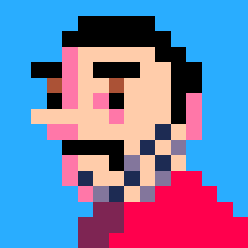




This is a fullscreen version of Picotron raytracer, originally created by @eigenbom. It was made since the original windowed version might mess Picotron's desktop wallpaper or theme used by user. It uses vid(3) mode and draws on 1/3 of the screen, and also it draws in slightly more fps. IDK tho, how to move it to the center of the screen.
This is a general purpose geometry/vector library.
It's based on Geometric Algebra (GA) but you don't need to know what that is to use it as most of the standard vector operations you're probably familiar with are here.
I'd be happy to add additional demos (with credit obviously) so if you make something interesting that you want to include let me know.
Updates
2024-04-21
- Added 3D triple pendulum demo (based on the 2D version here: https://matthias-research.github.io/pages/tenMinutePhysics/index.html)
Hat tip to @shanecelis for this post (https://www.lexaloffle.com/bbs/?tid=54905) which made me aware of PBD and Matthias Müller.


I'm just getting into PICO-8, so this post is largely just me saying Hello World :)
Here's what I have to show (in the best way) for the past few days of learning how to develop in PICO-8 - tutorials have been super useful and I love what I've seen of the community so far!
x to yap with a star effect
arrow keys to walk
hold o + arrow to zoom with rainbow effect
This cart uses snippets from @shy's blog post on animating sprites and @atzlochtlan's Particle Effects cart (thank you!)
💜
____ SPACE ROGUE! ____
Embark on a mission to destroy the enemy aliens!!!!!
Upgrade your ships weapons as you power up in this Space Invader/Roguelite mash-up!
How many enemies can you defeat before re-upgrading your ship?
UPDATE 1.3:
The new update for Space Rogue! adds more core mechanics to make the game be the roguelite that it is! This update adds replay value and provides a foundation for future upgrades & enemies!!!
-- NEW post run shop upgrades!!! Continue your run after your death with an upgraded ship!
- Triple shot!: Fire three bullets at once!
- Upgrade your maximum shield capacity!
- Unlock a power-up that will re-fill your shields to max level. Handy for long runs!
-- Balanced enemy spawns and added a NEW enemy type!!! (this one shoots back!)
-- New sprite for the ships bullets. Adds little more imagination than a yellow brick :)
-- New soundtrack!!! (This one has a bass line! :O)
Also changed up the coding for the way the game handles enemy collision, weapon collision, upgrade logic etc... This will make adding more upgrades & enemies in the future less of a task!
Have fun!



Pico-8 A-Z: A Pretty API Browser for You and Me
> A Tool by ★ iiviigames
Follow on Twitch!
∧∧∧∧∧∧∧∧∧∧∧∧∧∧∧∧∧∧∧∧∧∧∧∧∧∧∧∧∧∧∧∧∧∧∧∧∧∧∧∧∧∧∧∧∧∧∧∧∧∧∧∧∧∧∧∧∧∧∧∧∧∧∧∧
How to Use the Api Browser 1.0
∧∧∧∧∧∧∧∧∧∧∧∧∧∧∧∧∧∧∧∧∧∧∧∧∧∧∧∧∧∧∧∧∧∧∧∧∧∧∧∧∧∧∧∧∧∧∧∧∧∧∧∧∧∧∧∧∧∧∧∧∧∧∧∧
> Save this bad boy to the local unit for optimum effectiveness...
Simply 𝘵𝘢𝘬𝘦 𝘺𝘰𝘶𝘳 𝘵𝘪𝘮𝘦 𝘢𝘯𝘥 𝘩𝘪𝘵 𝘵𝘩𝘰𝘴𝘦 𝘢𝘳𝘳𝘰𝘸 𝘬𝘦𝘺𝘴, 𝘢𝘯𝘥 𝘭𝘰𝘰𝘬 𝘪𝘯𝘵𝘰 t𝘩𝘦 𝘢𝘱𝘪.
- ➡️ / ⬇️ to move forward
- ⬅️ / ⬆️ moves backwards
> NOTE: This cart saves a log to the desktop for your ♥
Featurez
T𝘩𝘪𝘴 𝘱𝘳𝘰𝘨𝘳𝘢𝘮 𝘸𝘪𝘭𝘭 𝘢𝘶𝘵𝘰𝘮𝘢𝘵𝘪𝘤𝘢𝘭𝘭𝘺 𝘸𝘳𝘪𝘵𝘦 𝘢𝘯 𝘢𝘭𝘱𝘩𝘢𝘣𝘦𝘵𝘪𝘤𝘢𝘭 𝘪𝘯𝘥𝘦𝘹 𝘰𝘧 𝘵𝘩𝘦 𝘧𝘶𝘯𝘤𝘵𝘪𝘰𝘯𝘴 𝘢𝘴 𝘵𝘩𝘦𝘺 𝘸𝘦𝘳𝘦 𝘢𝘵 𝘵𝘩𝘦 𝘳𝘶𝘯𝘵𝘪𝘮𝘦, saving directly to the desktop for easy access!
T𝘰 𝘥𝘪𝘴𝘢𝘣𝘭𝘦 𝘵𝘩𝘪𝘴 𝘣𝘦𝘩𝘢𝘷𝘪𝘰𝘳, 𝘨𝘰 𝘵𝘰 𝘵𝘩𝘦 𝘭𝘢𝘴𝘵 𝘵𝘢𝘣, 𝘢𝘯𝘥 𝘴𝘦𝘵 writeapi 𝘵𝘰 false.
A𝘴 𝘧𝘰𝘳 𝘵𝘩𝘦 𝘱𝘳𝘰𝘨𝘳𝘢𝘮'𝘴 𝘧𝘦𝘢𝘵𝘶𝘳𝘦𝘴...
- I'𝘷𝘦 𝘪𝘮𝘱𝘭𝘦𝘮𝘦𝘯𝘵𝘦𝘥 𝘢 𝘯𝘪𝘤𝘦 𝘱𝘢𝘥𝘥𝘪𝘯𝘨 𝘧𝘦𝘢𝘵𝘶𝘳𝘦, 𝘢𝘴 𝘸𝘦𝘭𝘭 𝘢𝘴 𝘵𝘩𝘦 𝘰𝘱𝘵𝘪𝘰𝘯 𝘵𝘰 𝘭𝘪𝘮𝘪𝘵 𝘵𝘩𝘦 𝘯𝘶𝘮𝘣𝘦𝘳 𝘰𝘧 𝘪𝘵𝘦𝘮𝘴 𝘱𝘦𝘳 𝘱𝘢𝘨𝘦.
- B𝘺 𝘴𝘦𝘵𝘵𝘪𝘯𝘨
itemsperpage𝘵𝘰1, 𝘧𝘰𝘳 𝘦𝘹𝘢𝘮𝘱𝘭𝘦, 𝘺𝘰𝘶 𝘸𝘪𝘭𝘭 𝘴𝘪𝘮𝘱𝘭𝘺 𝘴𝘦𝘦 𝘰𝘯𝘦 𝘧𝘶𝘯𝘤𝘵𝘪𝘰𝘯 𝘢𝘵 𝘢 𝘵𝘪𝘮𝘦, 𝘢𝘯𝘥 𝘵𝘩𝘦 𝘱𝘢𝘨𝘪𝘯𝘢𝘵𝘪𝘰𝘯 𝘪𝘯𝘧𝘰 𝘸𝘪𝘭𝘭 𝘳𝘦𝘧𝘭𝘦𝘤𝘵 𝘵𝘩𝘦 𝘵𝘰𝘵𝘢𝘭 𝘯𝘶𝘮𝘣𝘦𝘳 𝘰𝘧 𝘧𝘶𝘯𝘤𝘵𝘪𝘰𝘯𝘴 𝘸𝘪𝘵𝘩𝘪𝘯 𝘵𝘩𝘦 P𝘪𝘤𝘰-8 API as a whole.
Why I Made This
This tool was created to quickly scan through the pico-8 api, & has many use cases for myself, as I'm the fella' who maintains the stylish though unofficial API site at:







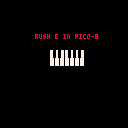
 0 comments
0 comments