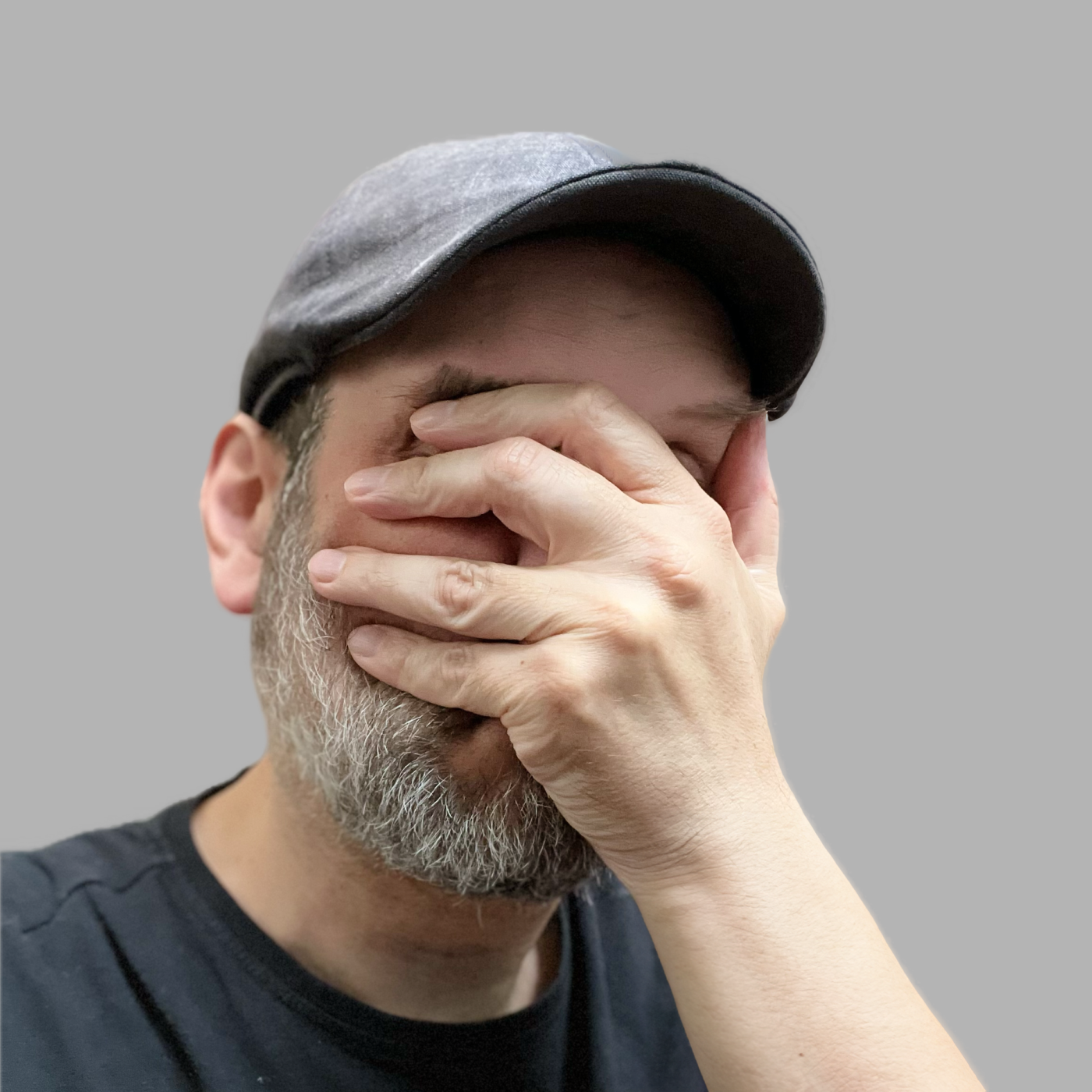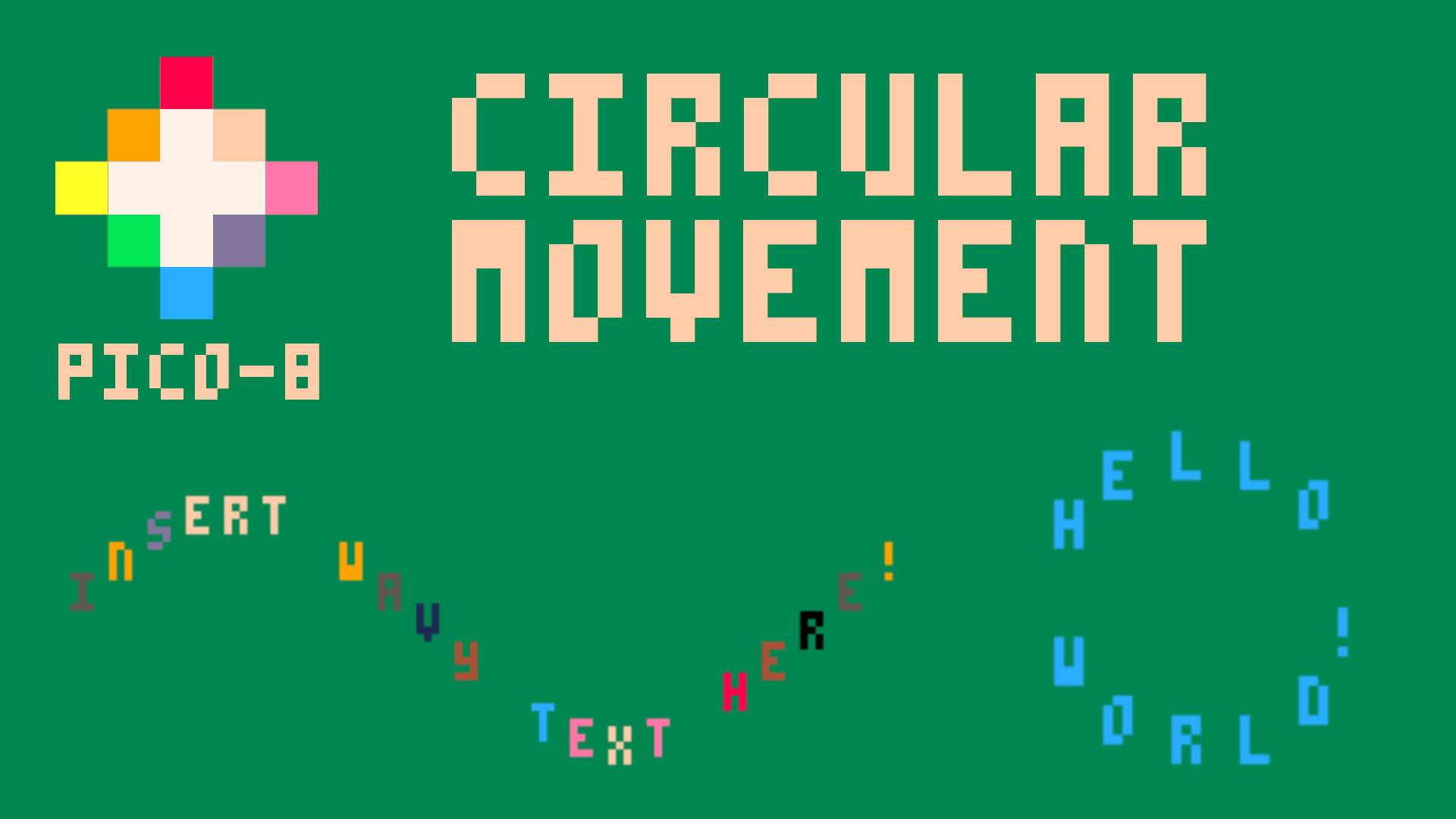this game has a nice peel..
controls:
- Up and Down = move the knife/stick
- hold c = move faster vertically
Lore:
After years of practice this now is the final exam, bob has to make it. After failing school, work and college, his only choice was clear. To eat potatoes, that would make him grow bigger and stronger, or so he thought. Life is hard, it was a constant pressure on him, he could not rest a minute. that's how busy he was, peeling potatoes. The problem was there, bob didn't have a proper peeler, or a knife. He had to use a stick (don't ask how its possible). The potatoes were weird as well, there were only huge ones. In fact, he was standing on the potatoes. But after years of training and hard work, it finally came to him. He knew the perfect job for him. So he applied for a job at peelstation, you know, the place where they make potato games. But here comes the twist. His parents were actually giraffes. But to him, it didn't matter, his goal is clear. He needs to get a 100% on this test, otherwise he isn't the potato master. Just imagine the consecutive, it would be eternal shame. This here is the moment, can YOU make it ?




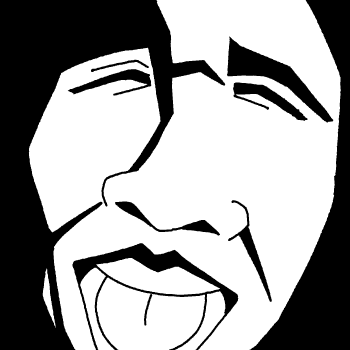
BE ADVISED:
Pursuant to recent directives, all able-bodied citizens over the age of seven are strongly encouraged to engage in our government-sanctioned directional input training simulation. Here, with dedication and diligence, you will undertake rigorous exercises designed to sharpen your combat abilities to their utmost potential. Mastering precise weapon deployment isn't just a task; It's a solemn vow to safeguard our nation's sovereignty and ensure victory. Your unwavering commitment to this endeavor is the embodiment of our collective devotion to defense, security, and the long reach of democracy.
ATTENTION : If your device lacks Pico-8 compatibility, it is your duty to promptly report to the 'Super Earth Treason Tribunal' for further assessment and potential rectification. Your compliance is appreciated.




I think all Retina screens are affected.
The image is a little bit blurry. The smaller the window is, the more blurriness is visible. But it's blurry even in the full screen mode, just much harder to notice.
In order to compare images you may need to download them and open them in a non-blurring-when-zooming-in image viewer. I think the old good MS Paint zooms image with integer scaling.
Picotron on my MacBook is not pixel-perfect:
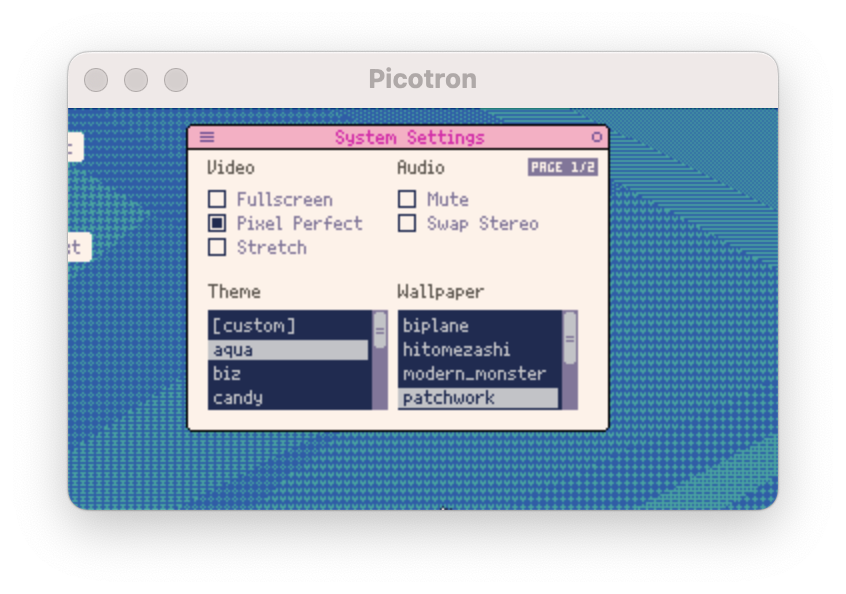
PICO-8 on my friend's MacBook is also not pixel-perfect:
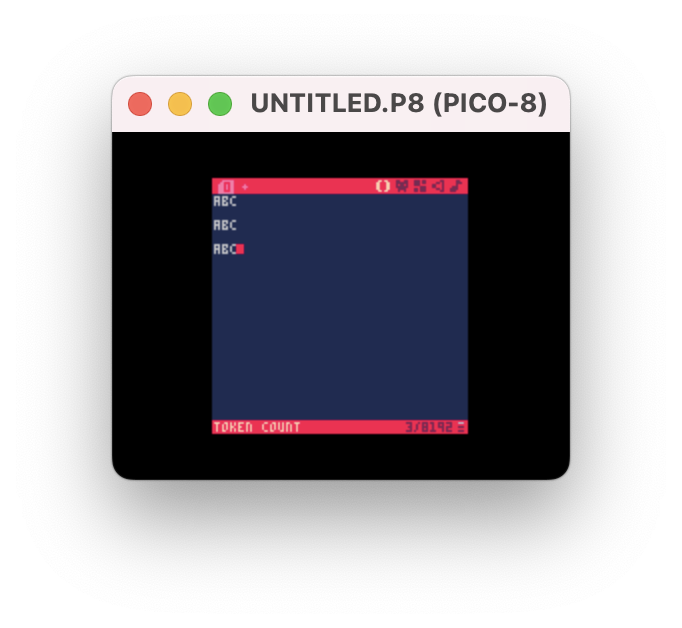
Pixel perfect image for comparison, made using a different retro game engine called Pyxel https://github.com/kitao/pyxel
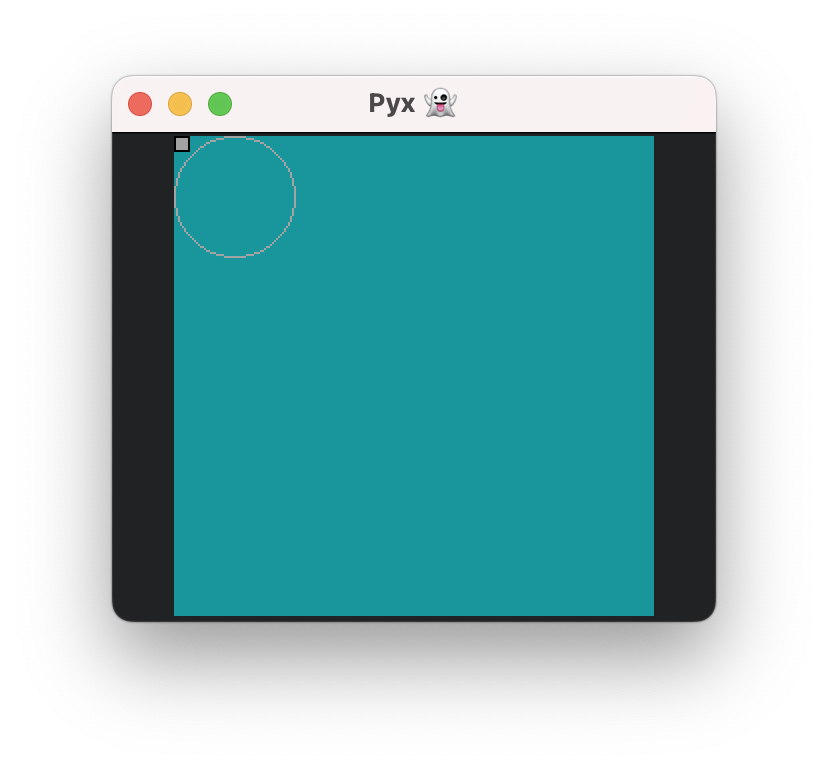

Thinking about putting together a collection of free instruments for the community - simple stuff with one or two nodes and one or two envelopes, like this:
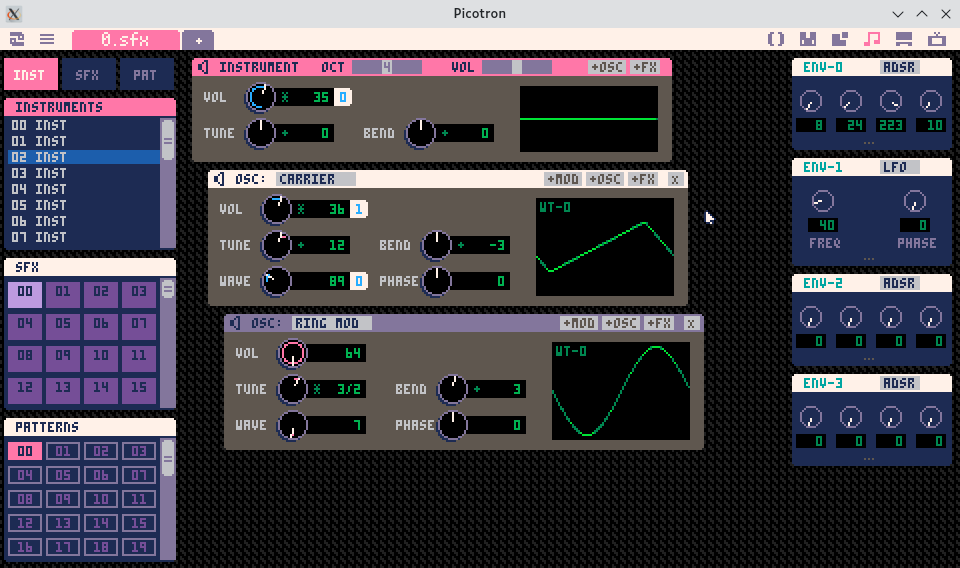
...so as to leave a lot of room for modification by users.
What instruments would y'all want in a free patch collection? Right now we have crude versions of:
- violin
- piano
- pipe
- organ
- kick
- snare
- hat
- crash
but a single .sfx file can hold up to 24 instruments, so it feels like we should offer more than eight.


.jpg)

I'm trying to learn myself about bitmap rotation algorithms. I've been documenting my exploration in the attached cart. If you run it in your browser, what you're seeing is the same sprite from the spritesheet being rendered in four different ways:
1) rotating each pixel location via standard sin/cos rotation matrix
2) rotating each pixel location via the 3 shears method
3) rotating each pixel location via 3 shears + a fix for Picotron's rounding during tan() calculations
4) rotation each texture endpoint via standard sin/cos rotation matrix, then drawing with tline3d
Each method is labeled with a title and the approximate CPU usage each one uses when being drawn alone. You'll note that the tline3d implementation is the fastest, but also has the most "holes" along non-orthogonal rotations.
classic screensaver
V0.3 UPDATE: now contains a settings window
running the p64 from filenav will open a window where you can change the settings to this screensaver
the same p64 can be called as a screensaver from the system settings and will use the settings saved on it
main.lua contains screensaver settings program
screensaver.lua contains screensaver code and all info the settings program uses to build itself
you can reuse main.lua and write your own screensaver.lua to make your own screensavers with settings screens
note: to quit screensaver test you need to press esc. this does not seem to work on the embed at the moment.
have fun
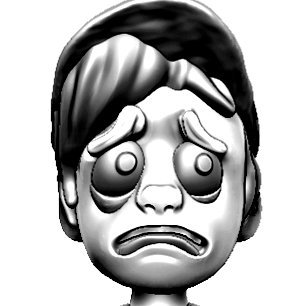




I cannot figure out what's happening with btn(). It seems totally random. I made this cart so you can see. I thought it was supposed to imitate PICO-8's btn() function, but that's clearly not happening.
Also, if anyone knows how to get data from different controllers, please share. Usually I would do something like btn(btn_num, controller_num) but with btn() acting the way it is... 🤷😂





🎮 Join the Picotron Game Jam! 🚀
Are you ready for a week of intense coding and fun? The Picotron Game Jam is here! Code your game in a week (any theme!), vote the next, and see if you can become the community favorite.
👾 Starts: April 10th, 2024
🏁 Ends: April 17th, 2024
🗳️ Voting: April 18th - 25th, 2024
No prize, just glory! Only game submitters can vote, so your game is your ticket in.
🔗 Join now: https://itch.io/jam/picotron-jam
May the best game win!
A simple SameGame clone with limited and endless modes.
Rules
In SameGame, you need to remove groups of like-coloured tiles from a randomly-generated board. Clearing larger groups of tiles will award you more points. You cannot remove individual tiles.
Tiles will fall downwards if the tiles below them have been removed. If a column is cleared completely, all of the tiles to the right of it will be shifted left to close the gap.
Modes
Both modes start with the grid full of random tiles.
- Normal Mode
In Normal Mode, the goal is to remove as many tiles from the board as possible. The score and move counters don't really mean much in this mode. - Endless Mode

Jaw
> The year is 1974. You just got out of the theater and saw that scary shark flick. As you walk home thinking about the movie, you pass an arcade and there it is: A brand-new game based on the movie you just saw. You check your pockets for quarters. Let's do this.
This is my entry for the 2024 FishFest Game Jam. Help Kalea the shark get her dinner. But beware! Barrels of gunpowder, harpoons, and a guy named Quint are out to hurt you. Try to string fish bites together for more points.
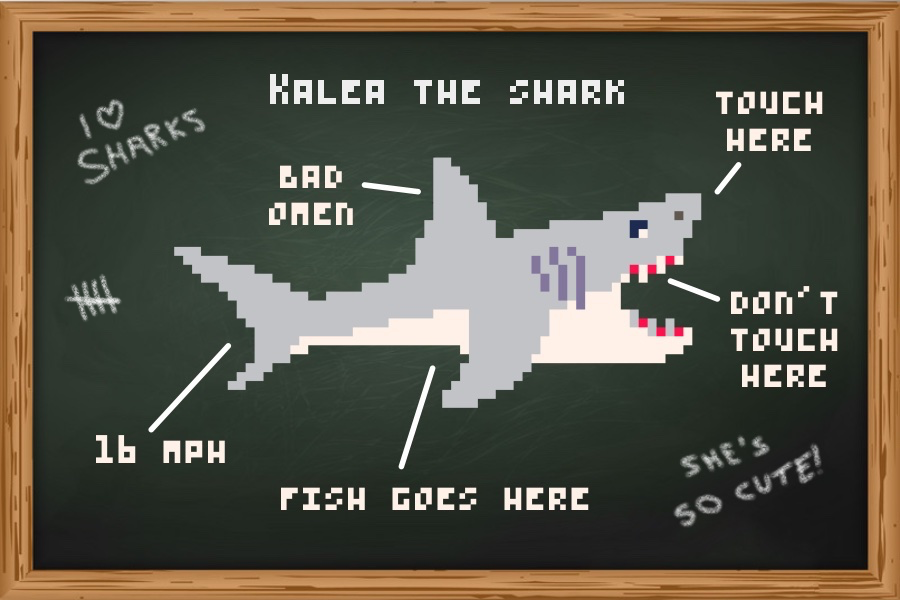
How to play
Hold Z or X and release to jump out of the water and eat fish.
Avoid barrels, harpoons and oxygen tanks!

Here's a proof-of-concept for a zoomable camera:
Features
- Multiple cameras
- Set target coordinates, drawn at the camera center
- Set zoom factor, for drawing scaled map and sprites
Functionality
- camera.get_center()
- camera.set_target(x, y)
- camera.get_target()
- camera.start_draw()
- camera.draw_map(tx, ty, tw, th, x, y)
- camera.draw_spr(s, x, y)
- camera.draw_sspr(sx, sy, sw, sh, x, y)
- camera.end_draw()
Relies on this smap function. Code is below or via GitHub.



Is there a way for a keyboard entry when I need an integer from the user?
Especially for this:
https://www.lexaloffle.com/bbs/?tid=141477
On the line of
local playerHand = drawCards(5,cardDeck) |
to which 5 can be modified…
btw can the F keys be overridden to a specific integer? (ie. pressing F12 for an integer of 12)


This is a silent tutorial video; skip to 2:10 for the juicy bit:
This is an animated wallpaper that shows your custom PNG files -- just place them in a particular folder! It also works as a screensaver. It's cpu-friendly, only drawing during transitions.
Installing
load #photo_carouselmkdir /appdata/system/wallpaperssave /appdata/system/wallpapers/photo_carousel.p64- run the cart once, to generate the appdata folder
cd /appdata/photo_carouselfolder- using your host OS, copy any PNG files into this folder (don't put them in subfolders)
- set your wallpaper to
photo_carouselin System Settings
Settings
Run podtree /appdata/photo_carousel/settings.pod to edit the settings. Be sure to not press enter while editing (this crashes Picotron 0.1.0e) and you must save with the mouse, not ctrl-s (another Picotron bug(?) -- ctrl-s saves the current cart, instead of the settings file)
Set the transition time to 0 to disable transitions



Hi all, here's a tutorial for creating circular movement, including 'wavy' and circular text (click the image below):
The code can be found below, or on GitHub







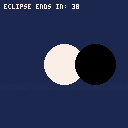
 1 comment
1 comment

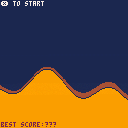
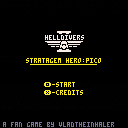




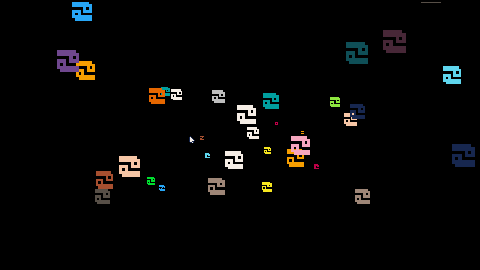

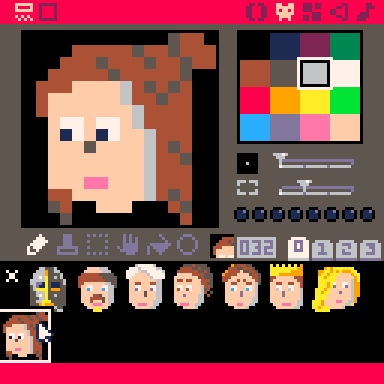


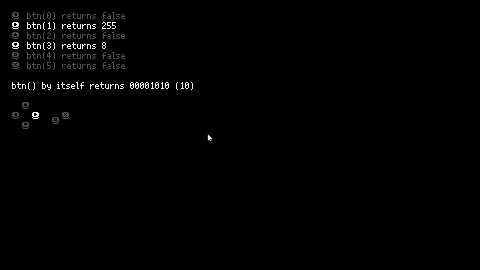



.png)