I think all Retina screens are affected.
The image is a little bit blurry. The smaller the window is, the more blurriness is visible. But it's blurry even in the full screen mode, just much harder to notice.
In order to compare images you may need to download them and open them in a non-blurring-when-zooming-in image viewer. I think the old good MS Paint zooms image with integer scaling.
Picotron on my MacBook is not pixel-perfect:
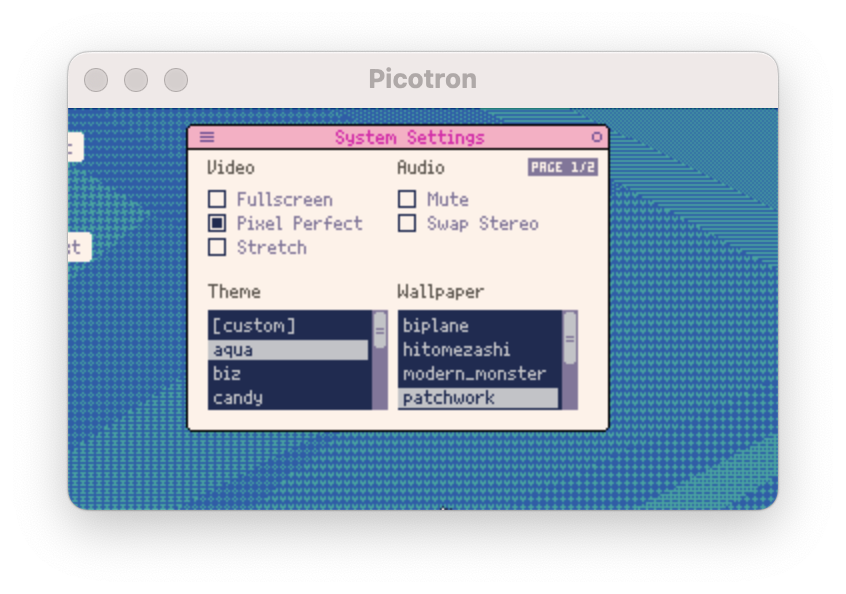
PICO-8 on my friend's MacBook is also not pixel-perfect:
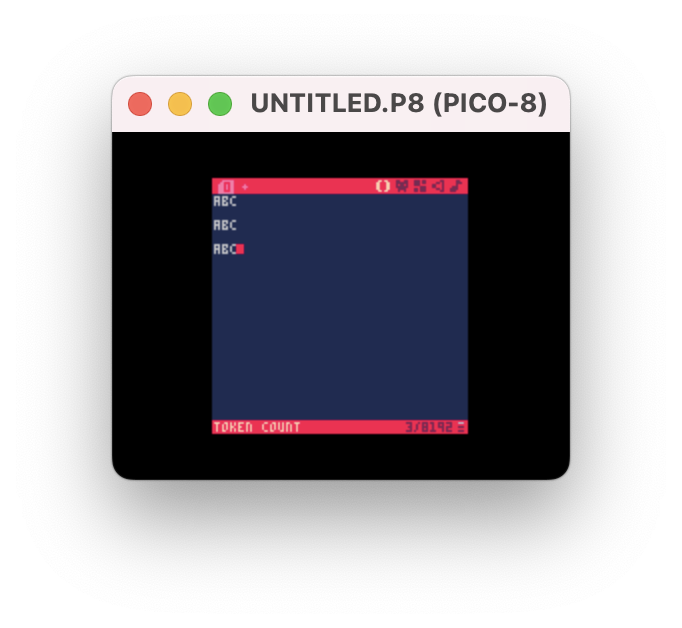
Pixel perfect image for comparison, made using a different retro game engine called Pyxel https://github.com/kitao/pyxel
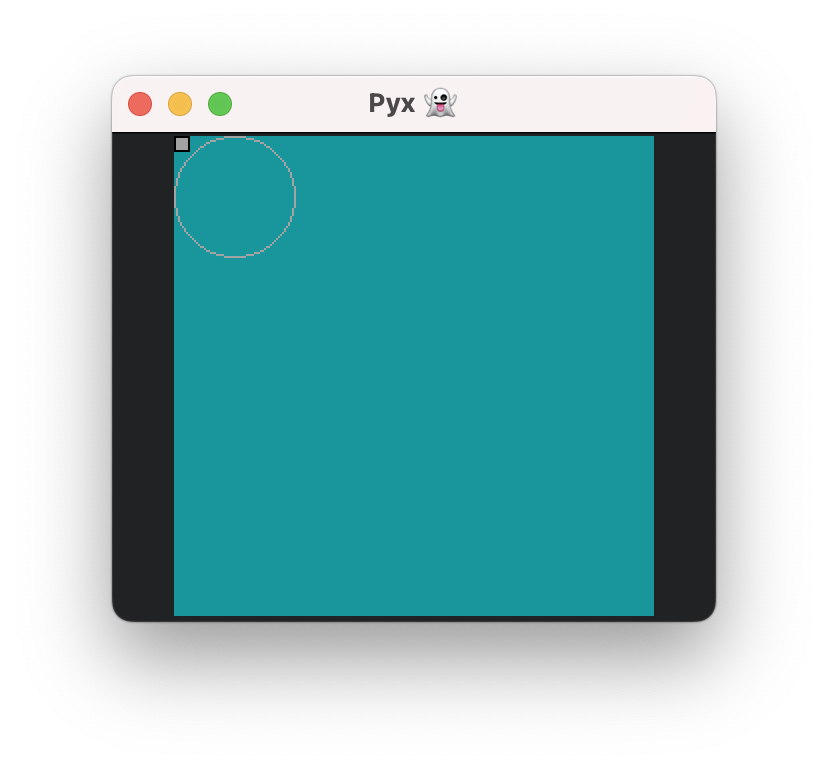

Thank you @zep for the fix!
Fixed in Picotron 0.1.0f with the new option Allow High DPI:

The image is no longer blurry:
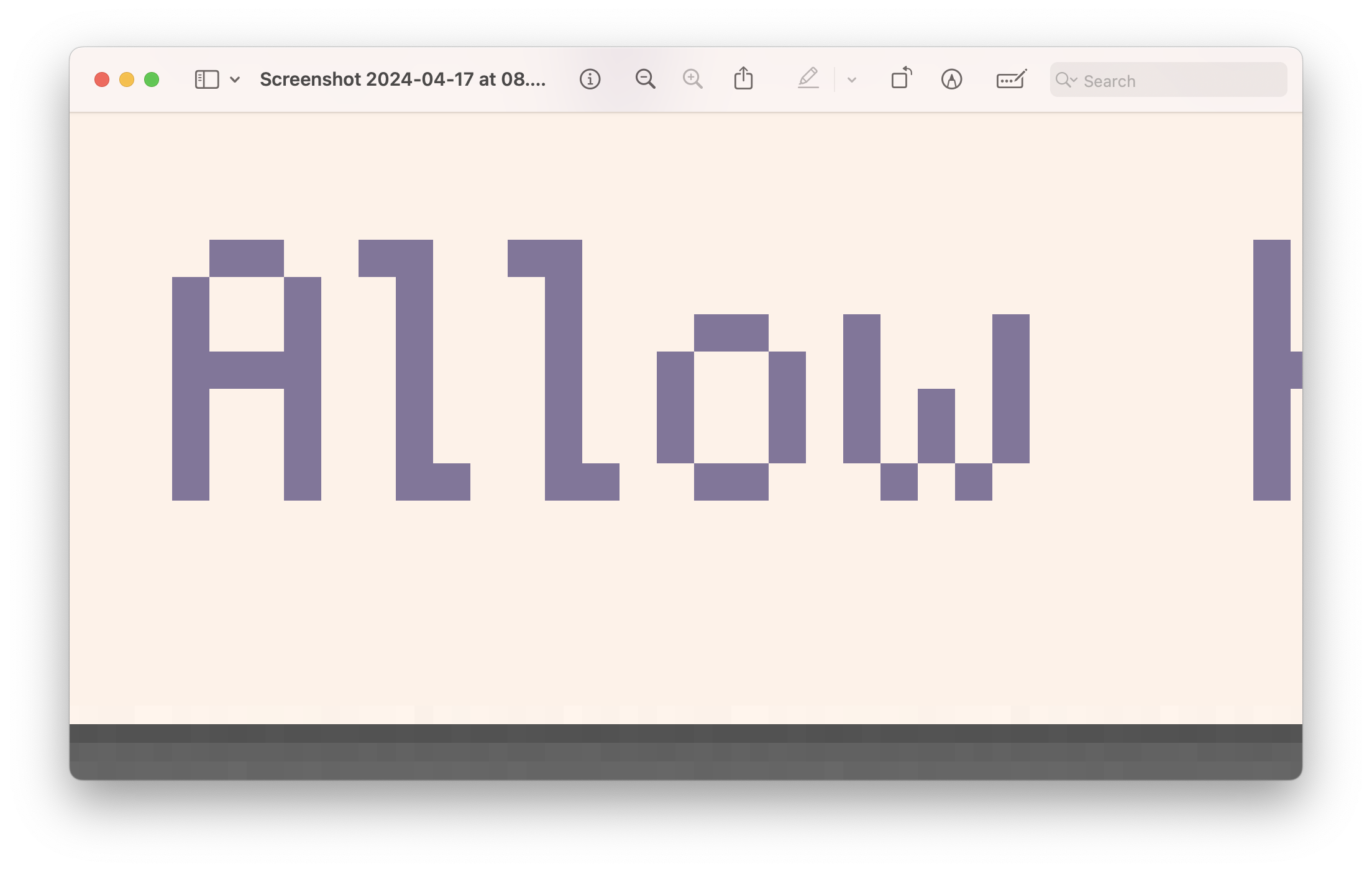
[Please log in to post a comment]





