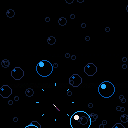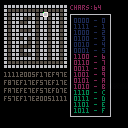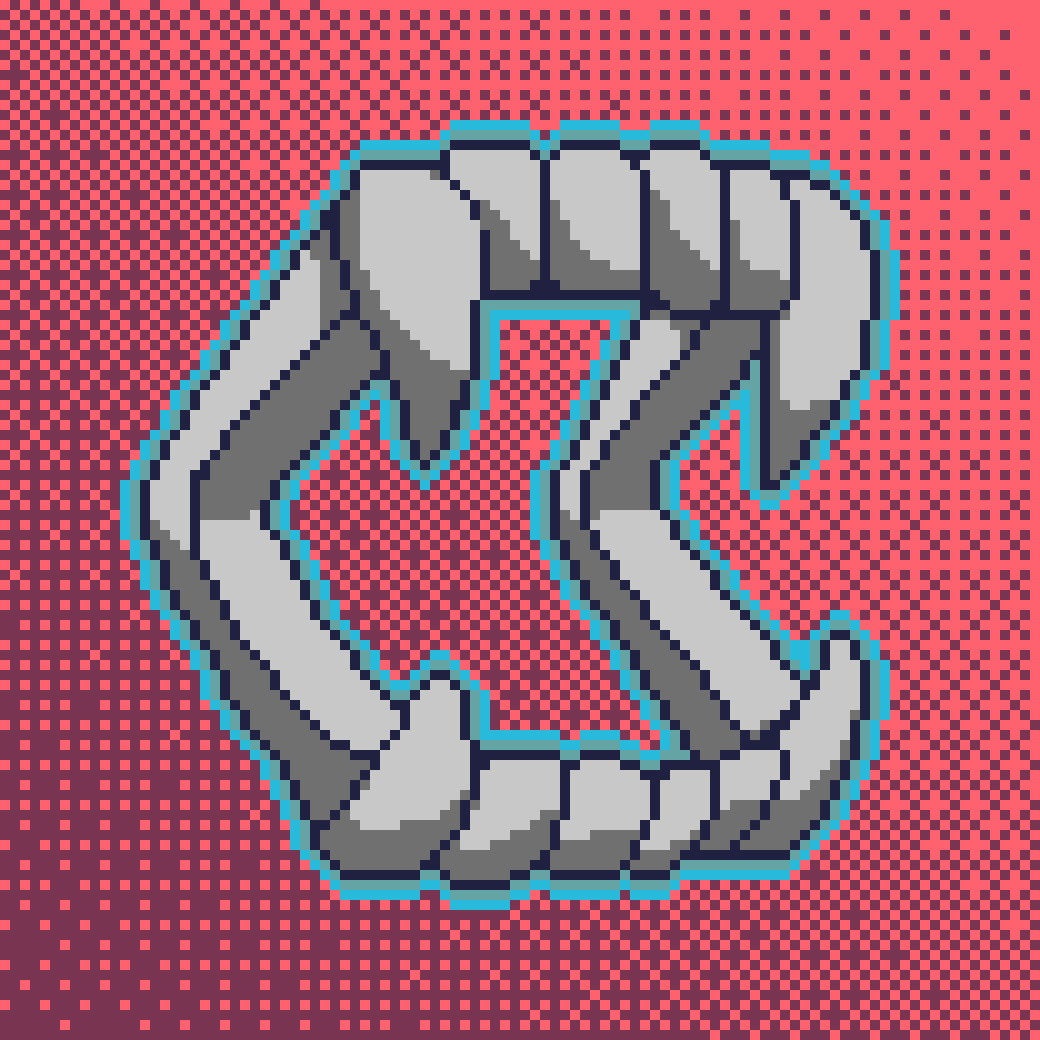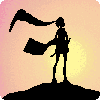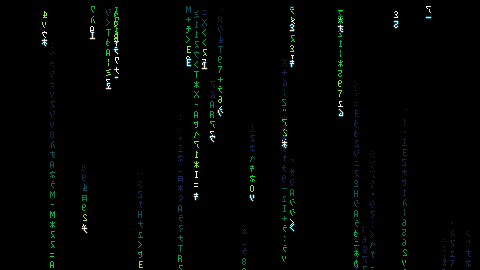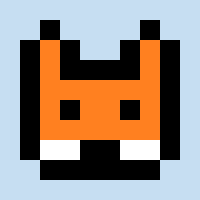Petri
Petri is a chill cellular life simulator. Witness the rise and fall of countless living cells all trying their best to survive and reproduce.
Behavior and ultimate fitness are governed by stats, mutations, and a move-set, all of which are encoded into rudimentry DNA that is passed down to offspring.
Cells that consume enough food become healthy enough to reproduce. Reproduction weakens a cell, but allows it to pass its DNA (with potential mutations) on to the next generation.
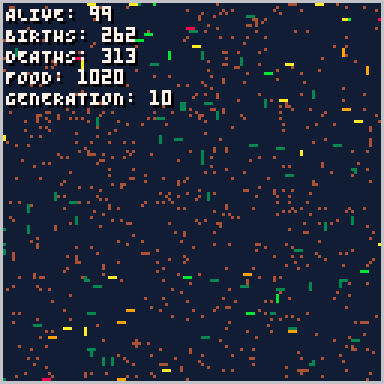
Controls
❎ (X): Cycle through display modes
Enter/Pause: Display pause menu and adjust various game parameters
Additional Info
Stats
Each cell has three stats: strength, agility, and speed.
- Speed determines how likely a cell is to move
- Strength determines how likely a cell is to consume energy each time it moves
- Agility determines how likely a cell is to change direction each time it moves
Move Sets
Each cell has a move-set consisting of a list of numbers, 1-4, representing a cardinal direction.
Display Modes
The default display mode will output the number of living cells, the number of total births, the number of total dead cells, the amout of food currently in the environment, and the highest generation achieved.
The text-based display mode outputs the stats of the most recently birthed cells. Move-sets for each cell are indicated by a band of pixels, each color representing a different direction.
Sounds
There are only two sounds effects in the game, one to indicate a birth, and one to indicate a death.

based on the tutorial from here https://docs.coronalabs.com/tutorial/data/shuffleTable/index.html
local cardDeck = {"AS","AH","2S","3S","KH","QD","QS","KD","4D","10H"}
math.random(flr(rnd()))
local function shuffleTable(t)
if (type(t) ~= "table") then
print("warning")
return false
end
local j
for i = #t, 2, -1 do
j = math.random(i)
t[i], t[j] = t[j], t[i]
end
return t
end
cardDeck = shuffleTable(cardDeck)
local currentIndex = 1
local function drawCards(num,deck)
local cardsDrawn = {}
for i = currentIndex, num do
cardsDrawn[#cardsDrawn+1] = deck
[ [size=16][color=#ffaabb] [ Continue Reading.. ] [/color][/size] ](/bbs/?pid=145857#p) |
Celeste Downside
This is a mod inspired by Linj's map from newleste strawberry jam, "Summit downside".
You can press down to stop moving on the ground.
we take no responsibility for any harm caused to the player (you) and/or their desk as they play this mod. no financial compensation will be given for any property destroyed as a result of playing this mod. Thank you for understanding.
Updated to fix final level, making it less terrible
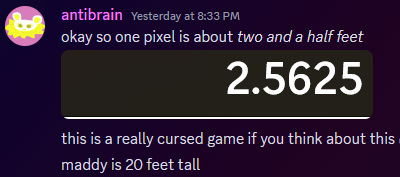





ExternalLog
A basic Log window that can be used with any windowed cart
Running this will open a readme.txt with this same text in it
Look inside to find the actual ExternalLog.lua file
Also see 'Example.lua' to see how to use this
Simple Usage
- Place ExternalLog.lua into the same directory as your main.lua
- Inlcude the ExternalLog.lua file with: include("ExternalLog.lua")
- Call ExternalLogWindow() in _init()
- Call Log("Hello World") to add a log message
Other Features
PassPrintToLog():
Call this in _init to be able to use print() to send Log messages
(you can also pass 'false' as a parameter to disable regular printing)
version: 0.1e
Os: Windows 10
How to reproduce:
- run following code
a=vec(1,2,3) b=vec(1,2,3) print(0.5*(a+b)) |
- picotron crashes to deskop with:
Exception thrown at 0x004A231E in picotron.exe: 0xC0000005: Access violation reading location 0x00000000.
Workaround #1:
a=vec(1,2,3) b=vec(1,2,3) print((a+b):mul(0.5)) |
Workaround #2:
a=vec(1,2,3) b=vec(1,2,3) print((a+b) * 0.5) |
Bouncy Ball
v3 2024-05-14:
- skarrmann hidden palette added
- increased chance of seeing secret unlockables
"The depressing thing about tennis is that no matter how good I get, I'll never be as good as a wall."
Game Guide
It takes a steady paddle...
The paddle imparts its speed on the ball, so keep it steady or use this to your advantage to control the ball.. if you can keep up with it!
Modifiers
Modifiers will refresh along the back wall every 5 bounces. Some will give you an advantage, others a disadvantage. Be careful what you land on!





@zep It would be hugely helpful if we had a -home [path] commandline parameter for Picotron. I'll describe how I currently have it set up for PICO-8, so you can see how it would be helpful for Picotron:
> Computer lab environment, with each computer having Google Drive installed. (Installing Google Drive locally is like Dropbox, but for Google Drive. Basically gives you a G-Drive on your computer that is direct local access to your Google Drive files and folders, so you can, say, save directly from Notepad into your Google Drive.)
>
> PICO-8 is installed on each computer, but the desktop shortcut to launch PICO-8 uses the -home commandline parameter to point the home folder to c:\pico8 instead of the user's profile folder. Inside c:\pico8 are folder symlinks for carts and images that point to corresponding folders in G:\My Drive\pico8. Then the c:\pico8\config.txt points desktop_path and root_path to ./images and ./carts, respectively.
>
> This means no matter which computer they use, c:\pico8\carts always points to their carts folder in their G-Drive. And because their carts are saved to the cloud, they're not locked to using a specific computer and they can even access carts from home.

Over a week or so in late March and early April, we've been working on instrument.txt - a detailed (~4.6k words) guide to Picotron's built-in instrument editor, designed for musicians who have Picotron but know nothing about synthesizer sound design. In this guide (currently version 2.0) (html version, web version), we:
- Detail the Picotron instrument editor UI;
- Explain how each element - output mixer, oscillators, envelopes, and effects - works; and
- Guide you through putting this to practice by making a series of simple instruments, including organ sounds, 'piano' sounds, kick drums, snare(-adjacent) drums, and cymbals and hi hats.
If you've been wanting to play with Picotron's tracker but not known how to make it work, we hope this sets you up to make lots of sounds.
Changelog
- added info on the space bar halt-sound control and the random and looping envelope options.

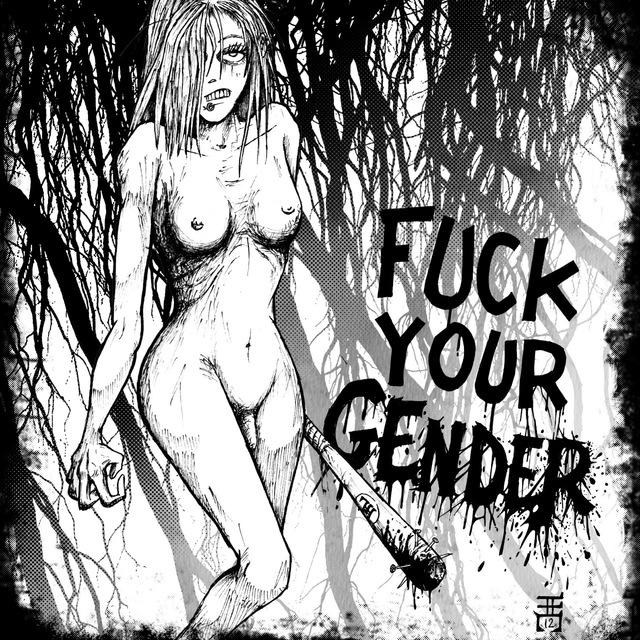




Guide to Making a Picosite:
- Build your page in the builder
- Export it as a .lua file
- Put it in your Github repository
- Make a comment like ^PICOSITE^ https://raw.githubusercontent.com/you/yoursite/main/home.lua ^ Your page ^ My Page! ^
- Done!
--- CONTROLS ---
Arrow keys to walk
C to jump
X to grapple (in goblin mode)
X to float (in ghost mode)
--- STORY ---
You are a greedy goblin looking for some gold in a dungeon. Unfortunately, the Evil Spirit of the Dungeon™ has cursed all of the gold so that whoever steals it becomes a ghost. There is a catch though: if you bring the gold back to the chest at the beginning of the level, you become alive again somehow!
Use your goblin grappling hook and ghostly floating abilities to make your way to the gold and back!
--- MAKING OF ---
This game was made by two people (ooooggll and Ummmm_ok) way back in October, for a game jam in a game design class. The jam lasted roughly 3 weeks I think. As a result, some features in the game might feel incomplete as we had to get it done by the deadline.







Image...
So I wanted to make PicoChat (from picotron), but with images.
The limit of chars you can send is 256, so that means a 16x16 image with colors.
This method can send a two color image with 32x32. Im not sure if anyone has ever done this.
The way it works is simple, you have a table with 16 combinations of a 1x4 field. Each one has a index.
then the first four pixels are checked for a combination and assigned a index from the table, you can decode it in the same way. I planning to implement it to PicoChat.
you can use this for anything, have a nice day :)








 2 comments
2 comments