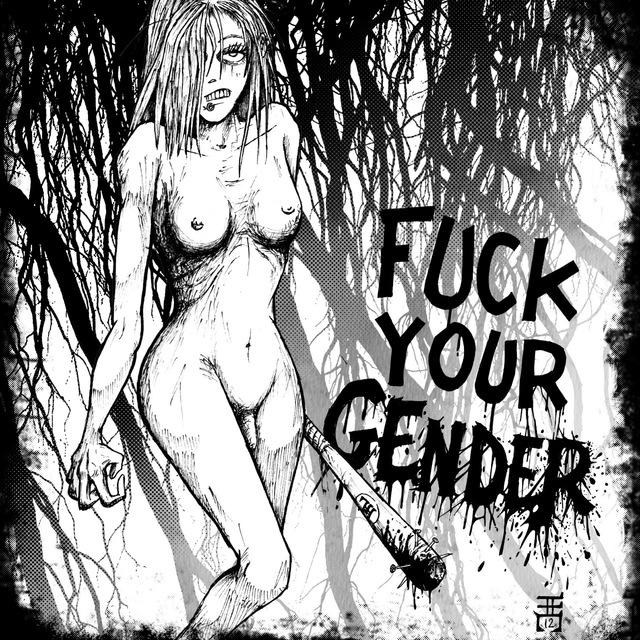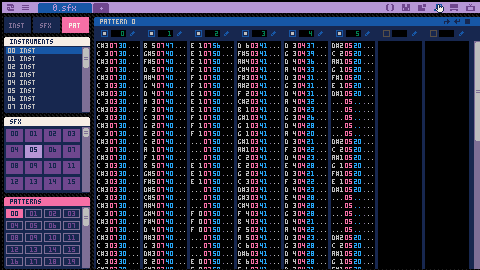Over a week or so in late March and early April, we've been working on instrument.txt - a detailed (~4.6k words) guide to Picotron's built-in instrument editor, designed for musicians who have Picotron but know nothing about synthesizer sound design. In this guide (currently version 2.0) (html version, web version), we:
- Detail the Picotron instrument editor UI;
- Explain how each element - output mixer, oscillators, envelopes, and effects - works; and
- Guide you through putting this to practice by making a series of simple instruments, including organ sounds, 'piano' sounds, kick drums, snare(-adjacent) drums, and cymbals and hi hats.
If you've been wanting to play with Picotron's tracker but not known how to make it work, we hope this sets you up to make lots of sounds.
Changelog
- added info on the space bar halt-sound control and the random and looping envelope options.
- clarifications of wording throughout, notably including ADSR values in Exercise 1 and a full rewrite of the "Simple Piano" exercise
- corrections to a few errors (e.g. to change wavetable, you have to click the WT-# label specifically)
- initial public release

Looking forward to messing with this, thank you! An HTML version would be very helpful.

Thanks, y'all! @Snail_God, we definitely want to make an HTML version as soon as we finish the v2.0 edits - hopefully we can publish those soon!

Thanks!
This will be really helpful.
I have no idea what I'm doing but having fun making a cacophony while experimenting.

@Snail_God (and anyone else waiting for it): the HTML version of the guide is now out - let us know if there are any issues!

Anyone here figure out how to edit the name of instruments in the tracker? The spec seems to imply that's possible but for the life of me I can't figure it out

@rtpg on the top node of the instrument there is a blue box you can click and then type in an instrument name.
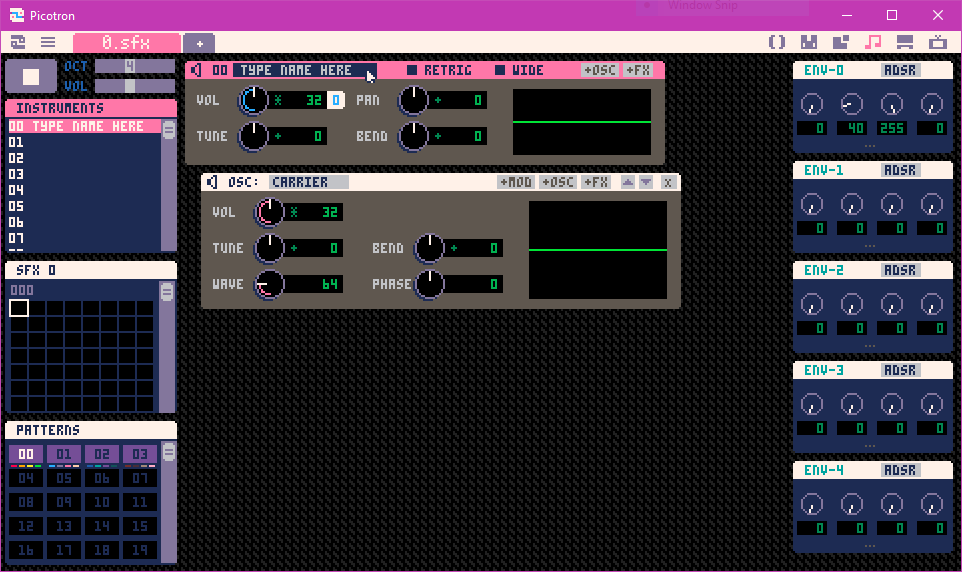
[Please log in to post a comment]