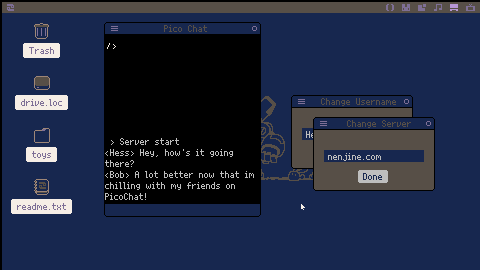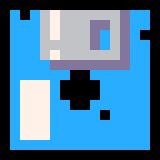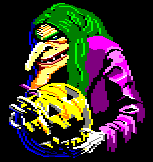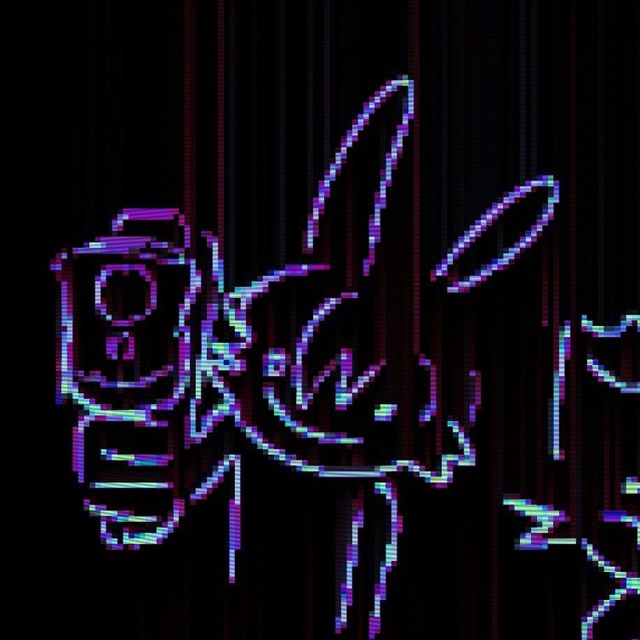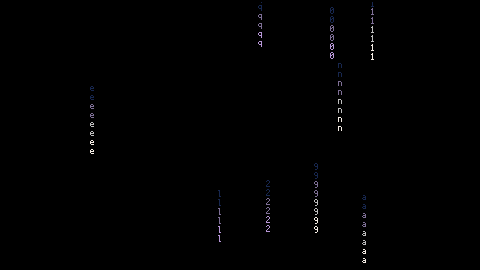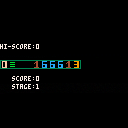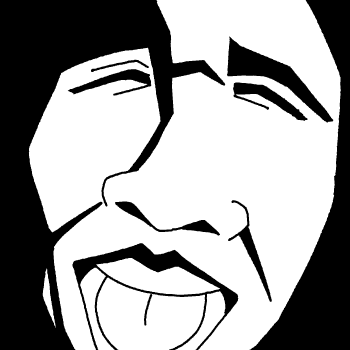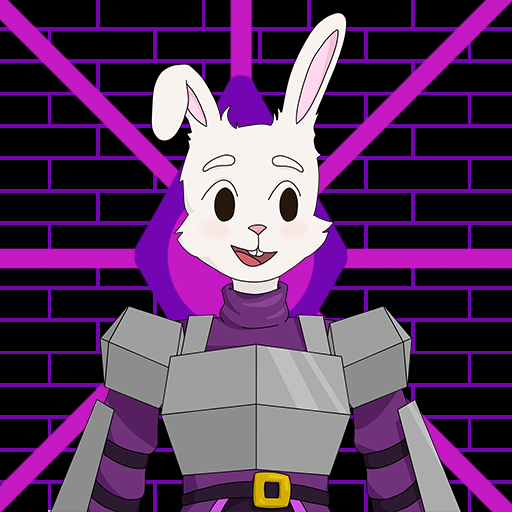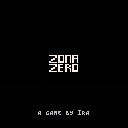Just a few notes from playing around with userdata. These notes assume 8M VM cycles/sec and large enough arrays to avoid substantial overhead and fully realize economies of scale.
- Fast ops -
add/mul/copy/etc. - cost 1/16 cycle. - Slow ops -
div/convert/etc. - cost 1/4 cycle. matmulis charged as a fast op based on the size of the output matrix. I'm a little suspicious that the answer seems to be so simple, so I'm wondering if I missed something.copyandmemmap/memcpyare approximately the same speed for 64 bit datatypes. For smaller datatypes,memcpyis proportionally faster, though of course you then have to manage strides/spans yourself.memcpyshould also enablereinterpret_casttype shenanigans.- There is substantial overhead for small spans. If you use spans of length 1 you pay 1/4 cycle/span, same as a slow op. It looks like this may be a flat cost per span, but I'm not sure. Using the full/strided forms of the ops does not seem to have noticeable additional costs beyond the per-span cost.
tabUtil.lua library for use with Picotron
Contains useful functions for working with tables
Install with load #base64 and run it with crtl+r
A new file will be created /appdata/system/lib/tabUtil.lua
I personally love to use tabUtil.toString(#Table), its handy for debugging
Contains 3 functions, Usage Below
include("/appdata/system/lib/tabUtil.lua")
myTable = {
name="Microsoft",
employees={"Bill Gates", "Some Dude"},
myFunction=function () print("Im a function") end,
}
meSecondTable = tabUtil.shallowCopy(myTable)
myTable = {}
print(tabUtil.getKeyCount(meSecondTable))
print(tabUtil.toString(meSecondTable))
|
This prints out the following
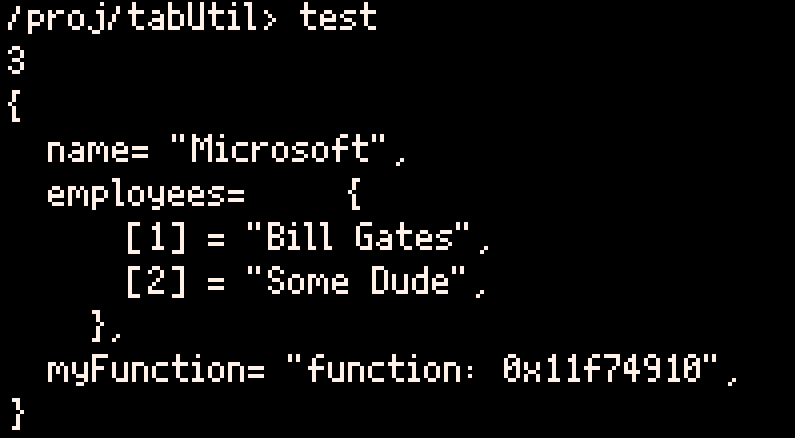
PicoChat requires not to be run in the browser to function
Huge thanks to PixelDud for rebuilding the server in Go to support linux
Introducting PicoChat!
PicoChat is Picotron's first chat room. Its fully capable of sending and receiving messages, changing server and username.
Use /nick <name> to change your Username.
Use /server <server address> to change your server.
Want to setup your own chatroom?
Here's how to setup your own chatroom server:
- Download the server from here.
- Port forward port 80.
- Run the server.
If you want to add your server to the public server list, please send me a message on discord hessery

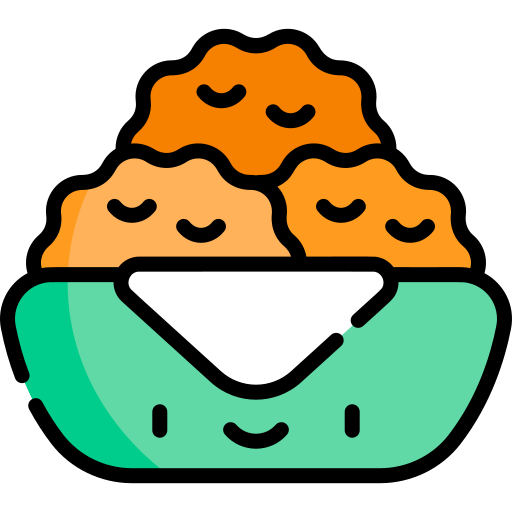






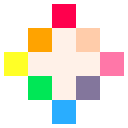

Welcome No Witches!
The gala has begun! What fun there shall be, so long as no witches attend...
The gala begins! The invitations have gone out, dresses have been bought, hair dyed and styled, jewelry adorning the many princesses of the many kingdoms. However, some witches have caught wind of the event, and have disguised themselves to sneak in and ruin the party! Follow the dress codes as the princesses enter to ensure that the party goes well!
—————————————————————————————————————————




A little silly lil' game I made to play with my friends (so its only two player), and figured I might as well publish it.
Some things to know:
You gotta fast fall and let go before hitting the ground to gain height.
If you dash into a bullet it is reflected and bounces back and recharges your dash instantly (yes ping pong is possible).
The rest is to be discovered as you play, have fun!
Wallpaper that recreates the iconic 10 PRINT program for the Commodore 64 in your Picotron.
Instructions:
-
run
load #tenprint-0 -
run
save /appdata/system/wallpapers/tenprint.p64.png(you might have to create the wallpaper folder, if you haven't done that yet) - open System Settings and select this wallpaper from the list
Good day, my monitor is 2560x1440, but on fullscreen there are black borders around the Picotron window. To get fullscreen without borders I have to enable stretching, which makes the image blurry.
1440p is just 720p doubled so I assumed there should be no problem scaling to that resolution, but it seems like the window itself is running at 1920x1080 in the center with black borders around it.
Is there a way to scale to cover the entire screen without making the image blurry?








Guide
Currently (in Picotron 0.1.0e) it's hard to use a PNG image as a sprite. You can fetch("myimage.png"), but the result isn't in the right image format. So, here's a small tool to convert PNG files into picotron sprites.
Drag any .png or .qoi image into the tool to convert it into a sprite pod on your clipboard. You can paste this into the graphics editor, or into code.
Drag in a .hex file (e.g. from lospec.com) or a .pal file (e.g. from OkPal) before importing your png to change the import palette.
Details
Import speed
This tool prioritizes import speed. Images with only a few unique colors (e.g. an image already in the picotron palette) will import much faster than images with many colors.









Find your way through the lava field and gather precious treasure.
How to play
Use the arrow keys to navigate the explorer from the starting point to the treasure. Memorizing the correct path is essential! Discover the right route through trial and erro...ehm death 🔥🔥🔥
About
Created by Pidibit as a jam game for Trijam #261, a three-hour game jam.
The jam theme was One wrong move.
This is my first Trijam entry and first project in PICO-8, I love it! 😍
Screenshots
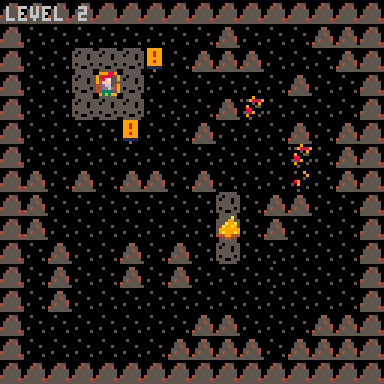
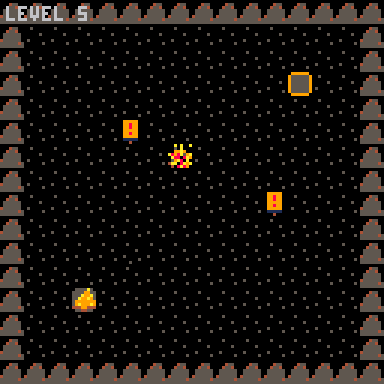

A custom theme for Picotron that tries to recreate the iconic colors of PICO-8's editors.
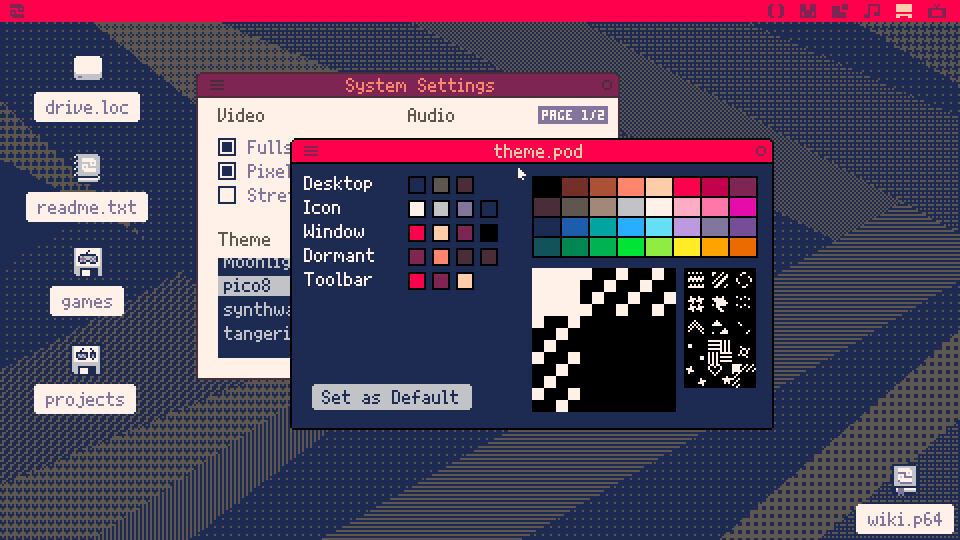
There are two ways to get this theme into your copy of Picotron. The first one is the more complicated manual process that I originally posted, and the second is just copy-pasting a command or two into the terminal:
Method 1: The manual way









 0 comments
0 comments