Here's my bubbleshooter clone. Use L/R to aim and Z/O to launch. Ultimately you have to eliminate all bubbles to progress to next level, but there's the added challenge of trying to pop all the star bubbles in the level. You have to actually land adjacent to these to make them pop. Making them fall doesn't count.
I made a little level editor tool for myself to help in creating these levels and tweaking them later. I'll be honest. I didn't find designing these levels to be super interesting, but I tried to at least make them possible. I probably need to study a bit to find out designs that make these levels fun to play, but as far as mechanics I'm reasonably happy with this and willing to call it my "first" complete pico-8 game.
If people think it's fun or want to see more, then maybe I'll revisit this and continue to add levels and QOL to this project.
Edit: fixed the hard coded level. Should play them correctly now.
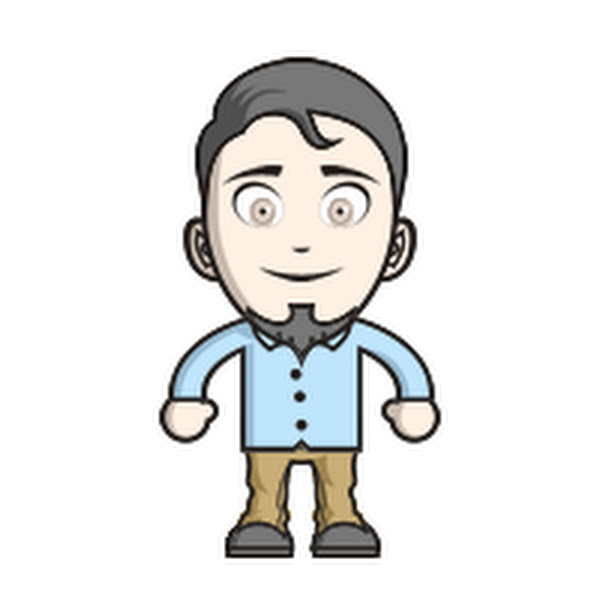

the original sparkler
thanks to @Ummmm_ok ,we have another version which have a smoother line
Description
A tiny sparkler simulator, a game or a tool, or whatever you think.
Hope you enjoy:)
Controls
C or mouse left to fire
X or mouse right to take a new one
F9 whenever you want to save a gif of last 8 seconds(only for downloaded version)
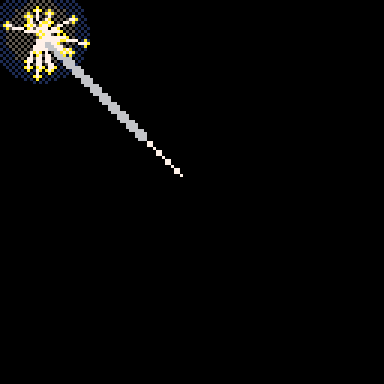


Grave Defence is tower defence game, in which you control a ghost tasked with defending the souls resting in a mausoleum from the incoming hordes of skeletons!
Controls
- Arrow keys to move the character
- X key to place and pickup torches
- O key to toggle flame aura indicators
Rules
Torches must be powered by near by Power Flames. Once powered they will shoot enemies within range.
Shooting torches will consume the energy of the flames they are linked to.
Power Flames can die out if over tapped so keep an eye out for their size.
However, Flames will recharge over time unless fully extinguished.
Torches can be relocated; the mausoleum must be protected and you will need to move around the map to do so!
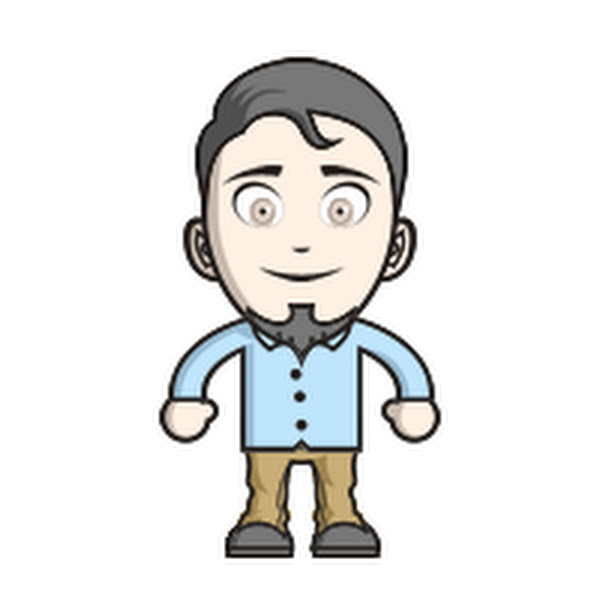

Gruniożerca
Controls
Use the arrows to run the guinea pigs, which catch vegetables in a rush. Press X to change the guinea pig to the right one.
Rules
Grunio (dark) and Dida (light) love to munch vegetables. But Grunio prefers carrots and Dida prefers parsley. Crunch the vegetables falling from the sky keeping in mind the guinea pigs' preferences and making sure the vegetables don't fall to the ground.
Behind the scenes
Gruniożerca is a series of games started in 2016 by Luke "dizzy9" Kura. At the time, he created a small arcade game for the NES/Pegasus console and donated its cartridges to the arhn.eu website's Gramytatywnie charity campaign. Starring: Grunio, the guinea pig™, the site's mascot. Grunio has become a small internet phenomenon and has lived to see two (internationally award-winning, seriously!) sequels in recent years. In 2017, Dizzy agreed to release the source code for the first part of the game online. That one is available here. With its simple gameplay and adorable mascot, Gruniozer has become a well-liked "entry-level project" for novice developers, and the task of porting it to all possible platforms a small challenge for homebrew developers.

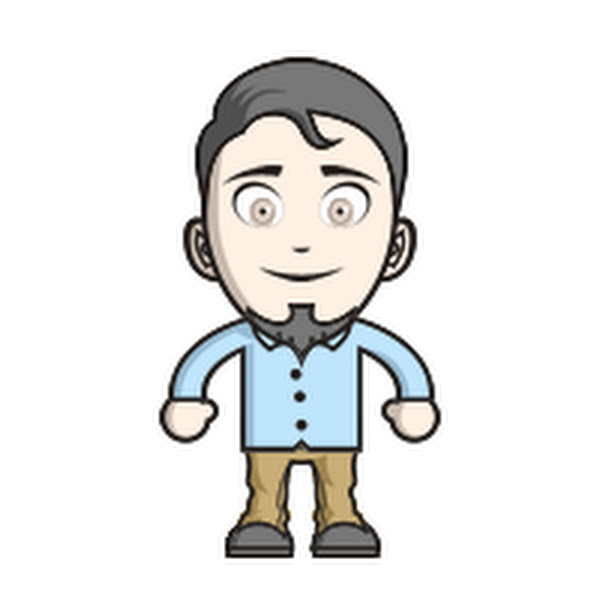



Read all steps before proceeding with the installation. Feedback is appreciated!
- If you want to avoid the headache of Step 4, I recommend using a Pi or other Linux computer to write the installation image to the SD card! It can be the same Pi you use for the Lite installation, you just need to switch SD cards to change OSs.
Hello everyone,
I haven't seen any tutorials for doing exactly this so I thought it would be helpful if there was a guide for anyone who specifically just wants a little portable machine that launches PICO-8 after booting, and without using Retropie or a desktop environment. This installation won't have a super fast boot like PICOPi (https://github.com/keints/picopi) but it will have online functionality and will be a great starting point for a physical fantasy console project.
The whole process takes about 45 minutes to complete
Things you will need:
- The latest PICO-8 for Raspberry Pi zip: https://www.lexaloffle.com/games.php?page=updates
- Raspberry Pi (any model) setup with a display and keyboard

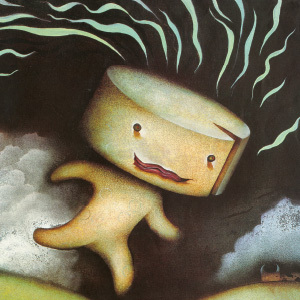



Bonjour,
j'ai créé un jeu sur pico 8, et j'ai besoin de vos connaissances pour corriger des erreurs.
Lorsque l'on crée des sprites, nous avons plusieurs pages de sprites. 0, 1, 2 ,3.
J'ai rempli tous les sprites pour mon jeu et utilisé les 4 pages, mais dans mon jeu, la page de sprite 2 est générée automatiquement, au hasard, dans les emplacements vides. Cela fait un désordre dans les cases que je n'occupe pas dans mon jeu. Connaissez vous la solution svp ????
Je Vous le montre dans l'exemple ci dessous...




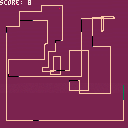
Snake
Another snake game but this time another snake spawns every 4 seconds and follows in your exact path. Gets very challenging!
Controls
arrow keys move the snake
Credits
Me


Push4
A game for one or two players. Push tiles onto the board and try to get four in a row.
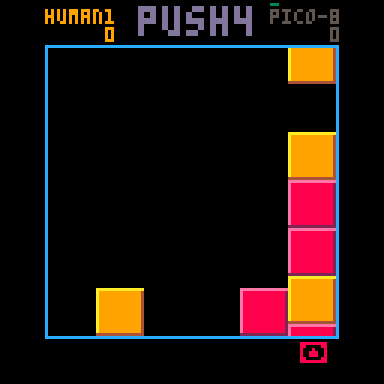
Controls
- Cursor keys to move the placement
- X to push a tile
Credits
Code: Greg Gaughan
Music: Eric Billingsley (original compositions by Erik Satie) for the PICO-8 Free Music Jam licensed under CC4-BY-NC-SA.
Game idea from Think! for the ZX Spectrum.
NOTE: This is an early version of the game created for playtesting purposes. There's no sound effects or music yet, but planning to add them later. The name of the game is temporary.
Poor Goat was very unlucky to fall and land on the top of a haunted tower. A tower that will try to kill her with all its means.
Help Goat to survive by charging rocks and trees and dodging dangerous spiky trees and fire balls. Watch out for Goat's stamina level (pink top bar) as she runs out of energy quickly. Recharge her batteries by picking up stamina balls. Use super power when you're in trouble or run out of energy. Can you get to the end?
Controls
- Arrow keys: move & charge objects
- X: use super power / confirm



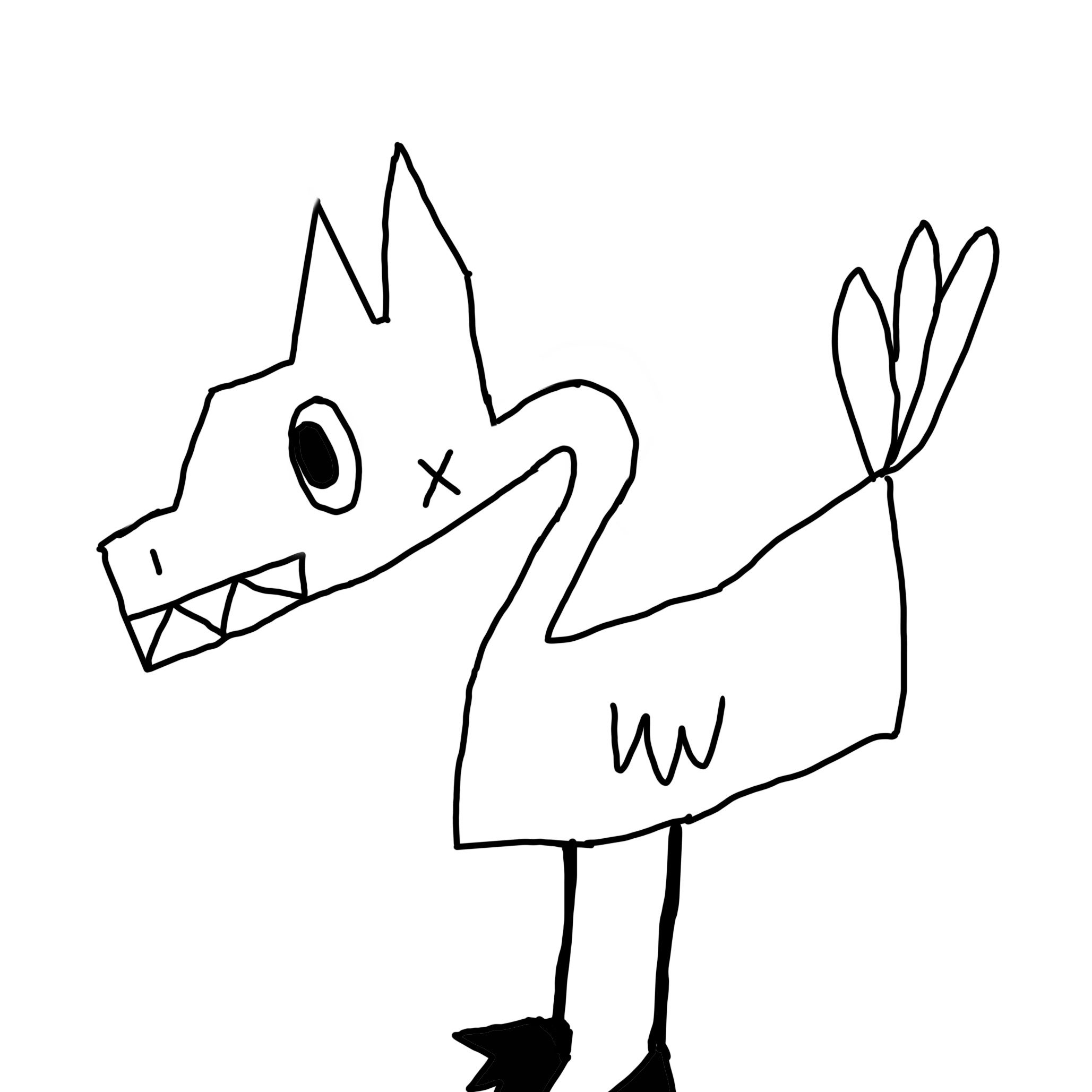

This PICO-8 chiptune was composed for the 2024 PICO-8 Free Music Jam. It uses three channels - bass and bass percussion on channel 0, melody and mid percussion on channel 1, and high percussion on channel 2 - and requires 16 SFX and 24 music patterns, no custom SFX instruments. The full loop is approximately 1 minute 16 seconds long. You can probably interrupt the high percussion on channel 2 if you need a second channel for sound effects.
This piece of music is being released under a Creative Commons Attribution-ShareAlike 4.0 license. Visualizers are provided by Bikibird's album cart. The cover art is based on the image






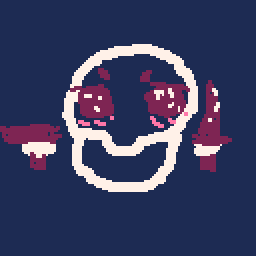
 3 comments
3 comments


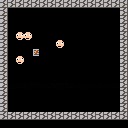
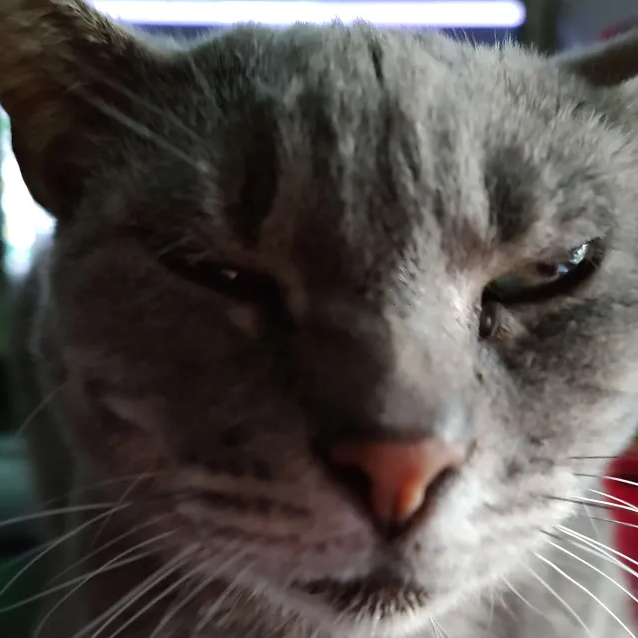

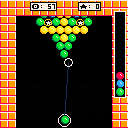





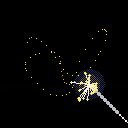
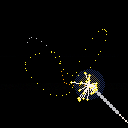











.png)
