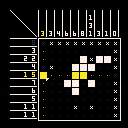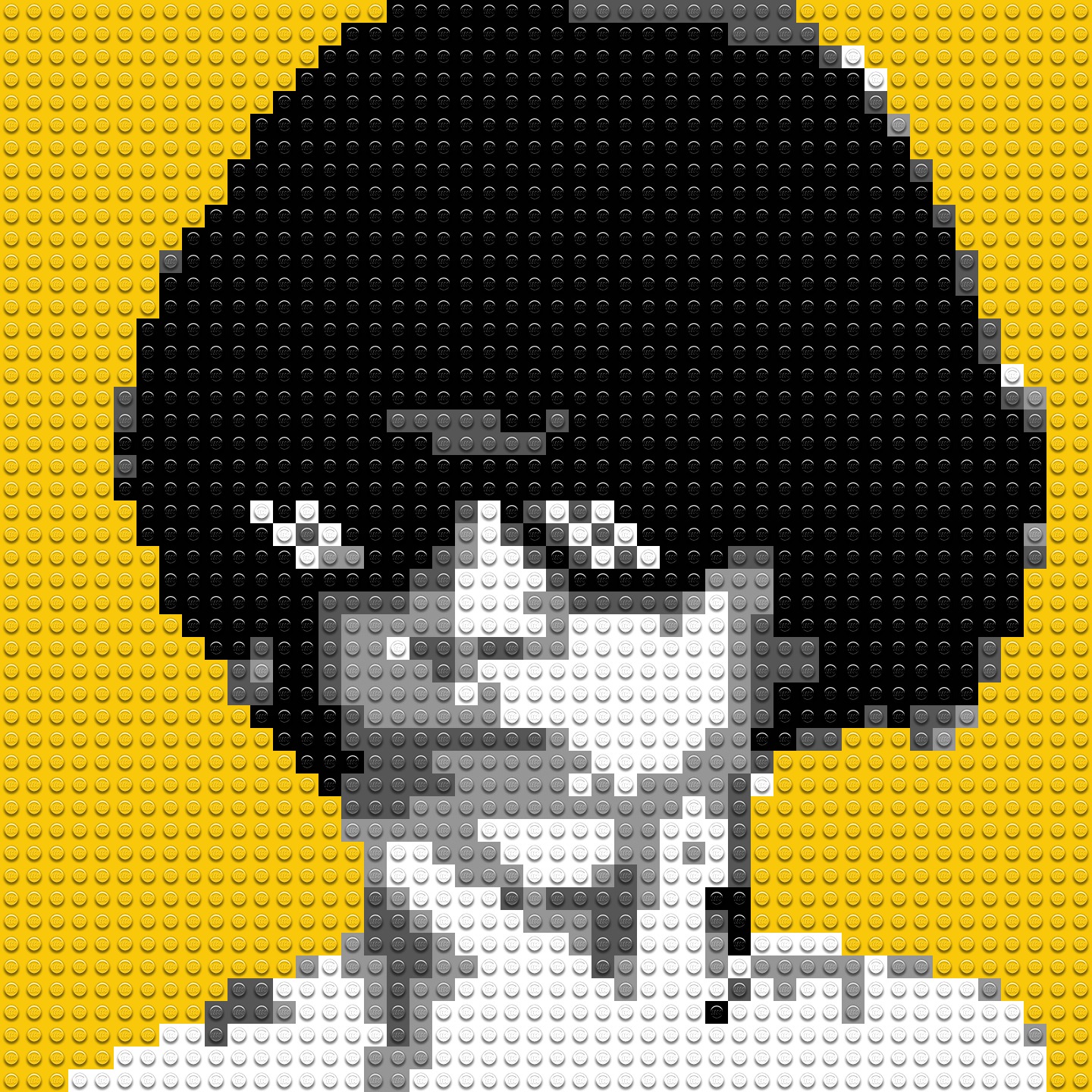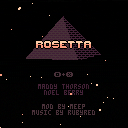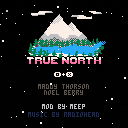WELCOME TO RANDOM JAM 1!!!

Tired Of Jams About Just One Theme?
If That Is The Case, This Has Been Made Just For YOU!
CHOOSE ONLY 1!
HOW TO JOIN?
-Choose 1 Of All 7 Random Options
-Make A Game Following The Theme You Got
-Post It In Comments Of This Post (I Do Not Have Itch-IO)
-I Will Play The Game.
RULES
-Be Respectful
-Tell Me The Theme You Got.
-Use Many Effort, But Let Some Tokens For Customization
-You Can Only Enter Once
-No Putting All Options In Comments, Those Comments Will Be Deleted.
DATE
It Starts On January 18, And Ends In March.
So What Are You Waiting For?
LETS GO!!!
The upcoming Pico-8 0.2.6 release will introduce wavetable synthesis via "waveform instruments". Any of this may change before release so I will try to update it as I discover new info about the feature. The waveform instruments are stored in the same sfx indices as regular instruments (0-7) and use a similar encoding scheme to regular sfx:
Bytes 0-63
The first 64 bytes of the sfx contain one signed 8-bit sample per byte. Pico-8 uses signed 16-bit numbers, so signed 8-bit values from -128 to -1 are represented as 128 to 255, while 0 to 127 are represented normally. Signed 8-bit values outside the -96 to 96 range will appear cropped in the visual editor, although it does appear to be possible to draw values in the full range by dragging the mouse cursor beyond the border.
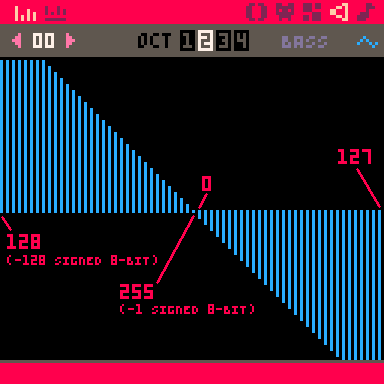
Regarding PCM playback, Pico-8's tracker updates at about 120.4918Hz, and at 64 signed 8-bit samples per cycle, the sample rate would be about 7711.4752Hz. However, because the closest playback frequencies available are A#-0 (A#-2 in standard pitch notation @ 116.54Hz) or B-0 (B-2 in standard pitch notation @ 123.47Hz), it appears that smooth PCM playback will not be possible by stringing waveform instruments together, as waveforms would not have the chance to play exactly one oscillation per tick; instead being slightly cropped or slightly looped (and then cropped). This will result in clipping/distortion, and weird tuning artifacts.


Welcome to Pico Drummer! It’s a small rhythm generator with just two sounds.
Each hand is triggering its own sound when it hits the drum.
If you want to change the speed you need to change the amplitude of the hands movement. To do that, hold the hand with the mouse and move it up or down and then release it on a certain hight. You can even stop the hand by putting it on top or the drum.
You may also access sound and rhythm settings by hovering your mouse over one if the two drums. Each drum represents its own sound and a hand that beats it. Both of them have 3 tabs of settings, that you can switch by clicking the drum.
- First tab of the settings is speed adjustment and clock divider. Use left and right arrows to adjust hand speed. If you press right, the hand will speed up for a split second, and if you press left, it will slow down. That way you can synchronize hands if they are beating with same speed but out of sync. Up and down arrows changes the clock division number, which is 2 by default. You can create some interesting rhythms by dividing speed of each hand differently.

This is a work-in-progress game of picross. Has someone else used the name picocross? Probably, but this is my one!
It currently only has one puzzle and the game ends once you beat it.
How to play
Use arrows to move the cursor.
Press (X) to place a tile and (O) to place a cross. You can use the crosses to show where tiles definitely are not.
Press (X) or (O) to remove a tile / cross.
Press (X) to highlight / un-highlight a number. You can do this to keep track of which numbers have been solved.
How to play picross
To discover the hidden picture, you need to determine where the tiles must be placed.
For each column and each row you are given a set of numbers. These numbers tell you how many consecutive tiles are in that row or column. Multiple numbers means multiple 'blocks' of consecutive tiles in the same order as the numbers, that are separate from each other.
Jet Cat’s ship uses challenging controls built for kitties, and can be difficult to master. Do you have what it takes? Only YOU can Rocket to the Top in this kitty spaceflight simulator!
You’re Jet Cat, a rookie cat pilot in the M30-W fleet. You’ve been dispatched to an uncharted planet to investigate the surface’s potential for life. Near the end of your mission, you find yourself trapped in a mysterious tower, filled with floating coins and cursed rubies! Do you have what it takes to master your ship’s challenging controls, navigate the tight corridors, escape to the top of the tower, and return home with the treasure?
Controls
- Up / down: change thruster angles
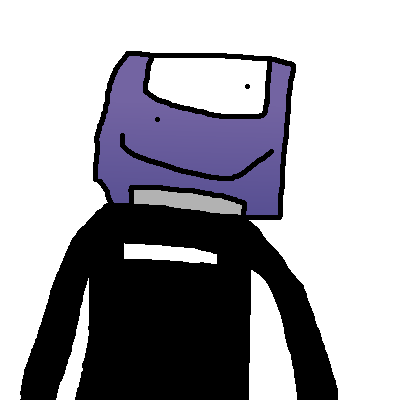
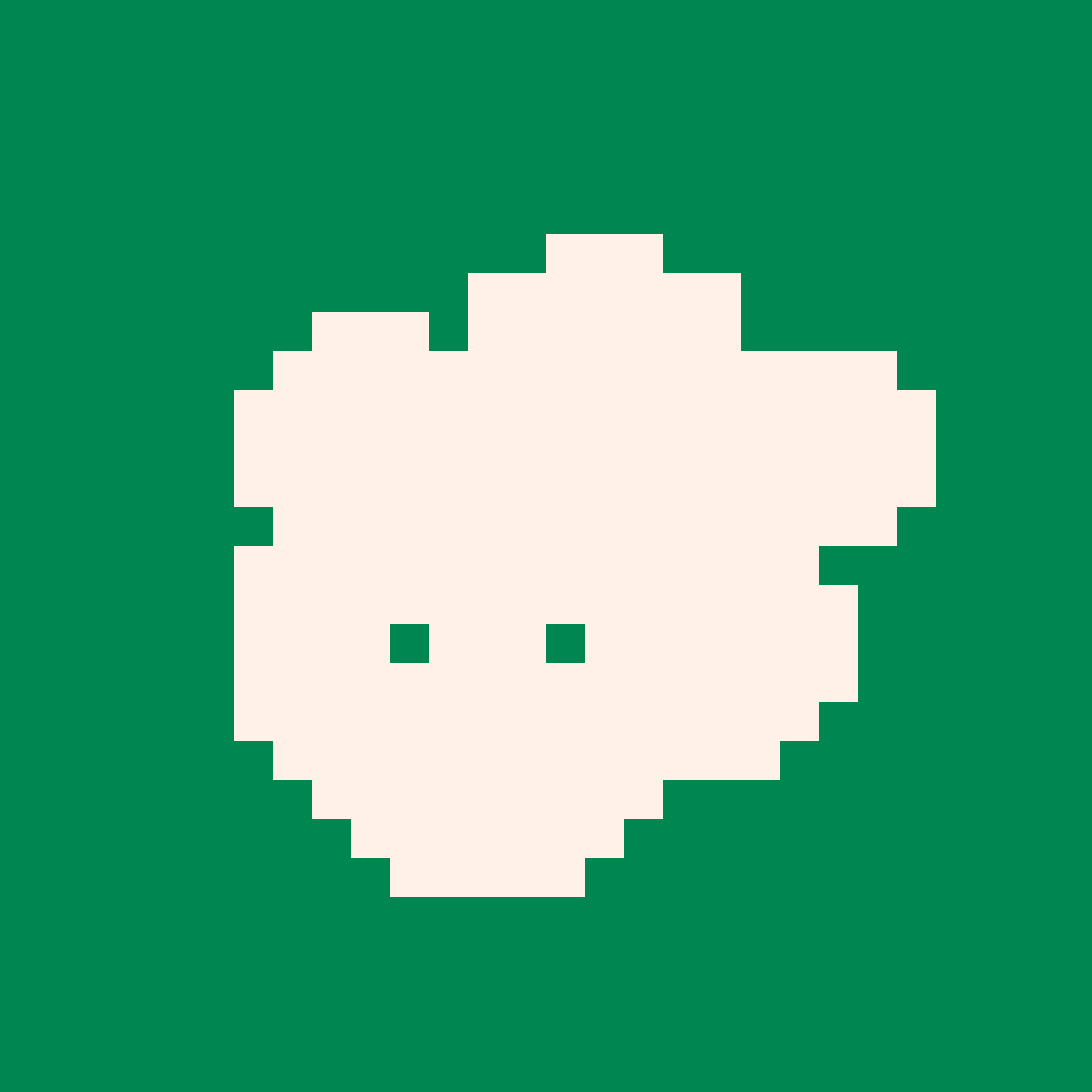
So, I'm new to PICO-8 (bought it a few hours ago) and im playing around with a simple open world game (I've called it a GTA test, maybe to use for a clone game in the future.) and i am just wondering how i would go about implementing collision in the map (for buildings and such which haven't been added yet). Is that something
I've used SpaceCat's tutorial so far and added my own camera follow code and made a simple map.
This is what I have so far, it is literally just the movement code and a simple map


🥥Eat Man 1D🥥
A 1D eatstravaganza
Eat points, eat coins, eat that strange blue thing
Featuring all the latest in graphical and gameplay innovations.
- leftward AND rightward movement
- 1D collisions
- Unnecessary graphical effects
- Fireworks
- Dynamic scoring


Recently, I heard about Pacman 1D. I haven't played Pacman 1D, but I imagine it's something like this.
Let's find out 🌈
Please let me know if there's anything you'd like to see included, and I may or may not give that a go.
Thanks for playing!






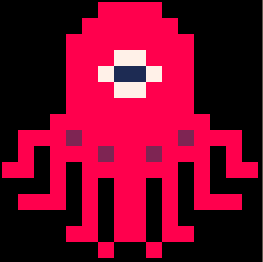
This has been sitting on my drive for a year or so. I was meaning to write up some documentation for it, but I'm throwing it up as is for now. (Until I can remember how to use it.)
Basically it's a sequel to Mot's Animation System built on top of the 2D transforms library. The main improvement being that it supports rotation.
The basic idea is you create "sprite" animations based on frames on your tilemap. You can then combine them into "timeline" animations where position, rotation etc can be set at different points by creating keyframes.
There's also a "storyboard" animation type that simply plays other animations in order.



UFO Race
Why are aliens racing on the road? Why are they so small? I don't know!
UFO Race is a button mashing racer inspired by a certain NES game with a similar mechanic. Prepare to race!
Controls
Press X to start. When racing, alternatingly press right and then left as quickly as you can.






Controls
- (-->) Move Right
- (<--) Move Left
- (Upper Arrow) Move Up
- (Lower Arrow) Move Down
- (X) Shoot
- (O) *Shoot Bomb**
Game Objective
The objective is easy, shoot 'em all (shmup). You have to survive 9 waves of crazy enemies and an extra wave where you meet the final boss. If you survive you will be victorious.
Lives
If you get shoot by a enemy you will lose a life. Depending the difficulty you are playing you are going to have 5 lives in the normal mode and 3 lives in the hard mode.

A bonus little mod from the CC Mod Advent Calendar.
Mod by Meep, RubyRed, and taco360. Feedback on background palette swaps by gonengazit.
Controls
Arrows - Move
Z, C, or N - Jump
X, V, or M - Dash





Celeste but it's daytime. Made in roughly 72 hours for the CC Mod Advent Calendar.
Controls
Arrows - Move
Down+X - Pick-up
Z - Jump
X - Dash/Throw








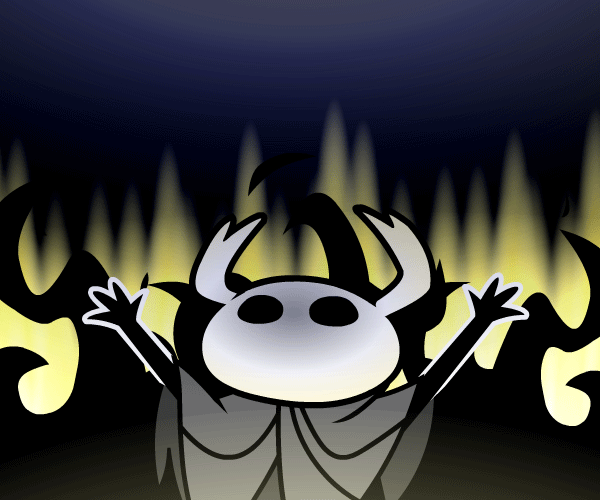
Slice Tower
Slice Tower is a extreme minimization of the action hack and slash platformer written with pico-8.
Your goal is to be up in the air as long as possible to keep your score multiplier going. Use all available tools at your disposal: your oversized sword and your teleporting dash will help you defeat and tactically avoid enemies.
Can you slice your way around the Tower and maintain a High Score?
How To Play
The goal of the game is to reach a high score. Combos are kept only while staying in the air. If you touch the ground, your multiplier resets.

- Use your attack to slice and dice enemies. Observe the attack patterns and try to use them to your advantage to stay in the air.


A game I made for New Year, New Skills Game Jam.
It's my first game, thanks for playing :)
Controls
- Left/Right arrow keys: Movement
- Up arrow key: Jump
- X: Use item
- Z: Cycle items
- P: Pause menu
Tips
- Don't forget to dash!
- You can pick up items to reposition them
- The cannon can be flipped around by prodding it
- You can restart the current level by running into a trap or from the pause menu
- All levels can be unlocked from the pause menu if you want to skip some
Instructions
Escort NPCs through often perilous levels, through snow and ice, outer space and beyond! And then try to do it faster.
About the Game
Made for the New Year, New Skills Game Jam by Bitter Sails Games. The current version is the gamejam version. If you liked the game, please comment and it will encourage me to continue working on it!
Credits
Thanks to Lazy Devs Academy for their awesome Pico-8 tutorials
Thanks for playing the game! :)









 0 comments
0 comments