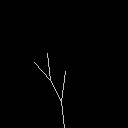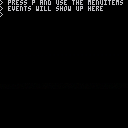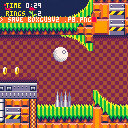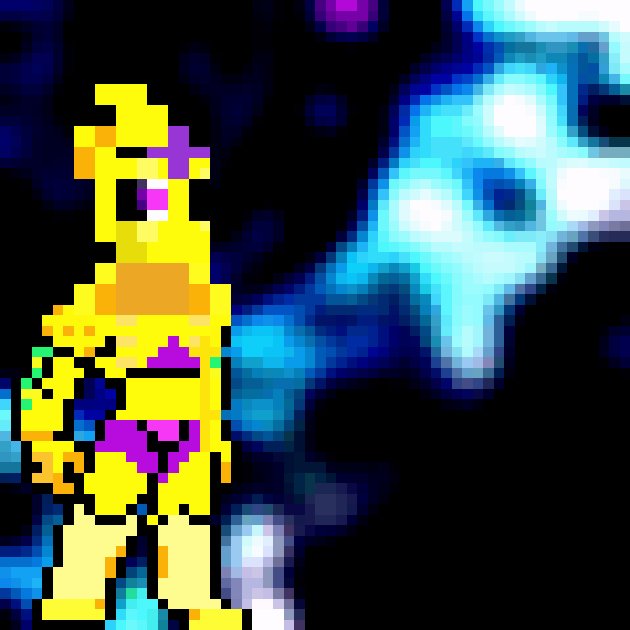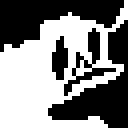You are a geneticist isolated from the world on an island rich with specialized genetic material, perfect for crafting the ultimate being, whether that means for good or evil is up to you.
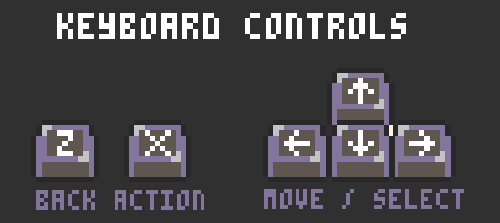

In order to grow your homunculus and tailor its traits of virtues or vices you must complete 3 phases of the game several times.
Phase 1 - Gathering
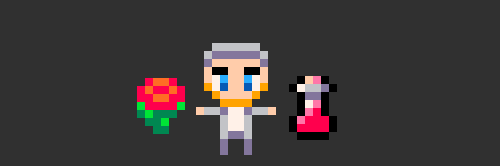
Explore the island and gather the plants that you want. Each plant provides the genes connected to a specific virtue. Find the clipboard in Laboratory Room 1 to learn which plants hold the key to which virtues.



My first pico8 game, hope you enjoy!
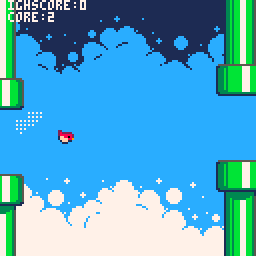
Game:
- Flap with Z, X, up arrow key or touchscreen
- Avoid the green pipes just like Flappy Bird
- Change birds in start screen using left/right arrow keys
Credits:
- Game by nanikore
- Lazy Devs shmup tutorial - learned a lot about pico8 and lua
- https://www.lexaloffle.com/bbs/?tid=3549 - touchscreen support
- https://www.lexaloffle.com/bbs/?tid=42875 - scrolling background


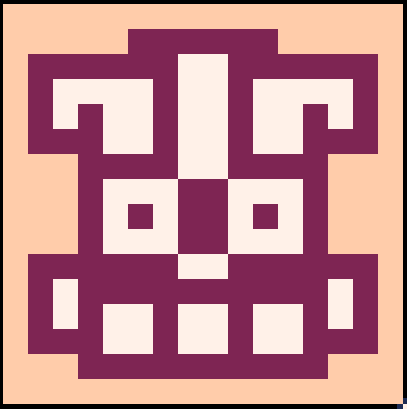

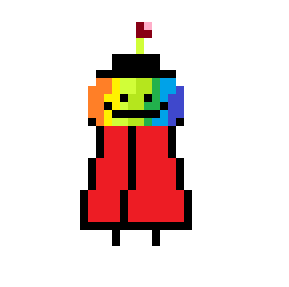
A clone of Haxeflixel's Flappybalt.
The source code of this game can also be found here
Controls
Just press Z, X, C or V
Changelogs
2025-01-01
After a long time, I finally decided to release this game by adding the following features that I had proposed:
- Independent move of new saws at enter.
- To make saws unstable and shoot out when a set of saws is full.
I tried adding sound effects but nothing convinced me, so I decided to put just a sound effect when losing. I'm not very good at making sound effects. If anyone is up for making some that fit or composing some piece of music, it is welcome.



Requires mouse & keyboard
This started off as: "I wonder if I can get the ZX Spectrum font into pico-8?"
I then realised that 16 chars per line isn't particularly practical, and wrote a font editor.
Features:
- edit, save, export fonts for use in pico-8
- change width & height of font characters
- adjust width per character
- cut, copy, paste, undo, nudge
- 8 internal save slots
- exports a .txt file to desktop that will run in pico-8 to use the font in other projects
- uses ZX Spectrum font as initial template
Limitations:
- save/export won't work in browser
- only edits the main 96 characters (i.e. Spectrum font)
.jpg)


If I view a post on the BBS and scroll down to the bottom to post a comment, there are two buttons: Submit, on the left and Preview, on the right.
If I click Preview I'm taken to a new screen. The first issue is that I've just clicked a Preview button but I'm not shown a preview just a larger text box. To actually see the preview I have to scroll down and click the Preview button again.
Which brings me to the second issue: The Preview button is now on the left and the submit button, now called Publish Changes, is on the right. I would expect the buttons to still be in the same place and the number of times I've almost posted half a comment because I almost clicked Publish when what I wanted was Preview are many.
Minor issues. Not the end of the world if it never gets fixed—at this point fixing it might cause as many or even more mistakes than not fixing it so maybe it's just not worth doing—but thought I'd point it out anyway.


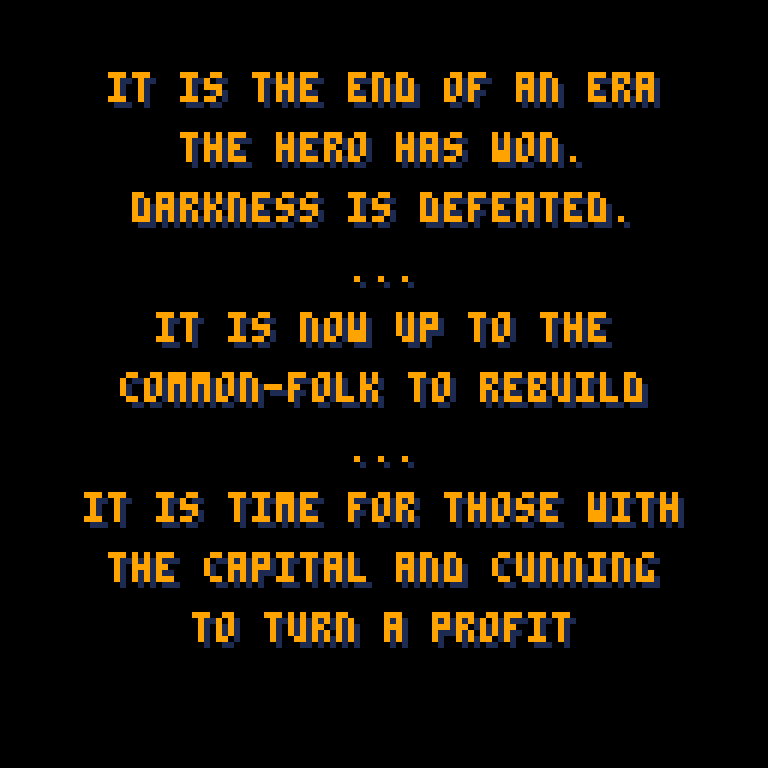
Controls
Use the z, x, and arrow keys to navigate through the menus.
The Game
This game is about buying and selling goods and traveling between outposts There are two types of goods: contraband and normal trade goods. The rules of the game are simple, you have 300 days to make as much money as possible and have the outposts up to level 3. Leveling outposts is completed through "outpost requests". These will upgrade the outposts so that they produce more.
The "hard mode" of the game is to complete all the outposts without selling any contraband.
itch.io page




Hello all.
I'm probably missing something really important but I'm trying to put a gradient sky on my game.
I spotted some code I thought would do the trick in another thread.
```
poke(0x5f5f,0x3c) -- 0x3c is the colour of the blue sky to be replaced.
pal({[0]=0x82,0x82,0x84,0x84,4,4,0x89,0x89,0x8e,0x8e,0x8f,0x8f,15,15,0x87,0x87},2)
memset(0x5f70,0xaa,16)
It's supposed to do a sunset gradient-styled sky, but I only get this: |



How can you move something along an outward spiral with consistent speed?
The method I have been using to make stuff move in circles doesn't quiete work with spirals because the change in angle stays the same while the circumference gets bigger.
This causes the object to accellerate as it moves outwards.
Is there any way around this?
I tried changing the amound by which "t" changes each frame to act as a speed correction but I get weird results, because it either goes below zero and changes direction or I run into the fixed point limit because all values are so small. Not that any values I tried to dercrease "spd" by each frame actually fixed the accellaration issue before acting up in the first place.
This gets even worse at 60 fps of course.
I don't feel like I am coming at it from the right angle.
Am I missing some completely different way to make spirals?
out=10 t=0 spd=0.01 function _draw() cls() out+=.2 spd-=.0001 t+=spd circfill(sin(t)*out+64,cos(t)*out+64,1,5) print(t) print(spd) end |


I was looking at the Pico-8 changelog and saw that themes were made easier to change. this got me thinking, how hard would it be to make a custom theme, or even accompanying thememaker.exe program? this seemed really cool to me, so i threw myself headfirst into pico-8's files. here are my findings/questions i have.
Firstly, in "pico8.dat" i found that it not only contains data code which i have no idea what it contains, but it also contains a lot of pico-8 code! after a bit of digging, i found that in this order, this pico-8 code is:
1: the pico-8 boot sfx
2:pico-8 democarts
3: i have no clue
I also found around 5 copies of the same lines of terminal syntax (eg 'ls' 'folder' 'load' etc.), which is interesting. i was mainly looking for the color codes that tell pico-8 what colors certain UI elements are, but i could not find them. they had to be in the mess of .dat stuff.
After awhile, i found that pico8.dat is byte-checked, meaning that pico-8 wont boot if pico8.dat has been altered at all. makes sense, it would significantly impact monetary gain if everyone could just write their own pico-8.
Took a shot at arranging a beautiful song into a chiptune version.
Does it work?
Should I finish it?
Original song: Epic Mountain - Optimistic Nihilism


Hello! This is my first ever pico 8 game, my first ever game jam entry, and my first ever completed game! I'm very proud to have completed my first project, and I think it's very fun. I've yet to implement an ingame tutorial, but here is some more detailed info:
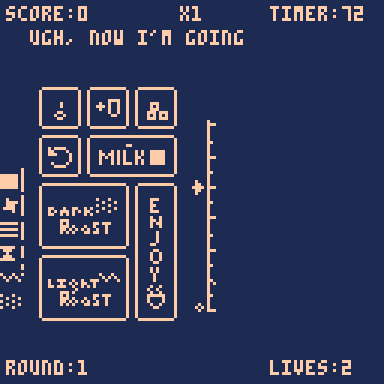
Ever wanted to be a top notch #1 barista worker? Play RoastMaster™ to achieve the highest score without messing up an order!
CONTROLS
Arrow keys - navigation
"X" / "A" on controller/keyboard - select
On Gameover, press "z" or "b" on controller to reset the game
"Esc" / "Start" - pause game / reset / options


Particle Effects
Sixteen different kind of particles based on same generation method. I get the idea of the main function and loop of the particles from Youtube video of "Particles in Pico-8 - The Ultimate Guide" from SpaceCat.
All functions work and genrate particle when "O" button is passed. The particles can be implemented to other carts by only copying the function into the code. So, everyone is free to use the particless as long as they refer to my work :D
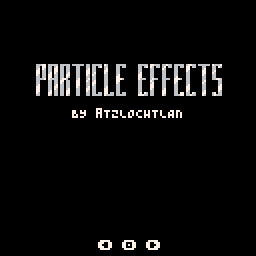
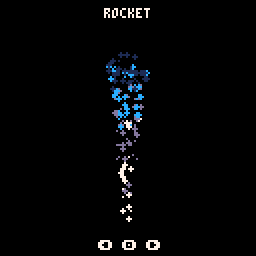

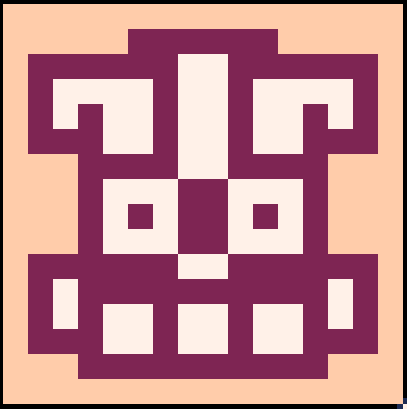

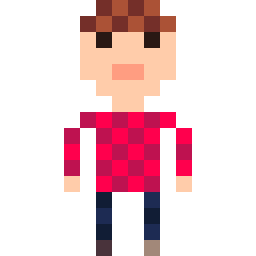

update 2024: the 0.2.6 update improves things! search the update post for menuitem(0x301 for details. (My original menuitem post remains below, unchanged)
PICO-8 has fancy menuitems but there are some gotchas and bugs to be aware of.
Here's an example of what I do by default; the rest of this post will explain how the code works and why I do things this way:
L/R pitfall
Imagine you want to add a "mute" button to your game's menu. Can you spot the issue with this code?
it's not a game at all it's just a reimagining of five night's at pico (https://www.lexaloffle.com/bbs/?tid=31672) (the gif is pretty bad)
.gif)
Info:
I thought I would share this alpha of an fps I am working on. It is far from finished but I thought some feedback
would help.
most if not all graphics are placeholders.
If you want to look around the code of modify it, its fine with me. I have also uploaded the Base engine, but it is
missing afew variables for draw distance fov and similar things.
Controls:
p2 left and right to look around.
p1 dpad to move.
press p2 up for the map, and down to shoot.
pressing p1 X/O will switch weapons which hasn't been fully added.
on the menu you can change the draw distance and scaling of lines,
you can also force change the game state.








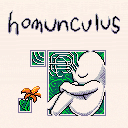
 4 comments
4 comments
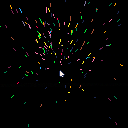






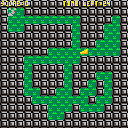
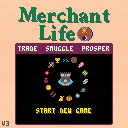
 Editing the colours in the table result in the same!
Ideally, I'd like it different shades of blue as in the other example, but I'll cross that bridge later.
Can someone please help out with what I'm doing wrong?
Thanks in advance
Editing the colours in the table result in the same!
Ideally, I'd like it different shades of blue as in the other example, but I'll cross that bridge later.
Can someone please help out with what I'm doing wrong?
Thanks in advance