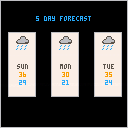|
|
[64x8] |
A complete implementation of the CHIP-8 Architecture on PICO-8.
The CHIP-8 architecture was designed to allow making simple video games portably, in the mid-1970s, and has since seen implementations on just about every platform known to man.
Options available from the pause menu:
- Buttons fully rebindable to match standard PICO-8 controls, but can also be changed to Devkit mode to operate it with standard keyboard controls (& mouse).

tiles
Arrowkeys to move.
about
If this code looks like it was written by a first time programmer, that's because it is.
This simple, probably very inefficiently written game, wil hopefully continue to evolve a bit as i learn the basics.
So far tutorials by BitesNbits and Lazy Devs have been very helpfull.
stuff added since last time
- the code has been cleaned up a bit
- a better looking end and start screen
- The tile grid is randomized
- It loops and can keep going forever
might get added in the future
- better visual/sound design
- and a generally more fun and balanced experience (it might be too difficult now)
- a better not as lazy title
and yes I am also making a shmup

using 0.2.5 e
Game running fine - found through splore, runs fine in editor
Game page: https://www.lexaloffle.com/bbs/?tid=34952
-Produces <EOF> error when running on web
" error line 23 (tab 2)
camera(scr.x, scr.y)
<'eof'> expected near 'end' "
I have read similar post where web exports won't run
games made in previous version of the editor, however
I have attempted to export again from latest version
and experience the same problem running on the BBS
(preview), so feel the bug must be rudimentary/code based.
Essentially the error stems from calling a function within a function
(not within an if or else statement), however when I remove
the above function call, the same error is produced by the previous line
(within the scope of an if, else statement) [[function camera_pos()]]
Could this be as simple as 'cascading' unclosed function error?
Any help much appreciated as I would very much like to continue this
project (and obviously avoid similar bugs moving forward)
Thanks



mildly interesting: when drawing a perfectly vertical line (line(1,1,1,h)) or perfectly horizontal line (line(1,1,w,1)), it used to be cheaper (in cpu cycles) to use rect or rectfill instead. but not anymore! I'm testing this on 0.2.5g; I'm not sure when this changed.
tl;dr: line and rectfill cost the same for orthogonal lines (rect is more expensive for vertical lines only)
simple test:
full test:
[hidden]
function one(fn,opts)
local fmt=function(n)
-- leftpad a number to 2 columns
return n<9.9 and " "..n or n
end
local dat=prof_one(fn,opts)
printh(fmt(dat.lua)
.."+"
..fmt(dat.sys)
.."="
..fmt(dat.total)
.." (lua+sys)")
end
function hline(x) line(0,0,x,0,2) end
function hrect(x) rect(0,0,x,0,2) end
function hrfil(x) rectfill(0,0,x,0,2) end
function vline(x) line(0,0,0,x,2) end
function vrect(x) rect(0,0,0,x,2) end
function vrfil(x) rectfill(0,0,0,x,2) end
printh"--"
for i=0,127 do
printh(i..": ")
one(hline,{locals={i}})
one(hrect,{locals={i}})
one(hrfil,{locals={i}})
one(vline,{locals={i}})
one(vrect,{locals={i}})
one(vrfil,{locals={i}})
end
--[[
...
14:
9+ 2=11 (lua+sys)
9+ 2=11 (lua+sys)
9+ 2=11 (lua+sys)
9+ 2=11 (lua+sys)
9+ 2=11 (lua+sys)
9+ 2=11 (lua+sys)
15:
9+ 2=11 (lua+sys)
9+ 2=11 (lua+sys)
9+ 2=11 (lua+sys)
9+ 2=11 (lua+sys)
9+ 2=11 (lua+sys)
9+ 2=11 (lua+sys)
16:
9+ 2=11 (lua+sys)
9+ 2=11 (lua+sys)
9+ 2=11 (lua+sys)
9+ 2=11 (lua+sys)
9+ 4=13 (lua+sys)
9+ 2=11 (lua+sys)
17:
9+ 2=11 (lua+sys)
9+ 2=11 (lua+sys)
9+ 2=11 (lua+sys)
9+ 2=11 (lua+sys)
9+ 4=13 (lua+sys)
9+ 2=11 (lua+sys)
...
]] |
summary:
rect:
when h is 1, sys cost is:
max(1,w\16)*2 (agrees with CPU wiki page)
when w is 1, sys cost is:
max(1,(h-1)\8)*2 (disagrees? unsure)
line and rectfill
a,b = max(w,h),min(w,h)
when b is 1, sys cost is:
max(1,a\16)*2 (agrees with CPU page for rectfill, but not line(?)) |
Player 1: Arrow keys
Player 2: ESDF
C: Speed up
X: Slow down
Update 10
- Added bounce counter
- Fixed balls rarely getting stuck on the edge of the screen
Update 8
- Added nicer color palettes
- The ball can no longer go nearly vertically
- Added shadows to the text
- Players can no longer leave the screen
- The background color will now always change
- Text is now always centered
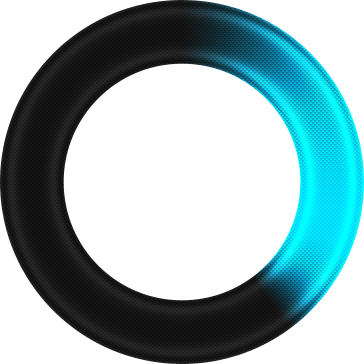

This is my first PICO-8 game, a port of the Nine Men's Morris board game.
https://en.wikipedia.org/wiki/Nine_men%27s_morris
The instructions are found in-game but are also just a quick Google search away. 🙂
I first played this game in the 90s as it was included in Sierra On-Line's Conquests of the Longbow: The Legend of Robin Hood. I thought this would be a fun little project to learn PICO-8.
Thank you @farawaythyer for your excellent post on How To Make Great Small Games, it is an encouraging read for anyone who wants to create something. https://farawaytimes.blogspot.com/2023/02/how-to-make-good-small-games.html
Also thank you to the fine folks at Sierra who worked on that section of the Robin Hood game and Ralph Gasser for your "Solving Nine Men's Morris" whitepaper. Certainly my version is very basic, but his technical paper is a recommended read for those interested in game analysis/theory/solving.



You've found yourself in an unfamiliar neighborhood. It seems empty—why don't you walk around and see if there's anyone left?
Move with the arrows, talk with X, Z to open the book.
This is a little game I've been tinkering with for... checks watch almost seven years. It's not a huge game - I only managed to work on it for a few hours each year. It's less a game and more a weird little vehicle for some writing and ideas I've had in my head for a good long time.
I might make some tweaks to it (are the voices annoying? Should I change them? Remove them?), so any feedback is appreciated. :)
I had to minify the code to publish it (using https://github.com/thisismypassport/shrinko8)—turns out all those strings take up a lot of space!

.jpg)







Hello there,
This if my first game made with PICO-8 and my second game(the first is the same but on other game engine).
The Recycler
In The Recycler you have to shoot enemies and clean space of their scraps or bullets.
Vacuum enemy shot to refill your ammo.
You can also vacuum enemy scraps to recycle them and upgrade your space ship.
Controls :
- [x] to shoot
- [c] to vacuum
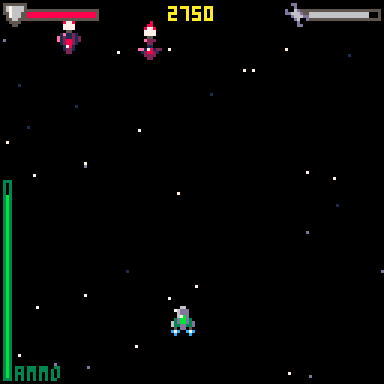

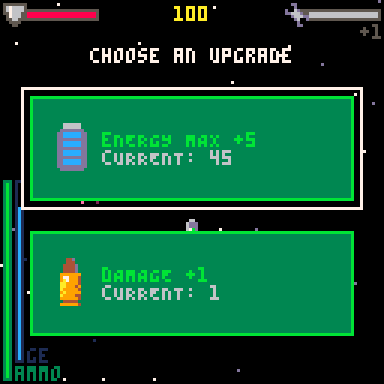





After over a year of working on my own 3D graphics engine and my own 3D modeller for it, I threw this together in a day just to have finally made a "game" with the engine after all this time.
avoid rocks, shoot for points
star worth more points if shot rather than collected by the ship
this is really rough but again its made in a day, I plan to use this as a kind of starting point for a semi-ambitious racing game I have a ton of ideas for, so look forward to that in a loooong time
sorry if there are any bugs!
also credit to p01 for the trifill I'm using


[this probably isn't a bug but I don't know where would be a better place to post it to]
I just downloaded pico-8 but I can't get it to work. Or, basically, I can get it to open, but it automatically opens as fullscreen [which I don't want] and then I can't exist fullscreen or quit the app. I had to turn off my computer to get out of the app. I can't use "alt+enter" to toggle fullscreen because my keyboard doesn't have "alt+enter", it has option (same as alt) but enter? what button should I press instead? will "option+return" work on mac? or can I change what the keyboard shortcut is somewhere without opening the app?
Also, "ctrl-Q" was not working for some reason, I couldn't quit the app that way, which is worrying because "ctrl-Q" should have worked since I have those buttons on the keyboard. "escape" did work to toggle between the viewscreens in pico-8 which is apparently what it's set to do, however, I will say it might be nice if it actually let you get out of the app... surely there's another key command that could be used to toggle, so that you can actually use esc to get out?????




Hi,
I have noticed an issue in some carts that if I switch between keyboard and mouse, then the keyboard no longer works correctly. In particular the cart "Dungeons & Diagrams PICO-8 Demake" by @choo-t ( https://www.lexaloffle.com/bbs/?pid=dungeons_and_diagrams-5 )
If you start it up and use the keys, you can move around the grid. As soon as you use the mouse to move, the arrow keys stop working. The work-around is to click on the browser tab, or the PICO-8 Window Title bar and then the keys start working again.
Running on Windows 10




Rumors say someone has spotted the legendary pond squid in a local pond...
CONTROLS:
Button X: Cast, Reel, Select
Button Z: Jump, Skip Text
Arrow Keys: Menu selection
CREDITS:
@Noh: Game, Art & some SFX
@gruber_music: Music & most SFX
Made in 12 days for Fletchfest 2023





.jpg)






 0 comments
0 comments
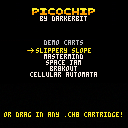

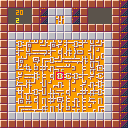



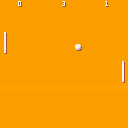



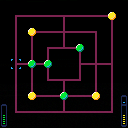
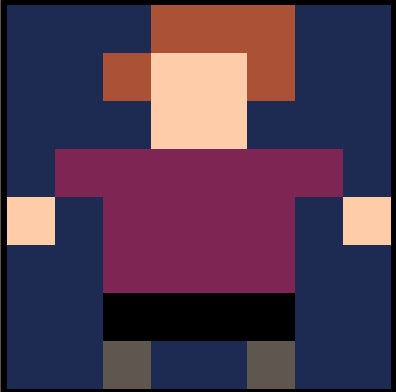

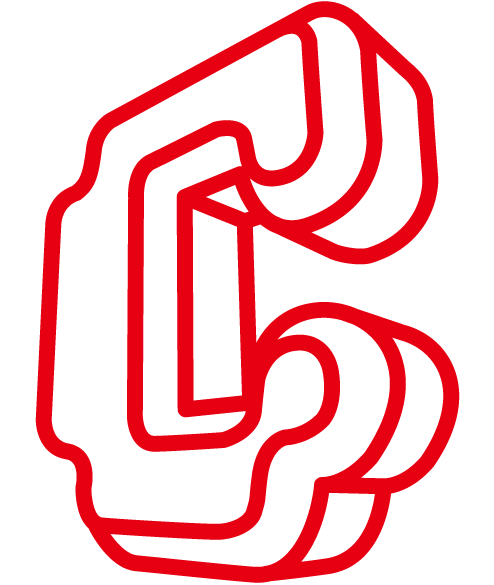
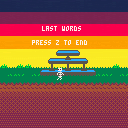



.png)
.png)