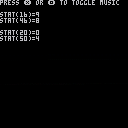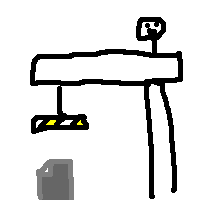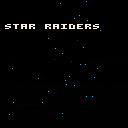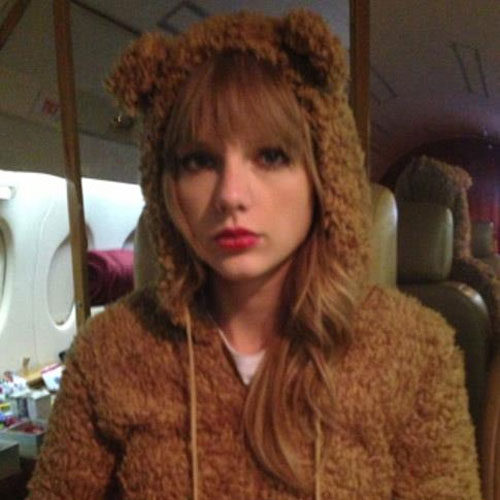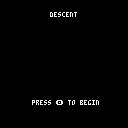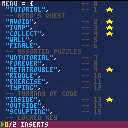Some weird thing i threw together
A few more days of work and it could have been a real piece of art, but frankly, i'm done with this sh*t. I'm just gonna go play minecraft instead.
Update: Honestly i just made this for myself but then i was like "eh, might as well upload it" and now since it's here it might as well be playable, so i added save data and joystick support. thanks for telling me about the save data function btw, i didn't even know that was a thing before




Disclaimer: This is not flappy bird its not similar in the slightest
Featuring:
-Intense pipe bouncing
-CPU controlled bird.
-Collectable coins to increase pipe space
-Secret unlockable at level 10 :o
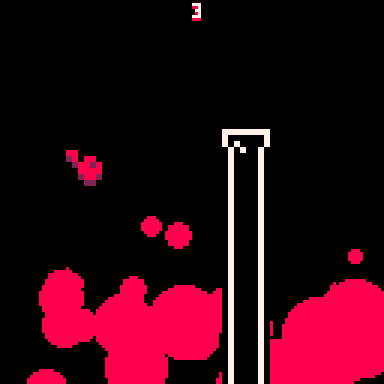
This is just a fun little project made in a weekend, but I hope you like it!
Originally made for Trijam 162, but I've made big changes to it after the Jam.



I game by me and softsound for low effort jam 20.
Sort garbage while shift is not over and don't make the boss too angry!
Stuff things in the recycle, compost bin or oven. Bribe the boss with shiny thingies or store it in your bag. Survive your shift to win.
*3 possible endings*



FRUITS
The first game I made in pico 8 with the help of a tutorial from Nerdy Teacher Tutorial

Added features
- 4 new fruits
- Game over screen
- Heart for the lives
> Code and music are made by me
v1.0
Geometry Dash Demake
I've decided to demake Geometry Dash on pico-8.
To-do List
- Physics and Graphics ☑
- Music Speed ☑
- Rolling Skin ☑
- Map ☑
- Launcher ☑
- Spikes ☑
- Skin ☑
- Colors ☑
- Background ☑
- Plane Mode ☑
- Pause Menu ☐
- Orb Test ☐
- Real Audio Mixing ☐
- Effects ☐
- Color Picker ☐
Versions
0.6 - Mouse Available
Geometry Dash
Refrences
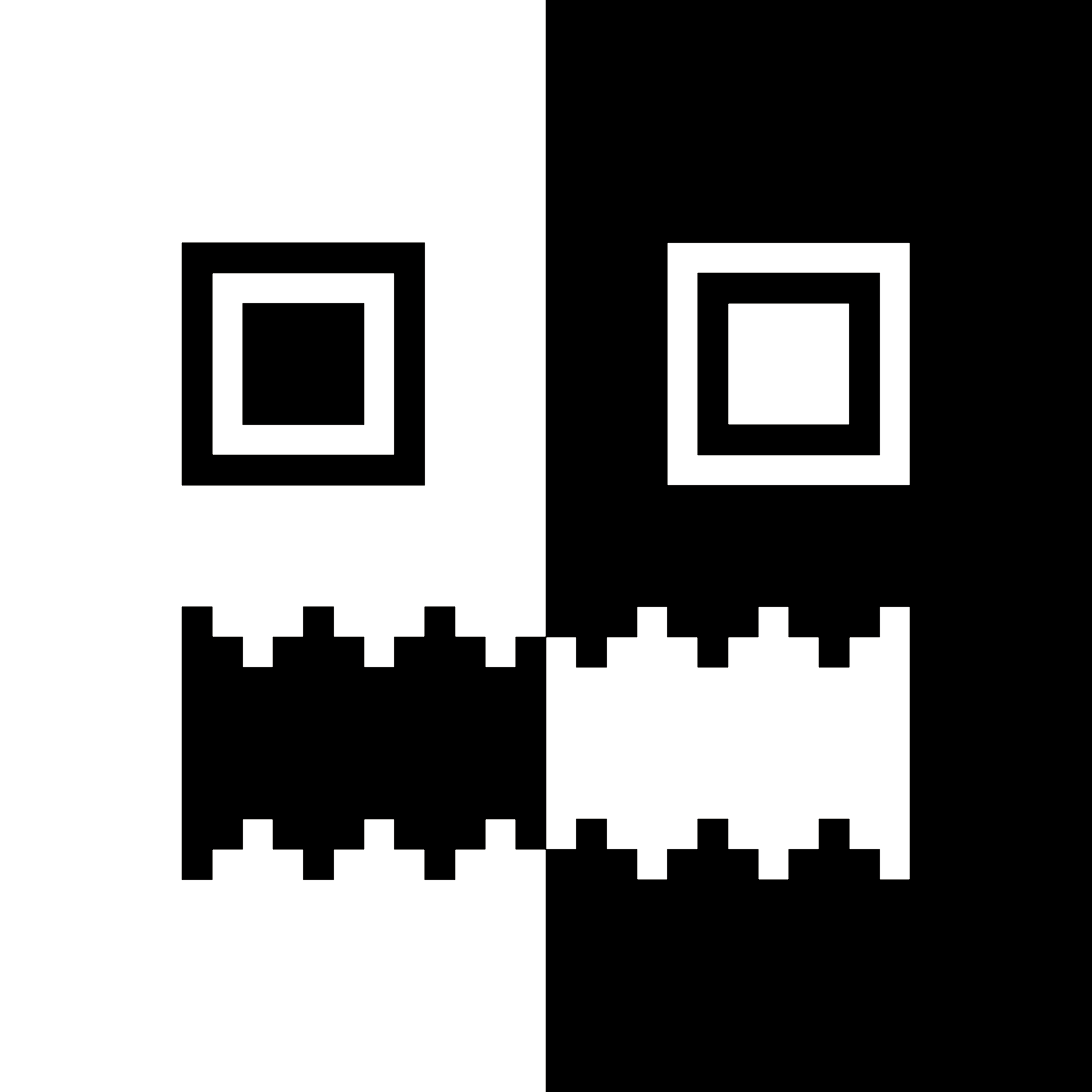



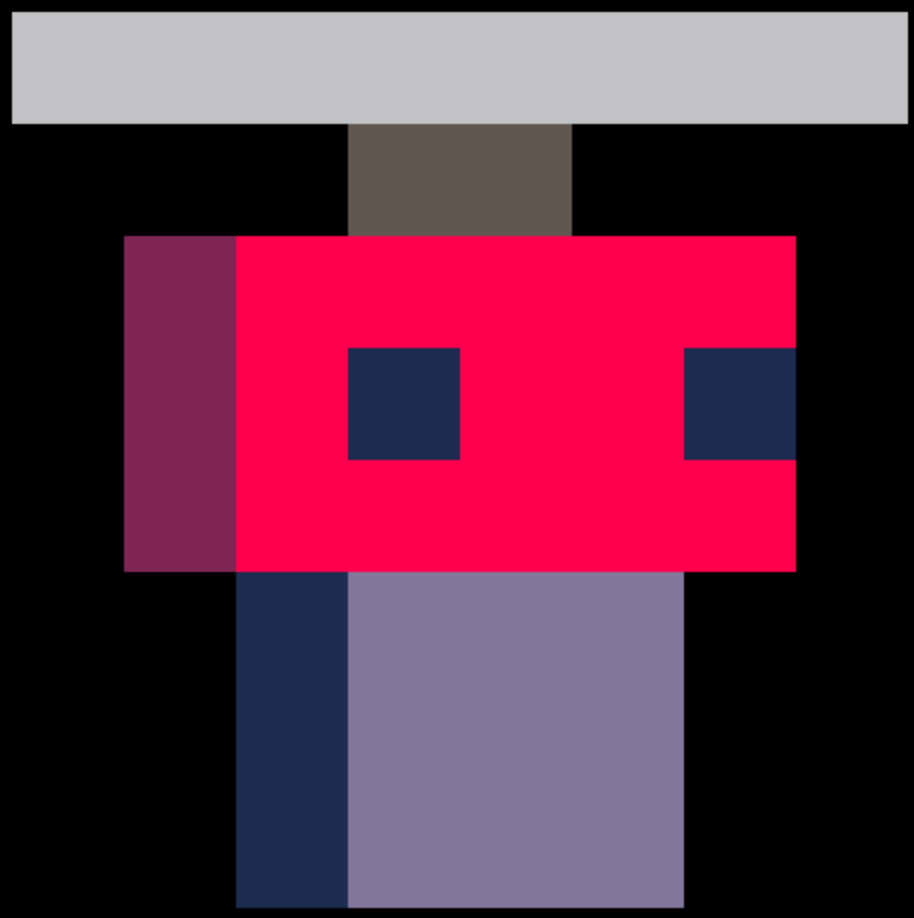




id=stat(31) identifies keypress_q as id="q" and keypress_a as id="a". Btn(5,1) identifies itself as keypress_q and keypress_a. How do I separate keypress_q to work via id=stat(31)="q" and btn(5,1) to work 'only' with keypress_a?
id=stat(31) if btn(5,1) and id~="q" then... --input for keypress_a if id=="q" then... --input for keypress_q |
That 'would' work...but the problem is stat(31) works like btnp() when I need it to work like btn()...but the poke methods of making btnp() work like btn() don't seem to apply to stat(31)! So I'm presently stuck in a situation where I can be pressing keypress_q and yet id~="q"! The obvious way around this is to just use id=="a" for keypress_a; id=="q" for keypress_q....but again, they work like btnp, so this doesn't work if I want to use keypress_a for standard smooth wasd player movement.
The intent is to basically utilize the existing buttons of player 0 and player 1....and add the functionality of stat(31) to get even more keys. I don't necessarily need the other keys to have the same functionality as btn(), they can just be 'single tap' style keys...I'll use them as like rpg skills that go on cooldown right when they are used. Player movement via wasd though needs the functionality of btn(). But again, the problem is the overlap....specifically with those btn(4/5) keys since they have more than 1 natural input (seen below), when I want to choose just 1 natural input and use stat(31) to utilize the other.

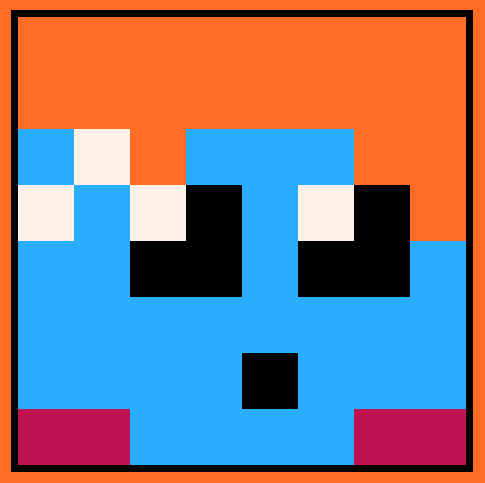


This is a demake of the classic Atari 400/800 game Star Raiders. It is intended to be as faithful as possible while making some improvements.
You are the pilot of Star Cruiser 7, protector of the galaxy. A fleet of enemy Zylon fighters has intruded the galaxy, bent on destroying all of the peaceful space stations you are entrusted to protect. Your goal is to hunt down squadrons of enemy fighters and destroy them.
Both the keyboard and the gamepad are used to control Star Cruiser 7.
O (z): Select difficulty mode on the title screen. Default is "novice," followed by "pilot," "warrior," and "commander."
X: Start game, and fire photon torpedos.
.jpg)

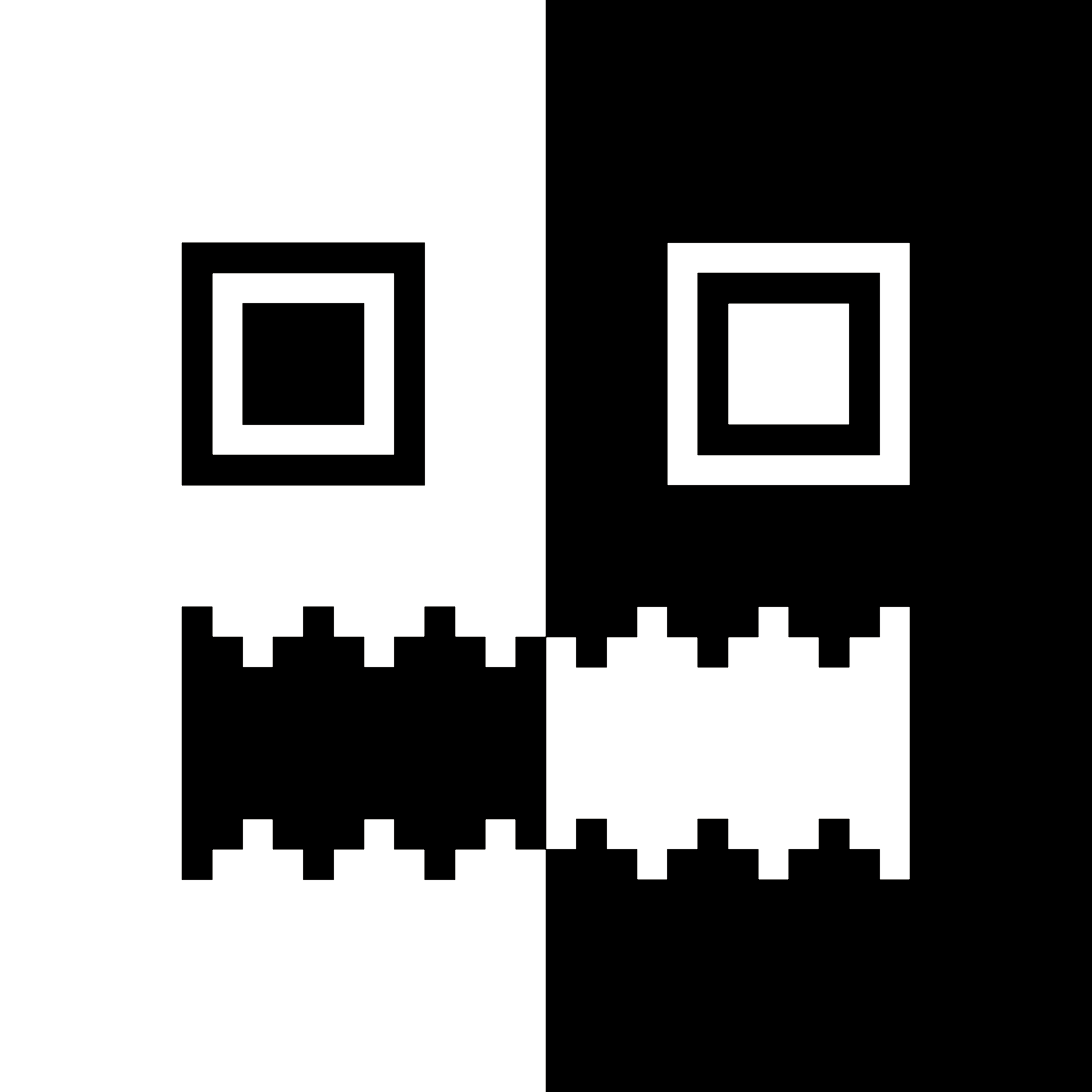

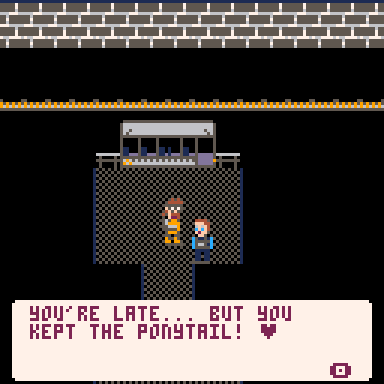
Hi everybody!
I'm definitely NOT making a Half-Life demake and i need some help with SoundFX. I´m sure some here are familiar with the NOT Source material, i want to nail the sound effects in pico8-scope. Just post them here and I'll be sure to credit and thank you.
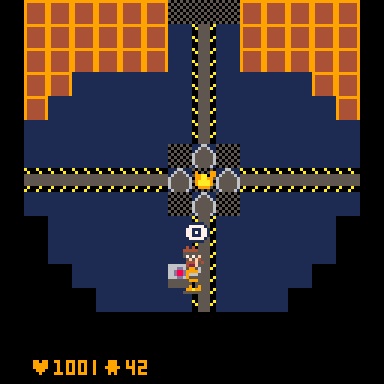
It´s NOT going to be a quick summary of the events in the Black Laser Reserarch Facility through the eyes of Gordan Leeman.
I´m still looking for perfect step sounds, weapon change sounds and enemy grunts. And of course any help is welcome, if you got more ideas. Thank you very much <3
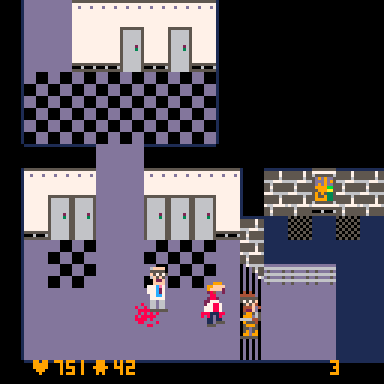
Sustainability Ranker 5000
A school project done nerdy
This little globe simulation was a project for school. It shows all the cities ranked in the top 50 of the "Sustainable City Index" in 2015. It also will inform you of each city's rankings in the three sub-categories: People, Planet, and Profit
Also, my first upload! Working on some other great stuff so stay tuned

I ported Oskar van Deventer's 4-Bit Maze into pico-8.
This maze isn't based on a grid or map in the traditional sense.
Example of a maze layout:
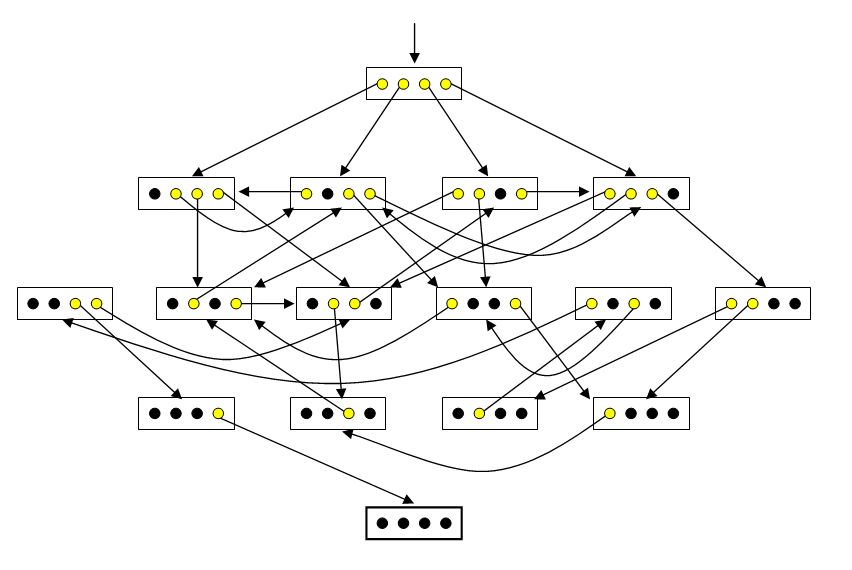
See here for a better explanation
This is typically implemented with sliders or lights and buttons.
My implementation is a small dungeon crawler where your goal is to reach the exit. At any point you should be 8 moves or less from the finish.
Arrow keys to move.
O - reset maze
X - generate a new maze
Aaron's Quest
A game for my nephew's 10th Birthday
Solve the puzzles. Find the hidden treasure. I created this game as a gift for my nephew, I thought it would be a fun way to provide him with a special birthday gift. It was a ton of fun to make and I hope you enjoy it. It was actually done last year, but I never got around to putting it up on BBs.
Based off the adventure tutorial by @MBoffin.
Special thanks to @Gruber for bringing the game to life with amazing tunes.
Disclosure: The actual treasure has already been claimed :).

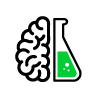
.jpg)



About
Froggydash-8 is a fast paced 2-Button Auto-Runner. You jump and dash through 3 carefully designed levels! Try to be as fast as possible and let me know your best time!
This is my first game for the PICO-8, I hope you have fun playing it!
My itch.io site: catervus.itch.io
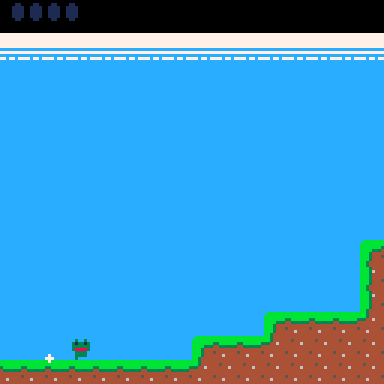

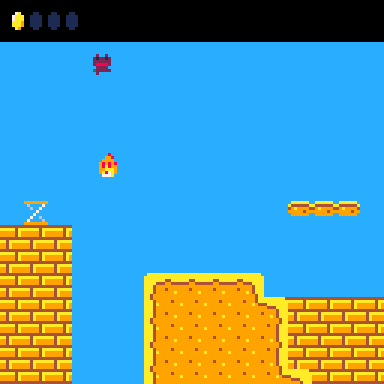

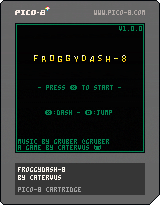
Controls
Z/C to JUMP
X/V to DASH
Enter/P to OPEN THE MENU
Tips
In the menu you can:
- toggle the speedrun timer



Repuzzle - a Pico-8 Coding Puzzle Game
Insert, replace, delete, and move characters to win over 22 levels, ranging from the simple to the tricky.
Explanation of the basic controls is provided in the game.
Tips:
- The pico-8 manual and pico-8 wiki can be useful. (both for this game and in general)
- If you're stuck on one level, try another. The different "sections" each go roughly from easy to hard, with a lot of variance in-between.
- If you're really really stuck, the hints can help.
Full list of controls:
Browsing:
- Arrow keys to move between characters
- Ctrl + Arrow keys to move between words
- Page Up/Down to move between pages
















 8 comments
8 comments