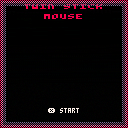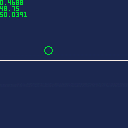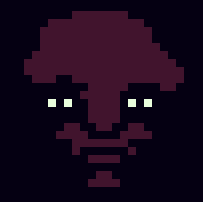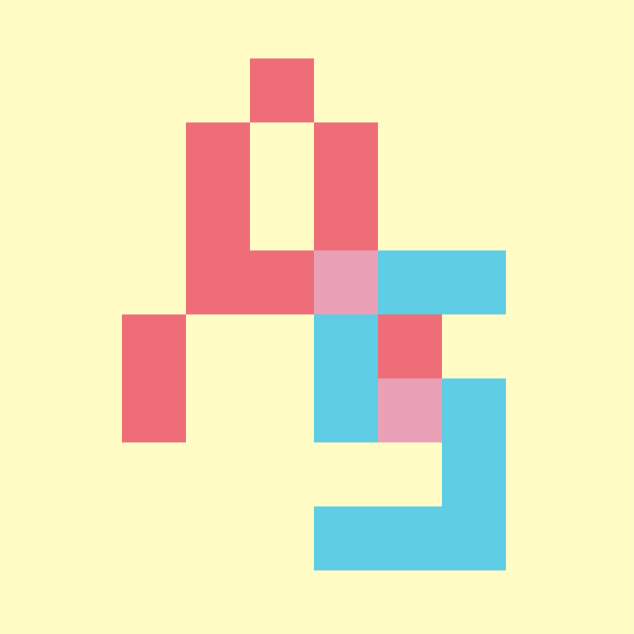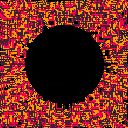◆VIOLET
v1.3 Game by lily.kensa


Feedback is welcome.
Thank you.
Notice
I know the controls are a little bit slippery, that's because of the snow.
(What? TOO slippery? Maybe I have to fix it.)
Credits
The base is from 'Surnned' by @Atjowt, the animation also refers to this.
The title screen refers to 'To a Starling' by @Peteksi.
The physics of dash, sprites and the map styling refer to 'Celeste' by @noel.
The particle effect refers to 'Slimey, Jump!' by @CarlosPedroso.
Special thanks to @phil and @dw817 for giving tips and finding bugs.
Cheat
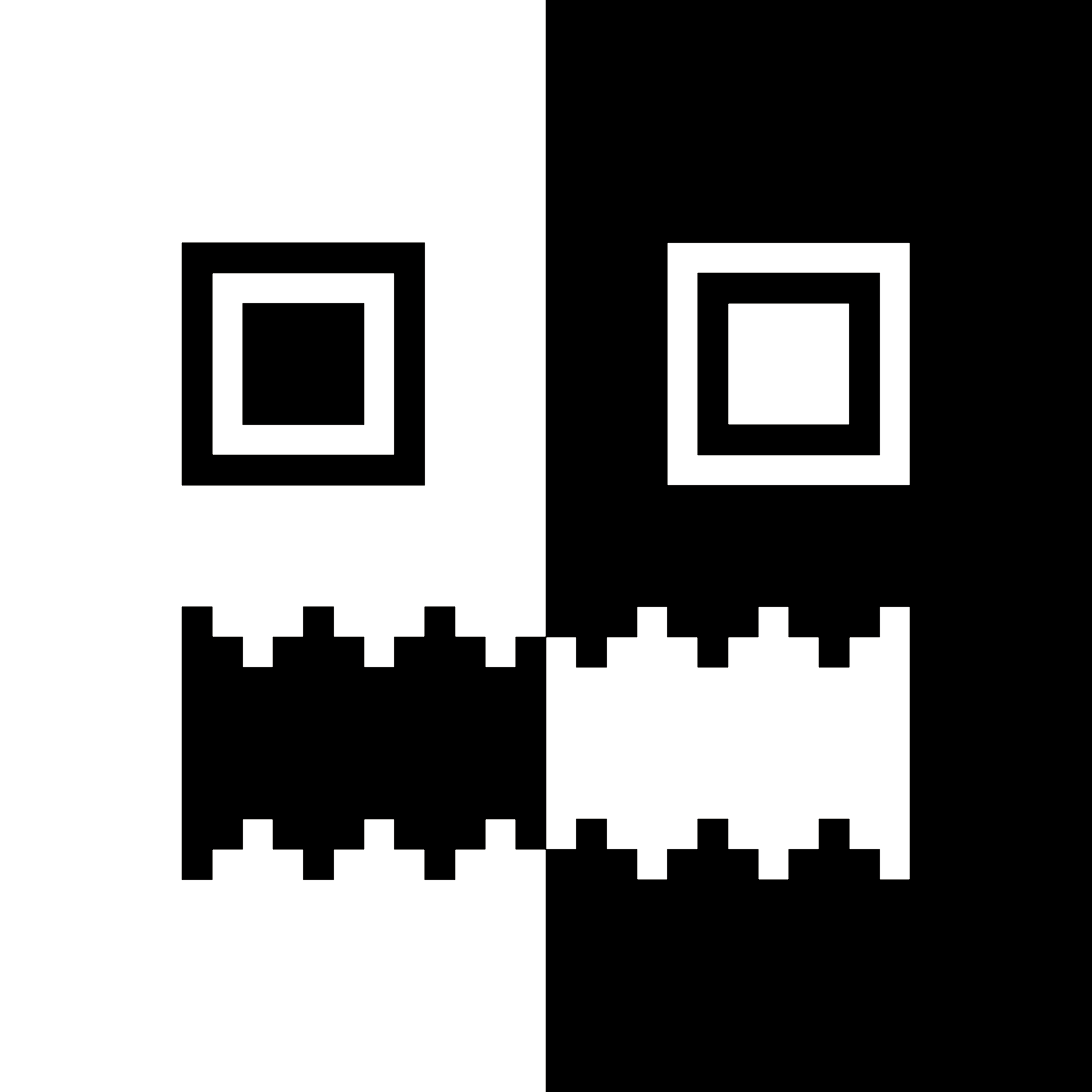









Hello!
I've started learning how to do some programming with Pico-8 and am following a youtube tutorial (https://www.youtube.com/watch?v=T9z6RPvyypE)
I've been typing the same code more or less and have encountered a problem with wall collision.
It seems that my player character will move through certain tiles I've flagged as walls and there are also invisible walls on tiles that are not flagged at all.
code for collision:
function is_tile(tile_type,x,y)
tile=mget(x,y)
has_flag=fget(tile,tile_type)
return has_flag
end
function can_move(x,y)
return not is_tile(wall,x,y)
end
and the code for player movement/wall detection:
function move_player()
newx=plr.x
newy=plr.y
if (btnp(⬅️)) newx-=1
if (btnp(➡️)) newx+=1
if (btnp(⬆️)) newy-=1
if (btnp(⬇️)) newy+=1
if (can_move(newx,newy)) then
plr.x=mid(0,newx,127)
plr.y=mid(0,newy,63)
else
sfx(0)
end
end
not sure this happens, the youtubers character is able to move and hit the proper tiles and I haven't changed much in my code compared to his.

Update 220306
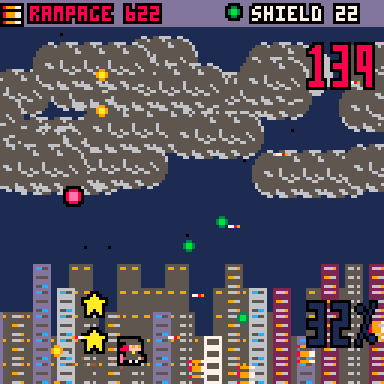
- New: Combos. Successive killing enemies without taking damage ticks the combo count on the top right, and every 50 combo increases the score multiplier by 1. e.g. at 0 combo, the score multiplier is 1, but at 120 combo the multiplier is 3. Since all non-boss enemies have default score of 1, this effectively becomes the score per enemy.
- New: High scores. The previous versions didn't need it because of the limited number of enemies with no multiplier, which set a ceiling for how high the score can get and pretty much every successful run would give score in the ballpark range between 1200-1300. Since that's not the case anymore, a high-score system is added. The score will be red when you're over the current high-score, and you'll see the current high score for each character on the title screen.



(Warning: If you are sensitive to flashing lights, I recommend you don't run this)
(Note: Original made for PICO-1K Jam)
This is Conway's Game of life (https://en.wikipedia.org/wiki/Conway's_Game_of_Life) in under 400 characters (and here is the proof):
g={}for y=0,128 do g[y]={} for x=0,128 do if((flr(rnd(2))+1)==1)g[y][x]=true else g[y][x]=false end end
::★:: cls() ng={} for y=0,128 do ng[y]={} for x=0,128 do nc=0 for dy=-1,1 do for dx=-1,1 do if not (dy==0and dx==0)and g[y+dy]and g[y+dy][x+dx] then nc+=1 end end end
ng[y][x]=nc==3or(g[y][x]and nc==2) if(g[y][x])pset(x,y,7) end end
g=ng flip() goto ★
[ [size=16][color=#ffaabb] [ Continue Reading.. ] [/color][/size] ](/bbs/?pid=105907#p) |


Jet Pig
An ePIG adventure in space about a pig and his rocket.
Bring fuel to Mr. Pig's spaceship. How many planets can you visit?
Like in the real universe, the number of planets/levels is near infinite.
Controls
Move - Cursor Keys
X - Use Jet Pack / Start game
Credits
Code: Mani
Gfx: Mani & Romeo
Testing: Stella & Romeo


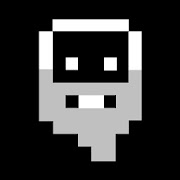


> Changed: Controller inputs are accepted even when PICO-8 is not the foreground application
PLEASE change this back. This is totally counter to how apps are supposed to work in a windowing environment. If an app doesn't have focus, the whole point is that it's not the one receiving input.
This is causing problems for me already because I can't safely pause a PICO-8 game while I play something else that uses a controller.





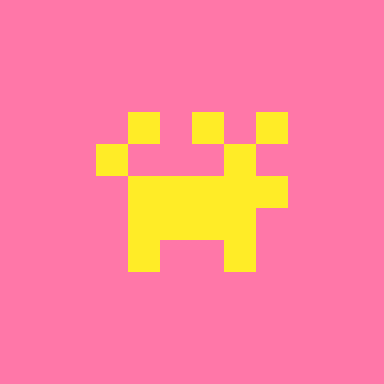


I have really gotten into RPG's and JRPG's as of late, so I decided to make a little tribute to one of my favorites right now. Right now, I've finished Dragon Quest 1 and am working on 2 but I can't wait for 3, heard nothing but good for that one. Take care everyone and I hope you like this as much as I did making it


My Pico-8 version of the 1982 Williams arcade classic.
Controls
To play with a twin-stick controller in the browser head to https://pahammond.itch.io/robotron
Supports 4 control methods:
Twin Stick
- If you have an Xbox or similar controller connected, this is THE way to play (will not work unless playing via my itch.io page)
- Keyboard controls are swapped. Arrow keys fire, S F E D move
Twin Stick (Swapped)
- Arrow keys to move, S F E D to fire
Auto-Fire
- Llamatron style controls. Fires in direction of movement but hold X to move without changing the fire direction
Auto-Fire (Lynx)
- Based on the Atari Lynx control system. Z and X rotate direction of fire
Thanks To
- Shane R. Monroe (@ShaneRMonroe) for his invaluable advice, testing and feedback
- Finn for further testing
Version History
0.80 - 26-Jan-2022 - Released
0.81 - 31-Jan-2022 - Fixed endless loop bug that could occur in later levels




I'm trying to figureout how to create parabola/bezier-curve/quadratic (i.e. grenade lobbing) movement based on the player's velocity dx/dy. I'm familiar how to do this for a player's speed, and the cart shows the setup for speed as a functioning baseline. In the cart I defined a player who can move around with the arrow keys. When they hit x they bunny style hop moving to the right using the quad() function. The system freezes the movement of the player while the hop completes, so its always the same movement pattern.
Speed relies on absolute movement and coordinates...with quad() the player will start somewhere defined p0...move along a curve defined by point p1 and endup at p2. The cart math is based on augmenting the x/y player values directly. Velocity is different though, and I can't figureout how to make the same example work for the dx/dy in the cart.
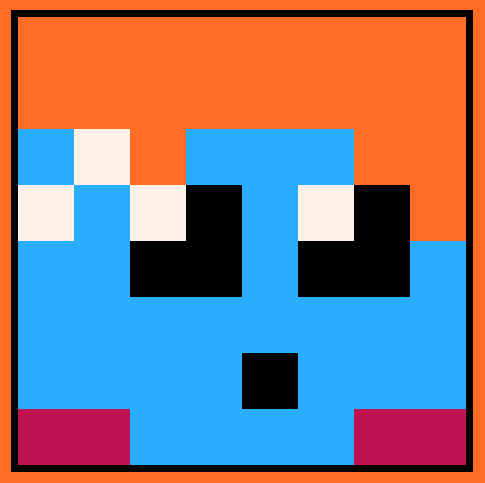
pim
This is my attempt to bring vim into Pico-8. It leveraging Serial IO and debugging logs as a mean of reading / writing files.
Heads up!
- This is a very early releases of the cart, some functionalities might break under certain cases
- Line wrap is not implemented, so text insertion pass the limit would resulted in unexpected behaviour
- As line wrap is not implemented, so is horizontal scrolling
Reading and Writing file
pim supports reading and writing file through Serial IO and debugging logs.
Reading Files
To read a file, simply drag and drop the file onto the Pico-8 with pim running. pim will notify through the message that file is available to read.




I'm getting back into making games after college, so this is a warm up of sorts. I revised the premise many times and unfortunately I think it shows. Nevertheless, I think some people might enjoy playing it.
Your goal is to survive to wave 10 without dying or letting your helipad get captured. Quickly tap the weapon fire button to change weapons, and hold it to release the selected weapon.
You also have a button to release flares. Use flares to trick missiles fired at you. You can also "pre-flare" by dropping flares before you are fired at. This greatly increases the chances of the enemy missile never tracking you at all.
You can land at any of the three helipads to get more weapons or flares. After each wave you can repair here as well.

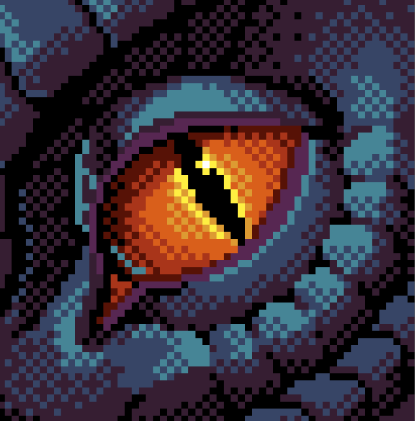
Hi! This is the first cartridge I am uploading. I did it as a small jam with my friends, where we all used different styles of art to come up with fake pokemon from the same prompt. Since I'm not much of an artist, I opted to make a little pico-8 game where my designs could have rudimentary battles. Posting so everyone can try it!

I wanted my game to have a slider bar and tried to do it myself from scratch. I couldn't find any examples where someone had made something like this (I could also suck at googling) so I figured I'd post my rough version so that people could improve upon it if they wish.
The code is still a bit of a work in progress, but all the main functionality works quite well:
- Color changes at set points to add some dynamism (points are roughly hard-coded into fifths)
- Tick marks show you where the color changes (just a little flair to make it look prettier)
- One variable is used to keep track of where to put the slider sprite on the X axis as well as how far to fill the bar (you can access this to modify stuff, for example)
- Minimum and maximum values so the slider sprite stays locked inside the bar
I took some of the mouse code from here: https://www.lexaloffle.com/bbs/?tid=43344
I removed the parts about hovering on stuff as I didn't need that.
Let me know what you think! This is my first time posting something so I hope you like it and look forward to some constructive criticism






 69 comments
69 comments