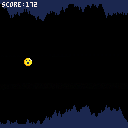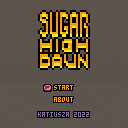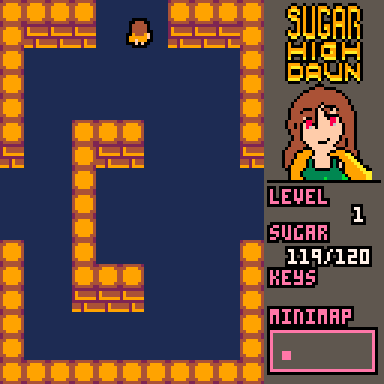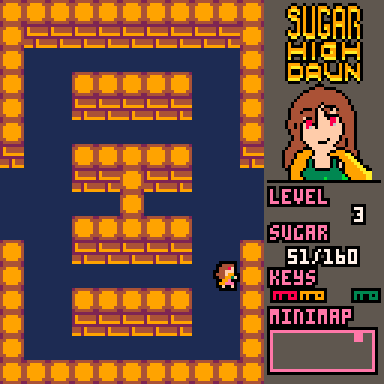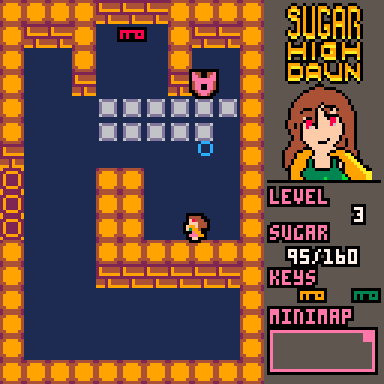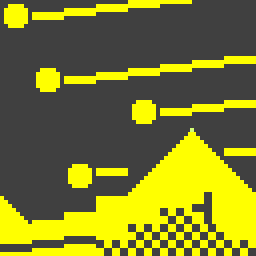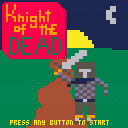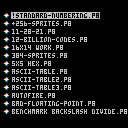With all the fuss over the Wordle game, I thought it would be a fun afternoon project to throw together a version for pico-8.
The word dictionary is quite small and I didn't get a chance to add in any sfx. However, it's fun to play and was a good exercise to keep learning new things.
Updates:
- Added instructions screen
- Added some simple sfx
- Added hard mode (accessed through pause menu)
- Added light mode
- Added animations
- Invalid guess
- Revealing clues
- Improve instructions
- Save hard mode / light mode
- Increased dictionary size (thanks to zep's work here)



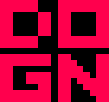



DUNGEON! is a retro-styled video game where a different course of levels is randomly generated with every new attempt. See how far you can get by platforming and defeating monsters!
Featuring:
-A variety of enemies that get harder as the game progresses
-Powerups you can buy from a gift shop with coins you collect
-Different zones that change the appearance and music of levels
-A large pit with like 12 slimes in it
-Wall jumping (people seem to enjoy this mechanic)
And more!
For more information, check out my itch.io page -> https://deklaswas.itch.io/dungeon
Thank you to all the play testers who played the alpha build and gave me valuable feedback. This includes Bonemangaming, Technetium, Quintus, Superandrews, and Banana_kokichi.
Another huge thank you for merwok for helping me compress the pico8 code.
Yuo guys are awesome :)





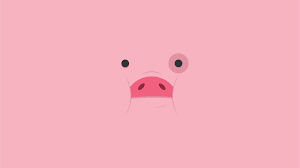


Take photos of hidden animals in a tiny park!
Beware of the wandering mushroom!
Update 1: the first level shows the location of the hiding animal as well as the enemy mushroom.
How to play:
There are animals hiding in the forest, and you have to take photos of them. Every forest has one animal, and once you take a photo you can move to the next forest. There are 30 levels in the game, and your can check your progress in the bottom left corner. If you find all 30 animals you win the game. You have 3 lives (bottom right corner). You lose a life if you let the red mushroom catch you, or if you go too close to the animal. You cannot see too far ahead so walk carefully!
There are cheat codes if you find the game too hard:
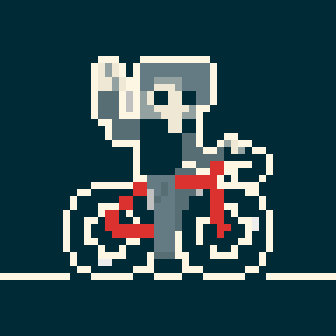
This is my first PICO-8 cart! Enjoy!
It is a simple implementation of the classic board game Peg solitaire. I made this as an exercise to familiarize myself with PICO-8.
Rules
You can jump a peg over an adjacent peg into a hole, removing the jumped peg.
Your goal is to empty the board, except for a single peg in the marked hole.
Move count
Consecutive jumps with the same peg are counted as a single move.
Try to solve the puzzles in the least number of moves!
Keys
Arrows: Move your cursor
Arrows while holding X: Move a peg
Z: Undo last move
Tip: To make consecutive jumps with the same peg, just hold X and press the arrows you need.




Controls-
-To move use the arrow keys
-To jump press x
-To open the inventory hold c/z (if on mobile use the O key )
Additional controls-
(unlockable)
-To slide run into a block and stop before you hit it
-To ground pound. In the air hold down until you hit the ground
-To air jump , jump while falling
Background
I am currently a student in college and one of our units is game development.
Now most people might flock towards unity or unreal to make some really impressive high fidelity game....but I only have a couple moths to learn the software and make a competent game. So I was introduced to Pico-8.
Now only 2 and a bit months later I think I've make a competent enough game to use, at the very least as a reference point, in making my unit submission game.
I've also been wanting for a long time to make a game for an itch.io game jam and the FFS jam seemed perfect to enter this into.
links
If you want to view it there the link is: https://rising-dawn.itch.io/portals-in-mutation
link for the other Jam games:https://itch.io/jam/finally-finish-something-2022/entries
I'm not sure if I should post this here or in the "Tutorials"-Section, but I think it better fits here:
I wanted to show a way on how to do Map-Collision, using the Flag-System in PICO8. This Function also takes care if your Sprite is wider or taller than 8 Pixels.
Basically you give a Function a few Parameters (like Position, Width & Height from the Player) and this Function checks the Flags from the Tile-Map on certain Pixels, depending on the Player-Position and it's Width/Height. You can use the Return-Value from this Function to allow or deny Player-Movement.
Before I show the "How-To use the essential Function", there's some preparation that you need to do.




Hello. I'm working on a virtual pet game in pico-8 and need some help on how to make in-game menu. In the game, the menu is how you care for the pet with options like feed and cure and the options have sub menus for different options like which type of food you want. The main menu options are represented by icons but the sub menus are represented by text. The problem I'm running into is creating the menus in the first place as I can't figure out a solution to this and the options I have looked up online I can't make sense of the code.


This is a WIP demake of The Witness, a puzzle game released in 2016 on PC and subsequently consoles and phones. Although the original game was more involved (no spoilers here in case people haven't played it), the core mechanic involved drawing lines on boards to satisfy the logic of symbols placed on the board.
I'm uploading now as (I hope) I've just finished the logic on the "tetris piece" blocks which are arguably the most tricky to implement, though rotating versions still need to be written in. The original game was brilliant in introducing new symbols in a progressive way, so the player learnt the nuances as they played. I'm hoping my scaled-down finished version will do this too, so I don't want to spoil by explain the logic here. Hopefully there will be some players of the original here that can give this a play and let me know if there are any bugs.
Press Z/O to start drawing a line and X to cancel. When the end of the line is at the exit point (the nub that extends outside the grid), press Z/O again to see if you were correct. Currently the line is moved by the smallest grid increment but I'll change this to jump to "intersections" to speed up drawing.
There are six levels in this build and you can skip to the next one from the pico-8 menu. Levels are written to memory in the format I want to pack them in the end, then indexed and loaded.
Todo:
Mirrored lines
Testing multiple exits
Title screen and level select menu
Level editor
General polish
Changelog:
210116: Fixed issue with invalid starting moves (thanks for flagging, @dw817)
210116: Implemented rotating tetris pieces. Not decided on a graphical approach for these yet - the original have the pieces slanted but I don't have the pixel count to do this. So for the time being they rotate slowly.


Tiny function that takes a number (float or int) and returns a string with (maximum) two decimals. For instance:
10 > "10"
20.03 > "20.03"
17.46134 > "17.46"
So not mathematically accurate, but useful under some circumstances...
function twodecimal(_n)
-- will accept a number (float or int)
-- turn it into a string and return the string with two decimals
local _v=split(tostring(_n),".")
if #_v==1 then
return _v[1]
else
return (_v[1].."."..sub(_v[2],1,2))
end
end
|


I wanted to commit to a git repo without leaving pico 8 so wrote bash script and about 30 tokens to add to the p8 file. Both are here (or at the bottom of the post):
https://gist.github.com/cutecprog/827ef8a82d65a1a27f133fd89392f1b0
Start pico8 by running the bash script. Then to use. First load your p8 file.
> load your_file.p8 > run all text after will be in the commit message no quotes needed commit message set |
Game runs.
Exit the game.
> save |
All p8 files are auto added to repo. This command runs in the terminal
$ git commit -am "commit message set at run" # Runs when a file is saved |
Put in p8 file
-- > run breadcrumb text
-- write stat(6) to file to use
-- as git commit message
-- call in _init()
function add_commit_message()
-- this saves 1 token
local msg = stat(6)
-- check if message entered
if msg ~= "~~~"
and msg ~= "" then
[ [size=16][color=#ffaabb] [ Continue Reading.. ] [/color][/size] ](/bbs/?pid=105049#p) |


TO LOAD THIS CART in immediate mode, type:
load #freeroamingdirectory
big thanks to @b0b89 and @merwok for information in ls() its use in Pico-8.
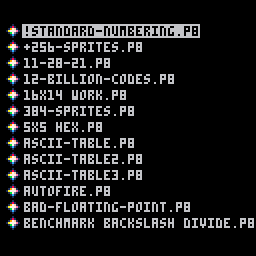
What this program does is give you a real directory of where you are when you run it. It will not work online because you must save the cart first. It is for use in the Pico-8 OS only.
Use arrow keys to navigate. Press 🅾️ to select that file, print it out, and exit.
NOTE ! You must save this cart as a new filename if loaded Online, from Splore, or loaded from # in order for a directory to appear.
Because of the limitations of the language, unfortunately, you cannot change directories.









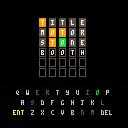
 16 comments
16 comments