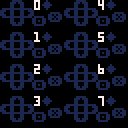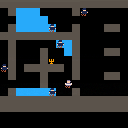This was made by my son (7 years). Of course, i helped him the most with coding.
But all assets, sprites, sounds, level design and concept is done by him.
he had a lot of fun with it.
Instructions: Find the exit (green arrow) and don't touch the lava block. The game has 9 levels.
See the block declaration below.


Legend:

See my cart:
https://www.lexaloffle.com/bbs/?tid=41104



This isn't really a game - unless you consider it a short "Walking simulator" - it's more of a tech demo.
The engine is a basic Wolfenstein-3D like 3D engine. It has floor and ceiling textures and render reasonably sized and complex rooms at 60 frames-per-second, in a 128x96 viewport.
- Arrow keys = move
- X = toggle map mode
If anyone feels like something out of it, it's fairly easy to get started with (details below).







So, as I said in my previous post, I am working on a game jam game. There is a problem with the cart above. When score, which the game uses to check progression, reaches 35 it should change the lvl variable to 10 to progress the game. However, when it does eventually reach 35 nothing happens. I simply cannot tell what in the world is going on inside that would halt progression like this. The jam ends tomorrow afternoon BST and if this isn't fixed, I might not be able to upload on time.
RAINBOW
A collection of doodles i've created,
wrapped in a little menu where you select which one you wanna see.
I thought it was too much work to upload ~12 carts separately,
so i cobbled and compiled this together, with little concern for token limits.
CONTROLS
This supports keyboard and mouse controls to navigate...
while on SELECT MENU:
- UP / DOWN - select option
- RIGHT-ARROW / LEFT-CLICK - confirm
while viewing a DOODLE:
- LEFT-ARROW / RIGHT-CLICK - go back to menu
You can also do
ENTER > GO BACK TO MENU
to return to the select menu at any time.
GRiPPY is a hardcore, subversive platformer where you cant walk or jump but you can climb. You play as Grippy, a creature with very, very strong arms, but no legs. You must travel by hurling yourself across the world and latching onto anything you can GRIP, climbing through a mysterious underground complex and overcoming hostile terrain. Find a way out to win!


CONTROLS
- O/X (z/x on keyboard): reach out a hand and grab
- left/right: rotate aim angle
- down (hold): aiming mode; reach without grabbing
- up: hop
You can change your control settings in the pause menu.
I spent a lot of time and effort making this game. The map, sfx, token limit, and spritesheet are packed. If you like it, you can purchase executables on the itch.io page. If you find any bugs, let me know!


 14.29.02.png)



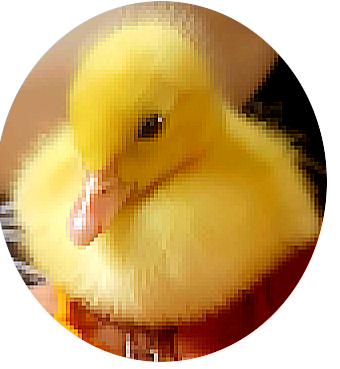

Hi!
This is my first game for Pico8, a "remake" of the classic "Crackpots" from Atari 2600.
I'm no professional coder and also my first time using Lua or anything related.
Also, I suck at pixel art. So is a bit influenced by the original game.
Planned features :
Building getting smaller each wave failed
More spider types
More game modes maybe? (random spiders, etc..)
The title font is inspired by Bubble Memories arcade.
And the code for shake effect and collision detection was from Doc Rob [URL here] (gamedev.docrobs.co.uk/screen-shake-in-pico-8)
I hope you like it ;)
Any feedback would be welcome.
So, I'm working on a game jam game, and I see speed-running potential in it. I'm trying to make a built in speedrunning overlay, and I need to be able to pause the
time() |
function so that in the transition areas the time pauses so you can rest for a bit. However, I haven't been able to find anything that can stop, or emulate stopping the time function. I need an answer by Friday afternoon BST since that's when the jam ends.

I've got two big frustrations with gamepad support in HTML exported games and the BBS. The following is based on testing in Chrome on Windows and Mac using an XBox 360 Wireless Controller and a Nintendo Switch Pro Controller. I'm using this test app for everything following.
D-pad does not function as direction inputs
When exported to HTML or uploaded to the BBS, d-pads are either ignored or treated as extra pause buttons. (It seems they are ignored on the HTML export and behave as pause buttons on the BBS?) The gamepad browser API supports other controller layouts but is designed around common modern controllers, and it has a concept of the "standard gamepad" canonical device, which allocates buttons 12, 13, 14 and 15 to up, down, left and right. I would be great if the D-pad was supported here, by mapping these buttons to player direction inputs, either in addition to or instead of the analog stick.


I was kinda bored so i made a small shmup to surprise myself with. I kinda wanna add even more enemy types later but this is fine.
- up & down for up & down
- Z/X fires a large pulse that gives iframes, destroys enemies and deletes projectiles. Beware the endlag.
(it'll also save you if you use it within 8 frames of getting hit; a shrill sound plays to indicate success)
(i put in that move because you need it because things move vertically sometimes sorry)
enemy types:
Pico-8 on Linux is having problems in full screen mode. When launching full screen, 3 out of 4 times the screen flashes and the programs sits in the background, but can't be accessed and has to be killed. The same thing happens when switching from windowed to full screen mode. Everything works fine in windowed mode.
It seems like this was a problem back in 2016, but was reported fixed. However I am experiencing this in 2021 on Ubuntu with the Xfce desktop environment.

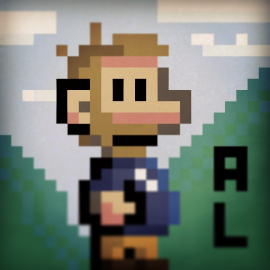

I made a game for the 300th edition of the one hour game jam. The theme was stealth. Can you steal all the artifacts from the museum and escape undetected?


for the 3rd anniversary of Celeste we made this new PICO-8 game in 3 days!
made by maddy thorson, noel berry, and lena raine.
full source code is here: https://github.com/ExOK/Celeste2
full soundtrack is here: https://radicaldreamland.bandcamp.com/album/celeste-classic-2-lanis-trek-original-sound-version



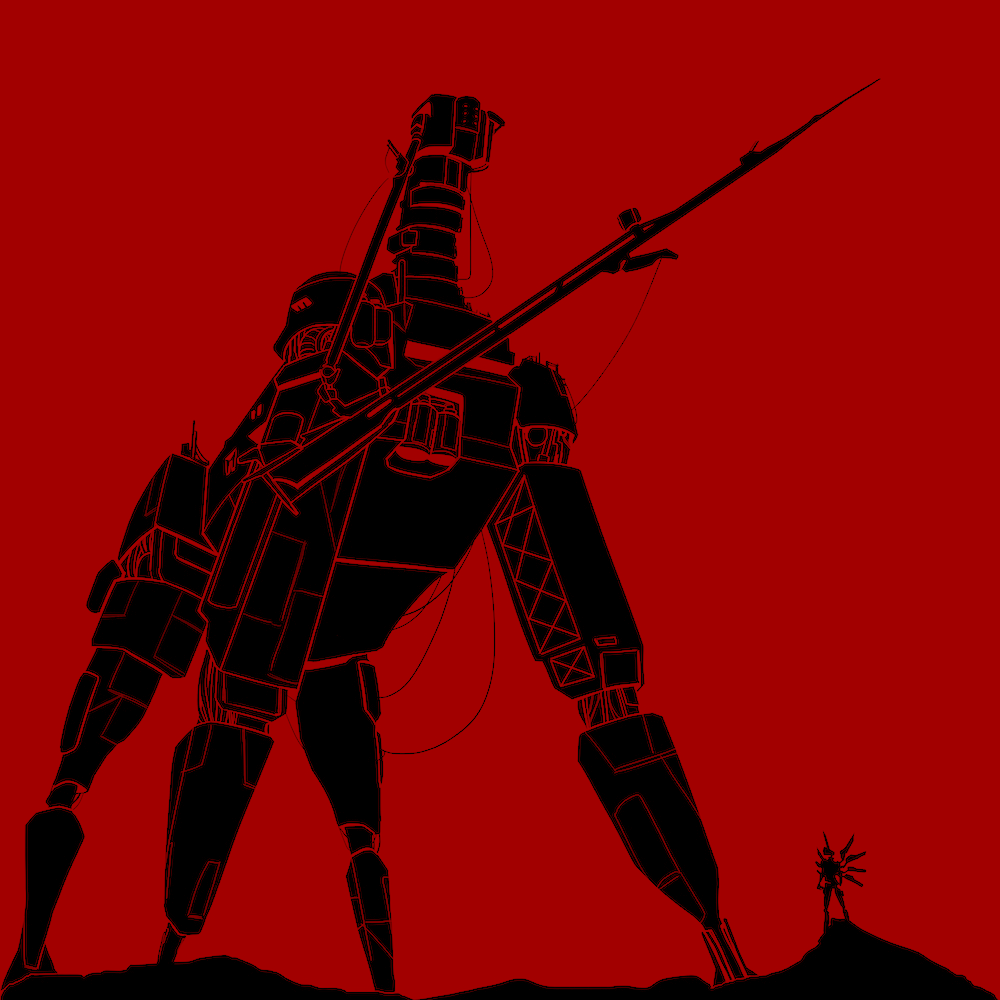



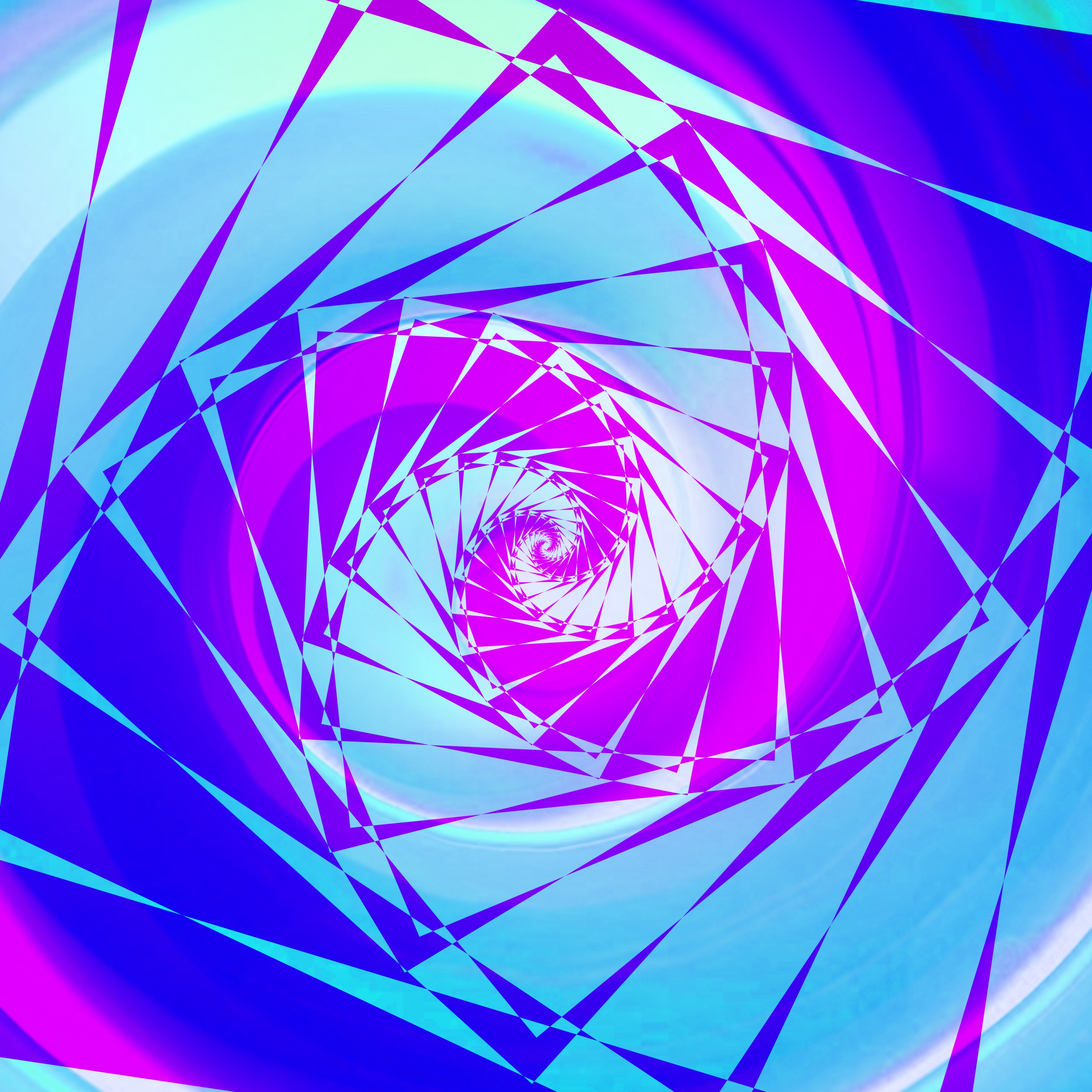
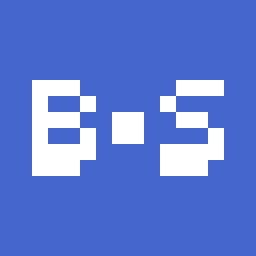







 4 comments
4 comments






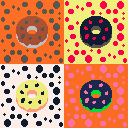




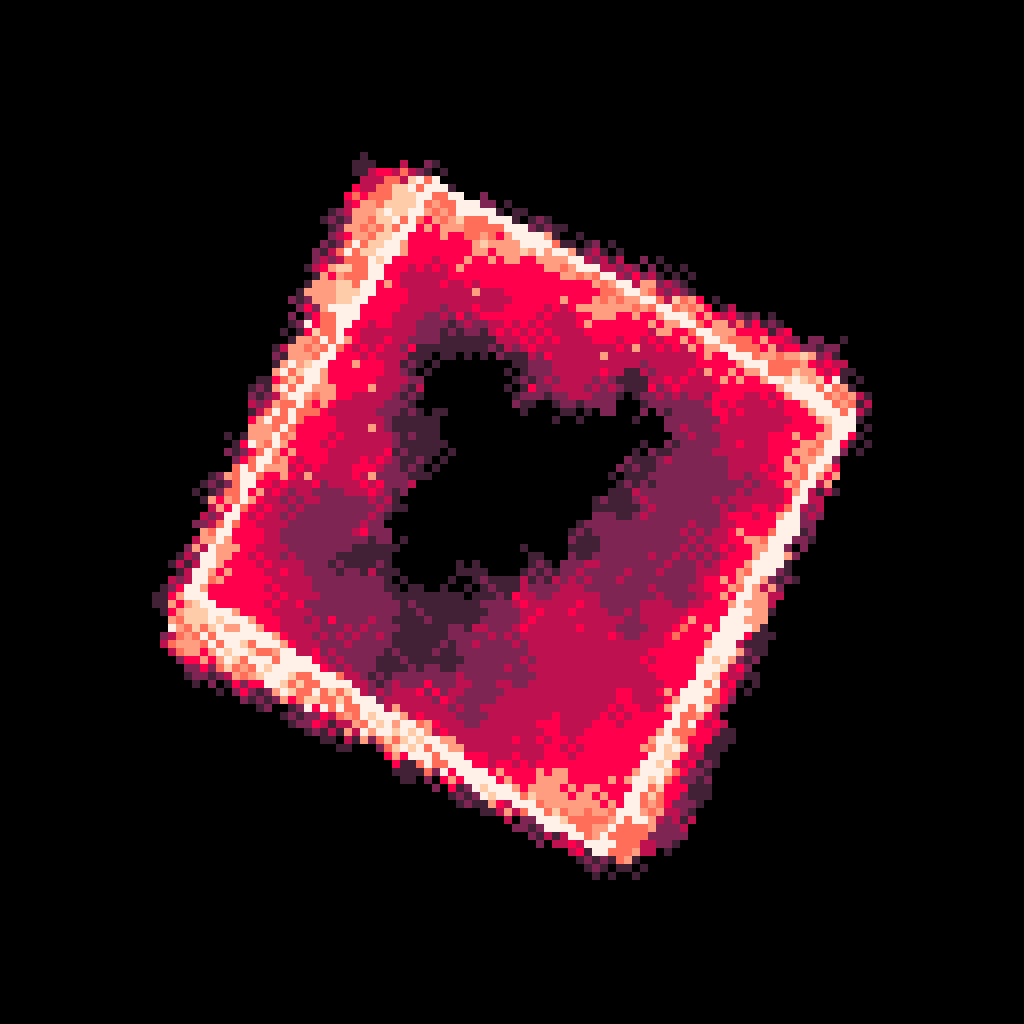
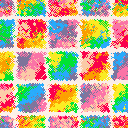

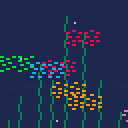





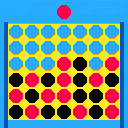

.png)