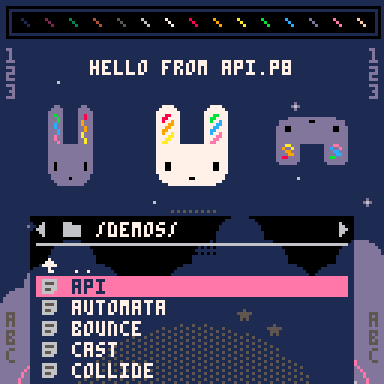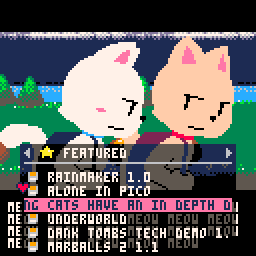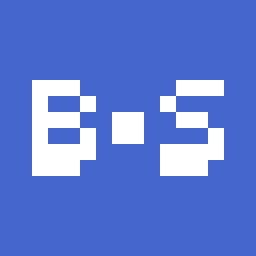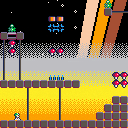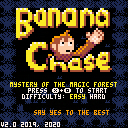This is a top-down adventure game I made with this tutorial
https://www.youtube.com/playlist?list=PLdLmU93eWisKpyk1WZywUSYAq5dkCPFIv

 (1).gif)

Not necessarily a bug - just unexpected behavior / missing functionality in 0.2.0i.
When in the new SFX / Music Organiser and switching to SFX view it is possible to copy and paste SFX around within the loaded cart cart. However, when you copy an SFX in this mode you can't paste it into another cart. Instead it will paste the pattern.
It an odd case. It technically makes sense because this is still the Pattern view. But subjectively, by switching into the Organiser and to SFX it becomes a very SFX-focused interface. So I would expect to be able to copy SFX from here and paste them to other carts.
This is especially the case since this view lends itself very well to a typical use scenario I encounter often. Let's say I have an old game that I want to re-use some sound effects from. I would fire up the SFX Organiser, shift-select the SFX I want and copy and paste them to a new project.
While we're at it, I also have a feature request - it would be great if there was a visual indicator in this view to distinguish SFX that are used in patterns and SFX that aren't used in any pattern. This would help quickly identify whether an SFX is music or a sound effect. Perhaps a border or a different-colored background?
Changing which SFX you are viewing does not always change which SFX is edited by the shortcut keys (for the number of ticks per note, at least). So trying to use the shortcut keys can cause a different SFX's ticks per note to change, which is undesirable.
I am presuming this is because a previous SFX has been selected, and the selection has not been updated to the visible one either when the current SFX was changed or when a shortcut key is pressed.
Sometimes it seems to work fine, then sometimes the bug occurs - I am unable to determine the exact sequence to reproduce it.
pico-8 0.0.0i
The changelog to v0.2.0e says
Added: cpu working animation when cpu usage > 120 skipped frames |
I made a program to test this behavior. Can't make the animation show up no matter how how high the CPU value gets. Confirmed by independent tester using their own code. Are we doing something wrong or is this a bug? We used v0.2.0i.
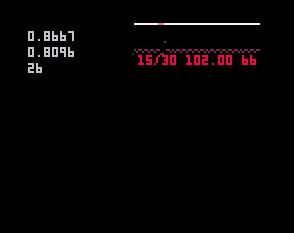
function _init() y=1 g=0 end function _draw() cls() print(time(),8,8) print(g,8,16) print(y,8,24) end function _update() for i=0,32000 do for o=0,y do g=sin(rnd()) end end y+=1 end |
This is a game exported to HTML5 with 0.2.0i. I opened it in an iPhone 6S using Safari. It's using iOS 13.4.1.
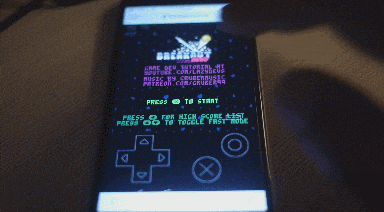
The game seems to run fine. But the buttons are unresponsive. The menu button is rendered on top of the game. After wild tapping I was able to trigger an X button press. But I can't reproduce this reliably.
The HTML + JS files were uploaded directly to my web server here:
http://www.ceeu.de/picotest
I experienced the same problem when uploading the files to itch.io.
While we are here. I have a different problem when running on an older iPad Mini:
.gif)
A tiny icon of the game in the middle of the screen. Doesn't react to taps at all. Can't launch game.
This one uses iOS 9.3.5. A bit old so I didn't expect much anyway.
 (1).gif)


I fixed the crazy op laser,
added some bleeps and bloops for music
added a reset button after gameover
added sound effects
ammo count is 5,
dash now works in all directions depending on arrow key pressed
dash has a little bit of i frames
added a mean snowball thing that tracks you
its a little wonky as of now,
sometimes you will die out of nowhere. Sorry

Instant 3D plus!
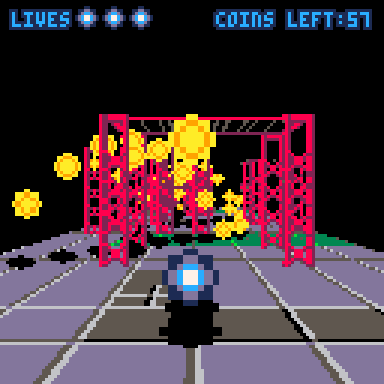
Instant 3D! was a random idea, quickly thrown together to see if it was possible. But after seeing the cool things people can do with it, I wanted to clean it up properly, and also present some of the internal functions more cleanly.
Making the 3D functions more accessible means:
- You can often get your game working correctly in 3D even if the Instant 3D "magic" doesn't work correctly, by calling the 3D spr/map functions directly with the right parameters.
- You can do things that the original Instant 3D can't do, like having objects that hover into the air.
I've added a little tutorial of converting a 2D game to 3D to illustrate how this works, at the bottom of this post.
Obviously this "snippet" is still very limited, compared to a general purpose 3D library say. You can't use it to create an FPS or a flight simulator. But I think it's a lot easier to use - start with a 2D game, drop it in, and fix up the bits that don't come out right. And you can still do some cool looking 3D stuff with it.



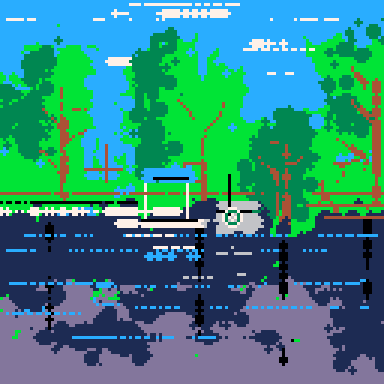


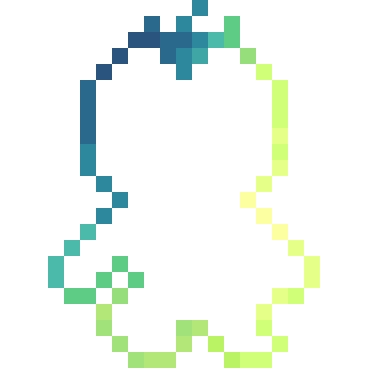


Hey, everyone! This is a little game I developed in August of last year. I'm a beginner hobbyist game developer, and love the idea of creating games for a limited platform. This is my first completed creation for PICO-8, had a lot of fun building it.
In Cat Catcher 0 you must catch stray cats that are running rampant around the town and causing mischief. Try not to let any of them escape!
Please share your impressions and opinions!



I want more information on filling chests ith items(sword,armour,bow) randomly.
I wish to do this with a table called items made up on tables for each item like this
function chest_setup()
(here the tables of each item)
end
function bow_setup()
b={}
b.range=3
b.arrows=5
end |
This with all the items
How would I do this?
Any help will be mostly appreciated
What does it mean when I get this symbol?

It seems to me to be an Unknown Error sign because every time I get it I don't know why. And all I know is its an Error sign. So I'm assuming its an Unknown Error sign. The only time I get it often is When I'm playing this one game I forgot the name to and who its made by.
Well, I'm trying to make a rhythm game and I want the enemies to change sprite (To look as they were dancing) and attack following the tempo of the current song. It's my first game and I don't know too much about code or how pico-8 works. I tried to make a T variable that add one to its current value each frame and to use a the "%" operator to sync the frame counter to the beat but it's hard to do it that way and I feel like it doesn't sync too well. Can anyone help me to code it?


Shards of Destiny
A lovingly crafted, nostalgic pico-size RPG adventure
Overview
This is my second game jam game, and second Pico-8 game (I'll get around to publishing the first one at some point). It was a frantic development in early mornings and late evenings for four days, but I got it into a more or less playable shape. Then I worked on it for about one month, making it less bare-bones and more of a game. It's a very tiny open-world RPG with light puzzles, dungeons and a very vague and generic (on purpose) back story. It basically combines the look of early Ultimas with my take on very light RPG/adventure gameplay. Pico-8 is basically the perfect platform for this type of game, and I've already got ideas for a sequel :)








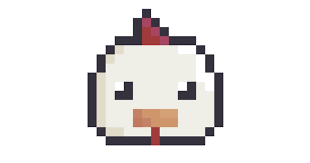
My first Pico-8 game! Super simple, excited to learn more about Pico. Originally I wanted to make more of a bullet hell game, but with my limited knowledge and my goal of finishing in a single night, that wasn't feasible. So, I cut back on scope and leaned more into a weirder, shorter, more experimental game.
Programming, Art, and Music by me.
Use the Arrow Keys to try and find love. X and C don't have a function in this game.
 (1).gif)

Banana Chase is a fast-paced arcade maze game or 'collect'em up' where you are Monty, a very hungry monkey. Eat your way through 28 levels of fruit-based action as you uncover the mystery of the magical forest.

•Chain together combos of fruit to get the most points.
•Don't eat mushrooms!
•Two difficulties, Easy and Hard.
•Five different types of fruit to eat.
•Three different enemies, learn the tricks and tactics to circumvent them.
•28 levels, explore the magic forest and complete the wizard's quest.
•Complete the game in the fastest time.
X - Advance chat, hide UI
Z - Level skip















 2 comments
2 comments