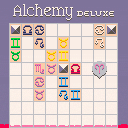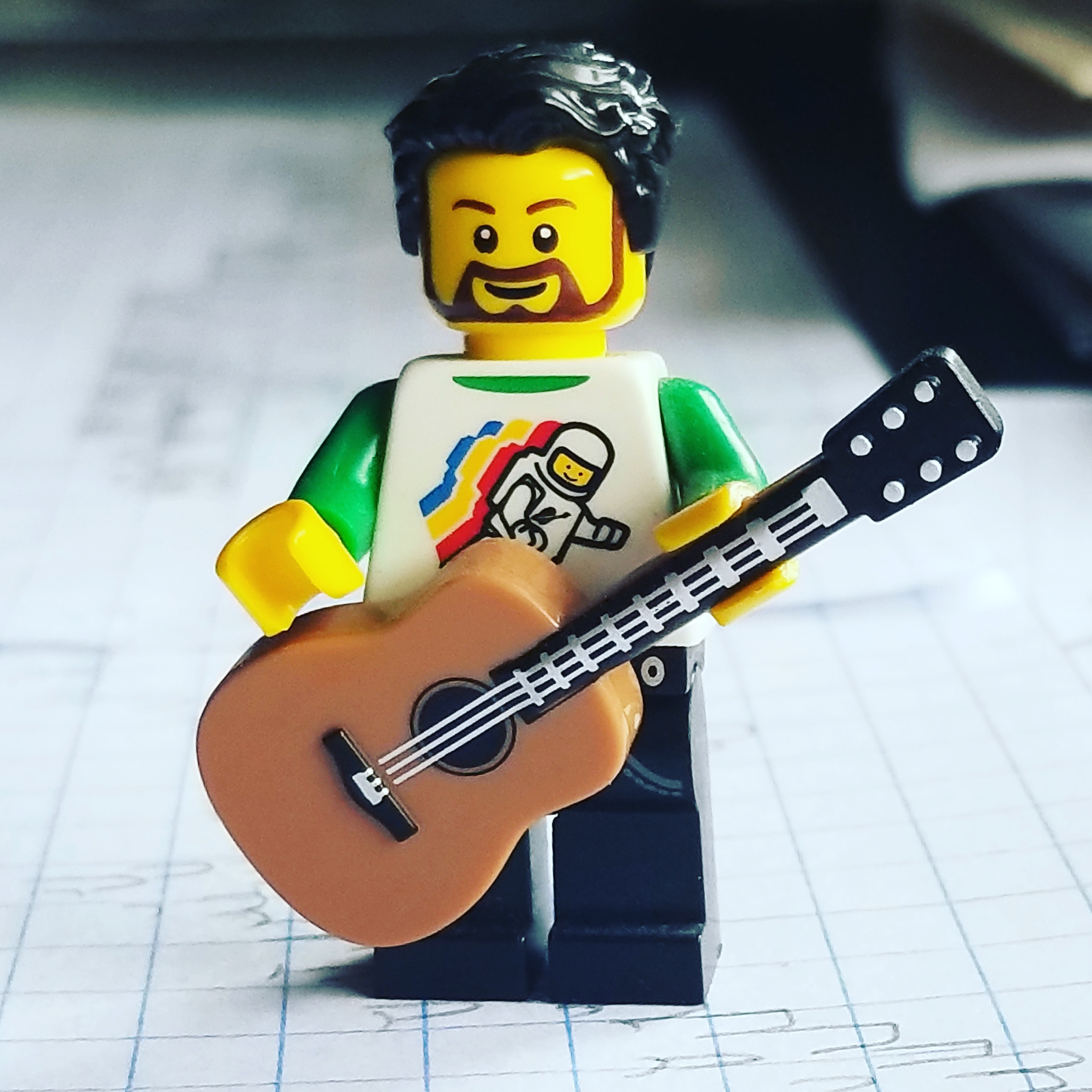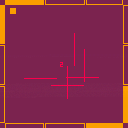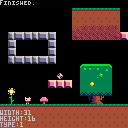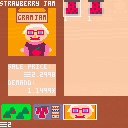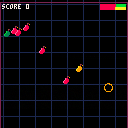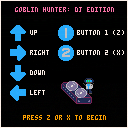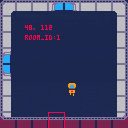Hi guys,
Im giving it a go making a game on pico 8, after working on Godot and C3. Im wanting to build a platform engine because I tend to use that style of movement in a ton of my games. Ive tried a few different tutorials and they all have issues. I tried the one from Nerdy Teachers and if I change the movement speed to be quick the whole system fails, and the sprites get stuck etc. Plus Ive always been taught that changing a sprites hitbox size is a no no in game dev. So I guess what Im getting at is, is there a good/easyish way to code platform collisions. Or what is the best way to handle this? I have the movement down and all that, no problem. But the collisions always have glitches. Any thoughts/help would be greatly appreciated.
Thanks so much
mintpixel


(Update 1.01: Fixed a bug that caused an out of memory error with particles disabled. Thanks to @dw817 for finding it!)
So, here it is, my first ever fully completed cart. I have a real bad habit of starting lots of things and never finishing them, and this was destined to be just another one of those things. I started work on this about a month or two ago, and did most of the work back then. I decided I needed a bit of a break from my current project and thought, hey, why don't I go back and finish this?
I've learned a lot since then, and generally improved a bunch, so most of this code is a mess, and doesn't use things it really should like objects, but, everything functions well enough at least. It's super unoptimized though, mostly because I was under the assumption there was no CPU limitations in Pico-8, and going back to finish it up, I didn't really bother fixing that. The particle system is my own, written for the main cart I've been working on, but the background previously was a stolen tweetcart (the function was even called "stolentweetcart()") I was using as a placeholder. It was distracting anyway, so I replaced it with the particles and used them to make a few other things nicer as well.
The main goal here was to make it compliant to the 2009 Tetris guideline (a big document the Tetris company uses that says exactly how a Tetris game should be made) though I disregarded that going back to it, so it's halfway or so there. Also, SRS isn't implemented properly, it's good enough but it's not perfect, and the title is a typo I thought was funny so I rolled with it.
Anyway, enough of my rambling, hope you enjoy!
Controls:
- Z, X: Rotate
- Z+X: Hold
- Up: Hard drop
- Down: Soft drop
- Left, Right: Move
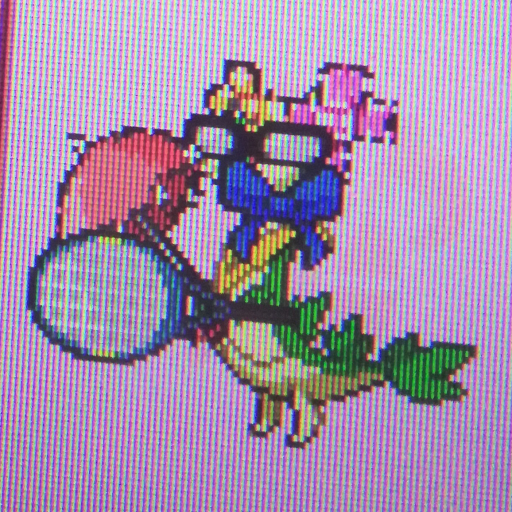


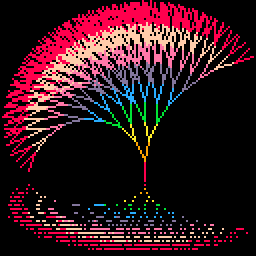






Updated build of this shooter game I've been working on. Pretty new to Pico and I'm still learning. :)
There are 3 levels, bosses, upgrades to your ship, and a special shot if you fill up the special bar.
There is some music, more tunes to come!
Enjoy!!!


Hi there, I installed pico 8 on my raspberry pi 3 and it seems to be
working okay, except that when I go to play a cart I get an "can't
connect to BBS" error. I'm connected to the internet and it updates
the cart lists. It's only when j try to play the games. I used this
setup video. https://youtu.be/DrC_n_Y18aM .Any idea how to fix this?
Thanks for any help!
Adam


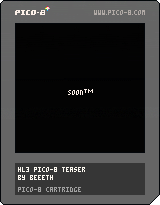
I have always had difficulty with hardware acceleration on my computer. Just last night my computer fritzed out as I was working in Pico-8. Fortunately I had saved my work.
What I would like to know is, is there a way to run Pico-8 IDE without using hardware acceleration ?
Now I tried this argument in running it:
-software_blit n use software blitting mode off (0) or on (1) |
Which is listed in the Pico-8 HELP file but it does not seem to make a difference one way or another that it is on.
I'm using SPEEDFAN to monitor my GPU and it's up to 70 when running Pico-8 which according to its reading is, "hot."
Now I don't have this problem with other applications I'm using as I've managed to configure them all for software acceleration.
Windows 10 Home. OS Build 17763.805 AMD Ryzen 3 2300X Quad-Core Processor 3.50 GHz 64-bit operating system, X64-based processor |
Any ideas on how to configure Pico-8 for software acceleration only ?
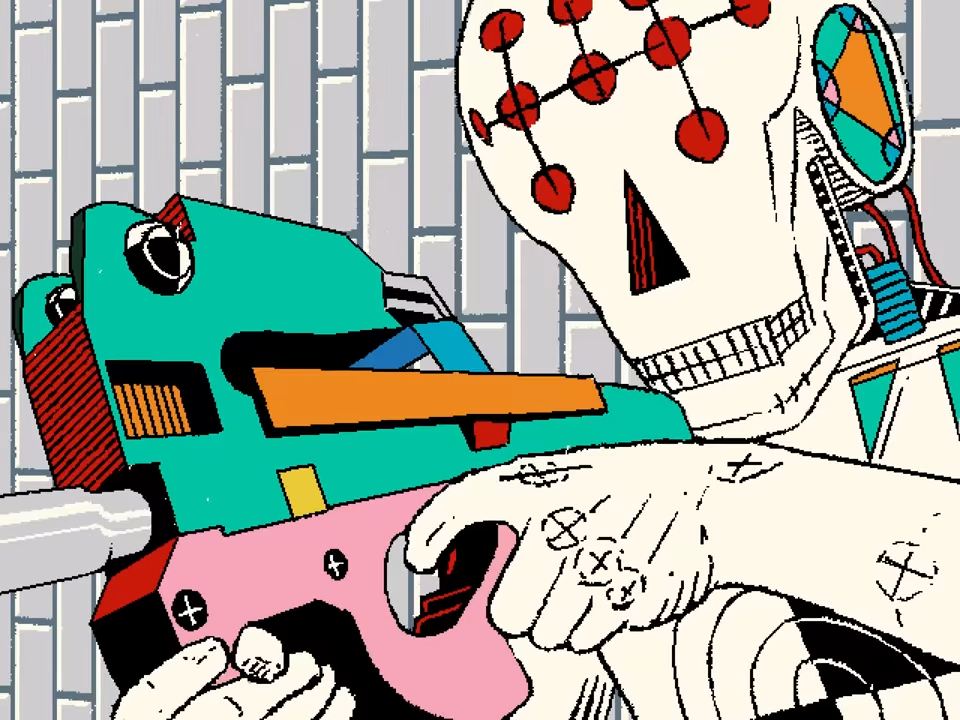

Just thought I'd throw this on the BBS in case it'd be of any use to anyone. Sorry if this is the wrong category, I wasn't too sure on where to put it.
Since the Tiled to Pico-8 map converter by @sta64 was taken down and is seemingly lost, I threw together my own. I'm sure it's a lot less nice than his was, plus this only imports and can't export, and it also can't support a full 128x64 map because of the token limit, and it's really barebones all around, but it works, and hey, that's good enough for me.
The default is 31 wide and 16 tall, and is 1-based. It's just a simple little map with the Jelpi tileset I threw together as an example. Anyway, here's how to use the thing. I highly recommend an external text editor.
First off, export your tileset to .png in Pico-8 by typing "export tileset.png" or whatever else you want to name it so long as it ends in ".png". Next, open up Tiled and create a new tileset, and open the file you exported. Set the tile width and height to 8, leave everything default, then name it and save it somewhere.
Then create a new map in Tiled, set it to whatever size you want, though note that there isn't enough tokens to fit a 128x64 table into a Pico-8 cart, so you'll either have to settle for something around 128x60 or 122x64, or make the full map and fill in the rest of the tiles yourself. If I make a second version of this, I'll definitely try and find some way to get around that, but for the time being it's good enough for me, so sorry.
Once you're done making your map, in Tiled click File > Export As... then select "Lua files (*.lua)" in the dropdown menu, and save it somewhere. Then open it up in a text editor, and scroll down until you see a table that looks somewhat like this:
data = { 1, 1, 1, 1, 1, 1, 1, 1, 1, 1, 1, 1, 1, 1, 1, 1, 1, 1, 1, 1, 1, 1, 1, 1, 1, 1, 1, 1, 1, 1, 1, 1, 1, 1, 1, 1, 1, 1, 1, 1, 4, 4, 4, 4, 4, 4, 1, 1, 1, 1, 1, 1, 1, 1, 1, 1, 1, 1, 1, 1, 1, 1, 1, 1, 1, 1, 1, 1, 1, 1, 1, 3, 3, 3, 3, 3, 3, 1, 1, 1, 1, 1, 1, 1, 1, 1, 1, 1, 1, 1, 1, 1, 1, 1, 1, 1, 1, 1, 1, 1, 1, 1, 35, 33, 33, 33, 33, 34, 1, 1, 1, 1, 1, 8, 9, 10, 1, 1, 1, 1, 1, 1, 1, 1, 1, 8, 9, 10, 8, 9, 10, 1, 1, 37, 36, 36, 36, 36, 37, 7, 7, 7, 8, 9, 10, 8, 9, 10, 1, 1, 1, 1, 1, 1, 1, 1, 10, 1, 1, 1, 1, 10, 1, 1, 1, 1, 1, 1, 1, 1, 1, 1, 1, 1, 1, 1, 1, 1, 1, 1, 1, 1, 1, 1, 1, 1, 1, 10, 1, 1, 1, 1, 10, 1, 1, 1, 1, 1, 1, 1, 1, 1, 1, 1, 1, 1, 1, 1, 1, 1, 1, 1, 1, 1, 1, 1, 1, 1, 8, 9, 10, 8, 9, 10, 1, 1, 1, 1, 1, 1, 1, 1, 1, 1, 1, 1, 1, 1, 1, 1, 25, 4, 4, 4, 4, 4, 4, 4, 1, 1, 1, 1, 1, 1, 1, 1, 1, 1, 55, 42, 42, 56, 1, 1, 1, 1, 1, 1, 1, 25, 25, 41, 3, 3, 3, 3, 3, 3, 3, 1, 1, 1, 1, 1, 1, 1, 81, 1, 1, 41, 41, 40, 41, 1, 1, 1, 1, 1, 1, 25, 41, 41, 40, 3, 3, 3, 3, 3, 3, 3, 1, 1, 1, 1, 1, 1, 7, 7, 7, 1, 41, 39, 41, 41, 1, 1, 1, 1, 1, 1, 41, 40, 41, 4, 3, 3, 3, 3, 3, 3, 3, 1, 22, 1, 1, 1, 1, 1, 1, 1, 1, 57, 57, 57, 57, 1, 1, 1, 6, 1, 1, 4, 4, 4, 3, 3, 3, 3, 3, 3, 3, 3, 1, 21, 1, 49, 1, 6, 1, 1, 1, 1, 1, 19, 20, 1, 1, 1, 4, 4, 4, 4, 3, 3, 3, 3, 3, 3, 3, 3, 3, 3, 3, 4, 4, 4, 4, 4, 4, 4, 4, 4, 4, 4, 4, 4, 4, 4, 4, 3, 3, 3, 3, 3, 3, 3, 3, 3, 3, 3, 3, 3, 3, 3, 3, 3, 3, 3, 3, 3, 3, 3, 3, 3, 3, 3, 3, 3, 3, 3, 3, 3, 3, 3, 3, 3, 3, 3, 3, 3, 3, 3, 3, 3, 3, 3, 3, 3, 3, 3, 3, 3, 3, 3, 3, 3, 3, 3, 3, 3, 3, 3, 3, 3, 3, 3, 3, 3, 3, 3, 3, 3, 3, 3, 3, 3, 0 }
Copy that whole thing, then open tiledconvert.p8.png in Pico-8, and you can either save it as a regular .p8 and open it in a text editor, or just open the code editor in Pico-8 and do things that way. Then find the "data" table in the tiledconvert cart and replace it with the one from the Lua file you made in Tiled. Then run the program, type in the width and height of the map in tiles, when it asks, and press Z to confirm. If you didn't modify the tileset png, it should be 1 based. Then, to import the map into another cart, load up that cartridge, move the tiledexport.p8 to the same folder, and in the terminal, to copy just the top 128x32 of the map enter
reload(0x2000, 0x2000, 0x1000, "tiledexport.p8")
then
cstore(0x2000, 0x2000, 0x1000)
Or to copy the whole 128x64 map (which will overwrite the bottom half of your spritesheet) enter
reload(0x1000, 0x1000, 0x2000, "tiledexport.p8")
then
cstore(0x1000, 0x1000, 0x2000)
And there you go, you should be set. I know it's a bit of a process but hopefully someone finds it useful. I figured it was better than nothing, at least. Feel free to use this however you want, no credit is necessary.



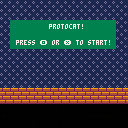
Created for GGJ 2020
Your cat is destroying everything in your house. You must repair the destroyed items, or you will be left with nothing.
An endless runner.
To repair object press UP, FWD, or DOWN on the arrow keys depending on where the broken item is. Miss three items and it's GAME OVER.
--
Team
Justin Acker - Programming, Sounds, Sage advice
Chris Bonilla - Programming, Debug, Cleanup crew
Corinne Cohen - Art, Animation, Sounding board
Christina Goefron - Programming, Backgrounds, Sympathetic noises
Veronica Grijalva - Art, Animation, Craft Services
Nougat the Cat, PhD - Catting, Inspiration, Party healer





Made for Global Game Jam 2020
https://globalgamejam.org/2020/games/global-jam-game-7
Repair your Grans busted old Jam business.
Left and Right move from screen to screen
Up and Down move through menus on a screen
X selects and sells
Z harvests and cooks



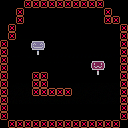
A simple boids implementation in pico 8 based on http://www.vergenet.net/~conrad/boids/pseudocode.html
Comes with a menu which allows you to change some parameters and toggle the different flocking rules to see how each one affects the simulation
Controls:
X - Resets the flock
Z - Opens the menu
Arrow Keys(Menu Closed) - Move the flocking target
Arrow Keys(Menu Open) - Navigate the menus

Good HOT afternoon ! It's a HOT day here at Applecart. Sure the carts are great but MAN is it hot outside for February ! They could open up that swimming pool today and I would so be there.
To see what's been done in Applecart so far, go HERE:
https://lexaloffle.com/bbs/?tid=36598
Alright we're going to slow things down a bit for this next cart. Instead of having everything all done in one week we're going to spread tasks out a bit. For this particular cart in this order.
- Sprites and game appearance (due now, I finished mine all in just an hour)
- Movement of sprites and player (due 02-09-20)
- Menus and scoring (etc)
- Sound
- Cleanup and completion
The game is called PENSATE and was not just for Apple but other early computers. And you can find more information about HERE:

This game was created as during Global Game Jam 2000. The theme was "repair".
The player's characters are the green Pear and the golden Repear. The Pear has 8 way movement and can shoot with 'x' button. The Pear always shoots toward the Repaer. The Repear is engaged with the 'y' button. While engaged, the Repear repairs the pear and can be moved. The Repear does not shoot, but can be moved to avoid being hit by the ememies. The enemies are the red Vampears and the Pearwolves. The Vampears target the Pear and the Pearwolfs target the Repear. The health bars are at the top the of screen. The top one is the Pear, the bottom one is the Repear and they are color to match. If the Repear is damaged or destroyed, run over a pickup to restore some of it's heath. Both the Pear and the Repear can collect the health pickup.
WORK IN PROGRESS. We weren't able to get the game to a playable state before the end of Global Game Jam, but we'll try to follow up and finish it soon. Not much to see until then.
You've awoken on a mysterious malfunctioning spaceship. With the help of your glitchy Companion Device, you must repair the ship before it explodes.
NOTE: Trek Support is best enjoyed with a partner running their own copy of the game. For an extra challenge, see if you can win without looking at each other's screens!
Trek Support is a work in progress for Global Game Jam 2020, with the theme of Repair.
Team members: Ryan Saul, Andrew Grewell, and Pete Soloway


Here is a platformer I have been working on for the past few months
Controlls
-Arrows to move
-X Jump
-Z switch between ball and normal form
Please leave some feedback and share it around
my youtube channel: https://www.youtube.com/channel/UC4Wtx3l6CVbvIr5flwSDB0w?view_as=subscriber
much thanks to my mate Maahlie for his music
go follow him on soundcloud: https://soundcloud.com/maahlie


.jpg)








 2 comments
2 comments