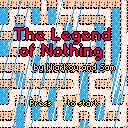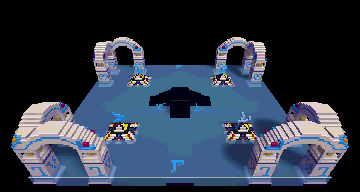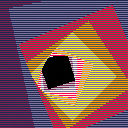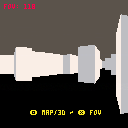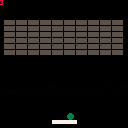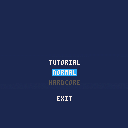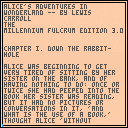This is my first cart for the Pico-8. It's not much, just me getting used to Lua and the Pico-8 API. There are a few rough edges and the cart doesn't do much. It's not a game, just a bouncing orange that gives off sparks.
I hope to be able to spend time making this a bit better and learning some tricks on how to make the graphics and physics better. Then I'll progress onto something more interactive, perhaps.
Enjoy the hypnotic dance of the electric orange.
Version 0.1 was the original upload [https://www.lexaloffle.com/bbs/cart_info.php?cid=tipaheduyi-0]
Version 0.2 has better orange physics [https://www.lexaloffle.com/bbs/cart_info.php?cid=tipaheduyi-1]
Version 0.3 has better re-draw


Hello !
I am excited to say that apparently it is indeed possible to copy and paste music from Pico-8 to the Lexaloffle BBS and it creates an awesome jukebox interface besides. Here for instance is an example from @zep's own Hello demo.
So how is it done ? Well, it's tricky and I'm surprised anyone managed to figure it out. To the best of my knowledge, @Gruber is one of the first.
https://www.lexaloffle.com/bbs/?tid=35640
So how can you do it ? First bring up Pico-8 that has the music you want to paste Online. Make sure you are in the MUSIC editor, not the SFX. Now click HERE on the zero zero:

Now click this pink arrow HERE until you can no longer see colored dots above the numbers:


This is the game @Niarkou and I made for Ludum Dare 45 in 72 hours.
Ludum Dare entry page · GitHub source code
A few warnings about this version:
- the ball does nothing
- the cave is not implemented
- there is no reward for watering the plants
- there is no reward for the riddle
- there is a large empty area at the east
We want to work on the game and improve the story when the Ludum Dare voting period is over. Hope you already enjoy it as it is now, though!
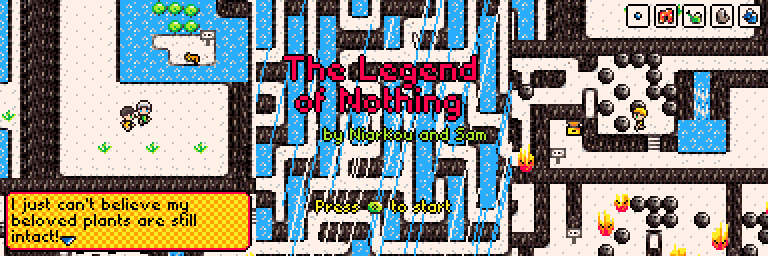
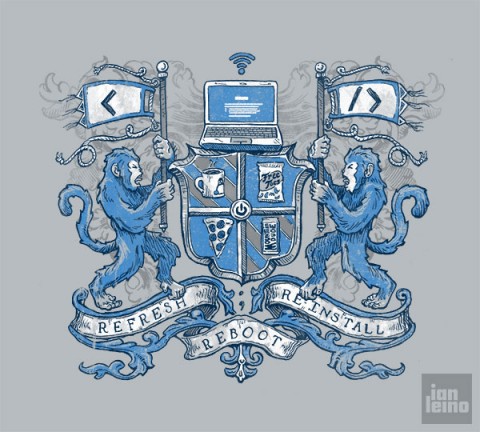

DOWN FOR MAINTENANCE
Hi! I present my first PICO-8 project. It's called CGA, and is an adaptation of John Langan's short story, Technicolor.
The limitation of 4 colors on screen at a time, but the freedom to change palettes immediately implanted the idea of using this story, for reasons that become apparent as the story goes on. It's really more of a visual novel in the most limiting sense, rather than a game per se. But I'm pretty happy with how it turned out, as a way of getting my feet wet with PICO-8 development.
I have to add an extra special thanks to @dddaaannn for his text compression tool – un-abridged, I think the story would have been too long to fit on the cart without any code. I was able to use his tool to eke out the last bit of space necessary to make a cart. @Oli414's dialogue text box and @johanp's lowercase font was essential in making the long text easier to read.




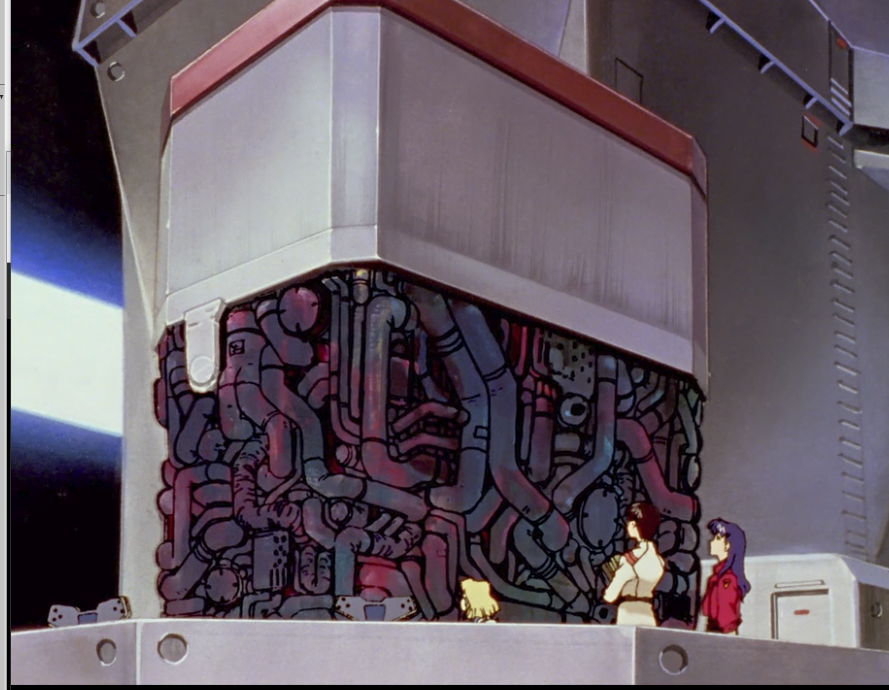

This is a representation of the elemental angelic tablets. They are a representation of the way the interactions of the elemental, planetary, and zodiacal energy manifest in the structure of the realm of the divine.
They show both forms of the Great Table, which you will see as a shifting of angelic characters on each table. There are five tables to explore in this journey through the heavens.
A tool for the studying practitioner, and a glimpse beyond the veil to the curious.
It will only run in Voxatron, and crashes in the browser. I suspect some of the animations are too much for the browser to load.
Prologue from the Celeste soundtrack!
I remade the entire soundtrack in Pico8. You can hear it all on YouTube. I'll upload a few of the single cart tracks here on the forums over the next couple days.
(artwork by castpixel)
Also, I was able to use some corruption in one of the songs (Confronting Myself). Big thanks to @JWinslow23 and @twotwos for helping me with the code. I admit, my coding wasn't pretty, but it made the sounds I wanted!

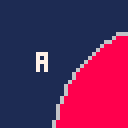


Prototype Puzzle Pattern Game
READ ME
Title: Polarity Puzzler
Created in: Pico-8
Author: Ryan Wilson
Controls:
Use the arrow keys to navigate the field
Z button to shoot a block
X button to retract a block
Objective:
Cover all of the purple blocks with player shot blocks
Rules:
The player can only shoot/retract blocks in a straight line where nothing is blocking the block
Blue blocks (walls) will prevent blocks from moving further
Blue blocks will also prevent blocks from being retracted
The player must have stock remaining to fire blocks
Retracting a block returns 1 stock to the player
Out of Engine Resources/Assets used:
None



Since working on compressing text in a simple bookreader:
https://www.lexaloffle.com/bbs/?tid=35608
I got curious and wanted to know if it was possible to recreate simple text that is chosen from random letters via the walking distance between the points when a match is made.
While I don't think this is at all useful for compression, it is interesting perhaps for use in encryption, secret messages, and your classic magic super decoder ring.
Actual code is really small, but it's chock full of helpful remarks.
Here it is:
-- secret decoder with random
-- written by dw817
-- simple wait for (o) key
function key()
repeat
flip()
until btnp(4)
end
-- character set to use
char=" .abcdefghijklmnopqrstuvwxyz"
-- secret text, change to
-- your liking
t="the key is under the tree."
-- store the encrypted lookup
-- table here.
decod={}
cls()
-- force all random numbers to
-- follow this seed.
srand(1)
-- get length of string char.
-- we ask for it twice in the
-- code so this is convenient.
l=#char
-- starting position for lookup
-- table.
p=0
-- go through each character of
-- the secret string.
for i=1,#t do
-- pull out a single character.
c=sub(t,i,i)
-- reset iterations needed to
-- find a match.
n=0
repeat
-- retrieve a random number to
-- use in finding a matching
-- character with our secret
-- string.
r=flr(rnd()*l)+1
-- count the number of times it
-- takes.
n+=1
-- keep looping until we get a
-- match.
until c==sub(char,r,r)
-- match ? output the results.
print("char="..c.." index="..i.." iterations="..n)
-- simple delay.
flip()
-- record the time it took in
-- our lookup array.
decod[p]=n
-- reset time.
n=0
-- increase index for lookup
-- table.
p+=1
-- do every single character
-- from secret string.
end
-- wait for (o) key.
key()
cls()
?"ready to decode:"
-- reseed our random number.
-- important !
srand(1)
-- reset position in lookup
-- table.
p=0
repeat
-- loop for length of lookup
-- table in elements.
for i=1,decod[p] do
-- get a random number the
-- length of the chars used.
r=flr(rnd()*l)+1
-- keep looping the same number
-- of times it took to find
-- each character matching
-- initially.
end
-- print out each newly
-- randomly generated
-- character.
print(sub(char,r,r),p*4,64)
-- bit of a pause.
flip()
-- increase position in lookup
-- table.
p+=1
-- keep looping until we have
-- covered every character.
until p==#t
-- neat, print at bottom.
print("",0,120)
-- loop forever
repeat
key()
until forever
|


just a try of my first game
press X to change the space
press C then press direction button to change your direction
eat the sugar to get the power of C button
you have no way to eat all of the sugars,Don't try it.

I started this tutorial from doc_robs
https://www.youtube.com/watch?v=zIEusgLoO5A
with no program skills. Very happy with what I made so far.
V1.58
- Cleaned up the code a bit
- New powerup (speedup)
- Powerups are bouncing up and down!
- No more waves
- After 1250 points nothing happens but we get a platform.
Gonna change the sprites from that so that it looks like a nice solid ground.
V1.68
- Name for the Shooter is now PIOC!
- New foreground that looks like the game IO from the C64.
- Still only rocks but i'm planning on making enemies.
V1.71
- New spaceship
- Music (thanks to ScrubSandwich)
- New bullets
V1.75
- Enemies
- No more rocks
V1.80
- Bigger enemy



Thanks all who provided feedback while this was a work in progress!
Enjoy and let me know if you'd like to see further updates or more levels.
lazzoak
Use the Nerf Blaster to take down mutant fruit flies!
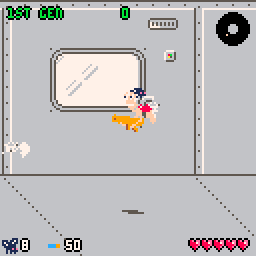
Defend against killer drones with the Laser Gun!
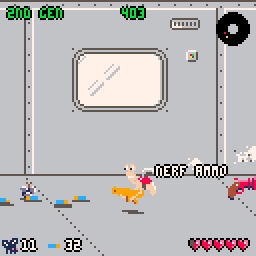
Most of all, don't forget to water the plants!
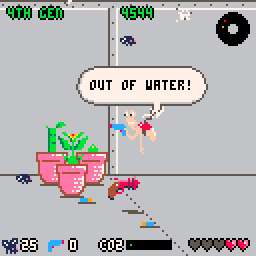


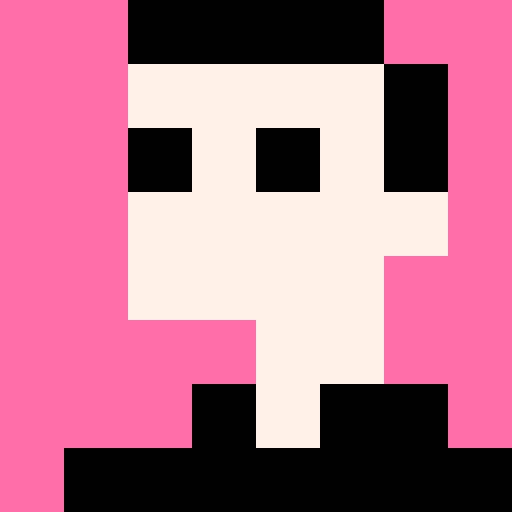

One thing I've noticed becoming a little more popular is non-violent gameplay and I really like this trend, even if it's rather miniscule compared to the broader amount of games being made. Violence is a part of our media in general (see the writings of bell hooks for more info) and so it's nice when a game provides different kinds of solutions to obstacles that don't involve 'kicking something else's ass'. Notably, most of these games, though, tend to be in visual novels, but I suspect that there's an infinite amount of possibilities to do non-violent games that aren't simply puzzles or choose your own dating adventure (i'm being sarcastic with the latter, btw) but are still high on action and skill.
I'm just writing this in hopes someone else sees this an possibly thinks of an alternative to the 'kill enemies' approach to gaming. It's been done a billion times (probably literally a billion times at this point) and while I do enjoy a shooty shooty game as I'm an arcade junkie by nature, there's a lot of games I've played that aren't inherently violent and get my palms super sweaty...and yes, I consider abstract games to be of this nature (such as Every Extend, etc.)

Man I'm tired. Aren't you tired ? Good day of coding indeed. Even busier day tomorrow - but no time for coding then.
And then this evening I started messing with the RUN command, thinking I could clear all variables but start running code at a different location and got this:
::here:: print"*" flip() run(here) |
Got it all typed in ? Good cause soon as you run it WHAMMO, not only does it crash it exits the whole blooming PICO-8 system like you pressed ALT-F4 ! Wow.
Any ideas what's going on here ?


I'm tentatively scouting around for a good OLED display for Pico8 project in the future as a handheld computer (i.e. think Pocket Chip stylee, with full keyboard). I'm not a fan of LCD screens or TFT at all and prefer something that gives off an image that more closely resembles CRT with deep blacks and rich colors. Thus far, I found this, 128x128 color OLED screen.
Does anyone else have any experience with hooking up piZero to OLED? Does it require any kind of specific device driver?
Link to the screen if anyone's interested.
https://www.buydisplay.com/default/serial-spi-1-5-inch-color-oled-display-128x128-graphic-module-ssd1351
Controls:
[Arrow Keys] - Movement
[Z/C/N] - Shoot Paint
[P/Pause Icon] - Pause (you can choose to go back to the main menu here)
NOTE: This is the intented entry point for our game.
Here you can chose between TUTORIAL and NORMAL.
We strongly suggest playing the tutorial first (takes < 5 minutes).
The normal level can be quite rage inducing, but could propably be rushed through in ~1 minute.

.png)
Controls:
[Arrow Keys] - Movement
[Z/C/N] - Shoot Paint
A proper description will be added soon.
Thanks for your patience.
NOTE: This entry only exists so the main menu can link to it.
Please play the game under this link.

dw817's BOOK READER AND WRITER
First off, converting a book to a cart (not just for Pico-8) is not a unique idea.
I originally saw this being used back for Gameboy Color many years ago by Jeff Frohwein. At the time he was using a font very similar to ZEP's at a 3x5 pixel scale, but also included a distorted 3x4 letters for lowercase. Surprisingly it had 32k of storage for the story, so back then it was even more capable of storage than Pico-8 is of today.
There have been countless Bible programs for the pc which claim not only to contain the entire Bible but also have a search routine so you can look for certain passages and entries.
Today I use a bookreader on both my cellphone and portable PSP handheld game unit especially for the works of Arthur C. Clarke.










 6 comments
6 comments