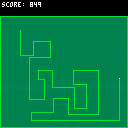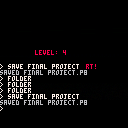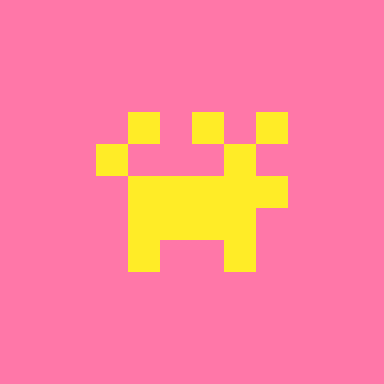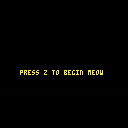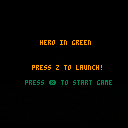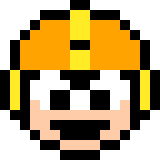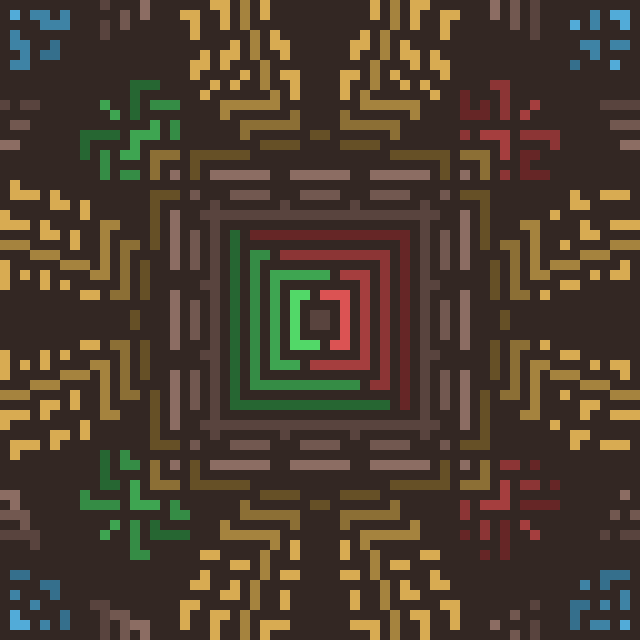If you want to be able to record the screen and use it as a static image for your games, you can do so fairly easily as long as you don't need more than 128- 8x8 graphic characters and don't need the mapper space at all.
With this out of the way you can use
memcpy(4096,24576,8192) |
to record the screen, and
memcpy(24576,4096,8192) |
to recover the screen. See the source code for the cart above for the code to do so.
This is useful if you are doing more than just a few simple images that can be redrawn, especially if they are elements that are randomly placed. Using memcpy() will be a lot faster and not require you to use arrays to redraw everything exactly like it was. You might even be able to use this method in your current and future projects.


Story
There's a sinister secret that the toaster industry doesn't want you to know. Toaster technology is not what you think it is. There is, in fact, an enslaved fire magic-wielding fairy trapped inside each and every one. Obviously, most of them don't like it, but some of them do for some reason. This is the tale of one of the fairies that seems to enjoy what they do. Weird, I know. Welcome to the world of Toaster Fairy™!
Instructions?
- Fly around with the arrow keys
- Aim with the mouse
- Shoot fire with the left mouse button
- Toast the bread as evenly and perfectly as possible (without burning it!) for maximum points! Fairies use points to buy groceries and pay toaster rent.


The BBS PICO-8 player is showing up blurry in Chrome on macOS.
(version 76.0.3809.100)
This seems like it might be a bug with Chrome, not this site, but I'm posting it here just in case...
The other puzzling factor is that this started happening all of the sudden, without updating Chrome or anything, e.g. I had the same Chrome session running and at some point this started happening. I then tried restarting my computer and it's still happening.
Screenshot
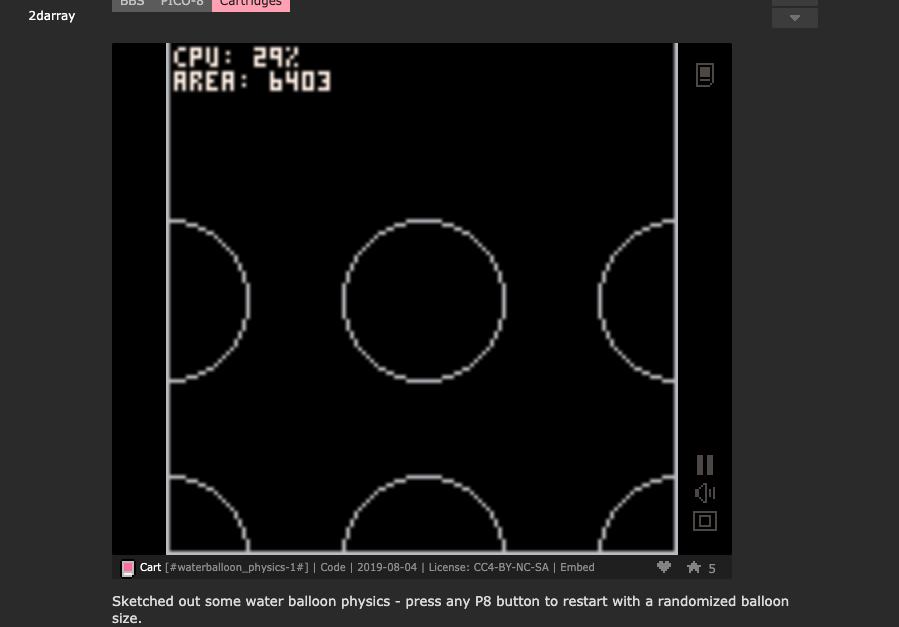
A Workaround (as a user)
- Use "inspect element" on the canvas (e.g. push Option + Cmd + I, click the hover tool thing, and then click on the canvas)
- uncheck image-rendering: pixelated
- check it again
That fixes it for some reason :| It makes no sense, which makes me think it's Chrome's fault.
(EDIT: actually sometimes unchecking/checking that CSS rule makes the canvas start flickering like crazy...uggh)
More Info

Around 20 days ago, I dug back through my emails and found I had a code for Pico-8 after buying Voxatron years ago. Since those 20 days, I created three test games that I compiled into one small cartridge!
Game 1: Cavin!
A small game made following Gamedev fanzine by Dylan Bennett.. Still had fun making it, so I decided to include it in the rest.
Press up to jump! Don't hit the sides.
Game 2: Lunar Landar!
Another game created following a tutorial, but with some extra additions such as levels and a bit of animation. This is the game I will return to in the future to add meteors, explosions, and level progression!
Space Hangman! Use your spaceship to pop the bubbles with letters in them to spell the mystery word. Pop the wrong bubbles and you lose health. Green bubbles are wildcards and will always fill in a letter. Red bubbles are hearts and will increase your health. |
Controls :
|
This is a quick little idea I've had for a while. I think it worked out pretty good, so I'm posting it, even though it's not very elaborate.
Strategy-wise, I recommend going for vowels first, but don't kill yourself trying to get a particular letter, it'll come around again.
Please let me know about any typos or spelling errors in the word list!
Old Versions :

A board game.
The goal is to trap the other player on a single square.
On each turn, the player can move their piece one square, causing a hole to appear beside their opponent, or jump their piece two squares (possibly over a hole), leaving a hole where their piece was.
There are different options for play:
- two player, one controller (pass the controller back and forth between turns)
- two player, two controllers (each player has their own controller)
- one player, easy AI
- one player, challenging AI
You can choose from a number of board layouts. If you download the cart is easy to add your own board layouts with the sprite editor.
In the menu, use the direction buttons to move between menu entries, and the X and O buttons to cycle through the options of menu entry, or perform a menu action.
In the game, use the direction buttons to move your piece, or hold down the X or O buttons and use the direction buttons to jump your piece. Use the pause menu if you want to abandon a game and return to the title menu.
Gameplay screen shots:
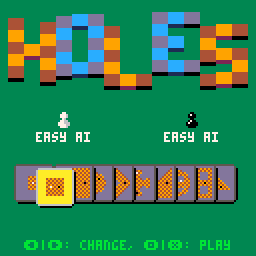

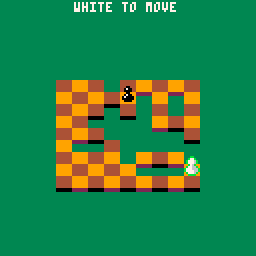



Dodge is a fast paced reflex game. Survive as long as possible by avoiding enemies, patterns, and boost your score using various powerups to obtain the highest highscore. Customize your games by changing the game's color palette, or its gameplay settings, such as the difficulty, disabling powerups or patterns. Every gameplay setting combination has its own highscore.



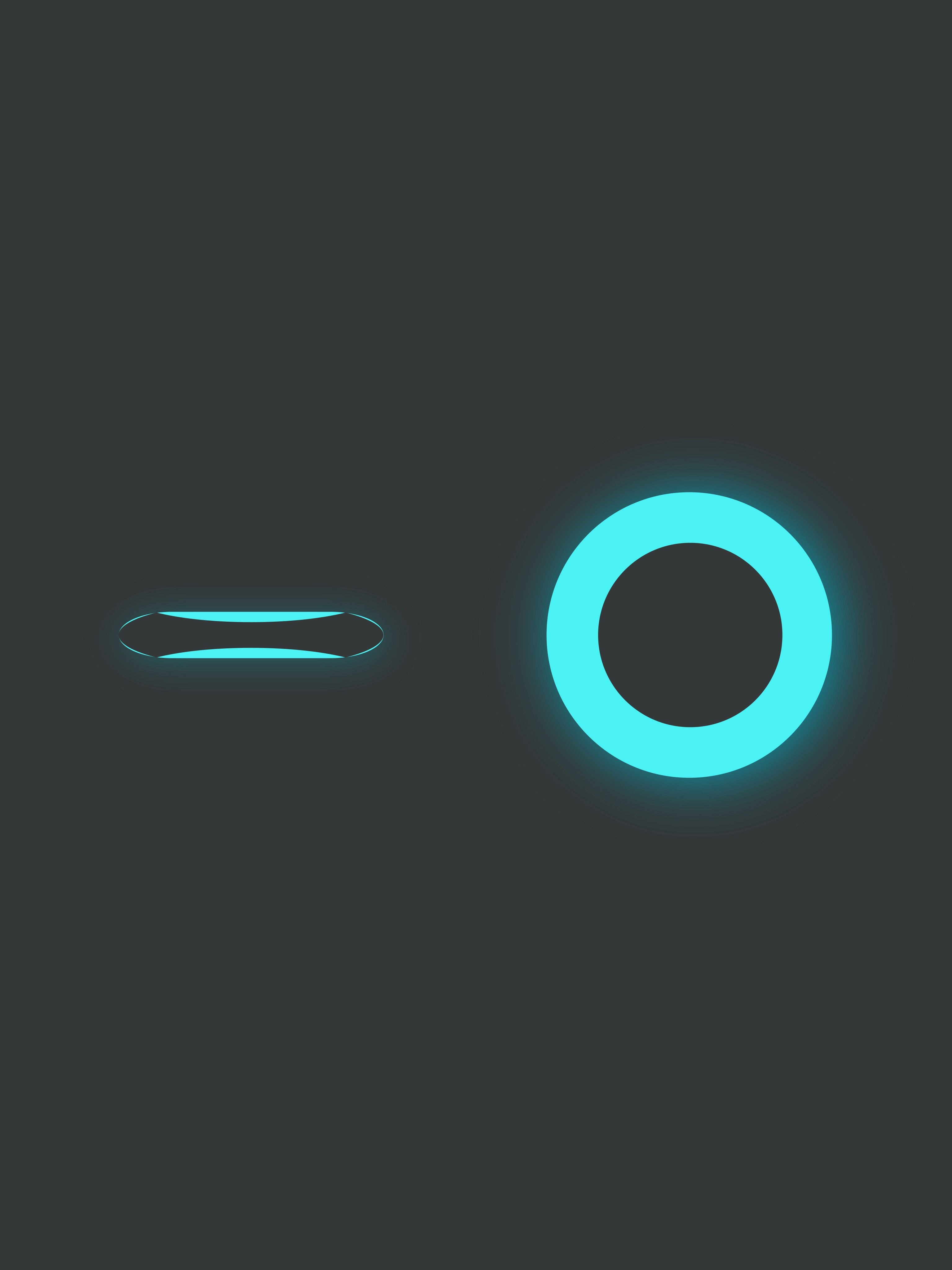



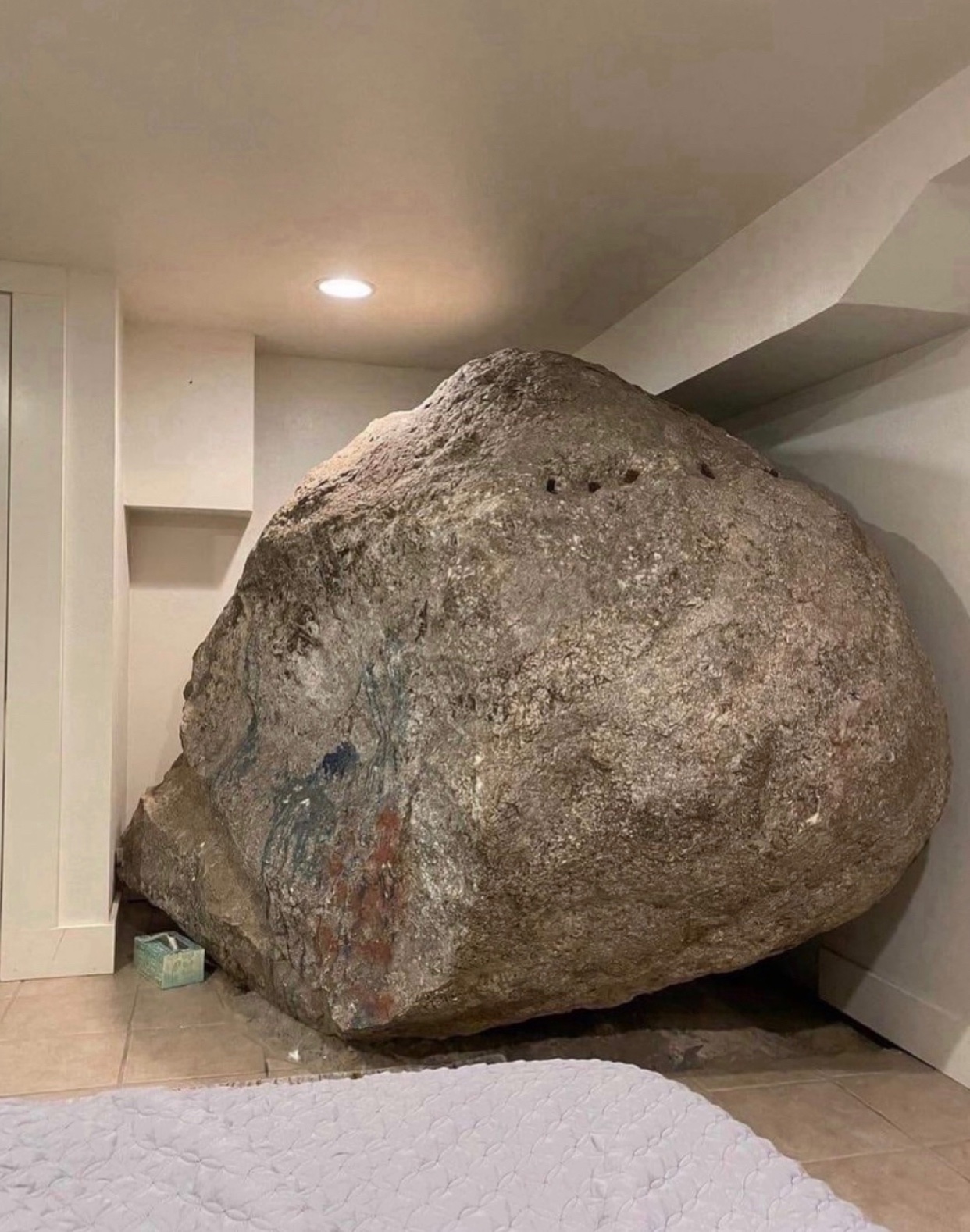

Just putting this here for now.
Needs a little more polish, including some more sfx here and there.
Momentum beginning to fade though. Not really sure where I'm going any more.
Any feedback welcome. I've a few hundred tokens left to play with IIRC.
Controls should be easy to work out, except ⬇ (down) which will throw grenades (unlimited right now).
Edit 1: Used existing sfx where there were previously none in place. Could do with some slight variations for hits and explosions.
Edit 2: Added slight delay to secondary damage giving a chain reaction effect.
Edit 3: Increased smoke when crates and barrels explode.






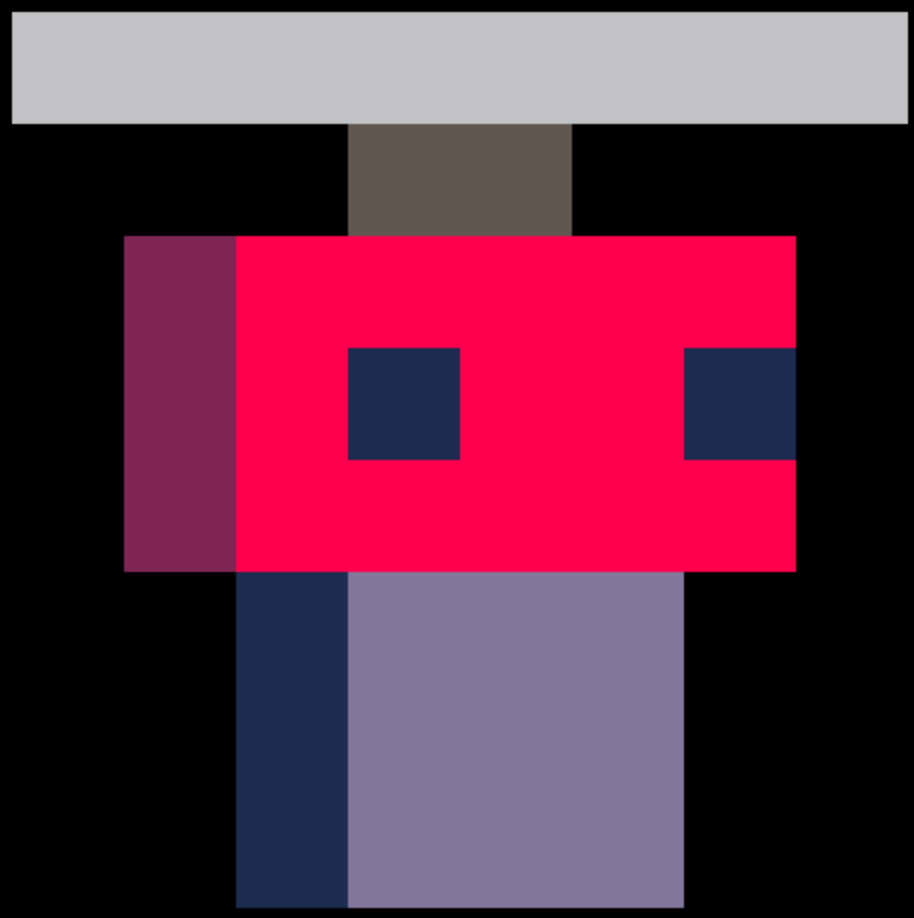
EDIT:
Update to v1.4
Fixes:
- Potentially fix bug of disappearing hero, this time I think I could replicate it too!
- Fix for when chests spawn on top of stairs, should be safe to open them now
- Tweak the loot drop a tiny weeny little bit for boss chests
EDIT:
Update to v1.3
Fixes:
- Potentially fix bug of disappearing hero (again)
Update to v1.2
Fixes:
- Fix bug of occasionally disappearing hero
- Remove intermission music on level cleared (it was more than annoying)
Update to v1.1
Fixes:
- Fix crash (reported by @MasterNyborg below)
- Fix some minor color bugs
- Fix equip scene bug
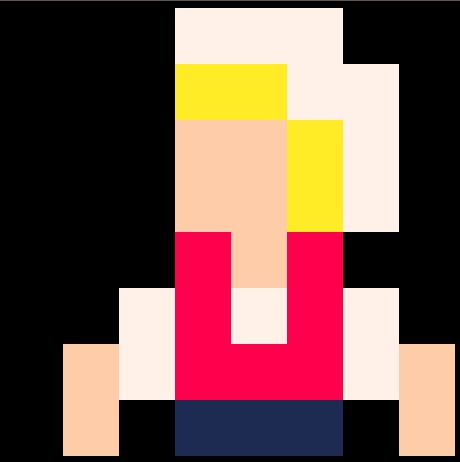





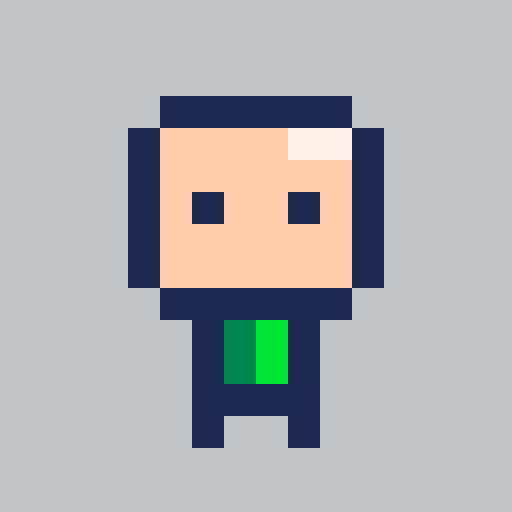
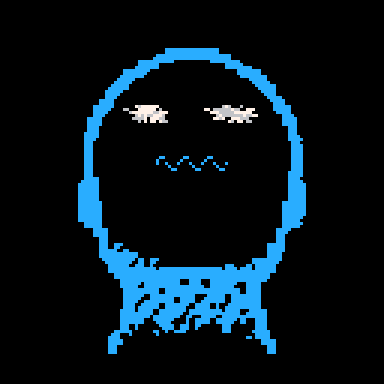
left/right: move left and right
up: aim attacks up
X: jump
O: attack
My first game waow. Two player versus samurai action. Its like samurai gunn without the guns. There is still refinement to be done and certainly code to be cleaned up, but I think its pretty fun at this point. So grab a homie and cut each other up!
The default for O and X is to be mapped to Z(O) X(X) C(O) V(X).
In keyconfig, if we change the mapping of O and X, it appears that you can only map one key code to O and X. Is there any way to produce an alternative multimapping in the config file? for example, maybe I want O to map to U and K and X to map to I and J. Is there any way to do this?
As far as I can tell, only the default state allows for a multimapping on O and X. Apologies if this is covered in the manual or elsewhere, I did search for this information but did not find anything.
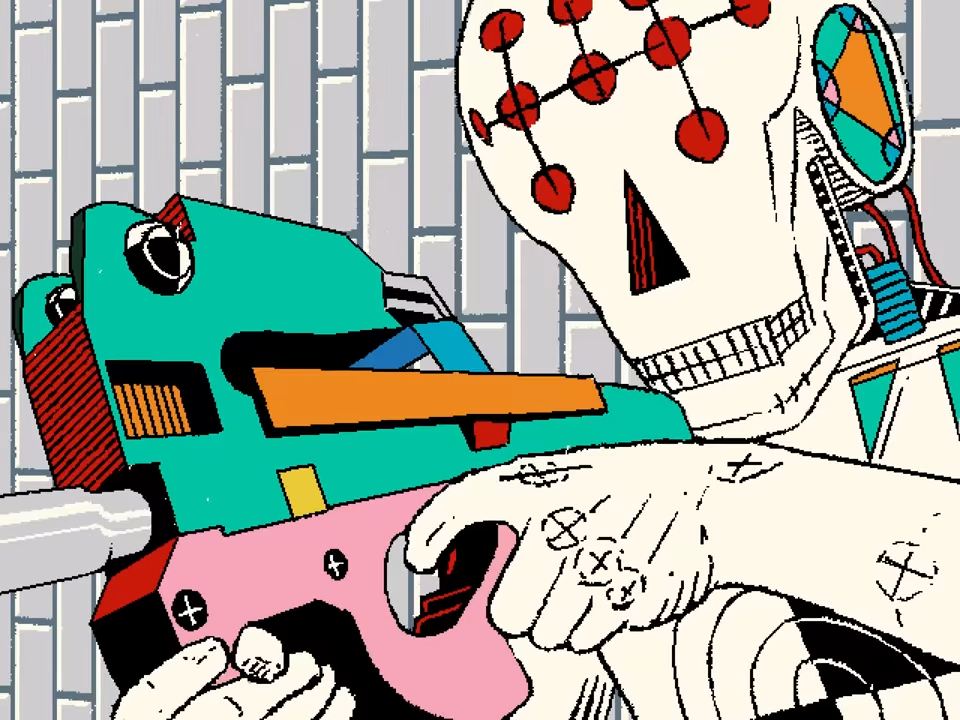









 0 comments
0 comments