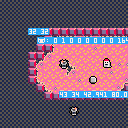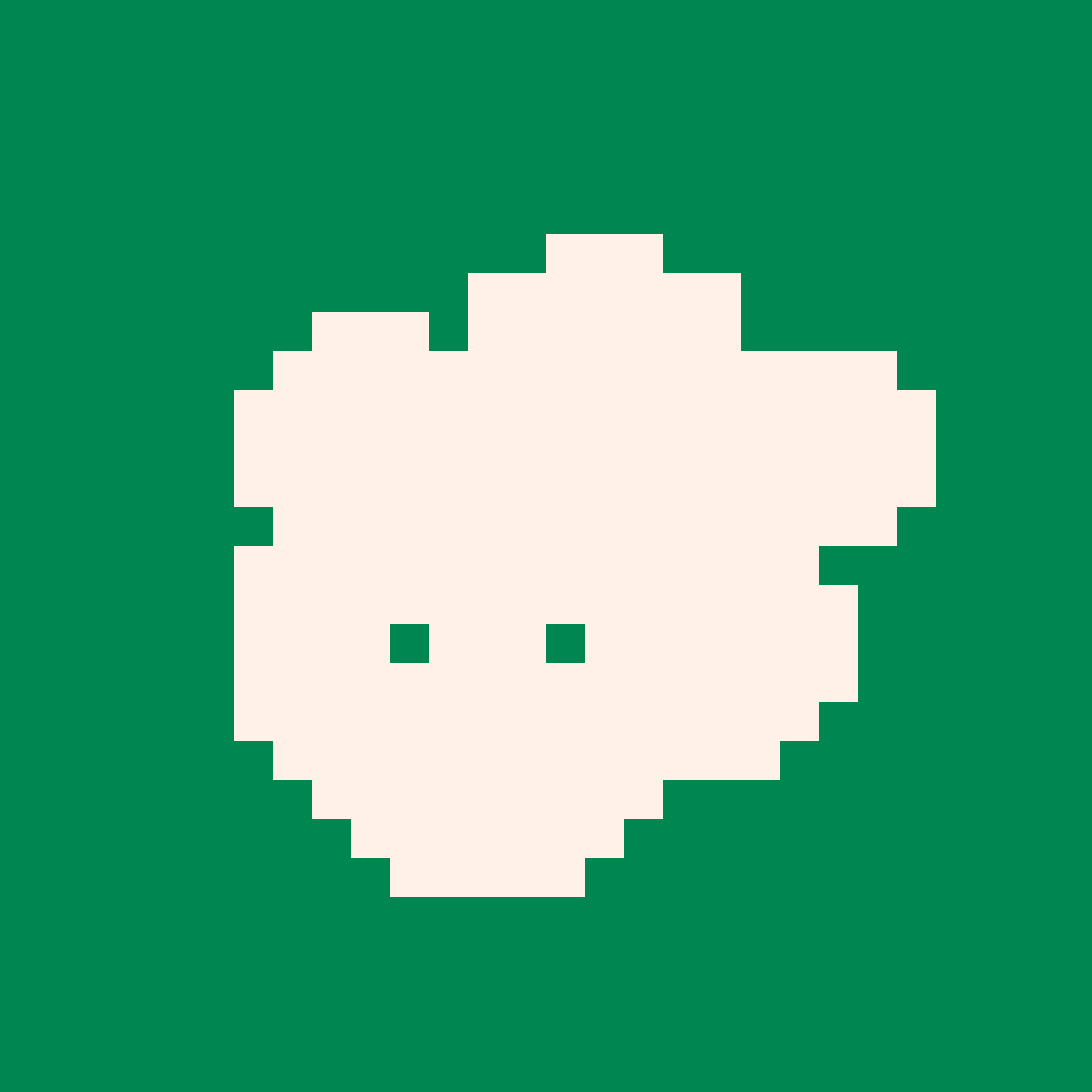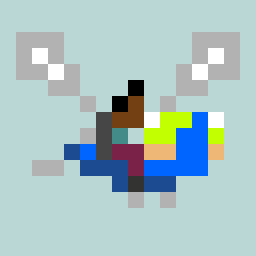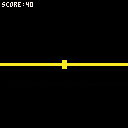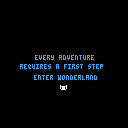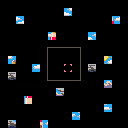I am trying to make a basic game where the character can jump up and move around. I found few tutorials on gravity/jumps for pico8 but used that knowledge for my game. Where I run the code the character can jump and move but falls down if I don't press jump and does not stop at the floor. Please help me find a solution or send me the fixed code. cart below



standard version (export from 0.1.11g):
https://www.lexaloffle.com/bbs/files/13845/crt_template.zip
unzip crt.html to {application data}/pico-8/plates
then
EXPORT GAME.HTML -P CRT
alternate version (see here):
https://www.lexaloffle.com/bbs/files/13845/ubcrt_template.zip
Feel free to use & modify, no attribution required.
Have fun!
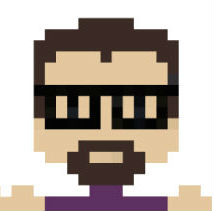



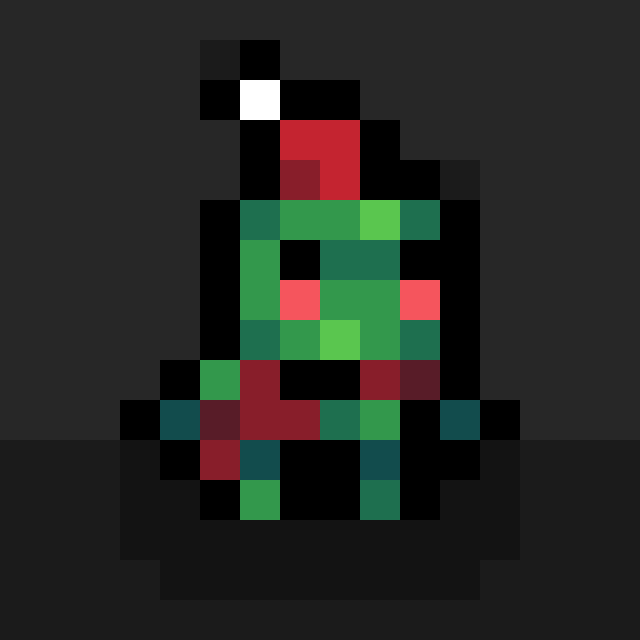




Demo for the demo competition at the Instanssi 2019 demoparty, held in Jyväskylä, Finland in march 2019. Won first place.
Again, it might run correctly in a browser but there might also be some sync issues (specifically in Chrome, in my experience). The cart runs just fine in PICO-8 itself, of course.
UPDATE: Now fixed for 0.1.12! Which means it won't run correctly in older versions anymore, since it depends on time() for sync.

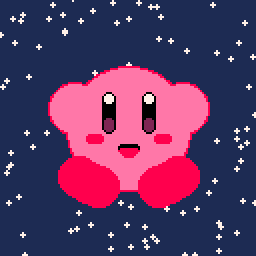
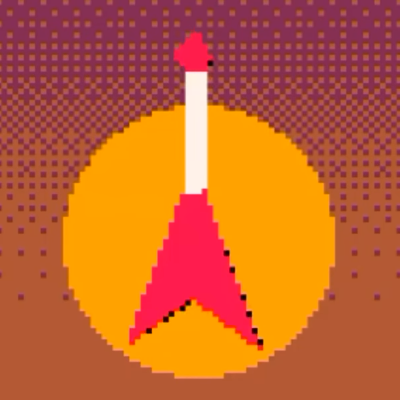





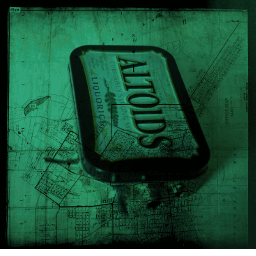
How do you post to Itch.io and be able to play in-browser? I'm aware that you can export carts as more than just .p8.png, which is what I've been doing, but I've been unsuccessful uploading .html and .js to itch.io allowing for play in-browser. I know this is possible since others have been able to do this, even before those features were introduced. I can't find any documentation on how though. Does anyone know how?

This is a fun bug, but not exactly a big deal. I'm not sure if it has been reported before.
If you delete any amount of text at the end of a cartridge, you can retrieve it by pressing the DELETE key while your cursor is at the end of the file (as long as the buffer is not empty).
Simplest way to reproduce: Write something in the PICO-8 code editor, and then delete everything. Write something (one character will do) and then press DELETE. Voila!
This was originally supposed to be an engine for animating a splash screen with as little cartridge storage as possible. As it turns out, it's not too difficult to make a good-looking smooth animation, as long as it's not too long. However, the music video for "Bad Apple" is not not too long.
In order to fit the entire animation, I had to render it at 3.75 FPS, and make it 16*16 pixels...but hey, it fits on a PICO-8 cartridge, so why not?











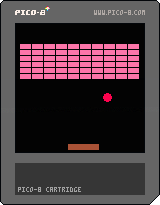

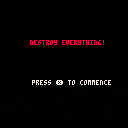
 0 comments
0 comments