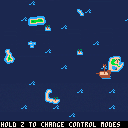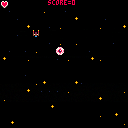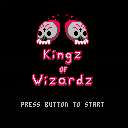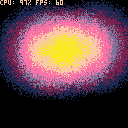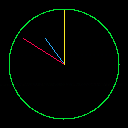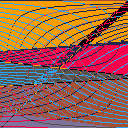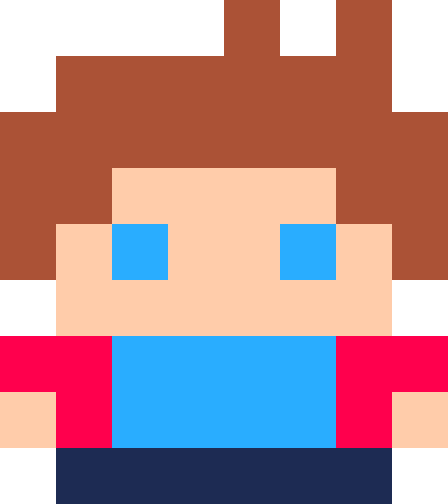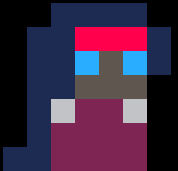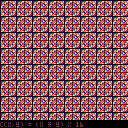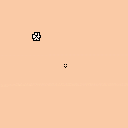I'm a new Pico-8 user. I feel like this should have some crazy obvious answer right in front of my nose.
This function works fine if called in _draw(), but I cannot get a btnp to call it (or any other function) -
function test_swing()
print("swing", 100, 100)
end
|
The btnp code in _update() is
if btnp(4) then test_swing() end |
I would expect this to just flash up briefly at the 100,100 coordinate on the button press (z). Calling it
in _draw() prints it to the screen continuously as expected. Any ideas? Thanks



Have fun sailing around my little map. If you go outside of my map's bounds, you'll enter the Devil's Shroud. It doesn't do anything at the moment, so just turn back around. You must have wind in your sails to move, so watch which direction the clouds are moving and adjust the sails accordingly. Steering can only be done in Steering Mode. Looking at the map can only be done in Map Mode. Adjusting the anchor can only be done in Anchor Mode. You get it. Hold Z and use the radial to change modes.
This is a game I've been working on for a bit. It's a demake of Rare's Sea of Thieves. Just like in Sea of Thieves, you don't have direct control over the boat. Instead, you must manipulate the sails' direction and position, the anchor, the steering wheel, and the map. This is a very early build that I've uploaded just to have the game out there. I'd be interested in collaborating in order to finish this project if there are any interested developers out there.
Things I'd like to add:
-
Ship health: If the ship crashes against an island, sails in the Devil's Shroud for too long, or takes a cannon blast, water should start to fill up the lower deck. I'd like to have this be illustrated by a cross-section of the ship appearing in the lower-left corner with the water level steadily rising. One of the control functions will be boarding these holes and bailing out the water, just like in the full Sea of Thieves game.
-
AI enemy ships: Smaller, more simplified enemy ships should be shooting cannonballs at the player's ship. They should be able to be shot down by the player's cannons, which also need to be added to the game.
- Quest: The main objective of the game is to check the map and follow the directions to whatever location is indicated. Once there, one of the ship's undead crew will be deployed to that island and can finally rest in peace. Some of the crew will indicate which island they want to go to by giving a changing distance from that island. Others will display an image of the whole map and have a small x over the island in question. This process must be repeated 10 times before all the crew is taken care of and the ship itself can finally rest at the bottom of the ocean, the end state of the game. Much of this code is actually already implemented in the cartridge, but none of it is playable yet. For now, you can cycle through the skeleton crew on the map screen by going to deploy mode, deploying a pirate, and then checking the map screen again.


It is Halloween, the year 19XX and the moon hangs low over a tiny village on the outskirts of Duskvale County. But this is no ordinary town. In this godforsaken place, two ancient wizards rise from the grave, on All Hallows' Eve, to duke it out in an all-out, fireball-fueled wizard battle. Caught in the crossfire of this ancient grudge are the villagers. These peaceful skeletons and humans, friends by day, are at night forced by the wizards into a terrible battle.
In this two-player nightmare, take up arms as Malufix, the Wizard of Light, or his immortal enemy, the Dark Warlock Bulfass. Burn your enemies and be the lone winner when the sun's first rays break the dawn. Who will win and become The King of Wizards?

This is my first try at a metaballs effect in Pico 8. A bit disappointing: too much noise. Maybe I should consider using ordered dither instead of random noise. Doing internal calculations at a higher precision and then converting to 16 colors is also an option, but no way to make it work @60fps fullscreen.
I have just noticed there's a previous cartridge which did a very good job drawing metaball outlines: Metaballs (Demoscene Effect) by samuelks


Scrub and me were just messing around, taking a bit of a break from Paint. He thought it would be interesting for us to write a topview Minecraft in Pico. I took it to mean it would be on a dot level and wrote some code to randomly create colors on the screen, bricks to build with.
But when you take out the colors and mirror the screen, you get a very nice Rorschach Test image.
https://en.wikipedia.org/wiki/Rorschach_test
NOTE: Every test picture has exactly 1001 pixels, no more, no less ! (or 2002 if you count the mirror).
What do you see ?
Post some of your favorites if you like and tell us what you think it is !



Because 7 ate 9.
No, seriously, why is color #6 so close to color #7 ?
I mean, if you look at the decimal values for the three colors of 5, 6, and 7, you have:
N .. Red . Grn . Blu 05 . 095 087 079 06 . 194 195 199 07 . 255 255 255 |
You can calculate what color #6 should be based on taking each of the color guns and subtracting the difference from 7 and 5 adding the division by 2.
You would get:
N .. Red . Grn . Blu 05 . 095 087 079 06 . 175 171 167 07 . 255 255 255 |
So why the disparity ? And why are "gray" not matched all across the board ? If you median them out, (adding the 3 together and dividing by 3), you would have:
N .. Red . Grn . Blu 05 . 087 087 087 06 . 171 171 171 07 . 255 255 255 |
So why the current color disparity between grays ?


Controls
Menu: Z to start game.
Game: Left-click on trucks to move in the direction the truck is facing. Right-click on trucks to rotate them.
Game over: Z to restart.
Mechanics
Each level ends when you have used the trucks to collect every piece of rubbish. Click on a truck to move it in the direction it's facing. It will stop when it hits the edge of the screen, or another truck.
Commentary
Puzzle design is super difficult. But this game was a lot of fun to make! Designing the trucks and the rubbish kept me interested over the month, then in the last few days I finally figured out where I was going with it. I bumped over into November because of a number of commitments and other noisy stuff, but I'm very happy with how it came out. Maybe I will make more levels eventually? I'm sorry if it's very boring to people who do lots of puzzles!
itch.io page: here

Hi there, I was recently getting into PICO 8 and was reading through the picozine to learn how to make games on PICO 8 when I came across the render of a theorized PICO 8 console that was acting as a page break. I instantly got inspired to 3D model that design and put a raspberry pi with PICO 8 on it inside. At first thought to just make this for myself but I was wondering if anyone here would be interested in buying one (with the permission of the creator of the render since it is modeled after it and permission from Zep since it is his program) I most likely wont be finished any time soon since I got carried away with a lot of ideas I had while making it. I just want to get peoples opinion on whether or not I should sell some online.
edit I will try to post images Monday since the file is currently on my school computer and I don't have the money to pay for my own solid-works licence

Hi everyone, I'm ReplayCoding.
The PICO-8 community has helped me a LOT learning PICO-8, so I thought I would give something back. So, I wrote the PICO-8 advanced manual! It contains my findings about PICO-8 internals and stuff like that... I hope you enjoy it!
Link: https://www.lexaloffle.com/bbs/files/28213/PICO-8_ADVANCED.zip
zep, please let txt files get uploaded :(




Better late than never, here is a short Halloween game I had made with Wayne Kubiak (@WanyoDos on twitter) the artist.
"Hazel May heard that there was going to be a monster party on Halloween, but she didn't know that it would literally have monsters!
Help Hazel may get the monsters ready for the party.
Use arrows to move, Z to select/pick up.
Tell the mad scientist you are ready to party when you've done all that you can."
v1.2 Edit: Fixed a bug that would crash the game if you tried to use arrow keys during a monster's response.









 7 comments
7 comments